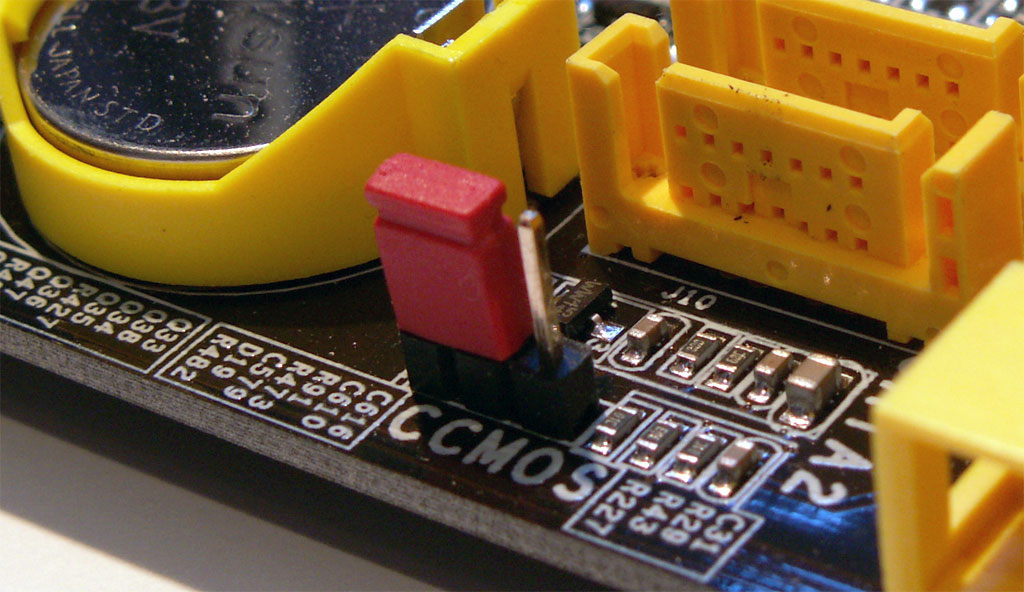Hey all, have a quick question or two. Just built my first computer and had a lot of fun doing it. I am currently using an ASRock Z87 Extreme 4 motherboard and was able to install WIndows 8.1 Pro using a USB device. I installed 8.1 on a Samsung SSD, but whenever I need to restart the computer boots straight to the ASRock logo page asking whether I want to boot to BIOS, and lists a couple other options. Am I missing something and how can I just get it too boot straight to Windows? Also, when booting up to the logo page I am getting the A2 and A6 error code, which I believe is an IDE or SATA error. I've also noticed that when I open my ASUS DVD drive it automatically closes. Any idea where to start?
You are using an out of date browser. It may not display this or other websites correctly.
You should upgrade or use an alternative browser.
You should upgrade or use an alternative browser.
"I Need a New PC!" 2014 Part 1. 1080p and 60FPS is so last-gen and your 2500K is fine
- Thread starter Hazaro
- Start date
- Status
- Not open for further replies.
Still undecided about my build since I am worried how long it will last till I have to upgrade again, https://pcpartpicker.com/user/vlexp/saved/4q7h
Which one of these cards would be better
http://www.newegg.com/Product/Produ...-na-_-na&cm_sp=&AID=10446076&PID=3938566&SID=
http://www.amazon.com/dp/B00DWV3NM6/?tag=neogaf0e-20
http://www.newegg.com/Product/Product.aspx?Item=N82E16814202079
Which one of these cards would be better
http://www.newegg.com/Product/Produ...-na-_-na&cm_sp=&AID=10446076&PID=3938566&SID=
http://www.amazon.com/dp/B00DWV3NM6/?tag=neogaf0e-20
http://www.newegg.com/Product/Product.aspx?Item=N82E16814202079
Dre_G_Writer
Member
Still undecided about my build since I am worried how long it will last till I have to upgrade again, https://pcpartpicker.com/user/vlexp/saved/4q7h
Which one of these cards would be better
http://www.newegg.com/Product/Produ...-na-_-na&cm_sp=&AID=10446076&PID=3938566&SID=
http://www.amazon.com/dp/B00DWV3NM6/?tag=neogaf0e-20
http://www.newegg.com/Product/Product.aspx?Item=N82E16814202079
Im going through that right now man, I'm going to get me a GTX 780, but I dont know which one to get. Too many damn options.
D
Deleted member 22576
Unconfirmed Member
The CM JetFlos are sleeve bearing, and are basically inaudible at 1000 RPM.
This is gonna be hecka chillin.
Try going into BIOS (UEFI) and setting the boot device to your SSD. If that is done, make sure that you have stuff plugged into the Intel SATA 6 GB connectors (your mobo manual will indicate which are which). If *that* is done, make sure that your Intel SATA controller is set to AHCI in BIOS (UEFI).Hey all, have a quick question or two. Just built my first computer and had a lot of fun doing it. I am currently using an ASRock Z87 Extreme 4 motherboard and was able to install WIndows 8.1 Pro using a USB device. I installed 8.1 on a Samsung SSD, but whenever I need to restart the computer boots straight to the ASRock logo page asking whether I want to boot to BIOS, and lists a couple other options. Am I missing something and how can I just get it too boot straight to Windows? Also, when booting up to the logo page I am getting the A2 and A6 error code, which I believe is an IDE or SATA error. I've also noticed that when I open my ASUS DVD drive it automatically closes. Any idea where to start?
And if all of that checks out, seems something is probably faulty.
290X is the most powerful for sure. If Shadowplay and G-Sync are of interest to you, then go for the 780. Except instead of either of those models, get the Gigabyte GHz Edition.Still undecided about my build since I am worried how long it will last till I have to upgrade again, https://pcpartpicker.com/user/vlexp/saved/4q7h
Which one of these cards would be better
http://www.newegg.com/Product/Produ...-na-_-na&cm_sp=&AID=10446076&PID=3938566&SID=
http://www.amazon.com/dp/B00DWV3NM6/?tag=neogaf0e-20
http://www.newegg.com/Product/Product.aspx?Item=N82E16814202079
Currently, thinking about building my first computer. I'm a complete beginner at this but I've read some guides and looked at a few parts already. I currently own a 2010 Macbook Pro which I honestly love. It still works great and its been heavily used every day since April 2010. I'm curious if you think I should just get a gaming laptop ultrabook or build my own computer. The thing is I have nothing except a monitor and a mouse. Any and all help will be appreciated since Im pretty new at this.
Budget: $1000-1200 - Canada (Toronto)
Main Use: 5 Gaming, 4 General Usage, 2 Emulation
Monitor Resolution: Unsure of current monitor. I used to use it for 360 gaming 5-6 years ago. May hook up to HDMI TV instead.
List SPECIFIC games MUST be able to run well: I currently own a 360. Im currently thinking of going PC + Ps4 for next-gen gaming but I'm unsure if I should. Basically, I'd loved to run games at high settings (my Macbook games plays games pretty terribly) for the next 4 years without having to replace parts. Am I being too ambitious?
When will you build?: Probably next few weeks to a month. I want to do my research.
Will you be overclocking?: No
Budget: $1000-1200 - Canada (Toronto)
Main Use: 5 Gaming, 4 General Usage, 2 Emulation
Monitor Resolution: Unsure of current monitor. I used to use it for 360 gaming 5-6 years ago. May hook up to HDMI TV instead.
List SPECIFIC games MUST be able to run well: I currently own a 360. Im currently thinking of going PC + Ps4 for next-gen gaming but I'm unsure if I should. Basically, I'd loved to run games at high settings (my Macbook games plays games pretty terribly) for the next 4 years without having to replace parts. Am I being too ambitious?
When will you build?: Probably next few weeks to a month. I want to do my research.
Will you be overclocking?: No
I'm trying to help my friend put together parts for a computer. The idea is to build a computer that is decent and up-to-date, but with a pretty modest GPU. He should be able to update to a beefier card in one or two years, when there are some current-gen games he wants to play, without having to worry about upgrade the rest of the rig.
What do you think of the parts I've chosen so far?
CPU: Intel Core i5 4670K 3.4 GHz
Motherboard: ASUS B85M-G mATX
GPU: Gigabyte GeForce GTX 750 Ti 2GB OC
HDD: 1TB WD Blue 7200rpm 64MB
SSD: Kingston SSD V300 120GB
Memory: Corsair 8GB (2x4GB) CL9 1600Mhz VENGEANCE
Power supply: Corsair CX 600W 80+ Bronze
Case: BitFenix Prodigy Black mITX
What do you think of the parts I've chosen so far?
CPU: Intel Core i5 4670K 3.4 GHz
Motherboard: ASUS B85M-G mATX
GPU: Gigabyte GeForce GTX 750 Ti 2GB OC
HDD: 1TB WD Blue 7200rpm 64MB
SSD: Kingston SSD V300 120GB
Memory: Corsair 8GB (2x4GB) CL9 1600Mhz VENGEANCE
Power supply: Corsair CX 600W 80+ Bronze
Case: BitFenix Prodigy Black mITX
SneakyStephan
Banned
So I have a Phenom X2 555 BE, a motherboard, a 500W Antec PSU, HDD, and 1GB 4870 lying around - someone at work just wanted to get rid of them and it cost me all of $30 for the lot.
From what I've been told, the performance I'd get assembling it wouldn't even be worth the $100 it would cost me for a case, CPU cooler, and 4GB of DDR3. Say I were to put in another $120 and get an R7 260X to replace the 4870 - would the system be worth the $250 total then?
Digital Foundry said the R7 260X was capable of creating an experience comparable to the Xbox One/PS4, and that's good enough for me, but my concern would be the CPU would be too much of bottleneck. That said, I can likely unlock it to four cores and get a sizable overclock on it, and it's not like the AMD Jaguar in the new consoles is a CPU powerhouse...
Opinions?
Big if, unlocking that dual core phenom II
It only works on certain motherboards and then you ofc still need to be lucky that it was a working x4 used for supply purposes and not an actual faulty one
Depending what you want to play that pc can be worked with
for league/diablo/dota and last gen console ports a hd4870 is not bad at all, for more demanding stuff you're going to have to play on medium without AA for sure. (I had this card until late 2011)
that cpu as a dual core is also ok depending on what you want to play, but any cpu heavy game (ac4/saints row4/gta4/arma/ns2/bf3/guild wars2 etc) is not going to play well
I have the 3 core version which was barely decent enough for bf3 multiplayer but shit in saints row4 and useless in gw2, works well enough (45+ minimum fps) in about 90 percent of games.
30 euros for that stuff is pretty nice, it's a shame you don't have a case and some ram lying around though as spending a bunch of money on it makes it a lot less nice...
If you can somehow make it a full build with a phenom II x4 (if you can find one for 50 euros or less it's worth it as it matches the ivy bridge i3s) for under 200 euros total (counting the 30 you already spent) then that is a pretty sweet budget gaming pc for so little money.
Optional upgrades would be a second hand 6870 (50 euros or so second hand? idk) or that 260x (100 euros) they are not that far apart maybe 30 percent performance difference.
base 30+50 for a case + 20 for a cpu cooler + 40 for ram + <60 for a phenom II x4 adds up to 200 then the gpu is up to you (260x is almost twice as powerful as that 4870 I believe, but has dx11 support obviously)
I would seriously suggest looking into buying second hand ram and a second hand case on the cheap (don't buy a second hand cooler though), you're not making a new build there is no need to spend on new parts
In short, for 200-250 euros you can have a (albeit cpu bottlenecked in certain games) pretty nice gaming pc for 1080p 60 fps
I think it's worth it, considering if you want any more cpu performance it's going to cost you a whole lot more (at least 250 euros for an intel cpu and mobo combo with a non-oc i5)
You have a ticket into budget pc gaming for really cheap with the stuff your friend sold you
Okay guise I've been posting a lot about getting a pc here, but I have finally decided on two builds. the monitor and SSD will come later. I relaly want a case with some sort of LED's like the one chosen.
What I am worried about is having to upgrade anything soon. which is what has been holding me back from ordering the parts. I know nothing can be future proof but about how long will either of these last me? I'm talking about being able to run games at high and 60ps. Is there anything new coming out soon that I should wait for?
PCPartPicker part list: http://pcpartpicker.com/p/3F18w
Price breakdown by merchant: http://pcpartpicker.com/p/3F18w/by_merchant/
Benchmarks: http://pcpartpicker.com/p/3F18w/benchmarks/
CPU: Intel Core i5-4670K 3.4GHz Quad-Core Processor ($219.99 @ Amazon)
CPU Cooler: Cooler Master Hyper 212 EVO 82.9 CFM Sleeve Bearing CPU Cooler ($29.94 @ OutletPC)
Motherboard: Asus Z87-A ATX LGA1150 Motherboard ($139.99 @ Newegg)
Memory: G.Skill Ares Series 8GB (2 x 4GB) DDR3-1600 Memory ($75.99 @ Newegg)
Storage: Western Digital Caviar Blue 1TB 3.5" 7200RPM Internal Hard Drive ($56.98 @ OutletPC)
Video Card: EVGA GeForce GTX 780 3GB Dual Classified ACX Video Card ($531.00 @ Newegg)
Case: Corsair Graphite Series 230T Grey ATX Mid Tower Case ($69.99 @ NCIX US)
Power Supply: SeaSonic G 550W 80+ Gold Certified Semi-Modular ATX Power Supply ($79.99 @ Amazon)
Total: $1203.87
(Prices include shipping, taxes, and discounts when available.)
(Generated by PCPartPicker 2014-05-15 19:37 EDT-0400)
PCPartPicker part list: http://pcpartpicker.com/p/3KKNL
Price breakdown by merchant: http://pcpartpicker.com/p/3KKNL/by_merchant/
Benchmarks: http://pcpartpicker.com/p/3KKNL/benchmarks/
CPU: Intel Core i5-4670K 3.4GHz Quad-Core Processor ($219.99 @ Amazon)
CPU Cooler: Cooler Master Hyper 212 EVO 82.9 CFM Sleeve Bearing CPU Cooler ($29.94 @ OutletPC)
Motherboard: Gigabyte GA-Z87X-UD3H ATX LGA1150 Motherboard ($148.99 @ NCIX US)
Memory: G.Skill Ares Series 8GB (2 x 4GB) DDR3-1600 Memory ($75.99 @ Newegg)
Storage: Western Digital Caviar Blue 1TB 3.5" 7200RPM Internal Hard Drive ($56.98 @ OutletPC)
Video Card: Sapphire Radeon R9 290X 4GB Tri-X Video Card ($549.99 @ TigerDirect)
Case: Cougar Solution (Black) ATX Mid Tower Case ($37.99 @ Mwave)
Power Supply: EVGA SuperNOVA NEX750B BRONZE 750W 80+ Bronze Certified Semi-Modular ATX Power Supply ($69.99 @ NCIX US)
Total: $1189.86
(Prices include shipping, taxes, and discounts when available.)
(Generated by PCPartPicker 2014-05-15 19:39 EDT-0400)
What I am worried about is having to upgrade anything soon. which is what has been holding me back from ordering the parts. I know nothing can be future proof but about how long will either of these last me? I'm talking about being able to run games at high and 60ps. Is there anything new coming out soon that I should wait for?
PCPartPicker part list: http://pcpartpicker.com/p/3F18w
Price breakdown by merchant: http://pcpartpicker.com/p/3F18w/by_merchant/
Benchmarks: http://pcpartpicker.com/p/3F18w/benchmarks/
CPU: Intel Core i5-4670K 3.4GHz Quad-Core Processor ($219.99 @ Amazon)
CPU Cooler: Cooler Master Hyper 212 EVO 82.9 CFM Sleeve Bearing CPU Cooler ($29.94 @ OutletPC)
Motherboard: Asus Z87-A ATX LGA1150 Motherboard ($139.99 @ Newegg)
Memory: G.Skill Ares Series 8GB (2 x 4GB) DDR3-1600 Memory ($75.99 @ Newegg)
Storage: Western Digital Caviar Blue 1TB 3.5" 7200RPM Internal Hard Drive ($56.98 @ OutletPC)
Video Card: EVGA GeForce GTX 780 3GB Dual Classified ACX Video Card ($531.00 @ Newegg)
Case: Corsair Graphite Series 230T Grey ATX Mid Tower Case ($69.99 @ NCIX US)
Power Supply: SeaSonic G 550W 80+ Gold Certified Semi-Modular ATX Power Supply ($79.99 @ Amazon)
Total: $1203.87
(Prices include shipping, taxes, and discounts when available.)
(Generated by PCPartPicker 2014-05-15 19:37 EDT-0400)
PCPartPicker part list: http://pcpartpicker.com/p/3KKNL
Price breakdown by merchant: http://pcpartpicker.com/p/3KKNL/by_merchant/
Benchmarks: http://pcpartpicker.com/p/3KKNL/benchmarks/
CPU: Intel Core i5-4670K 3.4GHz Quad-Core Processor ($219.99 @ Amazon)
CPU Cooler: Cooler Master Hyper 212 EVO 82.9 CFM Sleeve Bearing CPU Cooler ($29.94 @ OutletPC)
Motherboard: Gigabyte GA-Z87X-UD3H ATX LGA1150 Motherboard ($148.99 @ NCIX US)
Memory: G.Skill Ares Series 8GB (2 x 4GB) DDR3-1600 Memory ($75.99 @ Newegg)
Storage: Western Digital Caviar Blue 1TB 3.5" 7200RPM Internal Hard Drive ($56.98 @ OutletPC)
Video Card: Sapphire Radeon R9 290X 4GB Tri-X Video Card ($549.99 @ TigerDirect)
Case: Cougar Solution (Black) ATX Mid Tower Case ($37.99 @ Mwave)
Power Supply: EVGA SuperNOVA NEX750B BRONZE 750W 80+ Bronze Certified Semi-Modular ATX Power Supply ($69.99 @ NCIX US)
Total: $1189.86
(Prices include shipping, taxes, and discounts when available.)
(Generated by PCPartPicker 2014-05-15 19:39 EDT-0400)
You'll want a Z87 or Z97 motherboard to fully benefit from the 4670K. The B series motherboards can not overclock. Also swap out the PSU for one of the options in the OP.I'm trying to help my friend put together parts for a computer. The idea is to build a computer that is decent and up-to-date, but with a pretty modest GPU. He should be able to update to a beefier card in one or two years, when there are some current-gen games he wants to play, without having to worry about upgrade the rest of the rig.
What do you think of the parts I've chosen so far?
CPU: Intel Core i5 4670K 3.4 GHz
Motherboard: ASUS B85M-G mATX
GPU: Gigabyte GeForce GTX 750 Ti 2GB OC
HDD: 1TB WD Blue 7200rpm 64MB
SSD: Kingston SSD V300 120GB
Memory: Corsair 8GB (2x4GB) CL9 1600Mhz VENGEANCE
Power supply: Corsair CX 600W 80+ Bronze
Case: BitFenix Prodigy Black mITX
If you want to do emulation, you will definitely want to overclock. It takes an evening of your time to get 20-30% increased performance with no risk.Currently, thinking about building my first computer. I'm a complete beginner at this but I've read some guides and looked at a few parts already. I currently own a 2010 Macbook Pro which I honestly love. It still works great and its been heavily used every day since April 2010. I'm curious if you think I should just get a gaming laptop ultrabook or build my own computer. The thing is I have nothing except a monitor and a mouse. Any and all help will be appreciated since Im pretty new at this.
Budget: $1000-1200 - Canada (Toronto)
Main Use: 5 Gaming, 4 General Usage, 2 Emulation
Monitor Resolution: Unsure of current monitor. I used to use it for 360 gaming 5-6 years ago. May hook up to HDMI TV instead.
List SPECIFIC games MUST be able to run well: I currently own a 360. Im currently thinking of going PC + Ps4 for next-gen gaming but I'm unsure if I should. Basically, I'd loved to run games at high settings (my Macbook games plays games pretty terribly) for the next 4 years without having to replace parts. Am I being too ambitious?
When will you build?: Probably next few weeks to a month. I want to do my research.
Will you be overclocking?: No
We will be overhauling the OP with the new 9-Series Chipset Intel Motherboards, but what you're looking to do is very possible given the budget, and you'd end up with one helluva system.
Given that you love your Macbook (and I assume part of that has to do with the design/build quality), are you looking to get something that is sleek and small as well?
The 9-Series Intel motherboards just launched, and Devil's Canyon (4670K/4770K refresh) should be out within a month. That's really the only noteworthy thing.Okay guise I've been posting a lot about getting a pc here, but I have finally decided on two builds. the monitor and SSD will come later. I relaly want a case with some sort of LED's like the one chosen.
What I am worried about is having to upgrade anything soon. which is what has been holding me back from ordering the parts. I know nothing can be future proof but about how long will either of these last me? I'm talking about being able to run games at high and 60ps. Is there anything new coming out soon that I should wait for?
Hi everyone, my friend is looking to build a gaming PC, and he needs a little help. He doesn't really know too much about PC stuff, as he has mainly used prebuilt laptops up to this point. So here we go...
Your Current Specs:
Budget: $1600, United States (Budget includes Monitor)
Main Use: Rate 1-5. 5 being Highest: light Gaming - 5, Gaming - 5, Gaming recording - 2. Web/Word/General PC - 5. Everything else isn't really important to him.
Monitor Resolution: 1920 x 1080, 18" - 20" preferably. (One monitor, he doesn't seem too interested in dual screen.)
List SPECIFIC games or applications that you MUST be able to run well: Any modern game on the normal "ultra" settings at 60+ FPS. He doesn't really care much about supersampling or anything.
Looking to reuse any parts?: No
When will you build?: Do you have a deadline? Not sure, he is still pretty hesitant about going this route haha.
Will you be overclocking?: Probably not.
Extra: He also asks that it has good airflow and doesn't overheat. Also, he prefers buying stuff all from the same website if possible (He seems to like Newegg, and BestBuy.)
Thanks in advanced for any help provided.
Your Current Specs:
Budget: $1600, United States (Budget includes Monitor)
Main Use: Rate 1-5. 5 being Highest: light Gaming - 5, Gaming - 5, Gaming recording - 2. Web/Word/General PC - 5. Everything else isn't really important to him.
Monitor Resolution: 1920 x 1080, 18" - 20" preferably. (One monitor, he doesn't seem too interested in dual screen.)
List SPECIFIC games or applications that you MUST be able to run well: Any modern game on the normal "ultra" settings at 60+ FPS. He doesn't really care much about supersampling or anything.
Looking to reuse any parts?: No
When will you build?: Do you have a deadline? Not sure, he is still pretty hesitant about going this route haha.
Will you be overclocking?: Probably not.
Extra: He also asks that it has good airflow and doesn't overheat. Also, he prefers buying stuff all from the same website if possible (He seems to like Newegg, and BestBuy.)
Thanks in advanced for any help provided.
If you want to do emulation, you will definitely want to overclock. It takes an evening of your time to get 20-30% increased performance with no risk.
We will be overhauling the OP with the new 9-Series Chipset Intel Motherboards, but what you're looking to do is very possible given the budget, and you'd end up with one helluva system.
Given that you love your Macbook (and I assume part of that has to do with the design/build quality), are you looking to get something that is sleek and small as well?
I've never overclocked before. I went from a terrible computer to getting a macbook at 18 to now 22 and graduated. If there's no risk especially for someone as beginner as me, sure. But Im willing to not do emulation as well if there is a chance.
That's good to know about the budget and getting one fantastic system. If I wasn't getting something that would last me more than a few years, I'd be a bit worried. When do you think the OP will be overhauled? I kinda want to build soon but would wait for better tech if its right around the corner.
I would definitely say sleek. This may sound terrible but if I have to look at the damn thing, I'd rather it look sleek than not. I love my Mackbook Pro for its keyboard, trackpad, and overall I haven't had any problems with it that weren't easily fixable. Definitely not hardware issues and the magnetic powercord is awesome. I don't regret my Macbook Pro in the slightest but I would like to play some PC Games on a machine that can run it. That being said, small isn't an issue. If this was a laptop, I'd definitely say something that is sleek and small but if its a standalone desktop, I don't need it to be crammed into a small case.
Musicmugen
Member
hey guys wondering if you can help me with this problem i recently bought a video card and i went to try it out on some games and every time i try to run a games even on emulators the internet disconnects but id doesn't disconnect if i do anything else this didn't happen before i got the new video card i have the latest drivers for the card the video card is a EVGA GeForce GTX 760 w/ EVGA ACX Cooling super clocked edition when i exit out of the games it connects again after a minute
My computer specs are
Windows 7 ultimate
i5 4570 @3.2 gh
4 Gb of ram
PSU XFX TS 550 watt
motherboard is Gigabyte B85-HD3
My computer specs are
Windows 7 ultimate
i5 4570 @3.2 gh
4 Gb of ram
PSU XFX TS 550 watt
motherboard is Gigabyte B85-HD3
Ok GAF, first major issue with my new PC. I have an ASRock EXTREME 4 mobo and I was updating the BIOS through the A-Tuning utility (mobo utility for Windows). The update downloaded and then my computer automatically restarted.
The BIOS screen started up and then, it just stayed there. I waited 5 minutes, nothing. I tried hitting all the boot keys, DEL, F2, F11, etc. Only TAB worked to switch to the alternate BIOS screen. No keys worked at this screen either.
I thought my keyboard may be broken, but I tried it in another computer and it worked perfectly. I then tried a new keyboard. Didn't work either. Nothing seems to work.
I tried restarting, trying again, restarting...nothing works.
Is there a way I can flash the BIOS without any key inputs? Will any of the data on my HDDs be affected? I already sent an email to ASRock.
Cross post from help thread.
jeffyjaixx
Member
So I'm planning on upgrading. Want to keep HDD, DVD drives, Case, Powersupply, video card for now, basically want to just upgrade the core for now. How is this combo?
CPU/MOBO: http://www.ncix.com/detail/ncix-bundle-deal-asus-z87-pro-69-85020-1114.htm
RAM: http://www.ncix.com/detail/amd-radeon-r9-2133-gamer-2f-95077-1114.htm
CPU cooler: http://www.ncix.com/detail/zalman-cnps12x-pure-copper-aluminum-high-8b-67333-1114.htm
My current setup
Q6600 @ 3.33
4GB DDR2
Asus P5Q-E Pro
CPU/MOBO: http://www.ncix.com/detail/ncix-bundle-deal-asus-z87-pro-69-85020-1114.htm
RAM: http://www.ncix.com/detail/amd-radeon-r9-2133-gamer-2f-95077-1114.htm
CPU cooler: http://www.ncix.com/detail/zalman-cnps12x-pure-copper-aluminum-high-8b-67333-1114.htm
My current setup
Q6600 @ 3.33
4GB DDR2
Asus P5Q-E Pro
maneil99
Member
Cross post from help thread.
SDo you haven't yet installed the bios right? Try plugging your keyboard into a usb 2.0 slot
MWS Natural
Member
Any suggestions?Thanks..tried to finish up tonight but bunch of crap went wrong.
1.A portion of the PSU is resting on top of the heatsink. I'm sure that's not good but I can't figure out a way to keep it up.
2. Can't mount my Noiseblocker M12-P 120mm fan in the back because it's all rubber. Tried to use some rubber mounts or rivets but nothing would keep it up there.
3. With HDD bay cage in I can't fit anything in the other side of the cage so I'm basically stuck with no more than 3 drives in the case total.
Vincent Alexander
Member
So my GTX 760 crapped out on me, and I need a new card. I'm looking at a R9 290x, up to $400. Does anyone have any recommendations? There are so many different versions of cards that I get confused what the heck is good or not between this ASUS version or that MSI, etc. Any help would be greatly appreciated.
FYI: I'm running a 1440p monitor, if that matters.
FYI: I'm running a 1440p monitor, if that matters.
appaws
Banned
Hey all you who are new to building, etc....
A new Techreport.com system guide is out. Their guides are outstanding, second only to the advice you will get in this thread. Check it out:
http://techreport.com/review/26463/tr-may-2014-system-guide
I think they are dead wrong about a couple of things though....the low-end Corsair PSU can be easily beaten for the same money....and the Cosmos II as the high end case is just crazy to me.
It's still an awesome guide though.
A new Techreport.com system guide is out. Their guides are outstanding, second only to the advice you will get in this thread. Check it out:
http://techreport.com/review/26463/tr-may-2014-system-guide
I think they are dead wrong about a couple of things though....the low-end Corsair PSU can be easily beaten for the same money....and the Cosmos II as the high end case is just crazy to me.
It's still an awesome guide though.
appaws
Banned
So my GTX 760 crapped out on me, and I need a new card. I'm looking at a R9 290x, up to $400. Does anyone have any recommendations? There are so many different versions of cards that I get confused what the heck is good or not between this ASUS version or that MSI, etc. Any help would be greatly appreciated.
FYI: I'm running a 1440p monitor, if that matters.
For $400...an R9 290. Asus DCU2, Gigabyte Windforce....etc. These are excellent cards. I think the 290X runs $550....unless you are looking used.
fluffydelusions
Member
Monitor just decided to get a vertical line of stuck pixels. Never used these pixel fixers before but jscreenfix seems to be working though I can still kind of see the line. How long to keep this thing going normally to fix this?
Edit: ugh blue line just reappeared grrrrrr is this monitor fucked or what? I just got it like in october. Sometimes the blue line flickers on and off
Edit: ugh blue line just reappeared grrrrrr is this monitor fucked or what? I just got it like in october. Sometimes the blue line flickers on and off
Monitor just decided to get a vertical line of stuck pixels. Never used these pixel fixers before but jscreenfix seems to be working though I can still kind of see the line. How long to keep this thing going normally to fix this?
Edit: ugh blue line just reappeared grrrrrr is this monitor fucked or what? I just got it like in october
The blue and green lights of a pixel in my brand new monitor died and I can't get a repair since 1 defective pixel is considered acceptable. Now I'm stuck with an annoying red/black pixel that's in a pretty noticeable area of the screen.
Luckily for you it sounds like you can still get a repair or RMA, which seems like your best option.
Mineshaft_Gap
4077th
Could someone with a GTX 780 (not a TI) run a maxed out Heaven 4.0 benchmark @ 1080P with tessellation turned all the way up and no 3D settings enabled?
fluffydelusions
Member
wow now I have 2 lines of dead pixels wtf
wow now I have 2 lines of dead pixels wtf
Warranty time =(
Vincent Alexander
Member
If used will get me a 290x, I'm fine with used. Unless I should steer clear. I'll look at those r9 models too. Thank you.For $400...an R9 290. Asus DCU2, Gigabyte Windforce....etc. These are excellent cards. I think the 290X runs $550....unless you are looking used.
appaws
Banned
If used will get me a 290x, I'm fine with used. Unless I should steer clear. I'll lool at those r9 models too. Thank you.
There are amazing used deals right now.....but a word of warning, most of them are coin miners dumping them....so the cards probably were run 24/7 full-out in mining operations.
If I was buying at the $400 price range....I would get a new R9 290. They are perhaps the best deal around. $150 less than the big brother 290X....but not that far off in performance.
I would go with the Asus, Sapphire Tri-X, or the Gigabyte. I admit I am an unrepentant Asus fanboy, I am sure the others are just as good.
Felix Lighter
Member
Just finished building another PC for a friend. That's 3 in like 6 -7 months. I'm doing more for PC gaming than Valve!
Vincent Alexander
Member
Much appreciated. I've got it down then to:There are amazing used deals right now.....but a word of warning, most of them are coin miners dumping them....so the cards probably were run 24/7 full-out in mining operations.
If I was buying at the $400 price range....I would get a new R9 290. They are perhaps the best deal around. $150 less than the big brother 290X....but not that far off in performance.
I would go with the Asus, Sapphire Tri-X, or the Gigabyte. I admit I am an unrepentant Asus fanboy, I am sure the others are just as good.
http://www.amazon.com/Gigabyte-GDDR5-4GB-2xDVI-Graphics-GV-R929OC-4GD/dp/B00HS84DFU/ref=sr_1_sc_1?s=pc&ie=UTF8&qid=1400210750&sr=1-1-spell&keywords=Gigabytye+R9+290
or
http://www.amazon.com/Sapphire-Version-PCI-Express-Graphics-11227-00-40G/dp/B00HJOXUKC/ref=sr_1_1?s=pc&ie=UTF8&qid=1400210624&sr=1-1&keywords=Sapphire+Tri-X
anchorman128
Member
Much appreciated. I've got it down then to:
http://www.amazon.com/Gigabyte-GDDR5-4GB-2xDVI-Graphics-GV-R929OC-4GD/dp/B00HS84DFU/ref=sr_1_sc_1?s=pc&ie=UTF8&qid=1400210750&sr=1-1-spell&keywords=Gigabytye+R9+290
or
http://www.amazon.com/Sapphire-Version-PCI-Express-Graphics-11227-00-40G/dp/B00HJOXUKC/ref=sr_1_1?s=pc&ie=UTF8&qid=1400210624&sr=1-1&keywords=Sapphire+Tri-X
We'll besides the fact that they are the two vendors he specifically mentioned I don't know what you can't decide between those two. One is obviously about $70 more for the same card. So without a doubt grab the Gigabyte.
Vincent Alexander
Member
Because I'm a nervous, hesitant son-of-a-bitch, that's why! The obvious choices confuse me. But I wasn't sure if I bought the Gigabyte as he suggested, if someone would swoop in and say "oooh....You done fucked up. The $70 would've been worth it for that one."We'll besides the fact that they are the two vendors he specifically mentioned I don't know what you can't decide between those two. One is obviously about $70 more for the same card. So without a doubt grab the Gigabyte.
Buying now
appaws
Banned
Because I'm a nervous, hesitant son-of-a-bitch, that's why! The obvious choices confuse me. But I wasn't sure if I bought the Gigabyte as he suggested, if someone would swoop in and say "oooh....You done fucked up. The $70 would've been worth it for that one."
Buying now
Now now boys...settle down...!
That is a great card and a very good price at $379. The Gigabyte Windforce cooler is an excellent product. I still rock my 7950, although now it is underwater and I don't use the cooler part anymore. But when I did, I had one of the early ones that was not voltage locked and I was able to overclock the nuts off it and maintain good temps! And it was pretty quiet as well.
You done good.
Sword Of Doom
Member
Because I'm a nervous, hesitant son-of-a-bitch, that's why! The obvious choices confuse me. But I wasn't sure if I bought the Gigabyte as he suggested, if someone would swoop in and say "oooh....You done fucked up. The $70 would've been worth it for that one."
Buying now
You got a great deal on a great card. Good job
adamantypants
Member
Cross post from help thread.
What kind of keyboard do you have? If you had to install drivers for it on your machine there's a good chance it's not gonna play well with your bios.
Mineshaft_Gap
4077th
Looks like the 6GB 780 is FINALLY available! Just saw it on amazon.
adamantypants
Member
Thinking about selling my 2 670's. Which is a good card to replace them with 770, 770ti, or 780? As of right now I'd just be using one. I'm looking for a card that would be more powerful than both of the 670's sli.
I'd say stick with the SLI for right now. That's still a powerful combo. Even a 780ti would probably be at best a sidegrade.
xBladeM6x
Member
Thinking about selling my 2 670's. Which is a good card to replace them with 770, 770ti, or 780? As of right now I'd just be using one. I'm looking for a card that would be more powerful than both of the 670's sli.
There's no single card on the market that could outdo SLI 670's. You're better off just using that setup, until something better comes out in single card form. Which shouldn't take longer than later this year, or next year. But if you really feel like a new card or want to just switch to one card so you're not using SLI, go with a 780 TI when they bring out the 6GB version in about a month.
You'd be looking maybe at something like this:Hi everyone, my friend is looking to build a gaming PC, and he needs a little help. He doesn't really know too much about PC stuff, as he has mainly used prebuilt laptops up to this point. So here we go...
Your Current Specs:
Budget: $1600, United States (Budget includes Monitor)
Main Use: Rate 1-5. 5 being Highest: light Gaming - 5, Gaming - 5, Gaming recording - 2. Web/Word/General PC - 5. Everything else isn't really important to him.
Monitor Resolution: 1920 x 1080, 18" - 20" preferably. (One monitor, he doesn't seem too interested in dual screen.)
List SPECIFIC games or applications that you MUST be able to run well: Any modern game on the normal "ultra" settings at 60+ FPS. He doesn't really care much about supersampling or anything.
Looking to reuse any parts?: No
When will you build?: Do you have a deadline? Not sure, he is still pretty hesitant about going this route haha.
Will you be overclocking?: Probably not.
Extra: He also asks that it has good airflow and doesn't overheat. Also, he prefers buying stuff all from the same website if possible (He seems to like Newegg, and BestBuy.)
Thanks in advanced for any help provided.
PCPartPicker part list / Price breakdown by merchant / Benchmarks
CPU: Intel Core i7-4770K 3.5GHz Quad-Core Processor ($319.99 @ Amazon)
CPU Cooler: Corsair H60 54.0 CFM Liquid CPU Cooler ($59.99 @ Amazon)
Motherboard: Gigabyte GA-Z97M-D3H Micro ATX LGA1150 Motherboard ($94.99 @ NCIX US)
Memory: Kingston Fury Black Series 8GB (2 x 4GB) DDR3-1600 Memory ($64.99 @ Amazon)
Storage: Samsung 840 EVO 120GB 2.5" Solid State Disk ($79.99 @ Micro Center)
Storage: Western Digital Caviar Blue 1TB 3.5" 7200RPM Internal Hard Drive ($56.98 @ OutletPC)
Video Card: MSI GeForce GTX 780 Ti 3GB TWIN FROZR Video Card ($599.80 @ Newegg)
Case: Cooler Master N200 MicroATX Mid Tower Case ($45.99 @ NCIX US)
Power Supply: Corsair Professional 650W 80+ Gold Certified Semi-Modular ATX Power Supply ($74.99 @ Newegg)
Operating System: Microsoft Windows 8.1 (OEM) (64-bit) ($20.00 @ Reddit)
Monitor: Acer H226HQLbid 60Hz 21.5" Monitor ($119.99 @ Newegg)
Keyboard: Cooler Master CM Storm Devastator Gaming Bundle Wired Gaming Keyboard w/Optical Mouse ($29.99 @ Amazon)
Speakers: Creative Labs Inspire T10 10W 2ch Speakers ($39.95 @ Amazon)
Total: $1607.64
(Prices include shipping, taxes, and discounts when available.)
(Generated by PCPartPicker 2014-05-16 03:21 EDT-0400)
That includes Windows (from Reddit) as well as montior, keyboard/mouse and speakers (you can always remove the keyboard/mouse and speakers to get more RAM or a larger SSD if you'd like). Bear in mind that new Intel processors are due next month (hence the Z97 motherboard) so I would wait until then and swap the 4770k out for a 4790k.
Try going into BIOS (UEFI) and setting the boot device to your SSD. If that is done, make sure that you have stuff plugged into the Intel SATA 6 GB connectors (your mobo manual will indicate which are which). If *that* is done, make sure that your Intel SATA controller is set to AHCI in BIOS (UEFI).
And if all of that checks out, seems something is probably faulty.
290X is the most powerful for sure. If Shadowplay and G-Sync are of interest to you, then go for the 780. Except instead of either of those models, get the Gigabyte GHz Edition.
Thanks for the insight. I switched around the SATA cables, turned on the computer and it booted straight to Windows. Now, the only question I have is about the HDD. When looking in the devices and drives in Windows I cannot see the HDD. Is there something I need to do to activate it or get it running?
Edit: Nevermind, figured it out.
What kind of keyboard do you have? If you had to install drivers for it on your machine there's a good chance it's not gonna play well with your bios.
IT staff at work says my BIOS is probably corrupted. I'll try an old keyboard but I am likely SOL.
fluffydelusions
Member
Yep whole thing died last night so I'm sending it in. :/Warranty time =(
Just a heads up guys, I really don't think you can recommend the ASUS or Gigabyte R9 290 or 290x over the Sapphire (assuming comparable pricing). The Sapphire Tri-X cards run significantly cooler (and quieter) when run inside a case:
http://www.tomshardware.com/reviews/radeon-r9-290-and-290x,3728-6.html
http://www.tomshardware.com/reviews/r9-290x-case-performance,3710-2.html
http://www.tomshardware.com/reviews/radeon-r9-290-and-290x,3728-6.html
http://www.tomshardware.com/reviews/r9-290x-case-performance,3710-2.html
Crimsonsky
Member
Could someone with a GTX 780 (not a TI) run a maxed out Heaven 4.0 benchmark @ 1080P with tessellation turned all the way up and no 3D settings enabled?
I can when I get home, anything in specific you are looking for?
Also 6GB of RAM for the 780 finally, trying to hold out for the 780ti, but it is hard. Maybe 780 now and 780ti upgrade? Hmm....
Big Takeover
Member
IT staff at work says my BIOS is probably corrupted. I'll try an old keyboard but I am likely SOL.
You can clear the cmos with a physical jumper on the board. Download the manual if you haven't already, find the jumper, and find how to clear it.
You'll have to re-do all your bios settings, but it should bring it back.
You're looking for something like this:
EDIT:
Here's your board. See where it says CLRMOS1? That's it.
Directions from ASRock:
Dre_G_Writer
Member
The CM JetFlos are sleeve bearing, and are basically inaudible at 1000 RPM.
PCPartPicker part list / Price breakdown by merchant / Benchmarks
CPU: Intel Core i7-4770K 3.5GHz Quad-Core Processor ($319.99 @ Amazon)
CPU Cooler: Cooler Master Hyper 212 EVO 82.9 CFM Sleeve Bearing CPU Cooler ($29.94 @ OutletPC)
Motherboard: Gigabyte GA-Z97MX-Gaming 5 Micro ATX LGA1150 Motherboard ($124.99 @ Newegg)
Memory: Kingston Fury Black Series 8GB (2 x 4GB) DDR3-1600 Memory ($64.99 @ Amazon)
Storage: Samsung 840 EVO 500GB 2.5" Solid State Disk ($244.99 @ Micro Center)
Video Card: Gigabyte GeForce GTX 780 3GB WINDFORCE Video Card ($519.99 @ Amazon)
Case: Corsair 350D MicroATX Mid Tower Case ($77.98 @ Newegg)
Power Supply: SeaSonic G 550W 80+ Gold Certified Semi-Modular ATX Power Supply ($79.99 @ Amazon)
Total: $1462.86
(Prices include shipping, taxes, and discounts when available.)
(Generated by PCPartPicker 2014-05-15 16:47 EDT-0400)
This gives you a much nicer case with better airflow, which means overall quieter operation. It is also not nearly as open, which means less sound getting through.
The motherboard is a Z97, which is the newest chipset. If you want to hold off a month, or even resell the 4770K, then you can plop in a 4970K if they turn out to be the cat's pajamas. This is not an option with Z87 motherboards.
The PSU is plenty enough for what you need, and is stupid good quality.
The videocard I put in there will run quieter than the one you had selected, and is very fast out of the box. If you are thinking about buying today this 780 is only $439 and is a good one.
It increases the overall price a bit, but since you're already in baller territory (4770K + 780), might as well do it right.
The only other thing I might suggest is an increase in RAM. It isn't going to get any cheaper over the next year or two, and will actually increase in price.
So I bought all the parts yesterday after a lot of consideration and chatting. And I end up going with the list you provided. I got almost everything on your list besides the case.
http://pcpartpicker.com/p/3L6gt
the grand total was 1,514 when you added in shipping and taxes.
Also, newegg gave me a free copy of WATCH DOGS for buying that Nvidia GTX780 from their site. I didn't even know the game came with the card until I was about to checkout.
hahahaha, man, I bought a $1,500 skyrim machine, hahaha.
Goldenmoney
Member
So I bought all the parts yesterday after a lot of consideration and chatting. And I end up going with the list you provided. I got almost everything on your list besides the case.
http://pcpartpicker.com/p/3L6gt
the grand total was 1,514 when you added in shipping and taxes.
Also, newegg gave me a free copy of WATCH DOGS for buying that Nvidia GTX780 from their site. I didn't even know the game came with the card until I was about to checkout.
hahahaha, man, I bought a $1,500 skyrim machine, hahaha.
Yo I'll happily take that watch dogs code off your hands if you don't want it. You probably want it but I figure it doesn't hurt to ask lol.
Sword Of Doom
Member
So I bought all the parts yesterday after a lot of consideration and chatting. And I end up going with the list you provided. I got almost everything on your list besides the case.
http://pcpartpicker.com/p/3L6gt
the grand total was 1,514 when you added in shipping and taxes.
Also, newegg gave me a free copy of WATCH DOGS for buying that Nvidia GTX780 from their site. I didn't even know the game came with the card until I was about to checkout.
hahahaha, man, I bought a $1,500 skyrim machine, hahaha.
Nice. Pretty powerful machine
AstuteClass
Banned
Hey guys, finally completely my BEHEMOTH!
Check it out - https://uk.pcpartpicker.com/b/QCn
Here are the pics:



Check it out - https://uk.pcpartpicker.com/b/QCn
Here are the pics:



Sword Of Doom
Member
Hey guys, finally completely my BEHEMOTH!
Check it out - https://uk.pcpartpicker.com/b/QCn
Here are the pics:



That looks good
- Status
- Not open for further replies.