OldAsUrSock
Banned
What is a good UPS?
Not sure if you've seen this - did a search of 5960 but couldn't find anything.
Thought you might find it useful
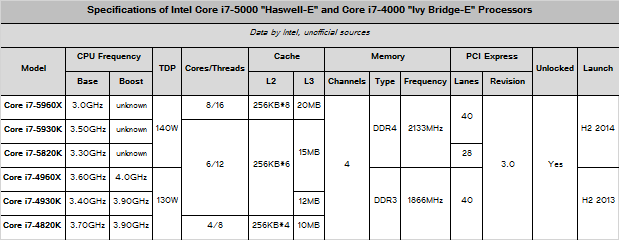
I don't know man, that's tough...maybe some of the heavies on here will chime in....
The 250X is roughly the same as a 7770 I think, so that's what you have now. I don't know how much of an upgrade a 265 would be...?
If I was you, I would sock away a little money and buy a decent, lower-priced 1080p monitor. I think that is the best upgrade you could make:
PCPartPicker part list: http://pcpartpicker.com/p/QZ2dxr
Price breakdown by merchant: http://pcpartpicker.com/p/QZ2dxr/by_merchant/
Benchmarks: http://pcpartpicker.com/p/QZ2dxr/benchmarks/
Video Card: Gigabyte Radeon R9 270 2GB WINDFORCE Video Card ($179.99 @ Amazon)
Monitor: Asus VE228H 21.5" Monitor ($129.99 @ NCIX US)
Total: $309.98
(Prices include shipping, taxes, and discounts when available.)
(Generated by PCPartPicker 2014-05-27 18:23 EDT-0400)
$300 and you would be at 1080p with 2 free games and a pretty good card....l
Might need to upgrade to a 140W CPU, ivy bridge just isn't heating up my room enough. (Basement rooms suck)Not sure if you've seen this - did a search of 5960 but couldn't find anything.
Thought you might find it useful
http://wccftech.com/intel-haswelle-...ations-unveiled-flagship-8-core-boost-33-ghz/
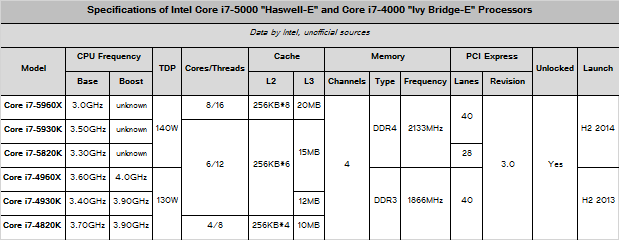
Go amd.Might need to upgrade to a 140W CPU, ivy bridge just isn't heating up my room enough. (Basement rooms suck)
Not sure if you've seen this - did a search of 5960 but couldn't find anything.
Thought you might find it useful
http://wccftech.com/intel-haswelle-...ations-unveiled-flagship-8-core-boost-33-ghz/
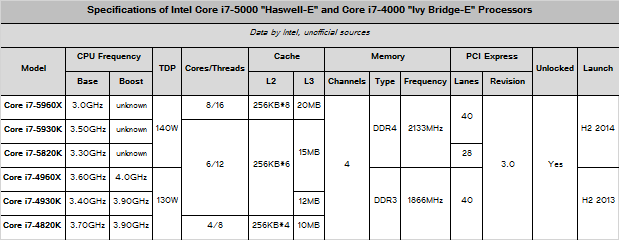
I'm slightly skeptical that will do what I want it to do, but hey, I might give it a shot.
I have 16GB of RAM and low SSD space.
Anything wrong with limiting page file to 1GB (currently set to 16)?

I have 16GB of RAM and low SSD space.
Anything wrong with limiting page file to 1GB (currently set to 16)?
The previous owner probably just didn't set the BIOS back to default before shipping it out.Well update on my situation:
Got new P8P67 PRO (REV 3.1) to replace my fire-killed one and set everything up and after some BIOS updating my new i5 3570k worked with it when I had it outside the case testing with the PSU. So after putting everything together i get a Overclocking Failed! error and the Boot device LED on the motherboard is on. Anything that can be causing this? Everything seems to be plugged in properly and I popped the i3 I was upgrading from back in to see if it was the i5 but that doesn't seem to be the case.
Full specs atm: Intel Core i5 3570K / G.SKILL Sniper 8GB (2 x 4GB) 240-Pin DDR3 SDRAM DDR3 / ASUS P8P67 (REV 3.1) LGA 1155 Intel P67 / MSI Gaming N760 TF 4GD5/OC GeForce GTX 760 4GB / Antec BP550 Plus /
NZXT Source 210 Elite/ WD 1.5 TB HDD Black
BIOS screen with some info:

Starting to think it'd be easier to return the 3570K and get a newer mobo with the appropriate i5 for it.
The previous owner probably just didn't set the BIOS back to default before shipping it out.
Go ahead and restore default settings in the BIOS if you haven't. You can also use the CMOS reset jumper.
Ugh... installed Catalyst 14.6 and now I've lost the option to enable/disable crossfire.
Post a screenshot of the the Information > Software screen from CCC, just to see if the driver installed properly.
It's an error that ASUS likes to throw when it can't load previous settings as well (not just overclock).Tried that and it seems to just do the same, but selecting boot from the BIOS and click my harddrive seems to make it actually start but I don't know if this is safe or not.
Tried that and it seems to just do the same, but selecting boot from the BIOS and click my harddrive seems to make it actually start but I don't know if this is safe or not.
If it's the stock intel cooler I would remount it and make sure all the push pins go through the motherboard and that the pins are LOCKED when you push them in.Well update to this is that the computer runs perfectly, but it requires me to push my heatsink into my board a bit more when booting and then using the bios to select my harddrive to boot. Once I'm in Windows everything was slow at first but after some driver installing and rebooting a few times I solved it somehow just through regular use. Tested the heat with RealTemp since i was conserned about having to push the heat sink into a little on boot and it's going low 40's just doing regular stuff and 55-60 while playing Metal Gear Rising with Zangeki and other stuff all turned up. Not sure if this is safe still but I'd like some opinions.
If it's the stock intel cooler I would remount it and make sure all the push pins go through the motherboard and that the pins are LOCKED when you push them in.
You only unlock them to unmount it and it's easy enough to have one teeter inbetween and not stay solid.
Load temps on CPU are fine. <70C load won't do any harm.
I wonder if the 8 core architecture leads to a really difficult binning process. The fact that the two lower SKUs have 2 cores locked off really confuses me. Why throw all that money away?
It's an error that ASUS likes to throw when it can't load previous settings as well (not just overclock).
You can try changing these settings and see if it drops the error. (It also might give it to you if you shutdown in BIOS without restarting, or from hard power offs).
Clear RTC RAM (Jumper)
and/or
Disable "Internal PLL Overvoltage" (BIOS)
and/or
Advanced>APM> Enable the wake on PCIe. (BIOS)
Sorry to hear about your troubles. Poster child upgrade RIP.
Not sure if you've seen this - did a search of 5960 but couldn't find anything.
Thought you might find it useful
http://wccftech.com/intel-haswelle-...ations-unveiled-flagship-8-core-boost-33-ghz/
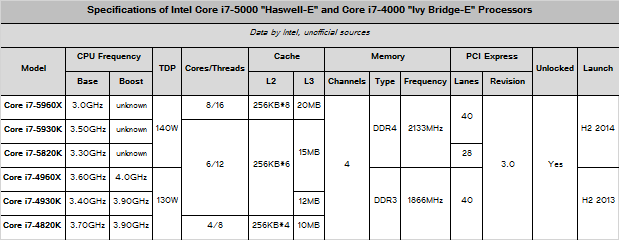
How?anybody else recommend something that's closer or more powerful than it?
My 8800GT just kicked it - looks like overheating. I've got old hardware so I don't know if it's worth going up to a 760 from the 750 Ti OC for an extra £50. It will be limited by a Q6600 and DDR2, but I have a good SSD and PSU. Any advice? Thanks. Is it also worth considering the R9 270X?
How?
I mean what is the next best thing?
4670K, 4770K. Which are what DC will be replacing.
and 4770 k is out right?
if so, what is a recommended build with a 4770k processor with a 2000 dollar budget?
Righty ho I have a couple of random issues, maybe someone here can help?
- I'm getting awful interference noises on my speakers when I click, drag a window, load up a game, etc. Sounds like a high pitched sqeak/whine. It's only vaguely recent and have a feeling it started when I was fiddling with playback settings. I think I was able to have the PC only detect 2 speakers, and have no sound interference, or when i convinced it I had 4 speakers (option had been greyed out for some reason) I then got the interference "whine". Cant for the life of me remember how I persuaded it I have 4 speakers - no option of a driver rollback unfortunately. Was bearable in Witcher 2 but in Batman ao it's unbearable. On board sound, p6tse motherboard which has been well behaved for years.
Sweet. Didn't know a small form factor build section was added into the post. Thanks!
I heard somewhere that Intels devils canyon might be delayed to much later, anybody else recommend something that's closer or more powerful than it?
Where did you hear this, because the company that accidentally (and correctly) released the Haswell refresh info a few weeks before release did the same for Devil's Canyon a few days ago.
Most I'll spend is ~£150 considering how little use it will get. Whether I spend the extra on a card depends upon how my current components impact the performance, like if I need the extra power to compensate for the CPU, or more memory to avoid using slow ass DDR2 - and if my mobo (P5Ne SLI) even supports that kind of bandwidth.What's your budget for it?
That site's reputation is garbage. They're going to be officially announced on Monday, and we'll find out when we can buy them then. I'm still fully expecting that to be June. You've got all these mobo manufacturers holding off their OC boards for Computex. They're not waiting around four months for the chips. Hell, we've already got Z97 on the market for no reason whatsoever. They need to provide chips now, and I think they will.
Most I'll spend is ~£150 considering how little use it will get. Whether I spend the extra on a card depends upon how my current components impact the performance, like if I need the extra power to compensate for the CPU, or more memory to avoid using slow ass DDR2 - and if my mobo (P5Ne SLI) even supports that kind of bandwidth.
It's important for the card to be quiet as well, especially whilst idling.
Help me PCGaf!
My 4 year old laptop is on its last legs, requiring ice packs to keep the battery from melting a hole in the casing. I live in Japan and want to buy a desktop...any ideas? I want to use it for gaming, ideally playing the latest games with decent-to-high settings.
I've been looking at dospara and mouse computer...any other ideas??
What about these two setups?
http://www.g-tune.jp/desktop/standard_model_corei7/i840ga4.html
http://www.g-tune.jp/desktop/masterpiece_2/i1440ga1_doc_cl.html
I hope your right man, I don't want to wait till September to build my PC.
If you can't wait just buy a 4770K, it's not like it's a bad CPU because of DC's existence.
I was going to say those are nicely spec'd out, but no SSD on either of them? Unless I'm missing something.
Also how much do those cost? Any reason why you can't build one yourself?
