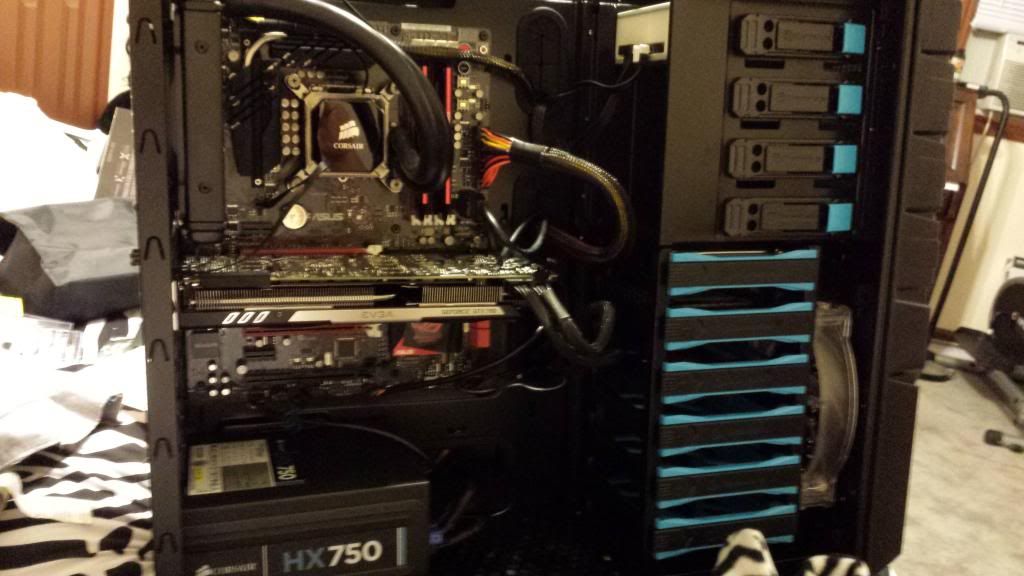aliencowz7
Member
CPU: 4670K
Motherboard: Gigabyte Z87-UD3H
RAM: 16GB
SSD: 250-500GB SSD (snipe one on sale, aim for $160 for a 250GB, $280-300 for a 500GB)
PSU: Seasonic G Series 650W
Case: Fractal Define R4
Heatsink: Xigmatek Gaia or Coolermaster Hyper 212
GPU: GTX 780 (EVGA Classified or MSI Lightning recommended)
Soundcard: Sound Blaster Z (virualized surround)
Keyboard: A nice mech keyboard
Mouse: Corsair M95 (MMO mouse, lots of buttons on the side)
Thanks, gonna start looking around at it all now. Need to resist the urge of just going the lazy route and buying pre made since it always ends poorly for me and is far more exspensive for less value.