-
Hey, guest user. Hope you're enjoying NeoGAF! Have you considered registering for an account? Come join us and add your take to the daily discourse.
You are using an out of date browser. It may not display this or other websites correctly.
You should upgrade or use an alternative browser.
You should upgrade or use an alternative browser.
"I Need a New PC!" 2014 Part 1. 1080p and 60FPS is so last-gen and your 2500K is fine
- Thread starter Hazaro
- Start date
- Status
- Not open for further replies.
Go buy a gold paint pen, mask the parts you don't want, and voila.
It's not even worth the effort, you can hardly see the front of the gpu when installed. I'm just puzzled why they would take the time to create two whole manufacturing processes for near identical cards.
IPS almost always has worse motion resolution than TN panels, yeah.
I really like the EVGA Classified and MSI Lightning, and personally think they're worth the premium over the standard ones.
Otherwise, I'd recommend the EVGA ACX or Gigabyte Windforce.
Do you happen to know if the Asus VN247H is E-IPS? I remember reading something like that. The first screen where I noticed the blur was a dell IPS. I then bought the asus LED because TN should be less bad. Afterwards, I got the 120hz screen.
If the Asus was indeed partially ips and suffers from the same ips slower motion, well, that would explain something. I can't find much info about it.
And sorry for bothering you so much in this thread. I've got misinformation from too many sites and people who simply don't seem to mind or notice the blur.
CitizenVectron
Member
It turns out selling $500 worth of video cards is very difficult without a history of online selling. 
Many people interested on Hardforum for my 6990 and 6970, but I have no history on heatware or ebay. And no demand locally, either. Crud.
Many people interested on Hardforum for my 6990 and 6970, but I have no history on heatware or ebay. And no demand locally, either. Crud.
Is a 27" monitor @ 1080p good enough? or is 24"-25" more suitable?
http://www.tigerdirect.ca/applications/SearchTools/item-details.asp?EdpNo=8245484&Sku=H24-P25XI CA
http://www.canadacomputers.com/product_info.php?cPath=22_1195_700_1104&item_id=048940
Hell are 27" monitors good for you eyesight?
http://www.tigerdirect.ca/applications/SearchTools/item-details.asp?EdpNo=8245484&Sku=H24-P25XI CA
http://www.canadacomputers.com/product_info.php?cPath=22_1195_700_1104&item_id=048940
Hell are 27" monitors good for you eyesight?
I bought the Rosewill 650W for $49.99 that was mentioned a few pages ago just yesterday...and the item has already arrived today from Newegg! I haven't ordered from Newegg in a while and just remembered how close their shipping facility was to me. Looks like this will be the first component in my new build. 
OriginofHysteria
Banned
Has anyone flashed the bios on their 780? I'm not exactly sure how to do this as I can't seem to find a guide.
Here's my build:
CPU: AMD FX-6300 3.5GHz 6-Core Processor
Motherboard: Gigabyte GA-78LMT-USB3 Micro ATX AM3+ Motherboard
Memory: Crucial Ballistix Sport XT 8GB (2 x 4GB) DDR3-1600 Memory
Storage: Crucial M500 240GB 2.5" Solid State Disk
Video Card: XFX Radeon HD 7850 2GB Video Card
Case: BitFenix Phenom M Arctic White MicroATX Mini Tower Case
Power Supply: Corsair CX 430W 80+ Bronze Certified Semi-Modular ATX Power Supply
My problem is that it does not appear to boot up. I get no video... I've tried connecting it to multiple sources (monitor and tv) and have tried using both the DVI-D & HDMI outputs from both the GPU and the on-board graphics, but nothing. I've checked the connections and power, and have also tried just one stick of RAM (tried both on their own), but no change.
Now, the "system requirements" on the 7850 box says it needs at least 500 Watt PSU with two 6-pin PCI-E power connectors... I'm not sure why since I could only find the one connector on the GPU. Also, even if my PSU was not enough (not thinking that's it), I would think it should have still booted when plugged into the on-board, right?
If there isn't anything else that I am missing, I am either thinking the issue is with the motherboard, or multiple components (less likely, at least I hope so).
CPU: AMD FX-6300 3.5GHz 6-Core Processor
Motherboard: Gigabyte GA-78LMT-USB3 Micro ATX AM3+ Motherboard
Memory: Crucial Ballistix Sport XT 8GB (2 x 4GB) DDR3-1600 Memory
Storage: Crucial M500 240GB 2.5" Solid State Disk
Video Card: XFX Radeon HD 7850 2GB Video Card
Case: BitFenix Phenom M Arctic White MicroATX Mini Tower Case
Power Supply: Corsair CX 430W 80+ Bronze Certified Semi-Modular ATX Power Supply
My problem is that it does not appear to boot up. I get no video... I've tried connecting it to multiple sources (monitor and tv) and have tried using both the DVI-D & HDMI outputs from both the GPU and the on-board graphics, but nothing. I've checked the connections and power, and have also tried just one stick of RAM (tried both on their own), but no change.
Now, the "system requirements" on the 7850 box says it needs at least 500 Watt PSU with two 6-pin PCI-E power connectors... I'm not sure why since I could only find the one connector on the GPU. Also, even if my PSU was not enough (not thinking that's it), I would think it should have still booted when plugged into the on-board, right?
If there isn't anything else that I am missing, I am either thinking the issue is with the motherboard, or multiple components (less likely, at least I hope so).
a secret-boss
Banned
saw MSI 780 refurbished with 3 year manufacturer warranty. $429 (original price of 519)
yay?
also gigabyte windforce 3 780 or msi 780 what are the size difference? I have 600t case
yay?
also gigabyte windforce 3 780 or msi 780 what are the size difference? I have 600t case
Made a couple of small adjustments to my list. Going to be buying the parts tomorrow. Any last-minute feedback is appreciated. I'll mostly be using it for 3D/model work and gaming, and I'm looking to spend no more than $1200.
PCPartPicker part list / Price breakdown by merchant / Benchmarks
CPU: Intel Core i7-4770K 3.5GHz Quad-Core Processor ($249.99 @ Microcenter)
Motherboard: Gigabyte GA-Z87X-UD3H ATX LGA1150 Motherboard ($139.99 @ Microcenter)
Memory: Corsair Vengeance 8GB (2 x 4GB) DDR3-1600 Memory ($99.99 @ Microcenter)
Storage: Samsung 840 EVO 250GB 2.5" Solid State Disk ($169.99 @ Microcenter)
Storage: Western Digital Caviar Blue 1TB 3.5" 7200RPM Internal Hard Drive ($59.99 @ Microcenter)
Video Card: EVGA GeForce GTX 760 2GB Video Card ($249.99 @ Microcenter)
Case: Corsair 200R ATX Mid Tower Case ($57.99 @ Microcenter)
Power Supply: Corsair CX 600W 80+ Bronze Certified Semi-Modular ATX Power Supply ($54.99 @ Microcenter)
Total: $1082.92
(Prices include shipping, taxes, and discounts when available.)
(Generated by PCPartPicker 2014-02-13 22:50 EST-0500)
PCPartPicker part list / Price breakdown by merchant / Benchmarks
CPU: Intel Core i7-4770K 3.5GHz Quad-Core Processor ($249.99 @ Microcenter)
Motherboard: Gigabyte GA-Z87X-UD3H ATX LGA1150 Motherboard ($139.99 @ Microcenter)
Memory: Corsair Vengeance 8GB (2 x 4GB) DDR3-1600 Memory ($99.99 @ Microcenter)
Storage: Samsung 840 EVO 250GB 2.5" Solid State Disk ($169.99 @ Microcenter)
Storage: Western Digital Caviar Blue 1TB 3.5" 7200RPM Internal Hard Drive ($59.99 @ Microcenter)
Video Card: EVGA GeForce GTX 760 2GB Video Card ($249.99 @ Microcenter)
Case: Corsair 200R ATX Mid Tower Case ($57.99 @ Microcenter)
Power Supply: Corsair CX 600W 80+ Bronze Certified Semi-Modular ATX Power Supply ($54.99 @ Microcenter)
Total: $1082.92
(Prices include shipping, taxes, and discounts when available.)
(Generated by PCPartPicker 2014-02-13 22:50 EST-0500)
Honestly, I don't know much about it. My knowledge of monitors is mostly limited to stuff that gets featured on BlurBusters, and most of what I know about monitors has been learned in the last 6 months or so. Still pretty new territory for me. WhiteShirt and Durante on GAF are the two people who have always really impressed me with their monitor knowledge. Might give one of them a PM.Do you happen to know if the Asus VN247H is E-IPS? I remember reading something like that. The first screen where I noticed the blur was a dell IPS. I then bought the asus LED because TN should be less bad. Afterwards, I got the 120hz screen.
If the Asus was indeed partially ips and suffers from the same ips slower motion, well, that would explain something. I can't find much info about it.
And sorry for bothering you so much in this thread. I've got misinformation from too many sites and people who simply don't seem to mind or notice the blur.
Short answer: I don't know.
I like them more at smaller sizes for sure. The ones listed in the OP are good.Is a 27" monitor @ 1080p good enough? or is 24"-25" more suitable?
http://www.tigerdirect.ca/applications/SearchTools/item-details.asp?EdpNo=8245484&Sku=H24-P25XI CA
http://www.canadacomputers.com/product_info.php?cPath=22_1195_700_1104&item_id=048940
Hell are 27" monitors good for you eyesight?
Hype!I bought the Rosewill 650W for $49.99 that was mentioned a few pages ago just yesterday...and the item has already arrived today from Newegg! I haven't ordered from Newegg in a while and just remembered how close their shipping facility was to me. Looks like this will be the first component in my new build.
They're all good. Keep in mind that if there's any issues with the card, you can always RMA it directly with the manufacturer.saw MSI 780 refurbished with 3 year manufacturer warranty. $429 (original price of 519)
yay?
also gigabyte windforce 3 780 or msi 780 what are the size difference? I have 600t case
You can tell them I'll vouch for you - http://www.overclock.net/classifieds/feedback/index/user_id/220811It turns out selling $500 worth of video cards is very difficult without a history of online selling.
Many people interested on Hardforum for my 6990 and 6970, but I have no history on heatware or ebay. And no demand locally, either. Crud.
I don't think anyone here builds as their main source of income. One person is close though and it's not me!Mkenyon and co, do you guys do PC builds for a living? Is there any way folks can show their appreciation for the help you give?
No one here gets any kickback / referral links TMK.
Getting up a separate website has been a backburner thing forever to have something people could go to if they wanted to kickback without donating anything, but...
1) Isn't not fair to everyone else that helps out here
2) The 100% certainty there is no reason to upsell could be called into question (More expensive build = more kickback)
3) Amazon referral links only apply to the last visited, so people would have to go to PCPP, then to the site they want to help, which is one of the big downsides of PCPP to research / review websites.
4) I've been doing other stuff anyway and don't even know what the hell is going on
Top for core temps which is the standard.What is a reliable way of reading the CPU temp? I have open HWiNFO and it's reporting two different readings, some under 'CPU [#0]' and another under a different header that lists the motherboard and chassis temps. SpeedFan appears to also use the second, hotter, temp for it's reading.

Anyone know which one is accurate?
Depends on you. For some and their desk distance 1080 at 27" is fine, for other it isn't. I use a 23" pretty close and it feels pretty massive already.Is a 27" monitor @ 1080p good enough? or is 24"-25" more suitable?
http://www.tigerdirect.ca/applications/SearchTools/item-details.asp?EdpNo=8245484&Sku=H24-P25XI CA
http://www.canadacomputers.com/product_info.php?cPath=22_1195_700_1104&item_id=048940
Hell are 27" monitors good for you eyesight?
If you measure it out where it will be placed it might help you. IMO 27" 1080p is too large and should probably be 1440p.
Check the second post and theHere's my build:
CPU: AMD FX-6300 3.5GHz 6-Core Processor
Motherboard: Gigabyte GA-78LMT-USB3 Micro ATX AM3+ Motherboard
Memory: Crucial Ballistix Sport XT 8GB (2 x 4GB) DDR3-1600 Memory
Storage: Crucial M500 240GB 2.5" Solid State Disk
Video Card: XFX Radeon HD 7850 2GB Video Card
Case: BitFenix Phenom M Arctic White MicroATX Mini Tower Case
Power Supply: Corsair CX 430W 80+ Bronze Certified Semi-Modular ATX Power Supply
My problem is that it does not appear to boot up. I get no video... I've tried connecting it to multiple sources (monitor and tv) and have tried using both the DVI-D & HDMI outputs from both the GPU and the on-board graphics, but nothing. I've checked the connections and power, and have also tried just one stick of RAM (tried both on their own), but no change.
Now, the "system requirements" on the 7850 box says it needs at least 500 Watt PSU with two 6-pin PCI-E power connectors... I'm not sure why since I could only find the one connector on the GPU. Also, even if my PSU was not enough (not thinking that's it), I would think it should have still booted when plugged into the on-board, right?
If there isn't anything else that I am missing, I am either thinking the issue is with the motherboard, or multiple components (less likely, at least I hope so).
"[Help! My PC won't turn on/POST/Boot]" section. Let me know what it was if you do fix it from that.
Not a bad deal. Size should be roughly the same, nothing oversize like custom 290's. Both will fit, get whatever is cheaper if they both have custom cooling, or just get the GB.saw MSI 780 refurbished with 3 year manufacturer warranty. $429 (original price of 519)
yay?
also gigabyte windforce 3 780 or msi 780 what are the size difference? I have 600t case
Check the second post and the
"[Help! My PC won't turn on/POST/Boot]" section. Let me know what it was if you do fix it from that.
I checked, tried, and did everything except for the last one (assemble outside the case), but got the same result.
Made a couple of small adjustments to my list. Going to be buying the parts tomorrow. Any last-minute feedback is appreciated. I'll mostly be using it for 3D/model work and gaming, and I'm looking to spend no more than $1200.
PCPartPicker part list / Price breakdown by merchant / Benchmarks
CPU: Intel Core i7-4770K 3.5GHz Quad-Core Processor ($249.99 @ Microcenter)
Motherboard: Gigabyte GA-Z87X-UD3H ATX LGA1150 Motherboard ($139.99 @ Microcenter)
Memory: Corsair Vengeance 8GB (2 x 4GB) DDR3-1600 Memory ($99.99 @ Microcenter)
Storage: Samsung 840 EVO 250GB 2.5" Solid State Disk ($169.99 @ Microcenter)
Storage: Western Digital Caviar Blue 1TB 3.5" 7200RPM Internal Hard Drive ($59.99 @ Microcenter)
Video Card: EVGA GeForce GTX 760 2GB Video Card ($249.99 @ Microcenter)
Case: Corsair 200R ATX Mid Tower Case ($57.99 @ Microcenter)
Power Supply: Corsair CX 600W 80+ Bronze Certified Semi-Modular ATX Power Supply ($54.99 @ Microcenter)
Total: $1082.92
(Prices include shipping, taxes, and discounts when available.)
(Generated by PCPartPicker 2014-02-13 22:50 EST-0500)
Would probably get a better quality PSU like an XFX 550w or something of similar quality.
Sorry I missed the last bit which is to use a 2xmolex (1x4) to 6 pin PCI-E for the GPU power in addition to the 6 pin PCIE power you have already.I checked, tried, and did everything except for the last one (assemble outside the case), but got the same result.
You can also see if this is the cause by unplugging the GPU and using your onboard video out. GL!
I'd get a BP550 instead and a Biostar mobo or ASUS Z-87 A. The UD3H can have issues with 4 DIMMs of memory and you'll likely upgrade if you are doing 3D work.Made a couple of small adjustments to my list. Going to be buying the parts tomorrow. Any last-minute feedback is appreciated. I'll mostly be using it for 3D/model work and gaming, and I'm looking to spend no more than $1200.
PCPartPicker part list / Price breakdown by merchant / Benchmarks
CPU: Intel Core i7-4770K 3.5GHz Quad-Core Processor ($249.99 @ Microcenter)
Motherboard: Gigabyte GA-Z87X-UD3H ATX LGA1150 Motherboard ($139.99 @ Microcenter)
Memory: Corsair Vengeance 8GB (2 x 4GB) DDR3-1600 Memory ($99.99 @ Microcenter)
Storage: Samsung 840 EVO 250GB 2.5" Solid State Disk ($169.99 @ Microcenter)
Storage: Western Digital Caviar Blue 1TB 3.5" 7200RPM Internal Hard Drive ($59.99 @ Microcenter)
Video Card: EVGA GeForce GTX 760 2GB Video Card ($249.99 @ Microcenter)
Case: Corsair 200R ATX Mid Tower Case ($57.99 @ Microcenter)
Power Supply: Corsair CX 600W 80+ Bronze Certified Semi-Modular ATX Power Supply ($54.99 @ Microcenter)
Total: $1082.92
(Prices include shipping, taxes, and discounts when available.)
(Generated by PCPartPicker 2014-02-13 22:50 EST-0500)
Sorry I missed the last bit which is to use a 2xmolex (1x4) to 6 pin PCI-E for the GPU power in addition to the 6 pin PCIE power you have already.
You can also see if this is the cause by unplugging the GPU and using your onboard video out. GL!
I'm not sure what you mean. My GPU only have ONE 6-pin PCI-E connector. Also, I removed the GPU and tried the on-board video, but got the same result (powers up, but no video detected).
Has anyone flashed the bios on their 780? I'm not exactly sure how to do this as I can't seem to find a guide.
I've done it for my 680 and I assume it is the same process.
You have to use NVFlash
http://www.techpowerup.com/downloads/2258/nvflash-5-142-for-windows/
and follow these instructions to load a rom
Download that and extract it into a folder, in that folder also make sure you have your modded bios, for reference I will be calling it "X.rom" you can rename it to that to keep this more simple..
Shift+ Right click in the folder and click "open command window in here" then type the following commands in order.
Nvflash --protectoff
Nvflash -4 -5 -6 X.rom
That should be all it should go as planned and reboot and you should be modded.
If you need/want to create/modify your own rom then things get a lot more difficult as I don't know if the tools for 600 series work for titan derivatives.
Either way if you are doing a voltage mod I would highly recommend you make sure you really have sufficient cooling. My 680 temps jumped quite a bit when bumping up the voltage.
Went to a friends house to fix the computer I built for him. He was getting 'Operating System Missing' errors.
Turns out his bios was set to boot from usb and he had a USB key inserted. I'm glad it wasn't a dead hard drive.
Old as time. For me it was always comp set to boot from floppy
a secret-boss
Banned
Not a bad deal. Size should be roughly the same, nothing oversize like custom 290's. Both will fit, get whatever is cheaper if they both have custom cooling, or just get the GB.
They're all good. Keep in mind that if there's any issues with the card, you can always RMA it directly with the manufacturer.
I went with MSI 780 with TwinFrozr $429 with $6 shipping and tax free (sucks being in Cali)
Would probably get a better quality PSU like an XFX 550w or something of similar quality.
Thanks for the feedback. Was hoping to pick up everything right from Micro Center, but it looks like they're sold out of XFX 550s and BP550's right now. I may just wait until they get some more in unless there is another PSU I could go with.I'd get a BP550 instead and a Biostar mobo or ASUS Z-87 A. The UD3H can have issues with 4 DIMMs of memory and you'll likely upgrade if you are doing 3D work.
Latest list:
PCPartPicker part list / Price breakdown by merchant / Benchmarks
CPU: Intel Core i7-4770K 3.5GHz Quad-Core Processor ($249.99 @ Microcenter)
Motherboard: Asus Z87-A ATX LGA1150 Motherboard ($124.00)
Memory: Corsair Vengeance 8GB (2 x 4GB) DDR3-1600 Memory ($99.99 @ Microcenter)
Storage: Samsung 840 EVO 250GB 2.5" Solid State Disk ($169.99 @ Microcenter)
Storage: Western Digital Caviar Blue 1TB 3.5" 7200RPM Internal Hard Drive ($59.99 @ Microcenter)
Video Card: EVGA GeForce GTX 760 2GB Video Card ($249.99 @ Microcenter)
Case: Corsair 200R ATX Mid Tower Case ($57.99 @ Microcenter)
Power Supply: Antec Basiq Plus 550W 80+ Certified Semi-Modular ATX Power Supply ($89.99)
Total: $1101.93
(Prices include shipping, taxes, and discounts when available.)
(Generated by PCPartPicker 2014-02-14 00:00 EST-0500)
davepoobond
you can't put a price on sparks
oh great, i just bought everything and then i look into the video card a little bit more and it says that i need a 600 watt power supply minimum, but i only got a 550w.
http://www.newegg.com/Product/Produ...301&nm_mc=AFC-IR&cm_mmc=AFC-IR-_-na-_-na-_-na
this is the power supply i just got
http://www.newegg.com/Product/Product.aspx?Item=N82E16817182262
is that going to be an issue? will it even work or should i just get a higher power supply now? gotta figure out how to do a return then.
http://www.newegg.com/Product/Produ...301&nm_mc=AFC-IR&cm_mmc=AFC-IR-_-na-_-na-_-na
this is the power supply i just got
http://www.newegg.com/Product/Product.aspx?Item=N82E16817182262
is that going to be an issue? will it even work or should i just get a higher power supply now? gotta figure out how to do a return then.
OriginofHysteria
Banned
I've done it for my 680 and I assume it is the same process.
You have to use NVFlash
http://www.techpowerup.com/downloads/2258/nvflash-5-142-for-windows/
and follow these instructions to load a rom
If you need/want to create/modify your own rom then things get a lot more difficult as I don't know if the tools for 600 series work for titan derivatives.
Either way if you are doing a voltage mod I would highly recommend you make sure you really have sufficient cooling. My 680 temps jumped quite a bit when bumping up the voltage.
So I got this message:
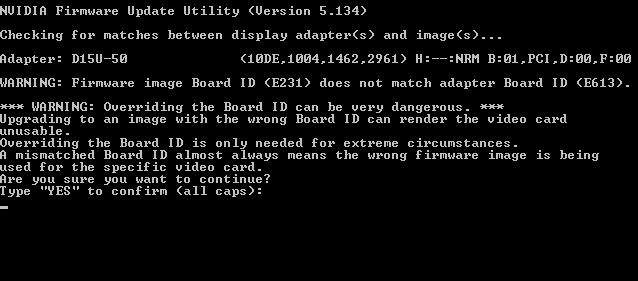
Making sure this is normal lol.
Mineshaft_Gap
4077th
I'm a little bummed now that I didn't bump up to the GTX770 4GB now. Got the GTX760 2GB. So I think I might just buy a second GTX760 2GB and run it SLI. Which I hear is more powerful than even a 1 GTX Titan. My question is, will my Corsair CX750 be able to handle it or will I need to upgrade my PSU as well?
This is the card in question.
This is my PSU.
BTW, the CPU is an i7-4770K so I think I should be good on that front at least. Also should I look into any additional cooling?
This is the card in question.
This is my PSU.
BTW, the CPU is an i7-4770K so I think I should be good on that front at least. Also should I look into any additional cooling?
I would assemble the bare minimum outside of the case then. Sorry to hear that.I'm not sure what you mean. My GPU only have ONE 6-pin PCI-E connector. Also, I removed the GPU and tried the on-board video, but got the same result (powers up, but no video detected).
CX600M is alright if you want to pickup everything from MC, otherwise I'd get everything at MC and get the BP550 shipped via Amazon Prime (if you have it).Thanks for the feedback. Was hoping to pick up everything right from Micro Center, but it looks like they're sold out of XFX 550s and BP550's right now. I may just wait until they get some more in unless there is another PSU I could go with.
Latest list:
Not an issue at all. It's just inflated wattage ratings to protect them and consumers from bad supplies. You have a large amount of overhead with that PSU.oh great, i just bought everything and then i look into the video card a little bit more and it says that i need a 600 watt power supply minimum, but i only got a 550w.
http://www.newegg.com/Product/Produ...301&nm_mc=AFC-IR&cm_mmc=AFC-IR-_-na-_-na-_-na
this is the power supply i just got
http://www.newegg.com/Product/Product.aspx?Item=N82E16817182262
is that going to be an issue? will it even work or should i just get a higher power supply now? gotta figure out how to do a return then.
I wouldn't run dual 760 2GBs since the VRAM will limit you once you go past 1440p with large amounts of AA. The CX750 will handle it though.I'm a little bummed now that I didn't bump up to the GTX770 4GB now. Got the GTX760 2GB.
So I think I might just buy a second GTX760 2GB and run it SLI. Which I hear is more powerful than even a 1 GTX Titan.
My question is, will my Corsair CX750 be able to handle it or will I need to upgrade my PSU as well?
This is the card in question.
BTW, the CPU is an i7-4770K so I think I should be good on that front at least.
What resolution and games are you not satisfied with? 760 is a pretty fast card.
I would assemble the bare minimum outside of the case then. Sorry to hear that.
I'll give that a shot in the morning, I appreciate the suggestions. If after doing that and the result is the same, what would you suggest?
davepoobond
you can't put a price on sparks
Not an issue at all. It's just inflated wattage ratings to protect them and consumers from bad supplies. You have a large amount of overhead with that PSU.
alright, cool. puts my mind at ease
now i get to wait for everything to come and put it all together D:
maneil99
Member
Has anyone flashed the bios on their 780? I'm not exactly sure how to do this as I can't seem to find a guide.
I have, use NVflash, what bios are you using, Techinferno or Skynet?
maneil99
Member
I'm a little bummed now that I didn't bump up to the GTX770 4GB now. Got the GTX760 2GB. So I think I might just buy a second GTX760 2GB and run it SLI. Which I hear is more powerful than even a 1 GTX Titan. My question is, will my Corsair CX750 be able to handle it or will I need to upgrade my PSU as well?
This is the card in question.
This is my PSU.
BTW, the CPU is an i7-4770K so I think I should be good on that front at least. Also should I look into any additional cooling?
1 Good GPU >>>>>>>>>>>>>>>>>>>>>>>>>>>>>>>>>>>>>> 2 Ok GPUs.
Making sure all your connections are solid, PSU switch is correct, everything is plugged in, RAM is in single DIMM slot as stated by the motherboard manual, try the other stick of RAM, try another RAM slot, reseat everything including the CPU, then RMA the mobo.I'll give that a shot in the morning, I appreciate the suggestions. If after doing that and the result is the same, what would you suggest?
maneil99
Member
I've decided on purchasing a Geforce 780 after months of mulling over which GPU to buy. Do you guys think I should go MSI, EVGA or PNY? I know EVGA and PNY have lifetime warranties, but who cares if I'm going to upgrade the thing in 4-5 years?
Sorry for the hand holding I require with this shit. I seriously have no idea what the fuck I am doing and I'm just trying to build the sickest computer I can without having to worry about it for a couple of years.
EVGA ACX comes with amazing support, and comes with Painkiller, Rise of Triad and Deadfall for free
KillerDark
Member
Finished building my PC tonight and it booted up! Got Windows 8.1 installed and drivers for everything. Can't wait to try some games out. Thanks again for all the help guys, I appreciate it.
OriginofHysteria
Banned
I have, use NVflash, what bios are you using, Techinferno or Skynet?
I actually just flashed and it worked out well. I used NvFlash with skyn3t's rev2 bios. I'm able to clock higher now thankfully.
justsomeguy
Member
can you share details on your silent build, for future reference ?I have the MSI Lightning and I absolutely love the card. Overclocks really well and for my silent PC build, it its very effective at being quiet.
Thanks to all the guys who are helping me and many others out here, especially as it's my first time. I think I might go back to using a Universal Remote again, but which of the Logitech ones are the best? I used to own a Harmony One, but I see these available now:
Harmony Touch
Harmony 900
Harmony Ultimate
I need to use it to turn on my HDTV, receiver and control Plex on my computer.
Harmony Touch
Harmony 900
Harmony Ultimate
I need to use it to turn on my HDTV, receiver and control Plex on my computer.
So I got this message:
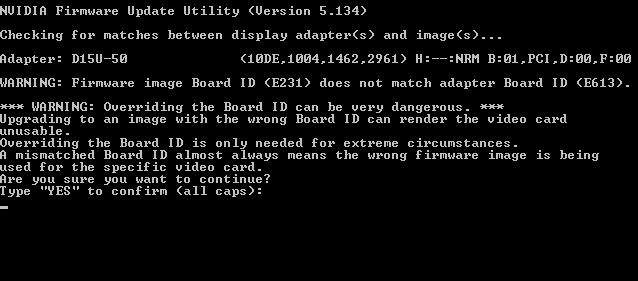
Making sure this is normal lol.
Nope means the bios you found isn't for your board. Unless you have a reference board then it will probably be difficult to find a rom for it. What card do you have? You can always try modding your own bios.
Hers the guide for 600 series. http://www.overclock.net/t/1289489/gtx-600-series-unlocked-voltage-bios-downloads-and-tools
Sorry I can't look into the 700 stuff more, on my phone travelling so it's a little harder to research.
EDIT: nm it worked out it seems
MidgarBlowedUp
Member
Thanks to all the guys who are helping me and many others out here, especially as it's my first time. I think I might go back to using a Universal Remote again, but which of the Logitech ones are the best? I used to own a Harmony One, but I see these available now:
Harmony Touch
Harmony 900
Harmony Ultimate
I need to use it to turn on my HDTV, receiver and control Plex on my computer.
I use my Nexus 7 with the Unified Remote app to control my HTPC while I'm sitting on the couch. But, I still need to use a standalone Universal for turning everything else on and control TV and stuff. It would be nice to have an actual remote that also runs an app like Unified Remote.
The Harmony Smart Control with Smartphone App sounds like a stripped down version of the Harmony Ultimate and it's like $100 or less on Amazon. I'm not saying I would get it, but it looks interesting to me.
Bboy AJ
My dog was murdered by a 3.5mm audio port and I will not rest until the standard is dead
First PC I've ever built from top to bottom. And my first gaming PC. I had no diagnostic issues except for forgetting to plug in the processor power cable. Otherwise, awesome. I'm glad I spent extra money getting a modular PSU and a short cable kit.
I still need to over clock and get Windows to recognize my other HD. It's not initializing in disk manager or whatever. I can do either MBR or GIT or something. Pain.
As primarily an OSX user, I forgot how much I hate drivers.
For you multi monitor guys, how do you plug everything into your house's power outlets? I'm building a six monitor array and am wondering if it is ok to plug all of these, plus my pc into the same outlet. Is this high load dangerous? I don't think monitors are like toasters or blow dryers, so I'm guessing it would be ok...
Standard household power outlets are 15 amps. That means you can run 1800w before tripping a breaker.For you multi monitor guys, how do you plug everything into your house's power outlets? I'm building a six monitor array and am wondering if it is ok to plug all of these, plus my pc into the same outlet. Is this high load dangerous? I don't think monitors are like toasters or blow dryers, so I'm guessing it would be ok...
This is assuming that you have nothing else on that circuit like the lights in the room and what not. So you'll need to take a look at your breaker panel to see how your house is split up. But basically. Look at the load your equipment will be outputting. Your monitor will list in the specifications Idle and Load wattages. Add them all together at Load and then add about 450-500w for the computer.
Odds are you won't trip a breaker with six monitors and a computer.
Standard household power outlets are 15 amps. That means you can run 1800w before tripping a breaker.
This is assuming that you have nothing else on that circuit like the lights in the room and what not. So you'll need to take a look at your breaker panel to see how your house is split up. But basically. Look at the load your equipment will be outputting. Your monitor will list in the specifications Idle and Load wattages. Add them all together at Load and then add about 450-500w for the computer.
Odds are you won't trip a breaker with six monitors and a computer.
Thanks, I checked my monitors and the max each is around 73 watts. So I should be well under 1800 even after the pc and other stuff.
Upgrade the firmware on your motherboard and get a cheap IvyBridge i5. That'd save you a lot of money.
Wouldn't that mean I can't overclock? I'd have to get a motherboard that allows me to overclock the IB, unless you mean the non-K i5.
The BP550 modular unit? if so you don't need a new PSU.
Change to cooler to the Hyper 212 Evo.
Change SSD to this 240GB model for the same price roughly http://www.amazon.co.uk/dp/B00BQ8RM1A/
I'd prefer the Gigabyte D3H mobo http://www.amazon.co.uk/dp/B00CUCRKO0/
It's not modular, unfortunately. I really want to try a modular one for better cable management this time.
That's what I had at first, then I saw the note in the OP's build sheet about that one being recommended for overclocking?
I have it included as a side note if it's still at the same price when I build. I wondered if there was any downside performance-wise, Crucial vs. Samsung?
Thanks. I like the look of that mobo more. I knew the MSI one was popular and matched my GPU, but I read people were having problems with it after updating its firmware so expected the change.
Wouldn't that mean I can't overclock? I'd have to get a motherboard that allows me to overclock the IB, unless you mean the non-K i5.
That's what I had at first, then I saw the note in the OP's build sheet about that one being recommended for overclocking?
I saw that posted earlier and have it included as a side note if it's still at the same price. I wondered if there was any downside performance-wise, Crucial vs. Samsung?
Thanks. I like the look of that mobo more. I knew the MSI one was popular and matched my GPU, but I read people were having problems with it after updating its firmware so expected the change.
Yeah you need a new mobo to OC. BIOS update won't solve that.
That cooler you picked isn't as good for OCing, the Hyper 212 is better for not much more.
Mobo wise the VRMs run very hot on the G45 which isn't great for OCing. D3H and UD3H has better quality ones.
The 840 Pro is faster but it's a no brainer when the M500 is cheaper and twice the capacity. Either that or get the 120GB M500 for £55.
If you want to go modular this is a good unit for less http://www.scan.co.uk/products/530w...e-87-eff-120mm-silentwings-fan-eps-12v-atx-v2
CitizenVectron
Member
Wow, I ordered my 780ti 18 hours ago from NCIX.ca and it just arrived. It was shipped from their warehouse in Toronto to Regina, which is basically New York to North Dakota, in American terms. Incredibly fast. I love NCIX and I love Purolator courier.
Hey guys, so I have some questions about upgrading my graphics card. I have a 570 and it looks like I might be ready to upgrade my card real soon.
1. I already have a 750 Watt power supply? Will a card that uses 660W still be fine? My current card uses 550W.
2. Should I wait for the upcoming 800 series or would a 780ti be enough to last me for a couple of years?
3. If yes, I narrowed my search to 2 cards, 780ti or this 780ti? I don't really know the difference between them.
4. Is superclocked worth the extra price of admission?
5. Will the Asus P8P67 Pro be compatible this card?
6. Does CPU need to be upgraded as well? I currently have an Intel i5 2500k.
Sorry for the long list of questions, but I just want to make sure that everything is set and ready to go before jumping into this.
1. I already have a 750 Watt power supply? Will a card that uses 660W still be fine? My current card uses 550W.
2. Should I wait for the upcoming 800 series or would a 780ti be enough to last me for a couple of years?
3. If yes, I narrowed my search to 2 cards, 780ti or this 780ti? I don't really know the difference between them.
4. Is superclocked worth the extra price of admission?
5. Will the Asus P8P67 Pro be compatible this card?
6. Does CPU need to be upgraded as well? I currently have an Intel i5 2500k.
Sorry for the long list of questions, but I just want to make sure that everything is set and ready to go before jumping into this.
Hey guys, so I have some questions about upgrading my graphics card. I have a 570 and it looks like I might be ready to upgrade my card real soon.
1. I already have a 750 Watt power supply? Will a card that uses 660W still be fine? My current card uses 550W.
2. Should I wait for the upcoming 800 series or would a 780ti be enough to last me for a couple of years?
3. If yes, I narrowed my search to 2 cards, 780ti or this 780ti? I don't really know the difference between them.
4. Is superclocked worth the extra price of admission?
5. Will the Asus P8P67 Pro be compatible this card?
6. Does CPU need to be upgraded as well? I currently have an Intel i5 2500k.
Sorry for the long list of questions, but I just want to make sure that everything is set and ready to go before jumping into this.
1. Your card doesn't use close to that. Your PSU is fine.
2. No one knows. If your 570 is still satisfying your needs it doesn't hurt to wait, but 20nm cards won't be until near the end of the year.
3. ACX cooler will run cooler and quieter. The reference one is OK but is better in SFF builds if you don't have great airflow or if you're going SLI. The ACX will likely overclock better too.
4. Both linked are the Superclocked models. The ACX is the one to go for out of the two.
5. Yes.
6. No. Just make sure to overclock it. If you haven't get a Hyper 212 cooler and do so.
OriginofHysteria
Banned
can you share details on your silent build, for future reference ?
Yeah I have:
Mobo: MSI Mpower Z77
CPU - i5-2500k Oc'd @ 4.5 ghz
Cooler - Corsair H80i
Case: Fractal Define R4
GPU - MSI GTX 780 Lightning
PSU - Corsair HX 750
Case fans - Two intakes (Fractal defaults), 1 top exhaust (Noctua NF-P14), and one back exhaust (fan and radiator from H80i)
Thanks Kharma. I'm leaning towards just going with 780 now. So excited, I don't think I'm ready for all these frames.
Regular 780 is still a great card. I prefer it over the Ti, better value for money.
- Status
- Not open for further replies.

