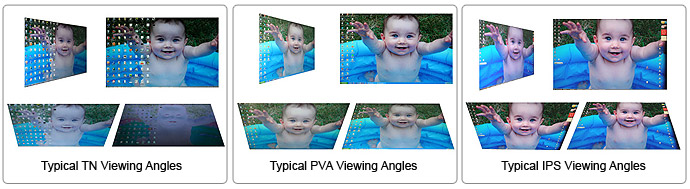I need some advice.
First Question:
A friend of mind is looking to buy this motherboard:
http://www.newegg.ca/Product/Product.aspx?Item=N82E16813128841 (GIGABYTE GA-Z170XP-SLI)
with this cpu:
http://www.newegg.ca/Product/Product.aspx?Item=N82E16819117559&cm_re=6700k-_-19-117-559-_-Product (Skylake i7 6700k)
The Skylake CPU's do not come with stock coolers, so what type of cooler and heat sync would people here recommend? I am not looking for a crazy cooler. Something cheap, maybe under 40 dollars Canadian.
Now, my friend is not going to be doing any extreme overclocking, he might even run this system at stock speeds.
Is the stock Intel cooler worth picking up? :
https://www.amazon.com/dp/B013U542QE/?tag=neogaf0e-20
Or what about something like this?
https://www.amazon.ca/dp/B005O65JXI/ (Cooler Master Hyper 212 EVO)
What would be a good recommended CPU cooler?
Second question:
what speed of RAM would be recommended with this motherboard? The GIGABYTE GA-Z170XP-SLI supports the following speeds: DDR4 3466*(*O.C.)/ 3400*/ 3333*/ 3300*/ 3200*/ 3000*/ 2800*/ 2666*/ 2400*/ 2133
But everything above 2133 needs to be overclocked. I am looking at DDR4 3000 for this motherboard, would it be a good fit?
Third question:
Can anyone recommend some Solid State Drive options? Maybe 1TB?
The "unexpected warning" in the OP chart has me a bit lost here. what would it mean by Battery Back up? An internal battery that goes inside the case? I honestly still don;t have an SDD drive myself and I need some advice on this.