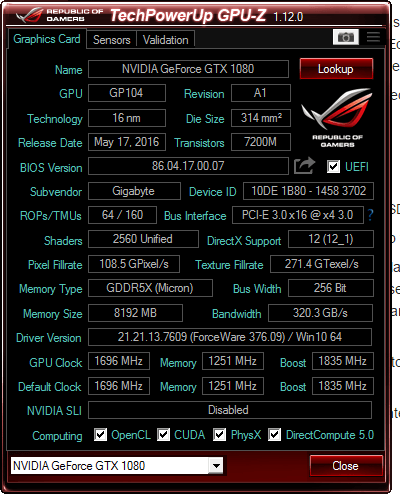Researching monitors with 144 hz refresh rate, and I saw this in a product description page on Amazon.
144 hz isn't possible with HDMI? Just curious.
Yep.
Researching monitors with 144 hz refresh rate, and I saw this in a product description page on Amazon.
144 hz isn't possible with HDMI? Just curious.
Yep.
does that really have a major benefit on skylake? My roommate delidded his 4790k recently and was pretty happy with the results, so at least one of us has experience doing it.
I doubt I'll go for it myself, at least not right away.

Are you using chrome? If so update it. If not, try changing video card drivers.
I'm looking to get a new internal HDD mainly for storing music and movies with the possibility of doing game capture. I see that only WD Blues (and some Blacks) are recommended. Is WD still a significantly better brand than Seagate? It's much easier to find Seagate deals than WD.
Also looks like all WD Blues at higher capacities (above 1TB) are 5400rpm only. Is that to be expected at these higher capacities? I was thinking of a 3TB or 4TB drive.
BTW Joco, a bit off-topic from that discussion, but let me know how it goes with the PG248Q if that is the one you bought.
The last monitor actually turned out to have a problem. It's not dead pixels but it's different brightness on the top and bottom half if I'm describing it right.
I might just keep exchanging till I get a good one since the ROG SWIFT should futureproof my first rig a bit.
Thanks, but taxes along with shipping costs kills the deal for me.
Ok thanks. Since I need to reorient it, do I need to reapply my arctic silver? It's been about 3-4 months since I put it together and want to make sure. If I need to reapply it, do I wipe away the old arctic silver with some rubbing alcohol or something to make sure there is no gunk before I reapply it?You want it to take air from the front of the case and shoot it rearward. There should be a fan at the back of the case taking interior air (behind the CPU cooler) and spitting it out the back.
There are different configs but I think this is a pretty standard one. You don't want the CPU cooler's airflow to be hitting the GPU (or drawing from there).
I'm looking to get a new internal HDD mainly for storing music and movies with the possibility of doing game capture. I see that only WD Blues (and some Blacks) are recommended. Is WD still a significantly better brand than Seagate? It's much easier to find Seagate deals than WD.
Also looks like all WD Blues at higher capacities (above 1TB) are 5400rpm only. Is that to be expected at these higher capacities? I was thinking of a 3TB or 4TB drive.
What is the preferred controller for playing games on the PC? I have a 360 controller, but is there better now?
Ok thanks. Since I need to reorient it, do I need to reapply my arctic silver? It's been about 3-4 months since I put it together and want to make sure. If I need to reapply it, do I wipe away the old arctic silver with some rubbing alcohol or something to make sure there is no gunk before I reapply it?
Anyone have any idea why my Nvidia Control Panel shows 1080p as my native res? I have my htpc plugged in to a native 4K tv, the Philips 65PUS7601?

Also when I'm viewing this: http://i.rtings.com/images/Chroma-444.png with 100% default zoom, I get this effect (4:2:2):
Enough said I'm returning this tv tomorrow. What a huge disappointment overall.
I have. Deleted everything and installed the newest (yesterday) drivers.
Dualshock 4 but some people prefer the XBox One controller.
EDIT: picture isn't working right now and I can't upload it correctly on my phone.I would clean it off (like you said) and reapply it. Do you want to post a pic of the inside of your case? Might help a little just to see/confirm things.
Yup, that sounds right. What cooler is it by the way?EDIT: picture isn't working right now and I can't upload it correctly on my phone.
I have it so that the fan is pointed towards the top of the case (I got confused when mounting it). I need to rotate it 90 degrees clockwise so the fan faces the front of the case right?
Thanks for all the help so far!
I ordered this GTX 1070 for $379 but they only charged me $320 for it. Did I miss a promo or something?
It's a Cryorig H7.Yup, that sounds right. What cooler is it by the way?
can anyone recommend me a PC from NCIXUS for general computer usage around $600 or so
What is the preferred controller for playing games on the PC? I have a 360 controller, but is there better now?
So I just received my SSD drive from NewEgg .... I assumed it would come wit mounting hardware. Is there a kit I can order from Amazon to mount it?
I am going to open my machine and check to make sure I do not have something built int, but I do not remember. It has been so long ....
The upcoming Asus Z270 motherboard lineup: http://wccftech.com/asus-z270-motherboard-lineup-leaked/
So I just received my SSD drive from NewEgg .... I assumed it would come wit mounting hardware. Is there a kit I can order from Amazon to mount it?
I am going to open my machine and check to make sure I do not have something built int, but I do not remember. It has been so long ....
I finally found out what was causing my PC from not booting. It was one of the PSU case fan wires being faulty. Changed the connectors and now everything turns on.
Now and new problem, there is a solid red light next to my DDR4. If I'm reading the manual right, only 16gb DDR4 Kingston Hyper Fury X are only compatible with Asus A170-A MOBO instead of the 2133MHZ 8gb DDR4? Can I buy another 8gb of ram to fix this problem?
gaf, help.
I installed a new motherboard, but when I turn the pc on it stays on for a minute, then it shuts down, and then it boots up again. Also I'm not hearing any sound from the bios.
The first time I've turned it on, smoke came out from the frontal usb, so I am pretty worried.
All the led's turn on, and the cpu fan works too
Yeah, magic smoke sounds bad. Though the front USB seems an odd place to notice smoke. Open it up, inspect the motherboard for damage, unplug the front panel USB header and try again. Maybe you got lucky and just shorted out your front usb connector and didn't kill the motherboard.
Which slot do you have the dimm in?
You have to populate slot A2 first. Odd that so many motherboard manufacturers use slot 2 as the primary slot, but whatever.
you probably want to get another stick anyway for dual channel, but there is no reason 2 sticks should work when one doesn't, assuming you are using the correct slot.
Just stick it in a drive cage slot. Or the case floor. I don't recall that regular vibration affects SSDs since there are no moving parts.
What case do you have?
I have a https://www.nzxt.com/products/phantom-white
I actually just ripped it open and the drive fits in sideways. I had to track down a few cables, but it all hooked up! I did not partition the drive since I want to do a full install, but I wanted to make sure it worked. Windows says it is working fine (Yay!)
I am waiting for my new 1070 card and I will do it all then.
Man ..... so many dust bunnies. 7 fans (plus 2 more for the HC100) makes for a lot of dust! I will have to clean the whole thing when I rip out the crappy 680's
Looking to maybe upgrade my graphics card since a lot of newer games benefit from having more VRAM. Looking at going from a GTX 970 2GB to a 1070 8GB. Trying to get opinions on if I need to replace anything else that could create a bottleneck. I'd like to just buy a new card if possible and maybe another 8 GB of RAM if that is necessary. Any help is appreciated. Current specs are:
GTX 970 2GB
i5-3570K @ 3.4 stock
Gigabyte TZ77XE3 Motherboard
8 GB RAM DDR3
Crucial MX200 500 GB SSD
Corsair 650W Power Supply
Get the Kingston HyperX Cloud 2s.
..... Also overclock your current i5. You paid the premium for a k model, use it.
On this note, I have thought about overclocking my chip. I have a i7-3770K @ 3.5 and a H100. I just never actually tried. I suppose my CPU is still more than adequate? I also have 16GB of G.SKILL Ripjaws X Series DDR3 1866 (PC3 14900)
You think it is worth trying to OC? I have never done it before.
Very easy to OC this chip. Start at 1.2v vcore and crank the multiplier up. 40x multiplier will give 4Ghz.
No ITX boards...
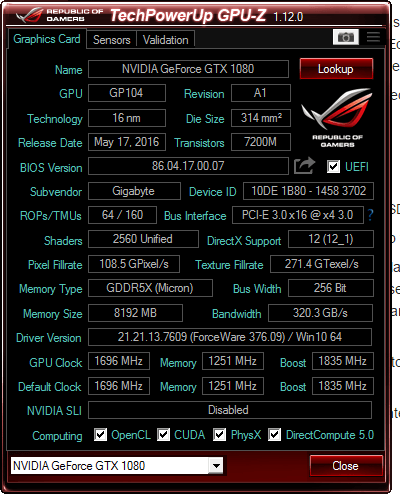
Am i reading this correctly ? is my GTX 1080 runing at PCIe x4, not x16 ?
Im using Maximus VII hero, and have set that slot to Gen 3..

Try utilizing the gpu and running gpu-z at the same time. It should go to 16x then.