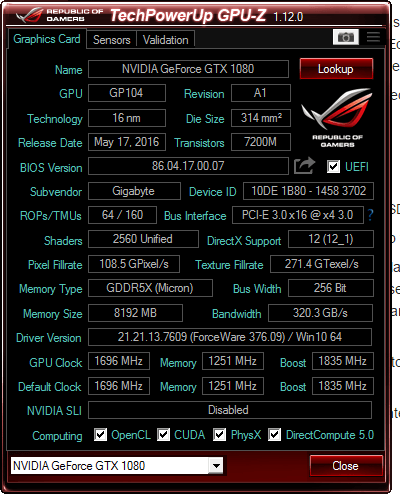There are no 970s with 2gb. They all are 3.5+0.5. Are you talking about a 960?
A 1070 is about 50% faster then a 970. So that's a reasonable upgrade, if you ask me. But to be absolutely honest here, you will run into CPU bottlenecks with your current CPU. I switched from an overclocked 3570k to a skylake cpu this March and the difference was huge (gpu was a 980). It felt like a gpu upgrade especially in open world games like witcher 3, GTA 5 and JC3 (about +20-30fps). Newer games are also extremely cpu demanding like bf1 or watch dogs 2, my 6700k seems to have a lot to do there.
Long story short: you'll need a new cpu too. But it's not a good time to buy one now with zen and kabylake releasing in a couple of months. So don't invest in another 8gb of old ddr3 ram which you can't use in a new build. Get a 1070 now and reuse it once new amd and intel cpus come out in 2017. Also overclock your current i5. You paid the premium for a k model, use it.
Thanks for the advice. I don't know why I typed 970, I meant 670. I think I'll order a 1070 and get a new processor/motherboard next year.