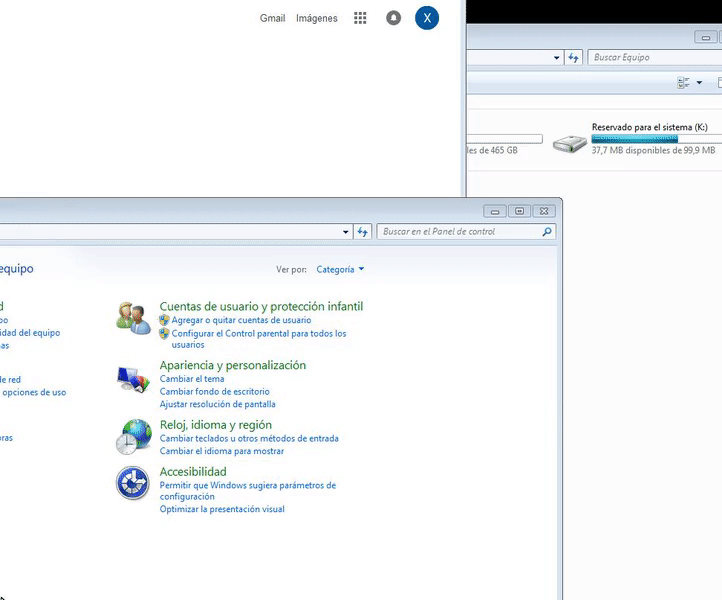That's weird. Did you have boot priority set to USB as the first device? I would assume so, just strange though.
Fresh W10 is the way to go though, I'd rather upgrade and then fresh install W10 than deal with the issues I've had (and I think others still have) then used the upgraded one.
Of course. But I had to claim the license first as it was a new PC and I had no inclination to buy Windows 10 when I still have valid Windows 7 keys lying around. You can claim a license on 32-bit and a fresh install of 64-bit will activate on that machine any time afterwards (which is what I did).
As for boot priority, this motherboard seems to do it 'intelligently'. It detects partitions with a bootable OS and puts it at the top of the list. I'm guessing whatever state the Windows install was in while it was rebooting to upgrade to Windows 10 might have confused it and caused whatever happened. Not sure, and it doesn't really matter, just amused that I can still be surprised after all these installs.