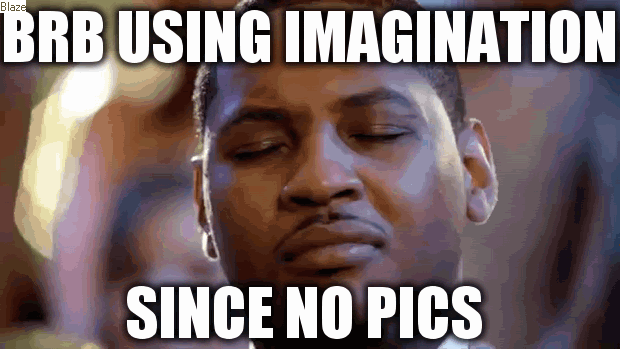draliko
Member
I know it's never the right time sadlyIt's never the right time to upgrade, the next best thing is always coming soon. I tend to upgrade when the bug hits but you might want to hold off a bit, at least until something goes on sale. The new cards could be anywhere from six months to a year or more away. I paid about the same for my 2080ti as I did for my previous card, which was a "great deal" with the current inflated pricing structure. While the current cards are overpriced, I don't know that they'll get any cheaper so if I were in your shoes, I'd at least keep my eyes peeled for a sale, or some sort of deal unless you think the next run will be soon, and cheaper. With the possible reported console strength and AMD possibly entering the higher-end market and making a stronger push into the market, the prices of everything might go down. It's a crapshoot.
For the side question, how close is the studio to the living room? Here's your excuse to route a signal cable through your walls.
HDMI pass-through plug.
The room are adjacent, probably i'll need something like a 10 meters hdmi, so i think i'll make a new build and move it right under the tv