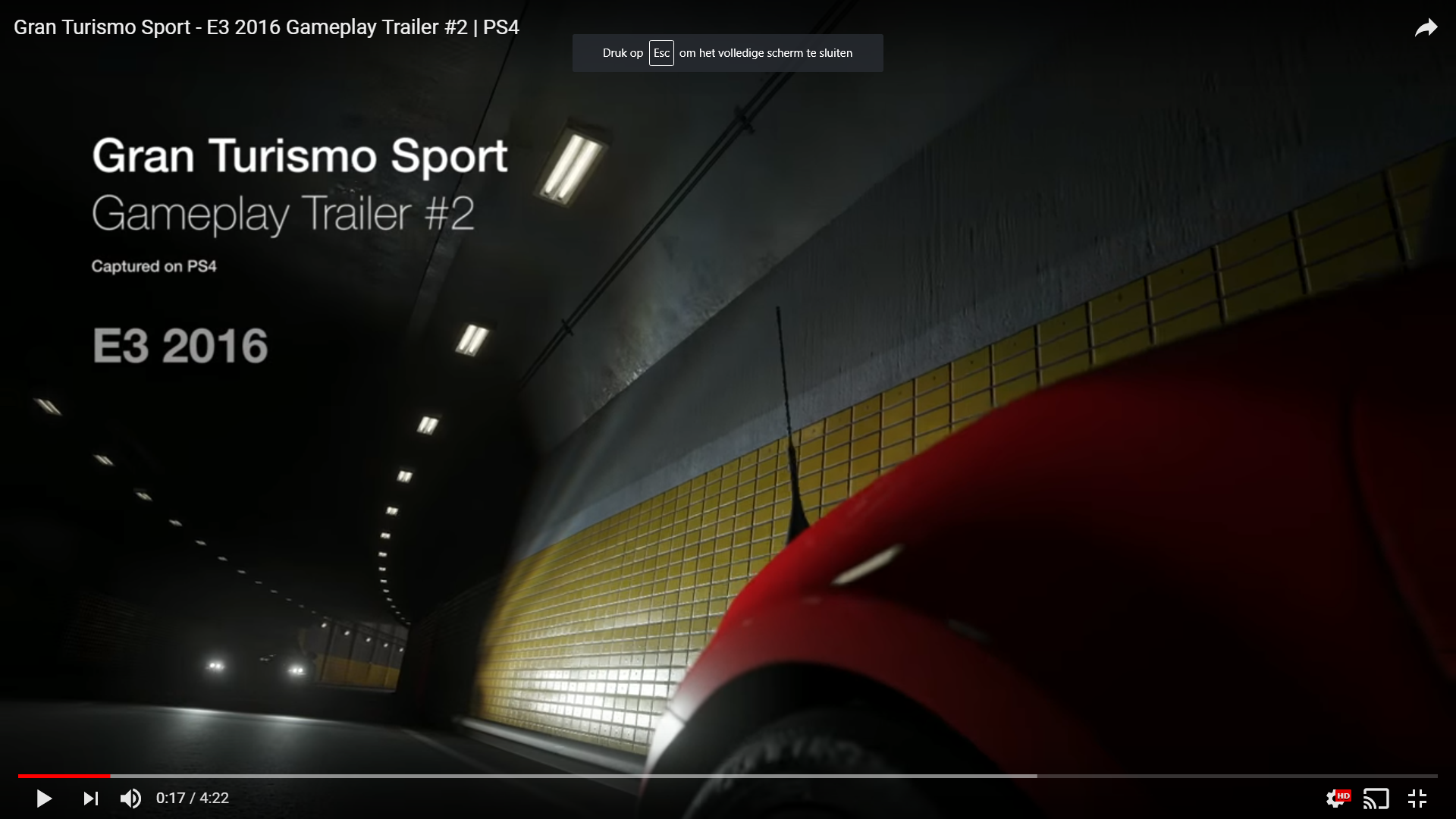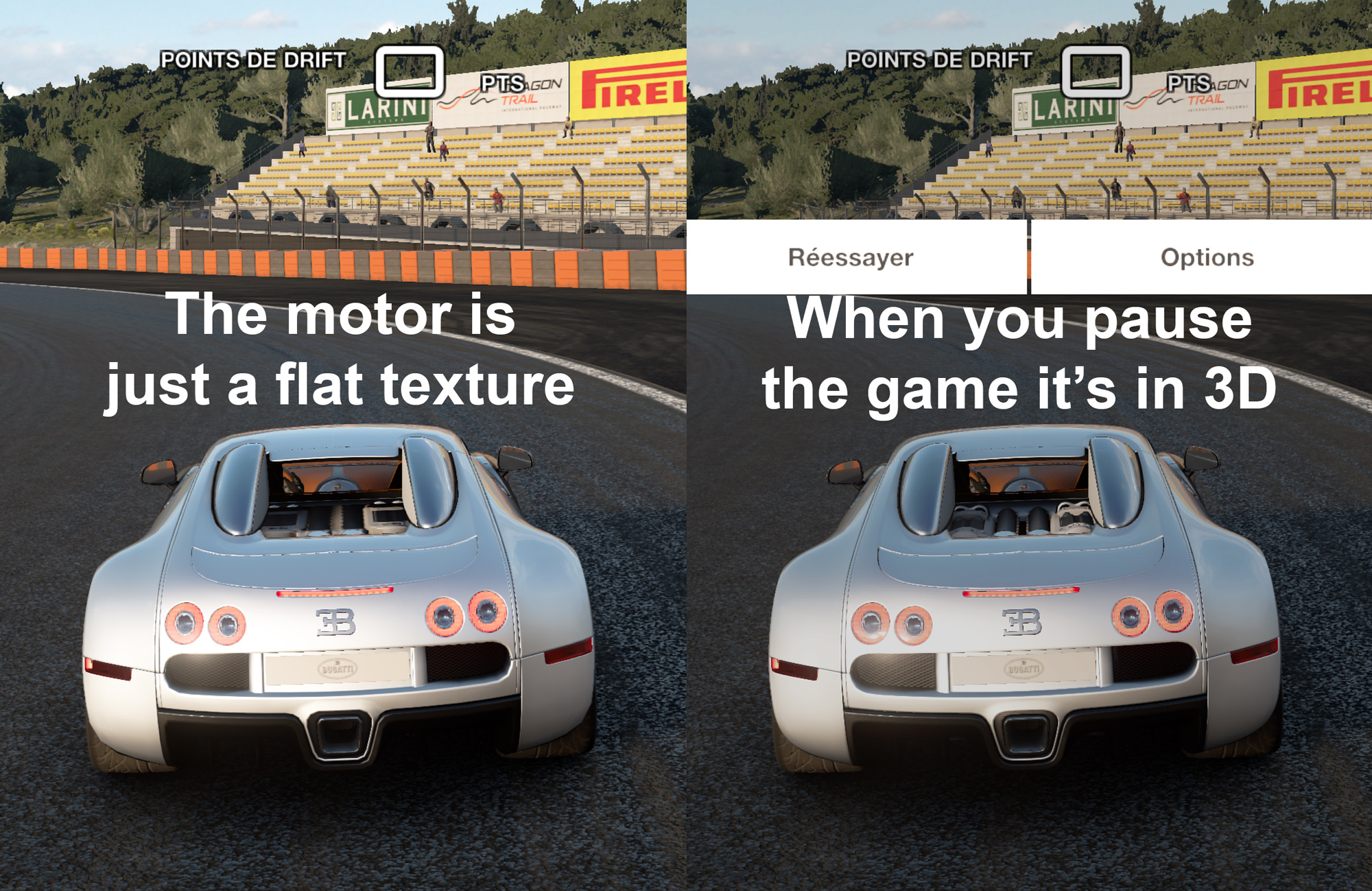What? I forgot that was the type of guy you are Admiester.....You have absolutely no idea what you are talking about. You even suggest TC2 is using TAA, where? You say GTS is using TAA, where?....You say the PBR pipeline is so heavy they have to use cheaper AA? What....You don't even do your research, you just spout anything that can't be corroborated and which makes no sense whatsoever.......So when I don't apply any AA in TC2 or perhaps FXAA, TAA is in use? My word......FYI, Crew uses FXAA, which is probably the AA method that blurs the most and still doesn't cover all forms of aliasing. TAA is pretty good at covering specular aliasing and overly lit highlights and the exact thing you're complaining of (ghosting), it reduces ghosting in motion in combo with some PP effects. Effects common in every game at the minute.
At the start of this gen, we heard of ghosting with HRAA from Ubisoft in FC4, it was noticeable to some but even that was patched up and it's now a jaggieless affair with minimal to no ghosting. You know how many forms of TAA there is in use, even if TAA was used in a title, it does not mean it will ghost. These AA methods have improved alot from inception phases, even so, there are combinations of AA methods now to bring in the final image in many titles.
I don't see anything impressive here as far as composition, not the cars, not the materials, not the lighting, not the distant detail, not the snow or foliage....Where are the impressive shadows, farless for selfshadowing on foliage or that they would accept and reflect light sources?????
Again, show me this in motion and show me where it eclispes other racers because you won't do it in stills due to typical Forza cutbacks.....All I see is another poster posting 4k screens and thinking that rez eclispes detail and a higher render budget>>>>> Tis isn't so...
In anycase, now that Horizon is going for 60fps in an open world, there might be more cutbacks that will have to happen towards that end. So PC hardware is what will win in the end and you might be able to push rez in Horizon just as you could in Forza 7, but some sacrifices will have to be made.....You don't get double performance at no cost.....
So, I'm back to representing the way we play, in motion.........
You can put in DC vids to go against the Horizon vids if you so wish, but we know how that ends....In motion the way we play, when all the rendering budget "or lackthereof"

comes together.....