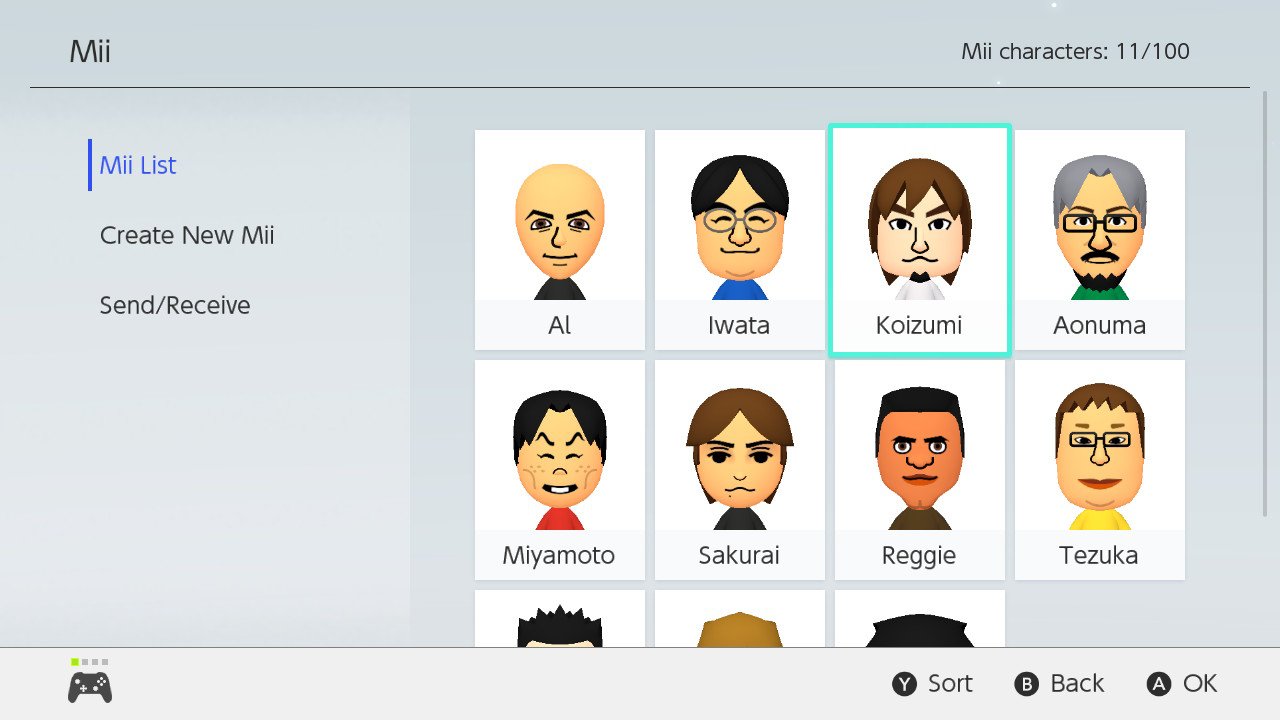You are using an out of date browser. It may not display this or other websites correctly.
You should upgrade or use an alternative browser.
You should upgrade or use an alternative browser.
Nintendo Switch Launch Thread: Now you're playing with power; HYBRID POWER!
- Status
- Not open for further replies.
Skeletos311
Junior Member
Can I transfer Miis from 3DS?
manzoman96
Member
I can't wait to see a Switch in real life before the NES Classic 
//ARCANUM
Member
Weird question, but to anyone with the official switch carrying case:
How are you supposed to put the switch in it? Do you put the flap thing (that holds games and straps) behind the switch so it rests on top of it? Doing that makes the joysticks almost protrude from the top of the case and they can easily be pressed in and clicked.
If I put the flap thing in front of the switch, there's a chance of the pouch section with straps potentially scratching the screen as it rests on there.
Which way did they design this to go?
How are you supposed to put the switch in it? Do you put the flap thing (that holds games and straps) behind the switch so it rests on top of it? Doing that makes the joysticks almost protrude from the top of the case and they can easily be pressed in and clicked.
If I put the flap thing in front of the switch, there's a chance of the pouch section with straps potentially scratching the screen as it rests on there.
Which way did they design this to go?
Man this system is gorgeous. Bravo Nintendo.
AGREED!!! Last I was playing in console mode so my Switch and joycons could charge up.
But now I'm using it handheld, and it is really, seriously impressing me. Feels and works amazingly. And as someone who needs reading glasses for up close, this screen size is godly. I can hold it at a comfortable distance without glasses on and see everything because of the much bigger screen (compared to other handheld game systems).
Also, OMG can this thing get bright. If you turn off auto brightness and pump the brightness to 100 it's actually way too bright for me, and I tend to like high brightness. I think around 70% with auto brightness ON (seems to work well so far) is good for me. Love this screen.
Apologies if this has already been covered, but is there a way to charge the switch with a USB-C cable and much smaller plug, such as this?...
Reason being the packed in charger is massive and doesn't fit behind my TV as all of my other tech does. I'm sure it has its size for a reason though, so I've attempted it with a standard Apple plug as yet.
Just looking for some guidance for someone who isn't all that tech-savvy, please. Thanks.
Reason being the packed in charger is massive and doesn't fit behind my TV as all of my other tech does. I'm sure it has its size for a reason though, so I've attempted it with a standard Apple plug as yet.
Just looking for some guidance for someone who isn't all that tech-savvy, please. Thanks.
Does the switch actually come with a screen protector already applied? Read somewhere it does.
It does not. The tablet comes in a plastic sleeve you just pull out.
NinjaCoachZ
Member
Is Hori's pro controller out yet? Are there any impressions or anything of it?


foxuzamaki
Doesn't read OPs, especially not his own
So I have a story to tell you guys, up until the day of the midnight launch i was fine with my preorder of the switch, but then all of a sudden it said that it failed to authorize my switch preorder on the day of, which was weird and scared me, I also did alot of stuff to make sure I had enough money to get the switch, though it wasent all on my card.
So I went to the midnight launch, met and talked to alot of people, was there for like 3 hours, constantly reassured that my order would be in, when i finally got up to the counter...
He couldnt find my order, I start to panic, and I told him that most of the money is on me and on another card aswell, and it turns out since I didnt have the full price of the console on my card that best buy did another authorization check and made it still be in pending, which pissed me off cause I thought it was to pay once you walk in but no.
so he said to call best buy and see if they could reprocess it, and I did, and was on waiting like the entire time I was there, as i watch the line get shorter and shorter.
Eventually he said he'll check how many he has left after everyone was gone, and so i got to hoping and hoping hard, after like 5 or so minutes of him checking switch boxes and such he actually found one for me, unfortunately it was the regular black switch and not the neon one that i preordered, he didnt have any left, but at that point I would have accepted any switch.
So now I have a new switch and its great and its so much smaller than I thought it would be for literally everything, including the grip. But my first midnight launch experience was a stressful but wonderful one.
So I went to the midnight launch, met and talked to alot of people, was there for like 3 hours, constantly reassured that my order would be in, when i finally got up to the counter...
He couldnt find my order, I start to panic, and I told him that most of the money is on me and on another card aswell, and it turns out since I didnt have the full price of the console on my card that best buy did another authorization check and made it still be in pending, which pissed me off cause I thought it was to pay once you walk in but no.
so he said to call best buy and see if they could reprocess it, and I did, and was on waiting like the entire time I was there, as i watch the line get shorter and shorter.
Eventually he said he'll check how many he has left after everyone was gone, and so i got to hoping and hoping hard, after like 5 or so minutes of him checking switch boxes and such he actually found one for me, unfortunately it was the regular black switch and not the neon one that i preordered, he didnt have any left, but at that point I would have accepted any switch.
So now I have a new switch and its great and its so much smaller than I thought it would be for literally everything, including the grip. But my first midnight launch experience was a stressful but wonderful one.
You know what, it looks like it but I can't quite confirm cause I don't want to touch or scratch my screen...Does the switch actually come with a screen protector already applied? Read somewhere it does.
chronos4590
Member
*NINTENDO CUSTOMER SERVICE SHOUT OUT* 
So I mentioned earlier that I accidentally scratched off my Eshop code, so I contacted their chat line on their website, Incredibly fast and easy, I attached a picture of my eshop card with the scratched portion, the rep asked for my switch serial number and if I can make out the last few numbers of the code which I could thankfully, then bam, " try this code out" and there it was, I got my Eshop credit in!
They even asked which game I planed on getting which I said Shovel Knight Treasure trove, which to my surprise the rep told me how fun the game is and that they backed the original Kickstarter and thanked me for the kind words.
If you guys need help I highly suggest give them a shot. Every situation will vary but mine was very positive, just thought I'd share that!
So I mentioned earlier that I accidentally scratched off my Eshop code, so I contacted their chat line on their website, Incredibly fast and easy, I attached a picture of my eshop card with the scratched portion, the rep asked for my switch serial number and if I can make out the last few numbers of the code which I could thankfully, then bam, " try this code out" and there it was, I got my Eshop credit in!
They even asked which game I planed on getting which I said Shovel Knight Treasure trove, which to my surprise the rep told me how fun the game is and that they backed the original Kickstarter and thanked me for the kind words.
If you guys need help I highly suggest give them a shot. Every situation will vary but mine was very positive, just thought I'd share that!
So I'm tempted to connect this to my PC screen so I don't hog the TV but I'm thinking sound will be an issue. I can connect the dock to the screen via HDMI but how do I get sound if the screen doesn't have an audio output?
Is there a way to connect to the PC and route it to the screen?
Is there a way to connect to the PC and route it to the screen?
So I'm tempted to connect this to my PC screen so I don't hog the TV but I'm thinking sound will be an issue. I can connect the dock to the screen via HDMI but how do I get sound if the screen doesn't have an audio output?
Is there a way to connect to the PC and route it to the screen?
If your PC monitor has HDMI but no speakers, maybe it also has Audio Out?
My coworker kindly let me use his Switch for a bit. First thing's first, FUCK the Joy-con grip! That thing is uncomfortable as heck. It's like a tiny Dreamcast controller. Also, I change my mind. After seeing the neon joy-cons in person, imma go for those rather than the standard ones. It looks great in person. Im getting a screen protector STAT. I felt nervous even looking at the thing without a screen protector.
-Pyromaniac-
Member
Is there a downside to leaving the joycons plugged into the switch at all times? I never plan to detach them really. Pro controller for tv then just pull it out for handheld gaming. Hope they don't overheat and batteries don't explode. Only doubting because it's nintendo but otherwise this an extremely well designed and good feeling piece of hardware.
IlGialloMondadori
Member
Gotta say, super impressed with the switch so far. It's really high quality, love the build feel. Pro controller rules.
And, Zelda is every bit as good as I'd hoped.
And, Zelda is every bit as good as I'd hoped.
HappehLemons
Member
I don't see a bunch of the launch games in the Nintendo store page? Are they not all there or do you have to search for them? Is there no way to view all games?
Is Hori's pro controller out yet? Are there any impressions or anything of it?

Post #2343.
At least in Portugal it's available.
Honestly, all they need to do is port Wii Sports again and rebrand it, make it free to play (again), and preload it. The Switch will continue to fly off the shelves to casuals during the holiday if they do that.
Wii Sports is a cultural phenomenon. I know people to this day that still have their Wii hooked up to play Wii Tennis. Maybe they can prepare a better successor than 1,2 Switch for next year.
Granted, Nintendo already brought back Wii Sports. Wii Sports Club was a thing on Wii U. HD presentation and online play were the new additions. Only thing was, they made very few physical copies, and they didn't do much to promote it to the masses. Most people were probably unaware that it even existed.
I'm not sure about the aspect ratios for 3DS, but I think DS games were already available on Wii-U. I'm pretty sure they were even playable in off-TV mode.
Basically, you have two options for VC DS games on Wii U: you can play with two squished, tiny screens on the TV or GamePad, or you can play with the TV as the top screen and the GamePad as the bottom screen. The second option is obviously much better, but it requires two screens, so the Switch may not support it at all...unless there's some sort of networked mode involving two Switches.
A warning for anyone else using the switch on a 2016 Samsung TV
For some reason that stupid auto HDMI switching feature they seem to have when an HDMI input goes active (not anynet+ thats turned off) seems to randomly turn to the switch input when its sat in its dock in standby,
Only way i can find round it is to connect the switch to the TV through a HDMI switch and keep the HDMI switch on an inactive port, then switch it to the Switch input when wanting to play.
Ok, thats a lot of switches in one post, i'm confused.
Wii sports style game on the switc hwould e pretty sweet, especially where you can take it anywhere with a few joycons and play with others.
For some reason that stupid auto HDMI switching feature they seem to have when an HDMI input goes active (not anynet+ thats turned off) seems to randomly turn to the switch input when its sat in its dock in standby,
Only way i can find round it is to connect the switch to the TV through a HDMI switch and keep the HDMI switch on an inactive port, then switch it to the Switch input when wanting to play.
Ok, thats a lot of switches in one post, i'm confused.
Granted, Nintendo already brought back Wii Sports. Wii Sports Club was a thing on Wii U. HD presentation and online play were the new additions. Only thing was, they made very few physical copies, and they didn't do much to promote it to the masses. Most people were probably unaware that it even existed.
Basically, you have two options for VC DS games on Wii U: you can play with two squished, tiny screens on the TV or GamePad, or you can play with the TV as the top screen and the GamePad as the bottom screen. The second option is obviously much better, but it requires two screens, so the Switch may not support it at all...unless there's some sort of networked mode involving two Switches.
Wii sports style game on the switc hwould e pretty sweet, especially where you can take it anywhere with a few joycons and play with others.
NOLA_Gaffer
Banned
A warning for anyone else using the switch on a 2016 Samsung TV
For some reason that stupid auto HDMI switching feature they seem to have when an HDMI input goes active (not anynet+ thats turned off) seems to randomly turn to the switch input when its sat in its dock in standby,
Only way i can find round it is to connect the switch to the TV through a HDMI switch and keep the HDMI switch on an inactive port, then switch it to the Switch input when wanting to play.
Ok, thats a lot of switches in one post, i'm confused.
I believe there's a option in system settings to turn off that auto-on feature.
mattiewheels
And then the LORD David Bowie saith to his Son, Jonny Depp: 'Go, and spread my image amongst the cosmos. For every living thing is in anguish and only the LIGHT shall give them reprieve.'
Has anoyone created analog toppers for this yet? I could see a more textured, higher stick feeling great on this thing.
lingpanda
Member
Sounds like a stuck pixel. Press the dot a bit hard and see if it turns black. Same issue on my Laptop.Ive got this weird red mark on my nintendo switch screen when it fades to complete black. Anyone else have something like this??
Skeletos311
Junior Member
Can I transfer Miis from 3DS?
Yes. You can transfer Miis from Wii U and 3DS by copying them to an amiibo and then copying it to the Switch. Just keep in mind that this option is in amiibo settings and not in Mii Maker.
If your PC monitor has HDMI but no speakers, maybe it also has Audio Out?
Sadly it does not, it's an older Dell 23"
Moon Patrol Pilot
Member
Damn you people and all this Switch excitement! I wasn't planning on buying one until the fall when more games are available, but all the Switch fever going on in here is contagious. So I went to my local Best Buy this morning and got lucky because they had a few gray sets left. Grabbed one and a BOTW copy and now looking forward to setting it up later today!
I believe there's a option in system settings to turn off that auto-on feature.
if there is a i cant find it, and i've been looking for about 6 months as it auto switches for my PS4 and PC too even if they're only powerd up for remote play.
There is a thread about the exact issue on the us sammy forums,
https://us.community.samsung.com/t5/forums/v3_1/forumtopicpage/board-id/tv/thread-id/226/page/10
Yes. You can transfer Miis from Wii U and 3DS by copying them to an amiibo and then copying it to the Switch. Just keep in mind that this option is in amiibo settings and not in Mii Maker.
You are a life saver, my daughter was a bit bummed as she thought she had to try and make her Mii again, now i can use her Yoshi Amiibo to transfer it from the WiiU for her.
Just got Switch! Bought Zelda digitally. There's no estimated time left, but it seems to be going pretty slow. Please add some stats to the downloads Nintendo.
Go to your home screen, then select the game itself. That gave me a time indicator for DLC download.
So I'm tempted to connect this to my PC screen so I don't hog the TV but I'm thinking sound will be an issue. I can connect the dock to the screen via HDMI but how do I get sound if the screen doesn't have an audio output?
Is there a way to connect to the PC and route it to the screen?
Connect the your speakers directly with the switch? Should work, right?
Cheetos is Pretty Awesome
Member
Oh hey! I have some surprise eShop money from my 3DS. Now the question is, should I get 1,2 Switch, or Snipperclips + that racing game
WonkyPanda
Member
Anyone pick up Shovel Knight yet? I mean, I doubt it isn't great.
https://youtu.be/uzUozo1628U
It's a party!
It's a party!
Man, not having a d-pad really sucks. Trying to play Shovel Knighton the go is really unpleasant. The analog feels weird and the fake d-pad is really awful for 2D platforming
This is what I feared. They need a dpad joycon yesterday.
NinjaCoachZ
Member
Post #2343.
At least in Portugal it's available.
This post?
That seems to be Nintendo's first-party Pro conroller. Hori were apparently doing a third-party Pro controller that's cheaper.
Here's what Hori's looks like unboxed:

Oh hey! I have some surprise eShop money from my 3DS. Now the question is, should I get 1,2 Switch, or Snipperclips + that racing game
I say go for snipper and RSX. 12S is bound to go on deep discount sales soon.
*NINTENDO CUSTOMER SERVICE SHOUT OUT*
So I mentioned earlier that I accidentally scratched off my Eshop code, so I contacted their chat line on their website, Incredibly fast and easy, I attached a picture of my eshop card with the scratched portion, the rep asked for my switch serial number and if I can make out the last few numbers of the code which I could thankfully, then bam, " try this code out" and there it was, I got my Eshop credit in!
They even asked which game I planed on getting which I said Shovel Knight Treasure trove, which to my surprise the rep told me how fun the game is and that they backed the original Kickstarter and thanked me for the kind words.
If you guys need help I highly suggest give them a shot. Every situation will vary but mine was very positive, just thought I'd share that!
Nintendo customer service has always been great for me. I bought a new Korean DSi last year on eBay and when I got it the screen was fucked up. I called NoA asking if they could repair it even though it was from out of the country. Of course they said no, but then offered me a Pokémon Black edition DSi for $60 -- brand new and even cheaper than the one I had just bought from eBay. It wasn't listed anywhere on their site and it's both out of print and rare at this point. I felt like I hit the lottery after losing the lottery, it was awesome.
Jerm411
Member
Anyone pick up Shovel Knight yet? I mean, I doubt it isn't great.
First thing I did after I updated everything lol....
Anyone know how I would check the charge level of the joy-cons?
On the side there are battery indicators and all when put in the controller handle thing there is a battery indicator.
Skeletos311
Junior Member
- Status
- Not open for further replies.