FromTheFuture
Member
Can someone please help me out here... I really just don't know what to do anymore. It would be greatly appreciated.
You have the monitor plugged into the video card right?FromTheFuture said:Now the problem i'm having when it is on is that i can't get an image to show up on the screen. I used something very similar to brain stew's 500$ build, and the mobo itself does not have a port to plug into a monitor. How do i get the image to show up on the screen?
DarthWoo said:Great deal posted at Fatwallet:
http://www.fatwallet.com/forums/hot-deals/936762/
EVGA 896-P3-1255-AR GTX 260
$199 - $40 coupon - $16 coupon - $30 MIR + tax, free shipping
Yes, i have the monitor plugged into the video card. The thing im wondering about now is that the video card has two plugs for 6 pin power cords, yet my power supply only has one 6 pin. Is this a problem?Fredescu said:You have the monitor plugged into the video card right?
Basically reseat everything. Reseat your RAM, video card, check your CPU, maybe sure all the power connectors are plugged in, unplug everything non essential like drives.
DarthWoo said:Something I just wondered, are EVGA's superclocked editions basically just the same card with OC settings set in the factory, or do they actually add any extra cooling solutions to compensate?
FromTheFuture said:Yes, i have the monitor plugged into the video card. The thing im wondering about now is that the video card has two plugs for 6 pin power cords, yet my power supply only has one 6 pin. Is this a problem?
I'm worried that i relied on someone and they didnt look over my build carefully enough. I reseated everything and it's turning on and running fine, but i can't quite seem to get the image on the screen.
FromTheFuture said:No, i have not seen the BIOS due to it shutting off, and because i don't know how to get the image to show up on the monitor...
This is your problem. You will need both of those plugged in for it to work. The video card will come with a molex (old looking four pin thing) to 6 pin convertor. Find that, plug it into the PSU and the other end into the video card.FromTheFuture said:Yes, i have the monitor plugged into the video card. The thing im wondering about now is that the video card has two plugs for 6 pin power cords, yet my power supply only has one 6 pin. Is this a problem?
That was me. Everything you have is compatible with each other.FromTheFuture said:I'm worried that i relied on someone and they didnt look over my build carefully enough.
FromTheFuture said:Yes, i have the monitor plugged into the video card. The thing im wondering about now is that the video card has two plugs for 6 pin power cords, yet my power supply only has one 6 pin. Is this a problem?
I'm worried that i relied on someone and they didnt look over my build carefully enough. I reseated everything and it's turning on and running fine, but i can't quite seem to get the image on the screen.
Any suggestions on the build?Spy said:To me it seems as if the PC is entering a new-gen with Core i7, DDR3, and the GTX300/Radeon HD 5000 cards coming soon. Here's my final (as I call it) current-gen build. :lol I heard the E8700 will be coming out next month, if that's the case then I will be using that processor.
Lian Li Armorsuit PC-P50R Mid Tower Case
http://www.newegg.com/Product/Product.aspx?Item=N82E16811112241
Western Digital Caviar Black 640GB 7200 RPM 32MB Cache Hard Drive
http://www.newegg.com/Product/Product.aspx?Item=N82E16822136319
Corsair 620W 80 PLUS Certified Modular Active Power Supply
http://www.newegg.com/Product/Product.aspx?Item=N82E16817139002
ASUS Maximus II Formula Intel P45 Motherboard
http://www.newegg.com/Product/Product.aspx?Item=N82E16813131319
Corsair Dominator 4GB (2 x 2GB) DDR2 1066 (PC2 8500) Memory
http://www.newegg.com/Product/Product.aspx?Item=N82E16820145214
ASUS ATI Radeon HD 4890 1GB 256-bit GDDR5 Video Card
http://www.newegg.com/Product/Product.aspx?Item=N82E16814121311
Looks fine.Spy said:Any suggestions on the build?
Really? It should come with one...FromTheFuture said:Yeah... one slight problem... I don't think that my video card came with any adapter at all. All i remember inside was the card, a small pamphlet, a free game and the software. I don't see any cord of any sort anywhere. Any ideas?
edit. Is it because i bought this odd brand Powercolor? It was in the 500$ rig thread... =\
:lol Well damn. Companies cheaping out on me just got me really stressed/pissed. Thanks for the heads up, and thanks for the help everyone. I'll see if i can get an adapter somewhere or just buy one tomorrow and hopefully that will make everything work.Hazaro said:Looks fine.
Really? It should come with one...
*Guess not, cheap bastards :lol
See if anyone here has one to spare or ask in the free thread here / anandtech / [H]
I tossed out a lot of my misc comp stuff so I doubt I have one.
Looking at the box contents it sounds like it doesn't come with a power cable:FromTheFuture said:Yeah... one slight problem... I don't think that my video card came with any adapter at all. All i remember inside was the card, a small pamphlet, a free game and the software. I don't see any cord of any sort anywhere. Any ideas?
edit. Is it because i bought this odd brand Powercolor? It was in the 500$ rig thread... =\
No worries. The PC won't boot without a video card and the video card won't start without enough power, which is why it sounds like it's cutting out.FromTheFuture said:Also, Fredescu, i hope you haven't taken any offense. I wasn't quite sure who reviewed the specs and i began to worry that it might have been a no-name junior trying to be a know it all or something. I trust you, i hope i haven't given the wrong impression. I knew it was probably something on my end, but the power cutting out made me begin to worry my PSU wasn't strong enough either.
EDIT: Doh!asdad123 said:Would this run games well?
Dell Studio XPS 16
Intel® Core 2 Duo T9550 (6MB cache/2.66GHz/1066Mhz FSB)
Edge-to-Edge HD Widescreen 16.0 inch WLED LCD (1366x768) W/2.0 MP
4GB Dual Channel DDR3 SDRAM at 1067MHz (2 Dimms)
ATI Mobility RADEON HD 4670 1GB
The main reason why I am leaning towards the dell is because my company gets a discount. I can get this for 1200 after taxes.
Videocard is so so. Like Spy said, you can build that for much cheaper. For 1200 you can probably even get an amazing PC that will be the top dog for years to come.asdad123 said:Would this run games well?
Dell Studio XPS 16
Intel® Core 2 Duo T9550 (6MB cache/2.66GHz/1066Mhz FSB)
Edge-to-Edge HD Widescreen 16.0 inch WLED LCD (1366x768) W/2.0 MP
4GB Dual Channel DDR3 SDRAM at 1067MHz (2 Dimms)
ATI Mobility RADEON HD 4670 1GB
The main reason why I am leaning towards the dell is because my company gets a discount. I can get this for 1200 after taxes.
Spy said:I'm not sure if you're interested in building a PC but the one I quoted can be built for $1,200 without the monitor.
Woah, my bad. I seem to have missed the T9550 and ATI Mobility part of your post.asdad123 said:Im interested in a laptop but thanks anyway
Ask newegg to send you one for free nicelyFromTheFuture said::lol Well damn. Companies cheaping out on me just got me really stressed/pissed. Thanks for the heads up, and thanks for the help everyone. I'll see if i can get an adapter somewhere or just buy one tomorrow and hopefully that will make everything work.
asdad123 said:Would this run games well?
Dell Studio XPS 16
Intel® Core 2 Duo T9550 (6MB cache/2.66GHz/1066Mhz FSB)
Edge-to-Edge HD Widescreen 16.0 inch WLED LCD (1366x768) W/2.0 MP
4GB Dual Channel DDR3 SDRAM at 1067MHz (2 Dimms)
ATI Mobility RADEON HD 4670 1GB
The main reason why I am leaning towards the dell is because my company gets a discount. I can get this for 1200 after taxes.
Yeah, for a laptop that is pretty good.asdad123 said:Im interested in a laptop but thanks anyway
Teetris said:Yeah, for a laptop that is pretty good.
asdad123 said:Theres this asus at best buy with a 260m but only a P7350. Is the card that much better to get the worse processor?
Minsc said:It sounds like a much better buy to me, there's no doubt the video card is better, but I just know no matter what I say when it comes to laptops, I'll be wrong. :lol
Don't both models have a P7350 cpu? I googled that dell and that's what came up.
reggieandTFE said:There's a lot of PC guys so I figured I'd ask here. I want to play Half-life Source, Blue Shift, Opposing Force, etc on my laptop via Steam, but they run too fast. It feels like I'm on crack. Any ideas on how to slow this down? I already limited the framerate to 60 through the console, but I still move at double speed.
FromTheFuture said:Yes, i have the monitor plugged into the video card. The thing im wondering about now is that the video card has two plugs for 6 pin power cords, yet my power supply only has one 6 pin. Is this a problem?
I'm worried that i relied on someone and they didnt look over my build carefully enough. I reseated everything and it's turning on and running fine, but i can't quite seem to get the image on the screen.
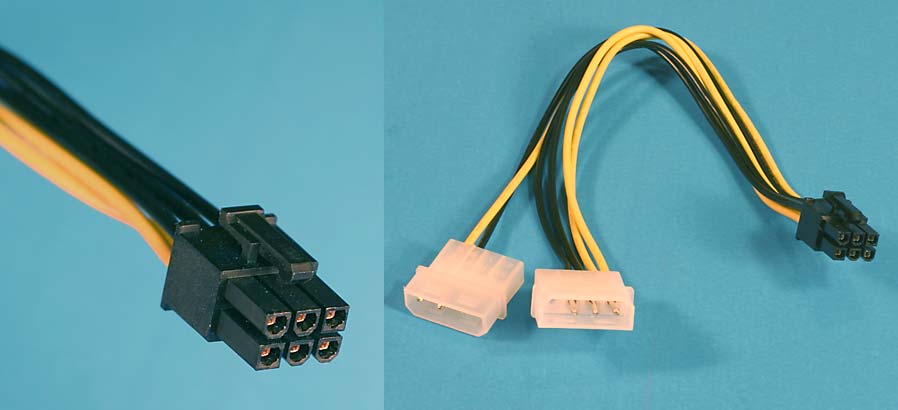
asdad123 said:I was going to customize it and get it with a T9550
K. Jack said:Well, the "best" ~$1k notebook performance-wise is a no-brainer, and that's Best Buy's Asus G51VX-RX05. I'm not a fan of the style, screen res (1366x768), 6-cell battery, or the fact that the GPU gets into the +90° range, but its GTX 260M (desktop 9800 GT) is unrivaled in the 15" market. In a close second is the previous generation Asus G50, with its 9800M GS (desktop 9600 GT).
Do you have an older AMD dual core?reggieandTFE said:There's a lot of PC guys so I figured I'd ask here. I want to play Half-life Source, Blue Shift, Opposing Force, etc on my laptop via Steam, but they run too fast. It feels like I'm on crack. Any ideas on how to slow this down? I already limited the framerate to 60 through the console, but I still move at double speed.
Hazaro said:The 260M is so wasted at that screen resolution :/
*Whoops DP
I think i have heard that as well, the solution might be setting the app to run on one core.Hazaro said:Do you have an older AMD dual core?
There are I believe a few bug fixes for this somewhere. I've only heard about it before though.
I decided to CrossFire the 4890's and now I'm debating on whether to get the E8700 or Q9750.Spy said:To me it seems as if the PC is entering a new-gen with Core i7, DDR3, and the GTX300/Radeon HD 5000 cards coming soon. Here's my final (as I call it) current-gen build. :lol I heard the E8700 will be coming out next month, if that's the case then I will be using that processor.
Lian Li Armorsuit PC-P50R Mid Tower Case
http://www.newegg.com/Product/Product.aspx?Item=N82E16811112241
Western Digital Caviar Black 640GB 7200 RPM 32MB Cache Hard Drive
http://www.newegg.com/Product/Product.aspx?Item=N82E16822136319
Corsair 620W 80 PLUS Certified Modular Active Power Supply
http://www.newegg.com/Product/Product.aspx?Item=N82E16817139002
ASUS Maximus II Formula Intel P45 Motherboard
http://www.newegg.com/Product/Product.aspx?Item=N82E16813131319
Corsair Dominator 4GB (2 x 2GB) DDR2 1066 (PC2 8500) Memory
http://www.newegg.com/Product/Product.aspx?Item=N82E16820145214
x2 CrossFire ASUS ATI Radeon HD 4890 1GB 256-bit GDDR5 Video Card
http://www.newegg.com/Product/Product.aspx?Item=N82E16814121311
Spy said:I decided to CrossFire the 4890's and now I'm debating on whether to get the E8700 or Q9750.
It's a 2.0 Ghz, Centrino Dual core. How do I turn off one core?Grayman said:I think i have heard that as well, the solution might be setting the app to run on one core.
Frankly, anyone who can wait a few months to buy a gaming notebook, should wait. Nvidia's 40nm mobile chips are just a few months away.brain_stew said:Still, its the power draw / heat that'd be my main concern. With the 250M on the way with around half the power draw and no huge loss in performance, it'd make me wary.
Yes, that will run any game quite well at that resolution.asdad123 said:Would this run games well?
Dell Studio XPS 16
Intel® Core 2 Duo T9550 (6MB cache/2.66GHz/1066Mhz FSB)
Edge-to-Edge HD Widescreen 16.0 inch WLED LCD (1366x768) W/2.0 MP
4GB Dual Channel DDR3 SDRAM at 1067MHz (2 Dimms)
ATI Mobility RADEON HD 4670 1GB
The main reason why I am leaning towards the dell is because my company gets a discount. I can get this for 1200 after taxes.
reggieandTFE said:It's a 2.0 Ghz, Centrino Dual core. How do I turn off one core?
Ikuu said:Are these the Saturn pads that are worth picking up for Street Fighter 4, http://tinyurl.com/m5xrud
K.Jack said:Frankly, anyone who can wait a few months to buy a gaming notebook, should wait. Nvidia's 40nm mobile chips are just a few months away.
Yes, that will run any game quite well at that resolution.
DarthWoo said:Something I just wondered, are EVGA's superclocked editions basically just the same card with OC settings set in the factory, or do they actually add any extra cooling solutions to compensate?
3.6 is a nice number. So is 3.4Basileus777 said:I'm looking to overclock my i7 920, but I have absolutely no experience with overclocking. Can anyone recommend a a useful guide or FAQ?
My system:
i7 920
Asus P6T
6 GB DDR3-1333 Corsair
750W Corsair PS
XIGMATEK Dark Knight 120mm CPU Cooling Fan
I don't really want to push it to the max, but what kind of clock speed would be a good target with these specs?
