You are using an out of date browser. It may not display this or other websites correctly.
You should upgrade or use an alternative browser.
You should upgrade or use an alternative browser.
Plasma, LCD, OLED, LED, best tv for next gen
- Thread starter spannicus
- Start date
Karl_Dilkington7
Banned
I believe the M series uses an older HDMI 2.0 chipset limited to 10.2Gbps similar to most 2014 models. It can only do 4K/60 at 4:2:0.
Ok cool! I'm a noob at this, so I was wondering with the output color format should be. Right now I'm at RGB and the next option is YCbCr422 (which I guess is 4:2:2) and YCbCr444 (which I guess is 4:4:4). Is RGB 4:2:0?
I tried all three and I still can't get 2160p at 60hz.
draughn101
Member
Has anyone used the LG Soundbar (LG LASC55)? I'm not looking to blow the roof of the house, just looking for something a little better than the tv speakers. Does using one add to input lag?
Haven't used the one but I do have a Sony HT-ST9 Soundbar; i don't believe using any Soundbar should add lag - the thing that potentially adds a little lag on some TVs is using internal speakers so as long as you switch those off by switching to external output / speakers it should be fine.Has anyone used the LG Soundbar (LG LASC55)? I'm not looking to blow the roof of the house, just looking for something a little better than the tv speakers. Does using one add to input lag?
Really dissapointed with Sony's 2015 Android TVs in terms of input lag.
I hope the ones next year are better in that regard.
Is there anything else I could go with if I just want a decent 1080p screen in the 42'' range with a triple tuner and no bullshit features that has MINIMAL input lag?
I hope the ones next year are better in that regard.
Is there anything else I could go with if I just want a decent 1080p screen in the 42'' range with a triple tuner and no bullshit features that has MINIMAL input lag?
Tatsumi Oga
Banned
I am playing GTA V now and it's nighttime and i do see the brightness changing when i drive or walk around. Is this just the game or is this the TV's ABL? I assume the former cause i am not displaying any white or grey backgrounds, it's dark blue, nearing black during the nighttime. I could try it out on another TV....
It almost looks as if something in the sky is moving, looks off.
It almost looks as if something in the sky is moving, looks off.
I am playing GTA V now and it's nighttime and i do see the brightness changing when i drive or walk around. Is this just the game or is this the TV's ABL? I assume the former cause i am not displaying any white or grey backgrounds, it's dark blue, nearing black during the nighttime. I could try it out on another TV....
It almost looks as if something in the sky is moving, looks off.
Sounds like it's the game's HDR rendering? The ABL shouldn't kick-in during dark scenes.
What are your OLED Light / Contrast / Brightness settings?
Tatsumi Oga
Banned
Sounds like it's the game's HDR rendering? The ABL shouldn't kick-in during dark scenes.
What are your OLED Light / Contrast / Brightness settings?
OLED Light might shock you....if i have it at 100, i love how bright it looks. Brightness is 41.
draughn101
Member
OLED Light might shock you....if i have it at 100, i love how bright it looks. Brightness is 41.
I think your settings look pretty good. I run everything through my Xbox, so I need to find a good balance between input lag and visuals
Tatsumi Oga
Banned
I think your settings look pretty good. I run everything through my Xbox, so I need to find a good balance between input lag and visuals
Yeah exactly man. I also tried out some other recommended settings like enabling PC mode and Game mode but the PQ really gets sacrificed with that and PC with Expert 1 still doesn't seem to have the same PQ as Game mode. I definitely think i might stick with this.
Man...each time i fire up a game., be it Tomb Raider, GTA V, Far Cry 4 , Witcher 3...i am just floored by how crisp it looks. I remember all too well how it looked on my previous TV which was a 4K Panasonic and before that a Sony W829, but this TV.....this fucking TV man. Thanks to the amazing black levels nights look amazing in games.
OLED Light might shock you....if i have it at 100, i love how bright it looks. Brightness is 41.
Not shocking at all, I have OLED light at 100 too
I use OLED 100 / Contrast 70 / Brightness 55
lowering brightness to 41 crushes blacks on test patterns like this one:
What's your contrast at?
draughn101
Member
Just ordered the EC9300, joining the OLED club on the 26th!
Welcome!! I'm wondering if I should get GTA to check out the night action.
Tatsumi Oga
Banned
Not shocking at all, I have OLED light at 100 too
I use OLED 100 / Contrast 70 / Brightness 55
lowering brightness to 41 crushes blacks on test patterns like this one:
What's your contrast at?
Contrast is also at 100, i should put it at 90 or 80 so that i do not crush whites. As for black crush, i have the brightness at 41 because i talked to PirateBen about it and he said the brightnes is in fact not altering the brightness at all. So i put it at 41 and since then i absolutely love how my games look. Before this all my games used to look way too bright during nightttimes, always thought it was the developer's doing it and for some reason that they thought it was a good idea to do that.
The way i have it now is that i actually have real use for torches in games like Tomb Raider and DAI and places that should be dark as hell are really indeed dark as hell no. Daytime in these games also looks fine. I have not tried any calibration things since i changed the brightness setting, i will see how it looks tomorrow in Xbox One's calibration thingy, but i am very reluctant to change the brightness now. I love how it is now.
Welcome!! I'm wondering if I should get GTA to check out the night action.
Hell yes you should. Especially with brightness ar 41 and X1/PS4 at PC RGB/RGB FULL it looks fantastic. Properly dark as it should be.
I don't have the pink/green tint issue; at least I haven't noticed my set having it (but then I don't often sit at a narrow angle when viewing and from my understanding the tint is more apparent when viewing from an angle). Will try to take some pics of dark areas later but I posted some pics earlier in the thread when I first got it... here you go:
Haha those pics look like the fake simulated images from old school catalogs. That's crazy.
draughn101
Member
Contrast is also at 100, i should put it at 90 or 80 so that i do not crush whites. As for black crush, i have the brightness at 41 because i talked to PirateBen about it and he said the brightnes is in fact not altering the brightness at all. So i put it at 41 and since then i absolutely love how my games look. Before this all my games used to look way too bright during nightttimes, always thought it was the developer's doing it and for some reason that they thought it was a good idea to do that.
The way i have it now is that i actually have real use for torches in games like Tomb Raider and DAI and places that should be dark as hell are really indeed dark as hell no. Daytime in these games also looks fine. I have not tried any calibration things since i changed the brightness setting, i will see how it looks tomorrow in Xbox One's calibration thingy, but i am very reluctant to change the brightness now. I love how it is now.
Hell yes you should. Especially with brightness ar 41 and X1/PS4 at PC RGB/RGB FULL it looks fantastic. Properly dark as it should be.
Sounds good. I've already beaten it, but it'll be worth it to ogle at the new tv. What color depth are you using on the Xbox?
Haha those pics look like the fake simulated images from old school catalogs. That's crazy.
Stinkles, have you seen Halo 5 on the 9300? Is it going to melt my eyeballs??????
Not shocking at all, I have OLED light at 100 too
I use OLED 100 / Contrast 70 / Brightness 55
lowering brightness to 41 crushes blacks on test patterns like this one:
My "final" professional calibration settings are 41 OLED light, 80 contrast and 59 brightness on Expert mode 1 after about 500 hours. I'd be happy to provide you with the color and gamma adjustments if you're interested, but since ambient light (temperature, output) does influence calibration, I'm not sure how much my settings would help you.
Anyway, I'm curious whether any of you guys have owned plasma sets before. The reason why I'm asking is because the two technologies should be cared for in similar fashion, and I'm seeing people here having their TVs delivered and then jumping directly into gaming (where there are usually lots of static objects on screen), on what I'd describe as the equivalent of "torch mode" (OLED light at 100 with high contrast), before having let their panels settle for a couple hundred hours of "general full screen viewing." Be gentle with those sets guys, specially early on. They're much more sensitive than LCD/LED screens and you should always keep that in mind.
My "final" professional calibration settings are 41 OLED light, 80 contrast and 59 brightness on Expert mode 1 after about 500 hours. I'd be happy to provide you with the color and gamma adjustments if you're interested, but since ambient light (temperature, output) does influence calibration, I'm not sure how much my settings would help you.
Anyway, I'm curious whether any of you guys have owned plasma sets before. The reason why I'm asking is because the two technologies should be cared for in similar fashion, and I'm seeing people here having their TVs delivered and then jumping directly into gaming (where there are usually lots of static objects on screen), on what I'd describe as the equivalent of "torch mode" (OLED light at 100 with high contrast), before having let their panels settle for a couple hundred hours of "general full screen viewing." Be gentle with those sets guys, specially early on. They're much more sensitive than LCD/LED screens and you should always keep that in mind.
I'm happy with my settings, but appreciate the offer.
I've been using these EC9300 setttings for nearly a year now without issue. I've also owned the Panasonic VT60, which had frequent IR issues, so I'm mindful of these problems.
The OLED light setting is a little funny, because both it and Contrast will effect the white level. But OLED light also effects the ABL. Setting it to 100 while lowering Contrast to a desired level will result in less aggressive ABL than using a lower OLED light setting with higher contrast.
Totaleclipes
Banned
I need advice i am torn between the LG 55EC9300 and the Samsung's UN65JS9500 SUHD. In terms of input lag and contrast which is superior?
I'm happy with my settings, but appreciate the offer.
I've been using these EC9300 setttings for nearly a year now without issue. I've also owned the Panasonic VT60, which had frequent IR issues, so I'm mindful of these problems.
The OLED light setting is a little funny, because both it and Contrast will effect the white level. But OLED light also effects the ABL. Setting it to 100 while lowering Contrast to a desired level will result in less aggressive ABL than using a lower OLED light setting with higher contrast.
That's right, and thank you for the reminder. When the calibrator first came in we talked about mitigating the effect of the ABL that was bothering me by increasing the OLED light and adjusting the contrast accordingly. We ended up deciding against it at the time because the higher OLED light was shifting the gamma curve far off the calibrator's 2.4 target for my room.
That was then. The panel has been recalibrated twice since to correct for changes in color/gamma that occurred during the first few hundred hours of use, so I'm thinking it might be time to try it again. Hopefully this time around it will work.
draughn101
Member
I need advice i am torn between the LG 55EC9300 and the Samsung's UN65JS9500 SUHD. In terms of input lag and contrast which is superior?
Check this
https://m.youtube.com/watch?v=G2viiPwA_FQ
I think hat $700 off the eC9300 is over on Nov 1.
Rtings.com is your input lag source, but those numbers can change with firmware updates
Totaleclipes
Banned
Yea The Samsung UN65JS9000 based on the link you gave me is hands down best for gaming.Check this
https://m.youtube.com/watch?v=G2viiPwA_FQ
I think hat $700 off the eC9300 is over on Nov 1.
Rtings.com is your input lag source, but those numbers can change with firmware updates
draughn101
Member
Yea The Samsung UN65JS9000 based on the link you gave me is hands down best for gaming.
I think if you compare the numbers directly, it's pretty close. I will say that the EC9300 made BF4 look like a different game. The night map is stellar and the colors pop on all the others. And mad max on bluray blew my mind. That is coming from a really great tv.
I jumped in with the Vizio M50-c1. The picture quality is superb, I've tested everything I could last night. PC input looks great and has no mouse lag at all, even running at 4096 x 2160 resolution (GTX 970).
It's super easy to setup and save custom picture configurations- I setup a picture mode for movies, which is the only time I like the soap opera effect (motion smoothing).
I've named all my inputs, a feature my older TV didn't have. It really takes the guess work out of switching sources. The upscaling is fantastic, colors look amazing. I'm also really happy that the TV has digital audio output (both optical and hdmi)- so no matter what I'm looking at on screen, the sound goes to my sound bar.
Absolutely thrilled with the TV so far and I can't wait to leave work today. I really feel like my old games have new life on this Vizio M series. Happy camper here.
What's the input lag like?
draughn101
Member
What's the input lag like?
18.3ms I believe
Tatsumi Oga
Banned
Sounds good. I've already beaten it, but it'll be worth it to ogle at the new tv. What color depth are you using on the Xbox?
Stinkles, have you seen Halo 5 on the 9300? Is it going to melt my eyeballs??????
I believe the default one man. I'll check tomorrow. It's time to sleep for me now.
I decided to give the Vivid picture mode a shot and usually it just doesn't look too good with gaming, but damn Halo 4 looks gooooooood with that setting. Vivid/dynamic however is something people advice against right? I believe it's not too good for the TV itself?
I almost forgot that this TV comes with 3D glasses, are there any...3D games on these consoles at all anymore?
Monty Mole
Member
I've had my 9300 OLED for a week now and it continues to blow my socks off... and this is despite coming from a Panasonic VT60 plasma.
The image quality, colour and contrast ratio is absolutely insane. Only thing that could be improved in my eyes is motion resolution, plasma still rules there. But other than that, a major upgrade.
I thought my plasma had incredible blacks but now it seems washed out compared to the OLED. The blacks on the 9300 aren't just dark, they're completely 100% black.. no glow... nothing. It's amazing just watching things like credits rolling at the end of a movie - it's surreal seeing the writing on a background completely absent of light. Seriously impressive TV and I got such a good deal on it, my purchase of the year.
The image quality, colour and contrast ratio is absolutely insane. Only thing that could be improved in my eyes is motion resolution, plasma still rules there. But other than that, a major upgrade.
I thought my plasma had incredible blacks but now it seems washed out compared to the OLED. The blacks on the 9300 aren't just dark, they're completely 100% black.. no glow... nothing. It's amazing just watching things like credits rolling at the end of a movie - it's surreal seeing the writing on a background completely absent of light. Seriously impressive TV and I got such a good deal on it, my purchase of the year.
Boombloxer
Member
Returning the Sony 850, bought the LG 65 ec9600.
I was watching Movies last night and everything just looked off--I was mostly gaming and Netflix before, but decided to test it more for movies with the different settings and nothing really looked right.
So that was that. Hopefully this is good.
I was watching Movies last night and everything just looked off--I was mostly gaming and Netflix before, but decided to test it more for movies with the different settings and nothing really looked right.
So that was that. Hopefully this is good.
Thrilltacular
Neo Member
Hello everyone. Have been following this thread for a while and was hoping to get some advice. I'm looking to replace my 8 year old panasonic plasma. After reading the first page, I am thinking of getting a Samsung UN65JS9500. I am wondering if I should just bite the bullet now or wait until May when 2016 TVs come out. Any advice would be greatly appreciated, thanks!
Hello everyone. Have been following this thread for a while and was hoping to get some advice. I'm looking to replace my 8 year old panasonic plasma. After reading the first page, I am thinking of getting a Samsung UN65JS9500. I am wondering if I should just bite the bullet now or wait until May when 2016 TVs come out. Any advice would be greatly appreciated, thanks!
I want to get a new TV too. Had looked at the JS9500 for a while. Then got my eyes on the OLEDs. Still not sure if the input lag will bother me as I do play games often.
But on that note I decided to sit it out until CES 2016 in January. You can get a great idea about which TV's are going to be lined up for 2016 and I'll be able to decide what I want to do then.
They cost so much, I don't mind waiting a few months extra to see what next year might bring.
For anyone with a 4K HDR tv, did you pick up a receiver to go with it yet?
I'm looking into them but not really sure if they are ready yet, or if I should wait with that.
I picked up a new Marantz last month that does all of that. I'm not using it to power my speakers, but video processing is pretty much as good as it gets. The latest high-end Denon (same parent company) units should have everything you need too.
http://www.ca.marantz.com/ca/Produc...CatId=AVReceivers&SubCatId=0&ProductId=SR7010
SMOK3Y
Generous Member
On my Sony i dont i just leave it as it is but if i watch a dvd though it i change settingsWhen you guys watch Blu-Rays/ Netflix on your PS4 do you turn off "game mode" and adjust the settings on your TV every time?
JudgmentJay
Member
Hello everyone. Have been following this thread for a while and was hoping to get some advice. I'm looking to replace my 8 year old panasonic plasma. After reading the first page, I am thinking of getting a Samsung UN65JS9500. I am wondering if I should just bite the bullet now or wait until May when 2016 TVs come out. Any advice would be greatly appreciated, thanks!
I have a 65JS9500 and while I like it alot, for that price you should just go for a 65" OLED. You can get the LG 65EF9500 for close to $4,000 if you know where to look.
FrankNitty
Member
That's right, and thank you for the reminder. When the calibrator first came in we talked about mitigating the effect of the ABL that was bothering me by increasing the OLED light and adjusting the contrast accordingly. We ended up deciding against it at the time because the higher OLED light was shifting the gamma curve far off the calibrator's 2.4 target for my room.
That was then. The panel has been recalibrated twice since to correct for changes in color/gamma that occurred during the first few hundred hours of use, so I'm thinking it might be time to try it again. Hopefully this time around it will work.
My settings are somewhat similar to yours so far, I know they will change as time goes on but since I have all the equipment and software I have been testing a few things.
I have my OLED Light at 47, Contrast 77, Brightness 52
Everything looks perfect but I tested some material against my ZT and 500M and found that I am missing a little bit of shadow detail. So I plan to go back and re calibrate tomorrow. Color is spot on though for everything I tested.
I first choose to calibrate to a power 2.4 gamma, but I didn't like that outcome on the low end, so I re did it still using the 2.4 preset, but calibrated it to a sliding 2.3 gamma curve. So on the low end starting at 10% it drops to about 2.2. After testing material I'm close, but still missing a little bit of shadow detail in a few choice scenes I always check.
I may try with a 2.4 gamma preset calibrate to 2.2 sliding to 2.1. That should clear up the shadow detail problem and help with the near blacks. After I get my main viewing mode dialed in I'll probably do a BT.1886 just to see what I can get out of it.
Did your calibrator do a power 2.4 or did he do sliding? I don't think this set has a really standard ABL, it has an aggressive ABL when the image is static but I haven't really noticed just ABL kicking in.
Loving the EF9500 so far, and already looking into replacing the other displays in the house with OLED. First will be the office with a 55" which may be in a few weeks since I just sold my AX800U.
Here is some pics of content I was checking after calibration I just finished last night.
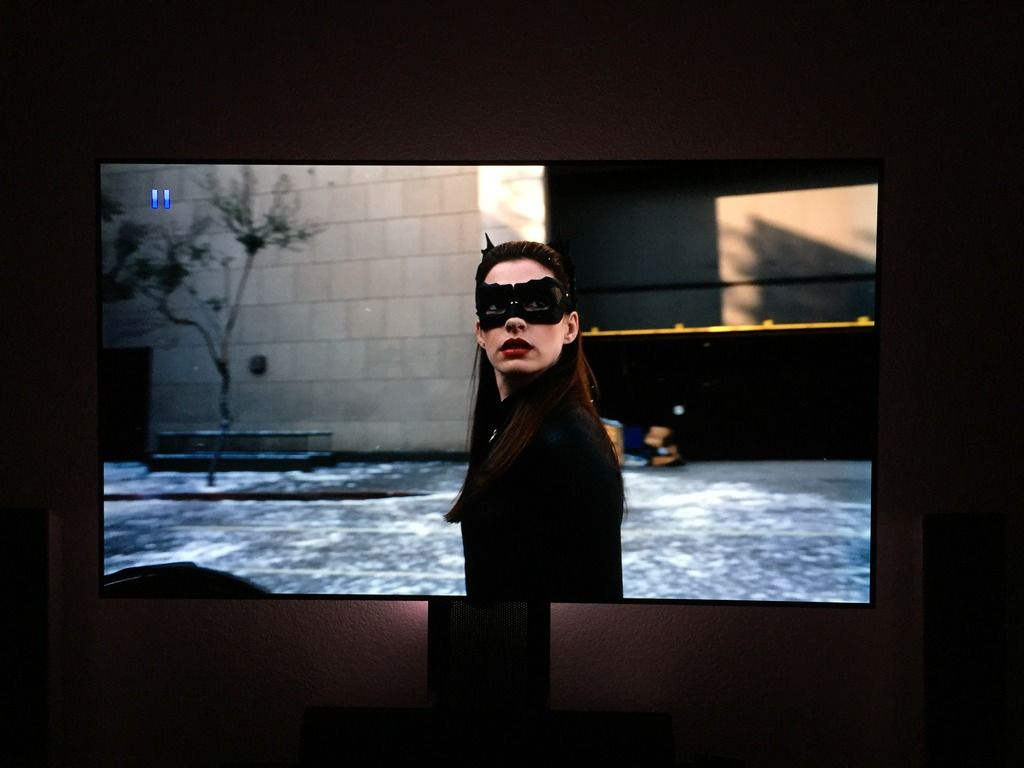

Xbudz
Member
When you guys watch Blu-Rays/ Netflix on your PS4 do you turn off "game mode" and adjust the settings on your TV every time?
I press press the picture button on my Vizio remote and switch to my custom preset for movies, takes 2 seconds.
ss_lemonade
Member
Our w900a has an auto detect thing where it switches to a different scenario setting (True Cinema I think) when 24fps content comes in. Really helpful and something I just found out about recently too.When you guys watch Blu-Rays/ Netflix on your PS4 do you turn off "game mode" and adjust the settings on your TV every time?
draughn101
Member
I believe the default one man. I'll check tomorrow. It's time to sleep for me now.
I decided to give the Vivid picture mode a shot and usually it just doesn't look too good with gaming, but damn Halo 4 looks gooooooood with that setting. Vivid/dynamic however is something people advice against right? I believe it's not too good for the TV itself?
I almost forgot that this TV comes with 3D glasses, are there any...3D games on these consoles at all anymore?
So I changed the input name to PC, and I think Halo plays a little bit better that way. I've been trying to pause mad max and turn PC on and off to see how it effects the picture and I'm not really seeing anything. Oh, and I turned the OLED light down to 90 because the dashboard was burning my eyeballs
Any recommendations for a 32 inch?....looking for 1080p only, cheap, low input lag...
Appreciate any suggestions.
http://www.rtings.com/tv/reviews/by-size/32-inch/best
Pagusas
Elden Member
So torn I can get a Sony 930c 75" for $6200 if I want today. Or I could grab a Vizio 80" for 3,200 and hold off major upgrades until bigger opens come out in a few years.
The Sony is beautiful but I do hate the side speakers. But with HDR and full 4k@60 4:4:4 it will likely last me longer than then the Vizio.
The Sony is beautiful but I do hate the side speakers. But with HDR and full 4k@60 4:4:4 it will likely last me longer than then the Vizio.
Totaleclipes
Banned
While the oled tvs are incredibly nice the prices are extremely high the JS9500 can be bought for 2200 dollars vs 4000 for the oled. Unless money isn't a problem then in that case you only have one choice.I have a 65JS9500 and while I like it alot, for that price you should just go for a 65" OLED. You can get the LG 65EF9500 for close to $4,000 if you know where to look.
Thrilltacular
Neo Member
While the oled tvs are incredibly nice the prices are extremely high the JS9500 can be bought for 2200 dollars vs 4000 for the oled. Unless money isn't a problem then in that case you only have one choice.
I found to the JS9500 for $2500 near me, so the $1500 price difference is fairly persuasive. Thank you for the suggestions.
ACH1LL3US
Member
I need advice i am torn between the LG 55EC9300 and the Samsung's UN65JS9500 SUHD. In terms of input lag and contrast which is superior?
I had the Samsung 55js9000 suhd and now have the LG 55ec9300.
The Samsung had much brighter whites, full screen content with alot of solid colors was alot brighter too.
Blacks... no contest the Samsung cant even come close to the oled.
Both have issues with banding, the oled has vertical banding in low ire greys and those same vertical bands can be seen with panning shots in games like forza 5 and forza horizon 2. In most other games and tv/movies the banding cant be seen. The Samsung has issues with some uneveness on the screen but no where near the vertical banding that can be seen on the oled in some content.
Input lag was 22ms for the js9000, the oled shows 29ms
middle bar but I have tested it soo many times it really seems
more consistant getting 36-40ms for the middle bar. What does this mean? The oled does indeed have lag that is more noticable versus the js9000.
Overall if gaming is your main concern, I would say the Samsung may be a better choice, if the issues above on the oled would bother you for gaming. the oled does indeed overall have a better picture, the infinite blacks really make a massive difference and helps you forget about all of its shortcomings.
TheOnlyOneHeEverFeared
Member
http://www.tesco.com/direct/samsung...v-with/245-1469.prd?pageLevel=&skuId=245-1469
Does anyone know if this comes with the stand in the photo in the box?
Does anyone know if this comes with the stand in the photo in the box?

