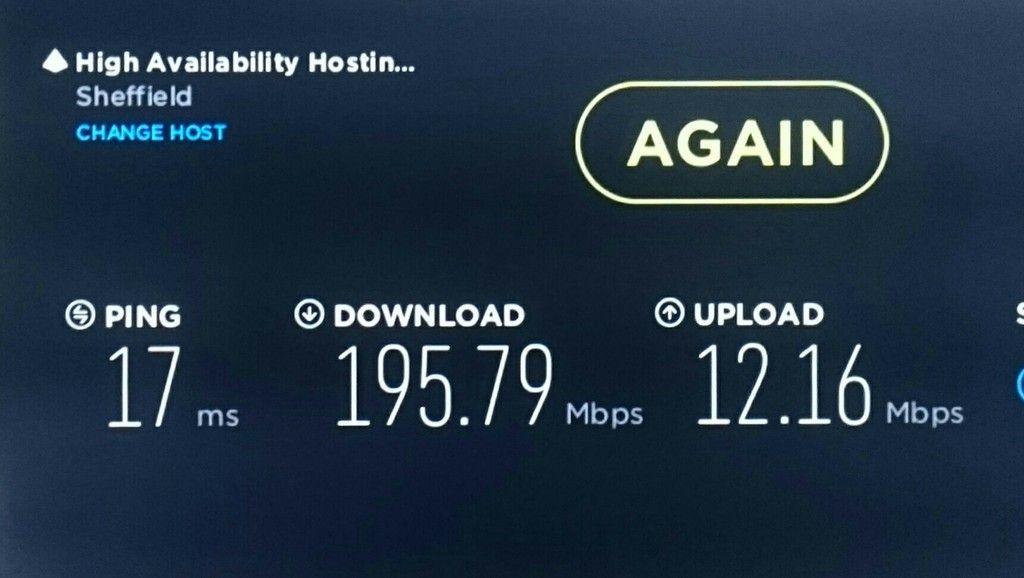I was able to fix my extremely loud (for reference,
this loud) Pro by ... plugging it directly into the wall, instead of into a power board with surge protection.
I've had a similar issue with the OG XB1 ... when I plugged its PSU into the power board, it would chirp like a bird while the console was powered on. Microsoft explicitly advises to plug the PSU directly into the wall because it has a built-in surge protector and sure enough, once I did the PSU went silent and the system overall felt more stable, too.
Anyhoo, played two hours of Mafia III on the Pro just now and while I wouldn't call it
silent, it's certainly not as hair dryer levels of loud as it was and also less noisy than the launch PS4 I had before. Or put differently, it's silent enough that the game sound drowns out the system's noise.
As for why, I'm no expert but perhaps the PS4 Pro's internal PSU has a surge protector built in as well and if there are two in use at the same time, they 'clash' with each other, resulting in the PSU to heat up considerably which in turn leads to the fan kicking into overdrive to keep things cool.