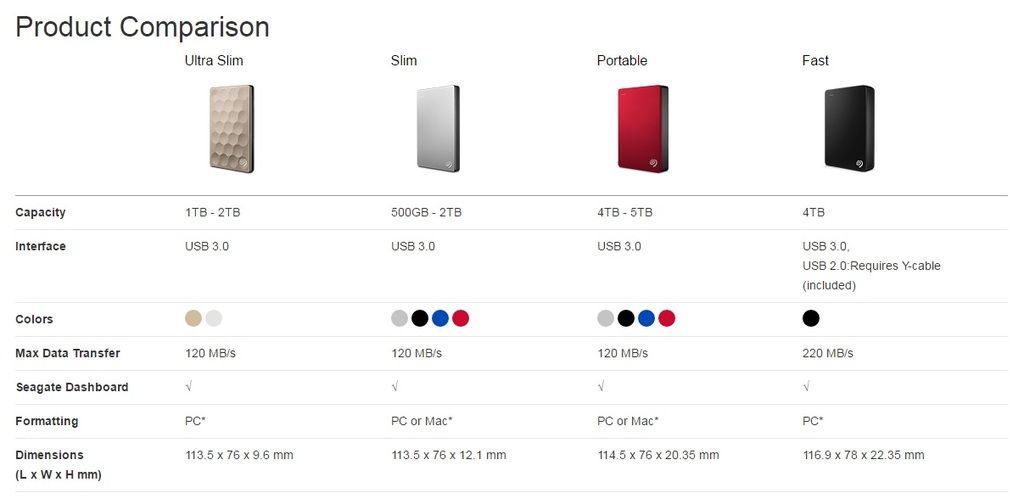nycgamer4ever
Member
Question for people with Pro and have AV Reciever or TV that supports 4K but not HDCP 2.2. Does everything just works in 4k with HDCP disabled on PS4? That'd be nice that I wouldn't need to upgrade my receiver and TV at the same time in the future.
You do not need to disable hdcp though. It will still support 1.4. 2.2 is only for newer 4k content.