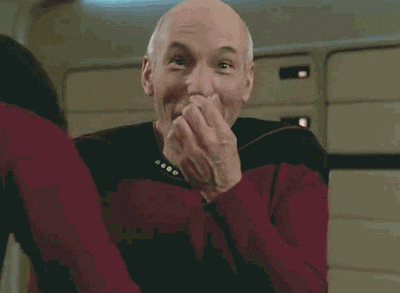I'm sorry but I can't believe that there is absolutely no sound coming from your PS4 Pro when playing from disc. The nature of the disc drive in itself is going to create sound no matter what. It may not be very loud, but there is sound when a disc starts spinning, whether you notice it or not.
But you are never playing from disc. It installs to the HDD and then stops spinning after it's done. The only time you then hear the drive is for a couple of minutes after first booting the console. Also buying discs in 2016 LUL