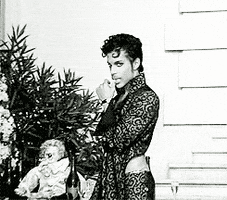splattered
Member
Crap just got everything turned on and sync'd and realized i let my PSN subscription lapse this year so it wouldn't auto hit my account. Are the upper tiers worth it over the essentials? I primarily play Xbox but would love to play older titles... but then i think i've also read Sony isn't really adding new games to the emulation collection? Torn on what to spend on a year here... $120 won't kill me but i don't know if it's worth the extra cost.
*Also, which charging station is best for controllers? The official Sony one? Looking through Amazon seems like people complain about the angle of the controllers making it hard to charge them.
*Also, which charging station is best for controllers? The official Sony one? Looking through Amazon seems like people complain about the angle of the controllers making it hard to charge them.
Last edited: