My understanding is you can't have CFW on your machine.CryptiK said:So I managed to get a Brand New Resistence PSP pack whihc includes a PSP3000 with 5.03
I have a couple of Questions:
Can I still access PSN with CFW and Can I still access PSN+ content(Mini's Classics etc) with CFW
-
Hey Guest. Check out your NeoGAF Wrapped 2025 results here!
You are using an out of date browser. It may not display this or other websites correctly.
You should upgrade or use an alternative browser.
You should upgrade or use an alternative browser.
PSP Custom Firmware Thread
- Thread starter Mejilan
- Start date
hikarutilmitt
Member
StuBurns said:My understanding is you can't have CFW on your machine.
He can use ChickHEN on 5.03 to run CFW in software. That's how I run mine. It's also documented in this thread quite well on how to do it.
But you cannot retain the CFW can you? You have to do it every time you want to use it don't you?hikarutilmitt said:He can use ChickHEN on 5.03 to run CFW in software. That's how I run mine. It's also documented in this thread quite well on how to do it.
BBQMan
Member
PSP sleep mode fixes that.StuBurns said:But you cannot retain the CFW can you? You have to do it every time you want to use it don't you?
Clever, a little less convenient, but essentially the same. Nice.CryptiK said:PSP sleep mode fixes that.
StuBurns said:Clever, a little less convenient, but essentially the same. Nice.
And even if you fully power off the PSP, it only takes a minute or two to get back to CFW status. Power on the PSP, run ChickHEN (I've found some memory sticks are better suited to this than others. I can do it every time flawless with the official Sony card that came with my PSP, but the Sandisk 8 gig I bought never wants to work with it.) then run the CFW program.
It is a lot simpler than some folks make it out to be.
Graphics Horse
Member
pahamrick said:And even if you fully power off the PSP, it only takes a minute or two to get back to CFW status. Power on the PSP, run ChickHEN (I've found some memory sticks are better suited to this than others. I can do it every time flawless with the official Sony card that came with my PSP, but the Sandisk 8 gig I bought never wants to work with it.) then run the CFW program.
Same for me.
Best situation to get it working seems to be a full shut down from XMB, take out battery, reinsert battery, then boot to my 32mb card. Then it usually works! It can be a pain sometimes.
hikarutilmitt
Member
Minamu said:Wait, so all I need to do, to rip my own isos, is place the umd in my psp, change usb drive from memory stick to umd disc in the vsh menu, and voila? Unless the game have some serious drm of course. It's that easy now?
If you have a big enough memory stick you can also just use UMD Dumper to have it drop the ISO straight to your memory stick.
Would I need a larger card if I dump to my card directly instead of going via the pc? I have Ridge Racer in my UMD slot at the moment and it's apparently about 850MB in iso format. Would it be bigger than that if I don't dump it to my pc first?hikarutilmitt said:If you have a big enough memory stick you can also just use UMD Dumper to have it drop the ISO straight to your memory stick.
hikarutilmitt
Member
Minamu said:Would I need a larger card if I dump to my card directly instead of going via the pc? I have Ridge Racer in my UMD slot at the moment and it's apparently about 850MB in iso format. Would it be bigger than that if I don't dump it to my pc first?
That's probably how big it would be. The program will tell you how big the game is and the space it needs before ripping it.
Very interesting development for Xlink Kai!
Xlink Kai is a free PC service that enables PSP adhoc play over the internet akin to the PS3 Adhoc Party service, but you usually needed to buy a compatible USB dongle to get the whole setup working.
Now someone's worked out a CFW plugin that simulates the wireless play through the use of just your USB cable!
http://www.qj.net/qjnet/psp/psp-homebrew-adhoctousb-plugin-for-xlink-kai-released.html
It's still a WIP of course, so there are still a few kinks to be dealt with!
Xlink Kai is a free PC service that enables PSP adhoc play over the internet akin to the PS3 Adhoc Party service, but you usually needed to buy a compatible USB dongle to get the whole setup working.
Now someone's worked out a CFW plugin that simulates the wireless play through the use of just your USB cable!
http://www.qj.net/qjnet/psp/psp-homebrew-adhoctousb-plugin-for-xlink-kai-released.html
AdhocToUSB said:A plug-in that allows a Custom Firmware (CFW) PSP to connect to Kai via its USB connection ONLY, completely removing the need for a dedicated wireless adapter.
It's still a WIP of course, so there are still a few kinks to be dealt with!
Graphics Horse
Member
CryptiK said:Just CFW'd my PSP3000 Ripped my Crash Team Racing PS1 game that has been locked away converted it and played itmy god its beautiful :O. I looked at the Compat list but it says APE escape doesn't work due to needing 2 analogue sticks is there a fix for this?
There is, but I'm not sure it's what you're looking for. There's also an official remake 'On the Loose' for the psp but I've no idea what that's like without the dual stickyness.
I just use the latest Snes9x build and it works fine. And Donkey Kong Country 2/3 run almost perfectly for me. Very playable. Make sure you run at 333mhz.Magnus said:Any advice for the best SNES emulator/settings available these days on CFW? Everything I'm trying is resulting in crashes or a failure to be able to quit the application after a few minutes of play. Performance/framerate is somehow an issue in a number of games too. Donkey Kong Country is not pretty.
Unknown Soldier
Member
Emotions said:can i run chicken exploit with my 5.55 OFW on my 2000 PSP?
I think you need to use the Patapon 2 exploit if firmware is >5.03 unless your PSP-2000 uses the older motherboard, then you can Pandora battery it. Pandora is the better option if you have it, it allows you to permanently install CFW, the ChickHEN and Patapon 2 exploits require you to never turn your PSP off but leave it in sleep mode.
So, looks like Sony found some way to block PSNLover. I can still sign into PSN using my PSP just fine, but soon as I go to buy / download ANYTHING I get a nice little screen that says "An error has occurred. (80551001)". If I press O to back out, the page for the item still loads sans description, but I'm unable to purchase or download it.
Arren
Member
Hi guys, I would need some prompt and enlightening advice from the experts here.
Yesterday I finally purchased a new PSP-3000, after extensively searching for a model that would be suitable for CFW installations (as temporary as they can be) and homebrew use.
I managed to find a "Power & Puzzle PSN Collection Bundle", which indeed comes with Official Firmware 4.21.
Now, before venturing into this perilous quest of updating and installing, I'd be very grateful if any of you instructed me on the necessary steps to install the most compatible CFW currently available (supposedly the Prometheus one), or alternatively pointed me to a reliable guide.
I have used and modified PSP-1000s in the past, but the Pandora Battery made that process much quicker and painless.
In this case, given my notable incompetence on the matter, I really don't want to risk compromising this system due to my careless decisions.
Any help is appreciated. Thanks in advance. ^^
Yesterday I finally purchased a new PSP-3000, after extensively searching for a model that would be suitable for CFW installations (as temporary as they can be) and homebrew use.
I managed to find a "Power & Puzzle PSN Collection Bundle", which indeed comes with Official Firmware 4.21.
Now, before venturing into this perilous quest of updating and installing, I'd be very grateful if any of you instructed me on the necessary steps to install the most compatible CFW currently available (supposedly the Prometheus one), or alternatively pointed me to a reliable guide.
I have used and modified PSP-1000s in the past, but the Pandora Battery made that process much quicker and painless.
In this case, given my notable incompetence on the matter, I really don't want to risk compromising this system due to my careless decisions.
Any help is appreciated. Thanks in advance. ^^
Wait, what? I thought the error you get when you're banned was "8002A227"?pahamrick said:So, looks like Sony found some way to block PSNLover. I can still sign into PSN using my PSP just fine, but soon as I go to buy / download ANYTHING I get a nice little screen that says "An error has occurred. (80551001)". If I press O to back out, the page for the item still loads sans description, but I'm unable to purchase or download it.
Firehead said:Wait, what? I thought the error you get when you're banned was "8002A227"?
Wish I knew what it was. A quick google search turned up a couple other people who posted the exact same issue. I can log in, PSN loads and everything but the moment I actually select a game or add-on, I get that error message. O backs out, and loads the page without a description but then I can't purchase or download anything. The same goes for videos, free themes, ect.
It's really weird.
RurouniZel
Asks questions so Ezalc doesn't have to
So I finally got MGS: PW for my birthday. I had the same problem as others did with the game freezing after the coconut shooting tutorial, (er, the cutscene AFTER that I mean), so I followed the thread and tried to decrypt my eboot to no avail, I deleted the spoken radio conversations and that didn't work either.
Has anyone successfully made this game run on CFW, and if so, how? I do have the 6.20 plugin installed (had to have that to get Disgaea Infinite running), but otherwise I've had no luck.
(and I'm about to head to work so I won't be able to try anything until I get home, just wanted to post this now 'cause my work computer won't let me access any message boards...)
Has anyone successfully made this game run on CFW, and if so, how? I do have the 6.20 plugin installed (had to have that to get Disgaea Infinite running), but otherwise I've had no luck.
(and I'm about to head to work so I won't be able to try anything until I get home, just wanted to post this now 'cause my work computer won't let me access any message boards...)
sotodefonk
Member
I posted a fix for PW a few pages back, Im on mobile gaf so is kind of hard to search for it.
RurouniZel said:So I finally got MGS: PW for my birthday. I had the same problem as others did with the game freezing after the coconut shooting tutorial, (er, the cutscene AFTER that I mean), so I followed the thread and tried to decrypt my eboot to no avail, I deleted the spoken radio conversations and that didn't work either.
Has anyone successfully made this game run on CFW, and if so, how? I do have the 6.20 plugin installed (had to have that to get Disgaea Infinite running), but otherwise I've had no luck.
(and I'm about to head to work so I won't be able to try anything until I get home, just wanted to post this now 'cause my work computer won't let me access any message boards...)
Apparently manually patching the game and/or using the 6.20 prx method are both flawed.
A buddy of mine upgraded to 5.50 Gen-D3 and applied the newest (then) Prometheus patch to his CFW and has been playing without issue.
Mejilan said:Apparently manually patching the game and/or using the 6.20 prx method are both flawed.
A buddy of mine upgraded to 5.50 Gen-D3 and applied the newest (then) Prometheus patch to his CFW and has been playing without issue.
That is how I am playing it. I'm only a few missions in but no freezes yet.
Any word on P3P? Hoping to pick that up tomorrow or later in the week if it is working?
Aquaria went open source?
And got unofficially ported to PSP?
Oh my...
Amazon still reports that my copy is "shipping soon" so I probably won't have it until Thursday at the earliest.
And got unofficially ported to PSP?
Oh my...
eznark said:That is how I am playing it. I'm only a few missions in but no freezes yet.
Any word on P3P? Hoping to pick that up tomorrow or later in the week if it is working?
Amazon still reports that my copy is "shipping soon" so I probably won't have it until Thursday at the earliest.
Bojanglez
The Amiga Brotherhood
What is the current state of CFW, have they just been unable to decrypt the ones after 5.50? I am torn between sticking it out with CFW and just going back to official, I will miss my SNES emulation and won't like having to carry around UMDs for my old games, but it such a ball-ache having to patch games or wait for a hack to allow me to play them. Also I have PS+ now and will be much more likely to want to play the minis on my PSP which seem to require later FW 
decision, decisions.....
decision, decisions.....
Bojanglez
The Amiga Brotherhood
Macstorm said:CFW 5.50 GEN-D3 w/ Prometheus v3 works like a charm...for now.
I will give that a go then, cheers Mac
Getting sick of not being able to play new games!
I am on Gen 5.50 D3 and just installed Promethius 4, still can't run the Hot Shots Tennis demo. It starts to boot then black screens and kicks me out with an error (80010087). All my other recently purchased games work fine, it seems, with a red flashy screen instead of the old purple one (DJ Max Portable).
Is anyone playing this game? What the heck am I supposed to do?
I am on Gen 5.50 D3 and just installed Promethius 4, still can't run the Hot Shots Tennis demo. It starts to boot then black screens and kicks me out with an error (80010087). All my other recently purchased games work fine, it seems, with a red flashy screen instead of the old purple one (DJ Max Portable).
Is anyone playing this game? What the heck am I supposed to do?
We're not using the Prometheus firmware patch, we're patching the eboot for Hot Shots Tennis with the Prometheus patch then playing it on our CFW.lobdale said:Getting sick of not being able to play new games!
I am on Gen 5.50 D3 and just installed Promethius 4, still can't run the Hot Shots Tennis demo. It starts to boot then black screens and kicks me out with an error (80010087). All my other recently purchased games work fine, it seems, with a red flashy screen instead of the old purple one (DJ Max Portable).
Is anyone playing this game? What the heck am I supposed to do?
hm, I used the Prometheus firmware patch. Does that mean I won't be able to play Hot Shots Tennis?Chairhome said:We're not using the Prometheus firmware patch, we're patching the eboot for Hot Shots Tennis with the Prometheus patch then playing it on our CFW.
RurouniZel
Asks questions so Ezalc doesn't have to
Mejilan said:Apparently manually patching the game and/or using the 6.20 prx method are both flawed.
A buddy of mine upgraded to 5.50 Gen-D3 and applied the newest (then) Prometheus patch to his CFW and has been playing without issue.
That did the trick, thanks!!
Mejilan said:I'm about 2 hours into HS Tennis with no issues. 5.50 Gen-D3 with the Prometheus v4 patch installed. Try re-dumping the ISO. Purple flash = standard decryption. Red flash = Prometheus (6.20) decryption.
So you've had no problems with Prometheus so far? I'm getting Persona tomorrow; it's time for me to install this CFW.
People are saying the game works on Prometheus just fine, BTW.
I've had no issues, bust do admit that Strange Journey and various iDevice games have kept me away from my PSP for the most part. At the very least, all of my newest games start. The only one I've put any time into is Hot Shots Tennis. I'd produce clean ISOs of my games. But that's just me.
Make a Pandora battery, install a IPL loader, and use M33 5.0 TEST off a memory stick and official firmware off the flash. You can dual boot, and play your games off UMD and your emulators, but if a game can't be patched you can just load up regular firmware.Bojanglez said:What is the current state of CFW, have they just been unable to decrypt the ones after 5.50? I am torn between sticking it out with CFW and just going back to official, I will miss my SNES emulation and won't like having to carry around UMDs for my old games, but it such a ball-ache having to patch games or wait for a hack to allow me to play them. Also I have PS+ now and will be much more likely to want to play the minis on my PSP which seem to require later FW
decision, decisions.....
There might be guides online, if not then I can help you.
graywolf323
Member
Lyte Edge said:Okay, updated. That took all of five seconds.
Should I go ahead and re-rip all my games, or is it fine if a game I've patched runs?
from what I've read it won't run already patched games
Hey, hey people. With Persona 3 Portable out and now that I actually have a summer job, I think I'll start making the steps necessary to repair my PSP. I posted here a month or so ago with my PSP's current issues, but here's the recap.
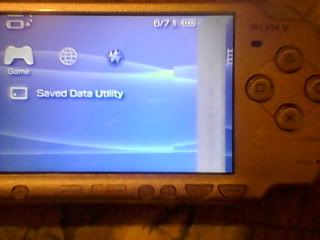

I think Mejilan was the only person out of the three/four forums I visited that both actually knew what the problem was and how to fix it. So I gather I need a new PSP LCD screen for my 2000, but where would be a good place to buy one (alternatively, is there another solution besides buying a $50-80 piece that may not even work if my luck is horrible enough)?
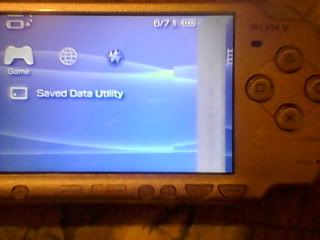

I think Mejilan was the only person out of the three/four forums I visited that both actually knew what the problem was and how to fix it. So I gather I need a new PSP LCD screen for my 2000, but where would be a good place to buy one (alternatively, is there another solution besides buying a $50-80 piece that may not even work if my luck is horrible enough)?
Mejilan said:Aquaria went open source?
And got unofficially ported to PSP?
Oh my...
NICE
http://www.youtube.com/watch?v=NPnBJrxmQiw
