-
Hey Guest. Check out your NeoGAF Wrapped 2025 results here!
You are using an out of date browser. It may not display this or other websites correctly.
You should upgrade or use an alternative browser.
You should upgrade or use an alternative browser.
PSP Custom Firmware Thread
- Thread starter Mejilan
- Start date
Big Chungus
Member
I have a PSP-2000 with 6.31 OFW, what can I install on it?
Zaraki_Kenpachi
Member
So I want to increase the memory stick for my psp. Is there anything I should look for? I remember the sony ones used to be a lot slower, is that still the case? I also heard of using an M2 card with an adapter. Is that a better route? Thanks.
xxczx
Member
Downgrade to 6.20, install 6.20 PRO B8 Perma patch.fna84 said:I have a PSP-2000 with 6.31 OFW, what can I install on it?
I've never tried an adapter myself but they do work.Zaraki_Kenpachi said:So I want to increase the memory stick for my psp. Is there anything I should look for? I remember the sony ones used to be a lot slower, is that still the case? I also heard of using an M2 card with an adapter. Is that a better route? Thanks.
I remember Pro Duo being slow ass when I had a PSP 2000 but I'm thinking that was partly because it was a fake.
M2 cards are fairly cheaper than Pro Duo so I would suggest that (and you might have less chance of picking up a fake)
Edit: I would be willing to make a new OT since this one is fairly outdated and it doesn't look like the OP is going to update but junior member.
prowler_ said:Downgrade to 6.20, install 6.20 PRO B8 Perma patch.I've never tried an adapter myself but they do work.
I remember Pro Duo being slow ass when I had a PSP 2000 but I'm thinking that was partly because it was a fake.
M2 cards are fairly cheaper than Pro Duo so I would suggest that (and you might have less chance of picking up a fake)
Edit: I would be willing to make a new OT since this one is fairly outdated and it doesn't look like the OP is going to update but junior member.
Why downgrading ? 6.39 PRO is perfectly fine.
xxczx
Member
For the perma patch.Aru said:Why downgrading ? 6.39 PRO is perfectly fine.
6.39 PRO and 6.20 PRO have the same things and can do the same things (with the exception of Qriocity), only that 6.20 PRO has a plus side of a perma patch.
prowler_ said:For the perma patch.
6.39 PRO and 6.20 PRO have the same things and can do the same things (with the exception of Qriocity), only that 6.20 PRO has a plus side of a perma patch.
Meh. Perma patch isn't really useful. I prefer having the choice to revert back to OFW simply by resetting the console.
xxczx
Member
Hold Home while starting the PSP and you're on OFW.Aru said:Meh. Perma patch isn't really useful. I prefer having the choice to revert back to OFW simply by resetting the console.
I NEED SCISSORS
Banned
Yes.InsertNameHere said:Quick check because I haven't looked into this for a while:
What's the status on CFW? Is it basically to the point where any PSP running any firmware can have CFW put on it now?
I NEED SCISSORS
Banned
InsertNameHere said:Rad. I'm looking at a PSP-3000 with 6.37 on it, how hard of a job will that be and what's the chance of me bricking it?
Thanks for the help.
The easiest way is probably to upgrade to 6.39 official firmware, then install 6.39 PRO-B8. It's just a case of drag and dropping files from your computer onto the PSP. And if you really need to downgrade in future, you can use the new 6.39 downgrader.
Since this is 'temporary' custom firmware (it uninstalls if you turn off the PSP, but sleep mode still works so it's a non-issue), there is virtually 0% chance of bricking it. It also takes literally 30 seconds to re-install it if the PSP does turn off.
I NEED SCISSORS said:The easiest way is probably to upgrade to 6.39 official firmware, then install 6.39 PRO-B8. It's just a case of drag and dropping files from your computer onto the PSP. And if you really need to downgrade in future, you can use the new 6.39 downgrader.
Since this is 'temporary' custom firmware (it uninstalls if you turn off the PSP, but sleep mode still works so it's a non-issue), there is virtually 0% chance of bricking it. It also takes literally 30 seconds to re-install it if the PSP does turn off.
Oh, very nice. I'll look into it. Thank you.
Jsquared77
Member
Haven't been to this thread in a while. Is there any reason to upgrade 6.35PRO on my PSPGo to 6.39 PRO-B8?
As I stand now, I can play my ISOs fine. But I would love to have an SNES emulator that didn't run like crap. It would also be nice to rip some of my PSONE games and play them on my PSP as I cannot bear to view some of them on a 60" HDTV via PS3.
As I stand now, I can play my ISOs fine. But I would love to have an SNES emulator that didn't run like crap. It would also be nice to rip some of my PSONE games and play them on my PSP as I cannot bear to view some of them on a 60" HDTV via PS3.
Gaylord Sweetwood
Member
Jsquared77 said:Haven't been to this thread in a while. Is there any reason to upgrade 6.35PRO on my PSPGo to 6.39 PRO-B8?
As I stand now, I can play my ISOs fine. But I would love to have an SNES emulator that didn't run like crap. It would also be nice to rip some of my PSONE games and play them on my PSP as I cannot bear to view some of them on a 60" HDTV via PS3.
Yeah, I too would like an answer to this. I'm currently running 6.35 PRO-B3 with zero problems. Does the new CFW have any nice tweaks for emulators over 6.35 PRO-BX?
DonMigs85
Member
I dunno, but I'm on 6.39 Pro-B8 right now and no features are missing from before. I did it so I could play some of my newer PS Store purchase w/o having to jump through hoops.Gaylord Sweetwood said:Yeah, I too would like an answer to this. I'm currently running 6.35 PRO-B3 with zero problems. Does the new CFW have any nice tweaks for emulators over 6.35 PRO-BX?
WickedLaharl
Member
damn you cannot transfer content from your PS3 unless your PSP has the latest FW.
mattiewheels
And then the LORD David Bowie saith to his Son, Jonny Depp: 'Go, and spread my image amongst the cosmos. For every living thing is in anguish and only the LIGHT shall give them reprieve.'
There's no perma patch for 6.39PRO B8 yet, right? Is going down to 6.20 the only way...
http://lifehacker.com/5131705/use-your-playstation-portable-as-an-additional-windows-monitor
Anyone know how good this is? I see the dude play RE4 without problems on his PSP but I wanna know if I can do the whole PC thing via this method. I'm interested in playing some PC games on PSP and this would be amazing if it worked perfect.
Anyone know how good this is? I see the dude play RE4 without problems on his PSP but I wanna know if I can do the whole PC thing via this method. I'm interested in playing some PC games on PSP and this would be amazing if it worked perfect.
Teetris said:http://lifehacker.com/5131705/use-your-playstation-portable-as-an-additional-windows-monitor
Anyone know how good this is? I see the dude play RE4 without problems on his PSP but I wanna know if I can do the whole PC thing via this method. I'm interested in playing some PC games on PSP and this would be amazing if it worked perfect.
Wait- CFW PSP can be used as a windows monitor via WiFi?
This is true, GAF? I'm so far behind...
Just tried it out. It's pretty good, although for video games I wouldn't expect too much as it seems to run at like 12 fps. Video and web browsing on the other hand is great, although you'd best leave the sound coming from your speakers and not the PSP. Haven't tried WiFi yet so can't comment on reach/qualitydrspeedy said:Wait- CFW PSP can be used as a windows monitor via WiFi?
This is true, GAF? I'm so far behind...
Good enough to screw around with a few times, you can also manually emulate button/mouse command via the PSP buttons/analog.
Yes, you can! Sometimes the game would crash during Draw moments and Battle with Diablos (the solution back then was to turn the PSP screen off during those segments) although maybe they fixed it all by now, been more than a year or two since I tried it outrhfb said:Can I play FFVIII yet on CFW? I haven't even bothered checking in like forever, so here is hoping the situation has improved!
Anybody having problems with sound skipping while running CFW? I'm running prometheus 5.50 on my PSP.(I guess that's kind of old.) So I was just trying out Ys 1 & 2 Chronicles on my PSP and there was quite a bit of audio skipping in the intro videos for both 1 & 2. (I tried both direct from a memory stick and from the UMD and heard the skipping on both.) Has anybody had that problem? I'm guessing maybe I should do new CFW but was curious if this is an issue with a lot of them. (Guess I could try my brother's PSP first since he isn't running CFW just to make sure the disc is ok.)
Aeana said:I didn't have that problem. I do remember the Japanese version of Ys Chronicles running at twice the speed on older CFWs, so maybe it's an issue along those lines.
So were you running prometheus or some other CFW? I'm not actually sure if it's the firm ware or a bad disk or what exactly so there's a few things I need to check.
prowler_ said:Try lowering your game CPU speed.
That was it. I went from "default" to "300/150" and it sounds fine now. Thanks
Outtrigger888
Member
Just picked up a psp go, was wondering where to begin with putting custom firmware on it?
Randam_Hajile
Member
Outtrigger888 said:Just picked up a psp go, was wondering where to begin with putting custom firmware on it?
Ditto here. I've got a PSP 1000 with 6.39 PRO-B9 Beta on it and it's corrupted all my save data and I can't get a single game to run on Popsloader. I wanna CFW my new Go, but I want to make sure it has the most compatible CFW and that I can transfer my stuff over with no problems. Thoughts?
Randam_Hajile
Member
Please help! I've been trying for a week now to get any PSX games running on both of my PSPs and am failing miserably. I haven't played PSX games on my PSP in probably two or three years, but I've still never had this problem before.
I've got a PSP-1000 and PSP Go, both with CFW (currently 6.39 Pro-B9 Beta). I've been ripping my discs with both ImgBurn (.bin) and/or IsoBuster (.iso) and converting them to EBOOT with PSX2PSP v.1.4.2. Every single game I've tried just crashes the system at a black screen, not even loading the Playstation logo. This includes games that played just fine a few years ago.
I know that Popsloader is working correctly because the only game I can run is a PSX EBOOT that I made a few years ago, and it still works perfectly. And I know it's not the CFW, because I was on 5.50 Prometheus a few days ago and having the same problem.
Is it the software? Are there better programs I should use? What am I doing wrong?
I've got a PSP-1000 and PSP Go, both with CFW (currently 6.39 Pro-B9 Beta). I've been ripping my discs with both ImgBurn (.bin) and/or IsoBuster (.iso) and converting them to EBOOT with PSX2PSP v.1.4.2. Every single game I've tried just crashes the system at a black screen, not even loading the Playstation logo. This includes games that played just fine a few years ago.
I know that Popsloader is working correctly because the only game I can run is a PSX EBOOT that I made a few years ago, and it still works perfectly. And I know it's not the CFW, because I was on 5.50 Prometheus a few days ago and having the same problem.
Is it the software? Are there better programs I should use? What am I doing wrong?
origamipirate
Member
I used search and I tried googling before asking, but I didn't even see anyone asking the question- but is there anyway to spoof 6.39 PRO B8 into letting me move my PSN downloaded copy of FFVIII from my 3.70 PS3 onto my PSP?
origamipirate said:I used search and I tried googling before asking, but I didn't even see anyone asking the question- but is there anyway to spoof 6.39 PRO B8 into letting me move my PSN downloaded copy of FFVIII from my 3.70 PS3 onto my PSP?
I'd like to know this as well. Found out about this lovely new requirement when I tried moving BoFIV onto my Go.
NOOOOOOOOO!!!!!Aru said:Can we fool the PS3's detection of PSP's firmware by using the version.txt file ?
Because we can't transfer PSP content from PS3 since PS3 OFW 3.70 if the PSP doesn't have the latest firmware.
Got my PSPgo at OFW 6.20...dont want to update! (Use Hen btw)
Damn it.
xxczx
Member
6.20 PRO is the best way to go. If you're on higher firmware just downgrade.Outtrigger888 said:Just picked up a psp go, was wondering where to begin with putting custom firmware on it?
Did you update from 5.50 CFW by any chance?Randam_Hajile said:Ditto here. I've got a PSP 1000 with 6.39 PRO-B9 Beta on it and it's corrupted all my save data and I can't get a single game to run on Popsloader. I wanna CFW my new Go, but I want to make sure it has the most compatible CFW and that I can transfer my stuff over with no problems. Thoughts?
It has a asshole bug which corrupts saves, your saves will most likely work again if you downgrade.
I'd suggest using something other than PSX2PSP, I have no idea why it's not working.Randam_Hajile said:Please help! I've been trying for a week now to get any PSX games running on both of my PSPs and am failing miserably. I haven't played PSX games on my PSP in probably two or three years, but I've still never had this problem before.
I've got a PSP-1000 and PSP Go, both with CFW (currently 6.39 Pro-B9 Beta). I've been ripping my discs with both ImgBurn (.bin) and/or IsoBuster (.iso) and converting them to EBOOT with PSX2PSP v.1.4.2. Every single game I've tried just crashes the system at a black screen, not even loading the Playstation logo. This includes games that played just fine a few years ago.
I know that Popsloader is working correctly because the only game I can run is a PSX EBOOT that I made a few years ago, and it still works perfectly. And I know it's not the CFW, because I was on 5.50 Prometheus a few days ago and having the same problem.
Is it the software? Are there better programs I should use? What am I doing wrong?
Nope not yet. MediaGo still works though.Aru said:Can we fool the PS3's detection of PSP's firmware by using the version.txt file ?
Because we can't transfer PSP content from PS3 since PS3 OFW 3.70 if the PSP doesn't have the latest firmware.
Randam_Hajile
Member
I totally did. I fixed the save for the game I'm currently playing, but will have to go back and do something about my older saves.prowler_ said:Did you update from 5.50 CFW by any chance?
It has a asshole bug which corrupts saves, your saves will most likely work again if you downgrade.
I've also tried using Simple Popstation GUI 3.00 Beta, and had the same results. I honestly have no idea what to do at this point. Over the past week, I've tried everything I can imagine (short of another CFW) and have had zero success. I can't get a single PSX game to work at all, other than my EBOOT of Policenauts that I created years ago.prowler_ said:I'd suggest using something other than PSX2PSP, I have no idea why it's not working.
xxczx
Member
Just to make sureRandam_Hajile said:I've also tried using Simple Popstation GUI 3.00 Beta, and had the same results. I honestly have no idea what to do at this point. Over the past week, I've tried everything I can imagine (short of another CFW) and have had zero success. I can't get a single PSX game to work at all, other than my EBOOT of Policenauts that I created years ago.
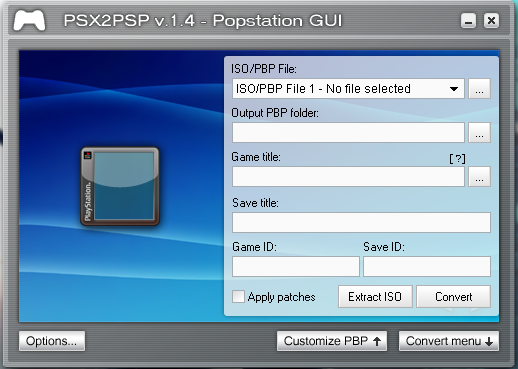
Are you filling in all those boxes?
http://gamerspress.com/mediawiki/?title=PSX_on_PSP_Compatibility_List
This list will tell you what game ID to use and also some notes too (but it's mostly for older firmwares but might work on new ones too)
Save ID is the same as the game ID and make sure you're using the correct image sizes (if you're using images at all)
Randam_Hajile
Member
prowler_ said:Just to make sure
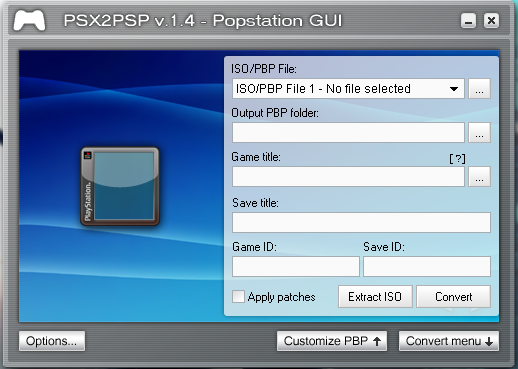
Are you filling in all those boxes?
http://gamerspress.com/mediawiki/?title=PSX_on_PSP_Compatibility_List
This list will tell you what game ID to use and also some notes too (but it's mostly for older firmwares but might work on new ones too)
Save ID is the same as the game ID and make sure you're using the correct image sizes (if you're using images at all)
Thanks, I appreciate the help. Unfortunately, still not working. All the forms are filled in correctly when I load the .bin/.cue/.iso etc.
When I don't use Popsloader, I can play my old Policenauts EBOOT with no problems. Every other EBOOT I create goes straight to a black screen (before even getting to the Playstation boot screen) and crashes the system. If I use New Popsloader v2 that I got from the official PRO-CFW page (and with all modules correctly placed), and hold R to go to the version select screen, no matter which version I choose, I get kicked back to the XMB with an error of "The game could not be started. (80010002)". If I don't hold R, I just get a black screen and system crash.
Ahhh, I've been pushing it off all year, but I finally decided to make the jump from 5.50 Gen-D3 + Prome-4 to a perma-patched 6.20 Pro-B8. I started off with my trusty PSP 2000, since I'm most familiar with that, and proceeded to update my favorite plugins to 6.xx compatible versions. CWCheat (no update needed), Game Categories, POPSLoader, and a few others seem to be working perfectly, I'm happy to report.
With that successfully done, I finally busted out the long-neglected PSPGo (5g / 6.20 stock) and duplicated my success. I'm now copying content over to the Go and will probably use that as my primary device; relegated the much-loved 2000 as a UMD disc ripper.
With that successfully done, I finally busted out the long-neglected PSPGo (5g / 6.20 stock) and duplicated my success. I'm now copying content over to the Go and will probably use that as my primary device; relegated the much-loved 2000 as a UMD disc ripper.
Guys, I need help. I've been out of the loop for a minute now and have a psp-go on 6.29 tn-a through the patapon exploit. I want to play the final fantasy zero demo so I need to upgrade? How should I go about this? Should I upgrade the official firmware or is there some way around this restriction?
Professor Beef
Banned
I was wondering if it was possible to convert a .mcr I have on ePSXe (specifically one file from it) into a .psv or whatever format that can be read by a PSP and/or PS3? I heard that there was a homebrew application that can do it, but my PSP is fully updated which makes homebrew not an option for me.
Wax Free Vanilla
Member
what's the best firmware for psp-1000?
Melhisedek said:Is that a full CFW? I mean can we still use emus and rip our PSX games? Also should phat 1004 users update to latest pro-b8 fw?
Oh and regarding Amazon and batteries there, they all look like they are not third but fifth party or something ( only checked uk amazon )
Hey, I don't know if you're still looking - but I recently bought an official battery and was sent 2 - will send to you for the cost of shipping from UK if you're interested.
xxczx
Member
I've heard it is possible but I don't know anything else regarding that.Professor Beef said:I was wondering if it was possible to convert a .mcr I have on ePSXe (specifically one file from it) into a .psv or whatever format that can be read by a PSP and/or PS3? I heard that there was a homebrew application that can do it, but my PSP is fully updated which makes homebrew not an option for me.
6.20 PRO B8 + Perma patch plays the demo just fine.cryptic said:Guys, I need help. I've been out of the loop for a minute now and have a psp-go on 6.29 tn-a through the patapon exploit. I want to play the final fantasy zero demo so I need to upgrade? How should I go about this? Should I upgrade the official firmware or is there some way around this restriction?
Kinda a hard question to ask since many other people have different opinions.Wax Free Vanilla said:what's the best firmware for psp-1000?
What firmware are you on now and ask yourself do I really need to upgrade?
Yup. Though I have no idea if it still works on recent firmwares.Momo said:Is it possible to use your PC as a PSP memory card? I.E. stream content off your HDD?
Try searching for IRshell.
