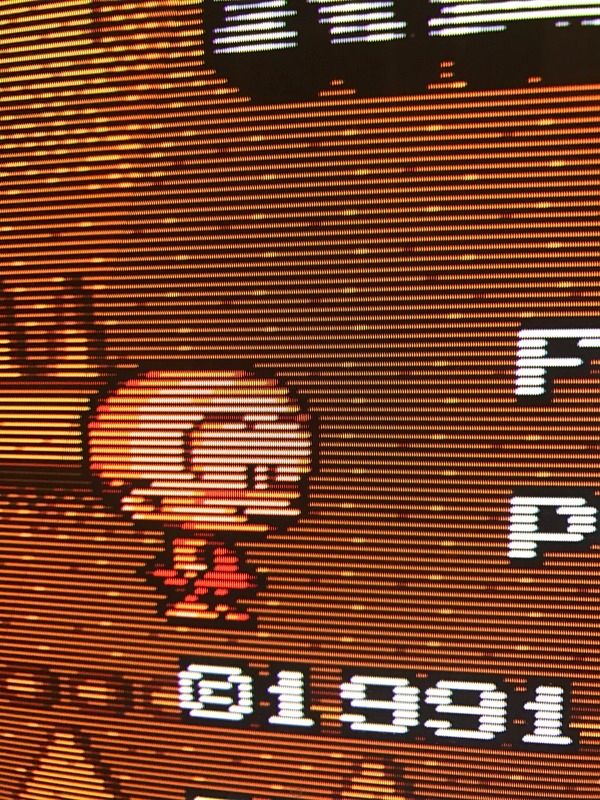bodine1231
Member
I'm having trouble getting my PC Engine to work on both my XRGB and PVM.
Firstly,I purchased this item off of eBay for the (white japanese PC Engine).
http://www.ebay.com/itm/152319901979?_trksid=p2057872.m2749.l2649&ssPageName=STRK:MEBIDX:IT
The listing stated that it would work with Genesis 2 RGB so I purchased this (I needed a cable for my Genesis 2 anyways)
http://www.ebay.com/itm/201309414919?_trksid=p2057872.m2749.l2649&ssPageName=STRK:MEBIDX:IT
On the XRGB it gives me a blue screen or a no signal
On the PVM I get this
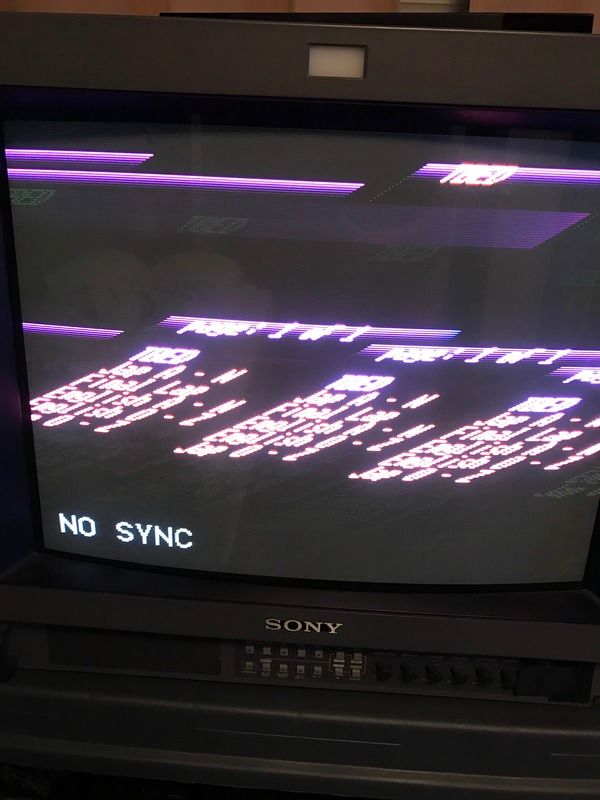
Ok, I figure I have the wrong Genesis 2 cables for this PC Engine (they work fine on the Genesis 2). So I try component,same thing on the XRGB (blue screen/no signal) and same on PVM (as pictured).
Now I figure maybe its the AV board I ordered,I hooked up a composite video cable and I get a picture on both the PVM on XRGB (shown below), so the board works.
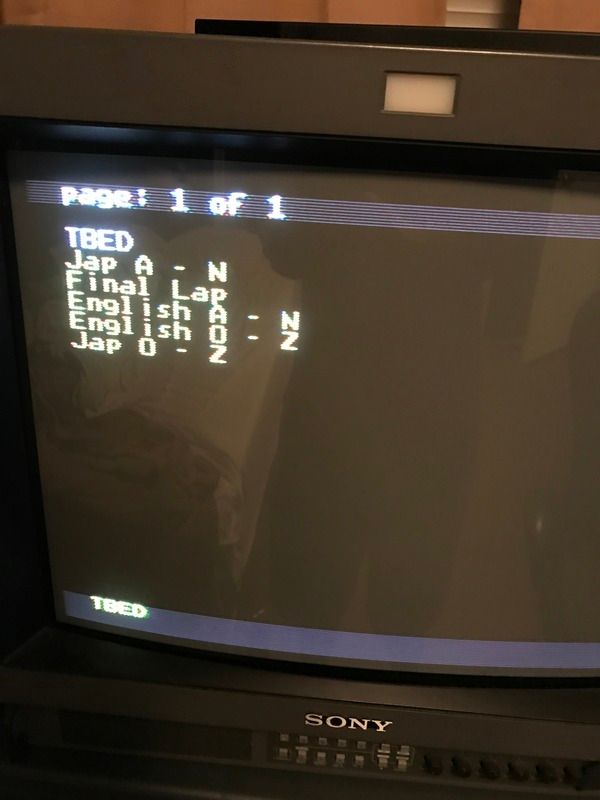
I'm assuming I have the wrong Genesis 2 cable for this AV Board,can someone link me to the right one?
Firstly,I purchased this item off of eBay for the (white japanese PC Engine).
http://www.ebay.com/itm/152319901979?_trksid=p2057872.m2749.l2649&ssPageName=STRK:MEBIDX:IT
The listing stated that it would work with Genesis 2 RGB so I purchased this (I needed a cable for my Genesis 2 anyways)
http://www.ebay.com/itm/201309414919?_trksid=p2057872.m2749.l2649&ssPageName=STRK:MEBIDX:IT
On the XRGB it gives me a blue screen or a no signal
On the PVM I get this
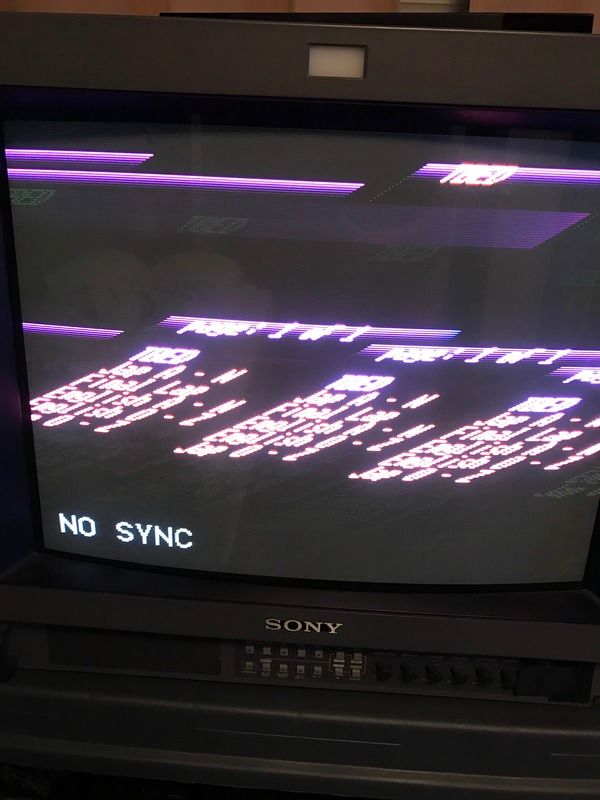
Ok, I figure I have the wrong Genesis 2 cables for this PC Engine (they work fine on the Genesis 2). So I try component,same thing on the XRGB (blue screen/no signal) and same on PVM (as pictured).
Now I figure maybe its the AV board I ordered,I hooked up a composite video cable and I get a picture on both the PVM on XRGB (shown below), so the board works.
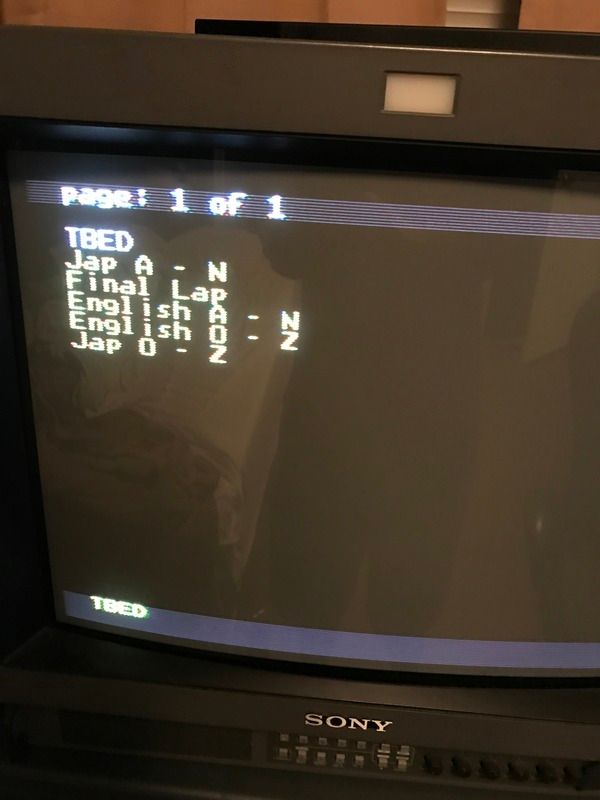
I'm assuming I have the wrong Genesis 2 cable for this AV Board,can someone link me to the right one?