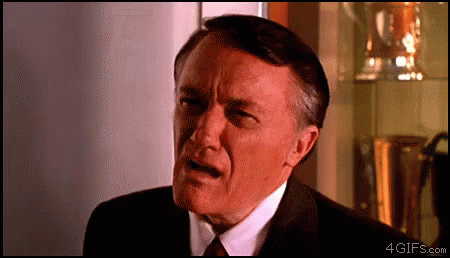A couple of things:
The Sync separation was already mentioned, you need it if your display cannot understand CVIDEO. Otherwise, you don't. A problematic Sync gives a completely garbled, rolling picture, but there is no subtle difference that it will solve. It doesn't give a better picture to feed CSYNC instead of CVIDEO, there is no such thing as a slightly better Sync separator. It works or it doesn't.
The problem with CVIDEO, and why people can advise to switch to CSYNC to increase quality, is that it's an extremely noisy signal. The Video part of the signal, while not being a problem in relation to the Sync, can have a tendency to spoil other signals: the other unshielded wires running next to it in the cable can pick up interferences, and these can show up at the end: you can get coloured snow on the screen, and some buzz in your audio.
The thing with this cable is that it's made for the first problem. The Sync splitter is put at the end of the cable, meaning that CVIDEO is still running along the whole cable, potentially dirtying every other signals. If you have snow or buzz problems, this cable won't solve it. To improve quality you need to have CSYNC as soon as possible: directly in the console (many have a CSYNC pin in addition to CVIDEO) or have the LM1881 in the console plug instead of the Scart plug. Because this is quite impractical, people with noise and without a CSYNC-outputting console instead use better quality cables, ones with coax wires and/or ferrite beads to limit crosstalk.
tl;dr: this cable is for displays that can't use CVIDEO. If yours can, you'll gain nothing.
[edit] damn, their explanation text is full of mumbo jumbo jargon this is sickening.