RoadHazard
Gold Member
For those of you who know these TVs well, how do the A80J and A90J compare to the LG CX? Both for gaming, but also in general. Because the Sonys are SO much more expensive, especially the 90.
For those of you who know these TVs well, how do the A80J and A90J compare to the LG CX? Both for gaming, but also in general. Because the Sonys are SO much more expensive, especially the 90.
The CX has the better gaming features, like VRR, but the Sony has (much) better motion and gradient handling and other things that affect the image quality, which applies to game mode as well as when watching general content via apps or HDMI input.
Personally I'd go for Sony because I value image quality in general over the VRR support and other gaming advantages of the LG, Sony say they will add VRR later but we can't be sure.
Can elaborate more if you like, but don't want to bore you.
As I wrote earlier in the thread, I won't buy a new TV that doesn't have all the 2.1 features, so I'll either be waiting for Sony to get that in there or buy something else (I'm also waiting for them to enable VRR on the PS5...).
The A90 is more than twice the cost of the CX at the same size, while the A80 is around 45% more expensive. So yeah, is it really worth that? Are they THAT much better?
If I go into extreme detail and tell you where the LG has problems I now feel like thats just shitting on LG and I don't want to do that anymore because I'm mostly advising non TV nerds to buy these sets so I have no idea if you'd even notice the same things I do in person, gradient handling everyone can see but motion interpolation artifacts not so much.
Watch the first minute of this with the sound turned off:
If you don't see issues with that footage then buy the LG and accept that gradients aren't quite as well handled but you get those sweet gaming features and you save a fuckton of money.
Hopefully Sony will have all VRR issues sorted and it implemented for 2022 sets, but its always going to cost more than the LG imo.
Might want to wait(or keep a eye out) for the early 2022 Samsung OLED'S that got announced.For those of you who know these TVs well, how do the A80J and A90J compare to the LG CX? Both for gaming, but also in general. Because the Sonys are SO much more expensive, especially the 90.
Might want to wait(or keep a eye out) for the early 2022 Samsung OLED'S that got announced.
Samsung is making OLEDs now?

Not being funny but if a TV can't display something in it's native form without looking choppy, that's a display problem and you should avoid them.Thanks for the feedback. You talk a lot about motion interpolation, is that something you "need" to use on an OLED because of the faster pixel response causing less natural motion blur than on an LCD? I generally hate the interpolated soap opera look, but you're saying that on an OLED 24p content looks too choppy without it?
Edit: I definitely notice the interpolation artifacts in that video, I wouldn't want to see that when watching anything.
Not being funny but if a TV can't display something in it's native form without looking choppy, that's a display problem and you should avoid them.
First thing you should do with any TV is turn motion interpolation, DNR, colour, contrast, black enhancements off

Samsung tipped to launch first-ever QD-OLED TV in early 2022
New TV tech could give Samsung the edge over rivalswww.whathifi.com
Yes its a 2017 KDXE 497002 I've taken some pictures but I can't connect my Samsung phone to my laptop as it only connects with a specific usb lead that I can't find. Anyway, I don't have the option to select 4k in the Xbox settings only 1440p and 720p. I know thie 120hrz option wasn't here before as I checked when I first had the Series X.What exact model is it? Press help on the remote (bottom left hand button) and the model number is displayed in the corner.
The Sony models I would call "entry level TVs" from 2017 - XE70 and XE80/83 - definitely don't support 1080p@120hz officially, but if you have the XE90 then that can do 1080p@120hz if forced and 1440p@120hz natively. Not sure if the X1X can force resolutions though so its strange.
You sure its from 2017?
I have a hard time deciphering what that actually is. What does "quantum dot OLED" mean? Is it actual OLED this time, unlike QLED where they just try to mislead people into believing it is?
Thanks for the feedback. You talk a lot about motion interpolation, is that something you "need" to use on an OLED because of the faster pixel response causing less natural motion blur than on an LCD? I generally hate the interpolated soap opera look, but you're saying that on an OLED 24p content looks too choppy without it?
Edit: I definitely notice the interpolation artifacts in that video, I wouldn't want to see that when watching anything.
I have a hard time deciphering what that actually is. What does "quantum dot OLED" mean? Is it actual OLED this time, unlike QLED where they just try to mislead people into believing it is?
Yes, simply put they're using blue organic diodes and quantum dot layer on top of that to get RGB. So in it's core it has nothing to do with LCD panels found in QLEDs. Actual retail name for this tech might be different than QD-OLED.
Short answer: Definitely not
Long answer:
What size would you get and how much is it where you are?
I can't speak directly to the 2021 model but in the past (2018-2019) its been massively overpriced for what it is, its form over function so if you are buying it for the frame, one connect box, art and no-gap wall mount then its great at those things, but as a general TV you watch content on its similar to the model that sits below the Q60 model (I think its called AU8000 or AU9000 this year) in terms of spec.
Which makes it insanely overpriced if you aren't buying it for the "form" part. Like twice as expensive as the model I compared it to.
Essentially it has no counterpart in terms of form but its not a good value TV picture quality wise. I don't think it supports VRR but its probably 120hz this year as it was in the past. Its got an edge lit backlight and does 500 nit peaks - which means HDR will be disappointing on it and possibly look worse than SDR in some cases - and TVs with those specs are generally around what I wrote below in 55".
If you can get it for around 700 for 55" I'd say go for it but that would be on a clearance sale, as I think its RRP is double that. Maybe buying the 2020 model on clearance is a better option if you really need to get it due to its extremely high WAF (Wife Acceptance Factor), but they did reduce the depth of the TV a lot in the 2021 model (nearly half what the 2020 model is) so if you are buying it for the form then I'd wait for clearance on the 2021 model.
Its hard to say its a "ripoff" when there aren't any competitor products that do what it does in terms of form, but as a general TV for watching its a ripoff at even 30-40% off RRP. At 50% off its decent-to-good value. Hope that helps.
I’ll chime in here. On my 75” 900e the interpolation is not on/off. There are various levels.Thanks for the feedback. You talk a lot about motion interpolation, is that something you "need" to use on an OLED because of the faster pixel response causing less natural motion blur than on an LCD? I generally hate the interpolated soap opera look, but you're saying that on an OLED 24p content looks too choppy without it?
Edit: I definitely notice the interpolation artifacts in that video, I wouldn't want to see that when watching anything.
I've managed to upload some pics, not great but you can see.What exact model is it? Press help on the remote (bottom left hand button) and the model number is displayed in the corner.
The Sony models I would call "entry level TVs" from 2017 - XE70 and XE80/83 - definitely don't support 1080p@120hz officially, but if you have the XE90 then that can do 1080p@120hz if forced and 1440p@120hz natively. Not sure if the X1X can force resolutions though so its strange.
You sure its from 2017?




I've managed to upload some pics, not great but you can see.
As you can see I'm not having much success with these pics. I have had a play withe the XSX today and it does seem I'm forcing 120hrz. Is it is really forcing it, I doubt it, but I do see the graphics settings change when I select 120hrz on Ori and Will of the Wisps.



Here you can see 120 hrz option available to select in Doom Eternal.
I’ll chime in here. On my 75” 900e the interpolation is not on/off. There are various levels.
For film I have it set at a level where you do not get any perceivable soap opera effect but you achieve motion closer to a good ol Plasma rather than typical lcd screens. I am completely against soap opera effect, and only allow it on sports. Sample and hold is a genuine issue for quality of visible motion and good motion handling tech is all important to bridge the gap.
I purchased a top end 75” series 9 Samsung last year and could not dial in motion to the same quality as my 2017 Sony. The Samsung together with that and a slew of other shortcoming like inverse ghosting and excessive blooming went back and I stuck to the superior 900e.
Sony gradient reducing tech is also plainly visible, you are never distracted by any posterisation or gradients. However I believe they cheaped out here with some newer sets that don’t have it.

Samsung tipped to launch first-ever QD-OLED TV in early 2022
New TV tech could give Samsung the edge over rivalswww.whathifi.com
Sounds very promising, if they can marry the deep blacks and detail of OLED with the bright luminescence of QLED, with no risk of burn in or image retention... then we'll have a 'best of both worlds' winner!
Yeah price isn't an issue for me. I'm willing to pay a huge premium for the art features.
The level I'm on in Doom isn't the best for seeing the difference between any of the modes ( small room puzzle which I'm a little stuck on) I'll start a new game tomorrow and download some 120 hrz games over next few games. I did see the graphics in Ori as when you change from 6k supersampled to 4k 120hrz in the menu as the screen is transparent and you can still see the game. It did feel slightly smoother but that maybe placebo and maybe not the best game to show if it is genuine 120hrz.Amazing, well I've heard of being able to "unlock" 120hz modes in old Sonys sets which dont explicitly say they have 120hz panels so maybe its related to that. Can you see a clear visual difference in the 60hz and 120hz modes in Doom Eternal?
It's impossible to not have burn in potential true but I can see Sammy reducing the risks.Unfortunately I don't think theres any reason to believe this will be immune to burn-in, the rest of what you said will hopefully be a reality though. I wish it wasn't tied to Samsungs subpar motion processing and overzealous dimming algorithm but I'm guessing it won't need to be aggressively dimming anymore because it has pixel level control and perfect blacks.
BTW QLED is just nonsense marketing, its just a really bright LCD with a QDEF layer for QDs, like other brands have, although Sony has given up on super high end LCD so they are currently the brightest LCDs (without the issues TCL has) you can get if you don't want to buy preowned/older Sony/Samsung models.
I don't think you need to use motion interpolation on OLED, I certainly wouldn't but some people may find panning shots too stuttery without it, if you are already used to that stutter and prefer the "naked frames" to introducing any soap opera effect you should be fine with OLED motion I'd say.
Not sure which companies motion algorithm this is but you can see how crappy it can be:
That is basically a smaller A8h, so it's great. Just no 2.1 support.I was thinking about getting the lg oled c1,but now I’m on the fence about Sony Bravia oled a9s?
Cool thanks.That is basically a smaller A8h, so it's great. Just no 2.1 support.
If you choose to get it, just set your console to 1080p so the TV can upscale and you still get 4:4:4 chroma with HDR games. Upscaling on that TV will be great.
If you can get a 55" into your living area, I would just suggest the A8h (and get BB warranty) because it's currently 1300 at BB. Saw it for 1200 this month!
My PC monitor. I don’t really game much in the living room these days. It’s usually just the odd Nintendo exclusive and every few years a MS or PS title will catch my eye. I can go 6 months at a time never using my TV for gaming.In that case buy a separate TV for gaming and just use the Frame as intended. You'll be disappointed with HDR gaming on the Frame.
What do you game on right now?
If you are a PS5 user, I'd say get the Sony A80J. Its actually very similar in price to the LG C1 at least in the USA. It has bit better picture quality, a better UI, and a nicer design. And its better for watching movies too.For those of you who know these TVs well, how do the A80J and A90J compare to the LG CX? Both for gaming, but also in general. Because the Sonys are SO much more expensive, especially the 90.
My PC monitor. I don’t really game much in the living room these days. It’s usually just the odd Nintendo exclusive and every few years a MS or PS title will catch my eye. I can go 6 months at a time never using my TV for gaming.
If you've not been gaming on a $1000+ "HDR" monitor even the Frame will have better contrast and be brighter most likely but you will think the motion smearing is rubbish compared to an IPS monitor, I would definitely suggest you get an OLED, thats mega thin and looks like a piece of art itself. That will blow the pants off the monitor for HDR, general contrast and picture quality even if your monitor is one of the top HDR monitors in the world (excluding those BFGD displays but it will still have some big advantages over them).
Do any other companies offer The Frame's always on art mode? That's the big draw for me. It seems weird that after so many years no one would have copied it
XSX has VRR, not just PC.Interesting to hear laymen discussion about TVs but Christ he's a terrible authority on TVs, he barely knows what he's talking about* and presents things in a confusing way. He is a PC gamer who values its IQ and framerate over consoles... but then says VRR is the most important feature and for him he'd lose all the image processing advantages of the Sony just to get it.
Obviously VRR affects motion clarity, but if you're playing on PC then you can easily lock to the refresh rate by changing resolution or settings, and on console the games should be locked (for the most part) anyway. I don't think its good practice to rely on VRR to fix frame drops going forward, I'd prefer them to just optimise the res/settings of console games properly, like with RE8 (non-RT mode), Spiderman and Gears 5, as Multiplat, PS and XB examples.
*because he isn't the one studying the stuff first hand like he does with PC tech, he's getting the information from others.
edit - Just to clarify why I seem particularly "angry" at LTT: They were sponsored by Samsung and said QLED was the best gaming TV, then they were sponsored by LG and said OLED was the best gaming TV, in 2021 everyone is praising Sony's IQ (As they have since 2017 at least) but now also the A80J is cheaper than the competition somewhow and he's still like "nah you need VRR so much its worth losing all the other things".
The thing is, I saw him comparing LG and Samsungs to Sony's in the past and I know from that he can't tell the difference between Sony and LG/Samsung image processing/tonemapping quality even when they are side by side so he just doesn't have an eye for it or the difference is not meaningful to him. We all have our strengths/priorities though so not knocking him in other areas, its just I'm pretty confident from talking to tons of casual gamers than v-sync stutters are barely noticed by average people but sharpness and general tonemapping/depth of the image definitely IS noticeable by the majority as long as they have good eyesight/glasses if needed.
Plenty of people are playing RE8 with RT on right now and think its smooth enough when its actually dropping frames very often, I couldn't stop noticing it even when I just tried to play the game, ironically RE8 actually is a good case for VRR.
If you are a PS5 user, I'd say get the Sony A80J. Its actually very similar in price to the LG C1 at least in the USA. It has bit better picture quality, a better UI, and a nicer design. And its better for watching movies too.
The LG is the better pick for Xbox / PC users tho.
Why would one be better for PS5 and one for Xbox? You mean because the LG has VRR, which the Xbox does but PS5 doesn't? Well, I'm assuming the PS5 will get that too. Sony has promised it will.
TLDR = Basically, all of the biggest gaming related issues Sony TVs have are non-issues for PlayStation users.
Where as LG TVs make for a much better match for an Xbox console or gaming PC.
So a list of reasons
1. Sony TVs only automatically enter game mode when connected to a PlayStation 4/5. Doesn't work with Xbox/Switch/PCs. The feature is called ALLM, basically auto game mode. For whatever undisclosed reason, Sony TVs only recognize PS4/5 as gaming and auto switch over, but do not with any other devices. But LG TVs do support ALLM for connecting to Xbox consoles and PCs (and PlayStations too.)
2. Sony TVs and PS5 both currently do not support VRR, and both will likely get the feature added simultaneously. So the TV lacking the feature is not an issue currently for PS5 users, since the console is the same status. Where as Xbox and PCs already support VRR. And the LG CX and C1 TVs already support VRRZ to..
3. Sony TVs do not support AMD FreeSync or Nvidia G-Sync. Nor does PS5. But Xbox One S/X and Xbox Series S/X support AMD FreeSync. And gaming PCs support these features too, depending on the GPU. In comparison, LG CX & C1 TVs support both AMD FreeSync and Nvidia G-Sync.
4. Sony TVs and PS4/5 do not support 1440p output / display resolution. But Xbox One S/X and Xbox Series S/X support 1440p output, as do PCs, and again LG TVs support 1440p res @ 60 / 120 Hz.
5. The PS4/5 and Sony TVs share various similarities in their UI and settings that make them a good pair.
Sony A80J
- only supports ALLM with PlayStation 4/5
- no VRR yet (coming later)
- does not support AMD FreeSync or Nvidia G-Sync
- does not support 1440p display res
PlayStation 5
- only supports ALLM with Sony TVs (like A80J)
- no VRR yet (coming later)
- does not support AMD FreeSync or Nvidia G-Sync
- does not support 1440p output
vs
LG C1 OLED
- supports ALLM (and works with Xbox/PC/Playstation)
- supports VRR
- supports AMD FreeSync & Nvidia G-Sync
- supports 1440p display res @ 60 / 120 Hz
Xbox Series S/X
- supports ALLM (and works with LG C1)
- supports VRR
- supports AMD FreeSync
- supports 1440p output res @ 60 / 120 Hz
Most modern gaming PC GPUs
- supports ALLM (and works with LG C1)
- supports VRR
- supports AMD FreeSync / Nvidia G-Sync
- supports 1440p output res @ 60 / 120 Hz
Anyone here used or know of a USB ethernet adapter that works on Sony TVs? The ethernet port is only 100mb which isn't enough for a lot of my high bandwidth content on the Plex server and for some reason the wifi connects even slower than that. I've read comments elsewhere that you can use an adapter to get a 1gb on the TV through USB but I haven't seen any confirmation.
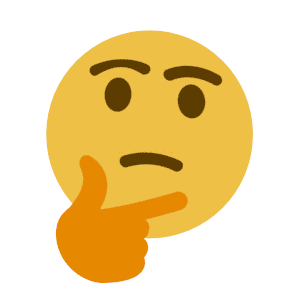
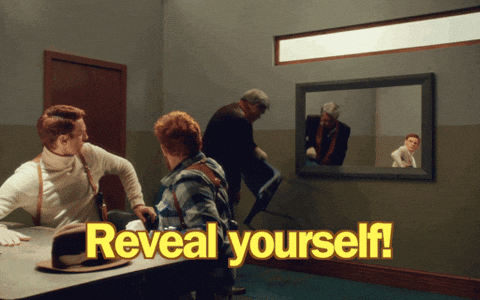
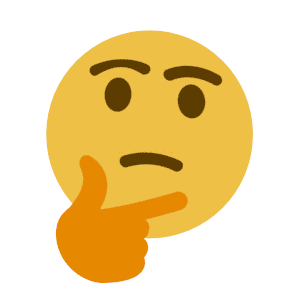
Now we know you walk amongst us Vincent...
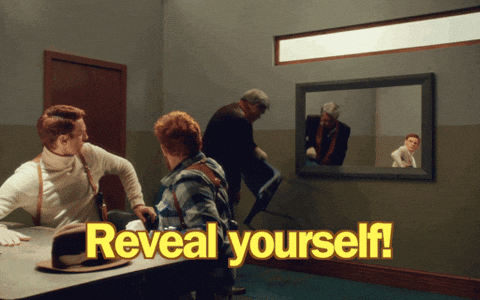
...nah, its probably just google algorithms funnelling our lives.
This brings me joy, to know that some gamers turn all these image processing abominations off. Gives me a hard on to turn this all off after getting a new super expensive TV.Not being funny but if a TV can't display something in it's native form without looking choppy, that's a display problem and you should avoid them.
First thing you should do with any TV is turn motion interpolation, DNR, colour, contrast, black enhancements off
I'm a Hisense man now

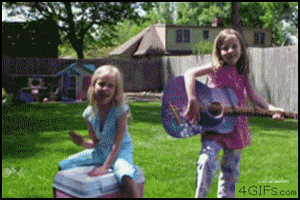

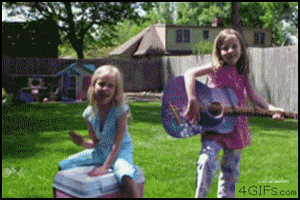
... why no Panafonic, Sorny or Lucky Goldstar?!
Kuranghi Hey that's cool man. I was going to ask you what company you were getting on with but you just said they were Chinese so I figured you didn't want to say yet lol.
I'm pretty interested in the dual cell, though 75 is too big for me personally.
And 100% bro, Sony is losing their minds with their pricing and zone count and the A90J is highway robbery with the uniformity issues they still have. If they don't have mini led next year i'll horse laugh.
I posted this in the PS5 SSD/firmware update thread but figured it relevant and interesting for this thread too, to try and keep it alive since its a fun place to talk about TVs in general:
I really want advanced video output options similar to what Xbox has but even better, like a combo of Xbox and Win10.
I want 8-bit + dithering support so I (and most other TV owners) can do HDR@4K@60fps and still keep 444/RGB, even on true 10-bit panel sets (like I own) it doesn't seem to make a massive difference whether its dithered 8-bit vs true 10-bit input - I'm guessing because most game HDR presentations rarely use the increased colour gamut of BT2020 anyway so far so most of the time everything is contained within the BT709 range - compared to how much dynamic range/top end brightness that is lost in the HDR when from going from 444/RGB to 422, as shown by Vincent Teoh here (To be honest I still don't understand why this happens so if you are in the know then PM so we can discuss it please):
The sun's brightness is being limited to ~790 nits there instead of being 1000+ nits with the RGB output, thats fine for OLEDs where thats actually around the peak brightness anyway so they would be tonemapping anything over that down to the sets capabilities, but I have an LCD that reaches 1700 nits so it makes a big difference to lose all that dynamic range.
I want it to be an advanced video options menu (put a warning on entering it so regular people don't mess things up) with the choice of 8-bit, 10-bit and 8-bit + dithering so HDMI 2.0 users can get that full RGB output without having to sacrifice 4K and go down to 1080p. On top of that being able to force send a 1080p or 1440p signal at 120hz for TVs that support that would be great too, that would also have the side effect of allowing HDMI 2.0 users to output 1440p + 60hz + HDR to get full RGB if they wanted.
Seems like UK is getting the bulk of ips panels compared to US, not a good thing.Thanks, I wanted to wait until I was instore before saying.
Unfortunately the range is different in the UK vs. US, so the U8G is IPS and has less zones and brightness output vs. the US model. The 75" U9G is totally different in the UK also, its an IPS panel miniLED with ~1280 zones vs. the Dualcell in the US so probably not competitive with the best sets, contrast-wise. Its more to compete with LGs 2021 4K flagship miniLED range.
If Sony don't have a 4K miniLED that bests the ZD9 next year I will also laugh like a horse. I'm so frustrated with this lack of high-end LCD progression, the X95J is just a midrange set, fucking 60 zones, so shite when you look at what they were doing in the previous sets.
The ZF9 was disappointing as hell but at least it had 100+ zones and amazing brightness output.
