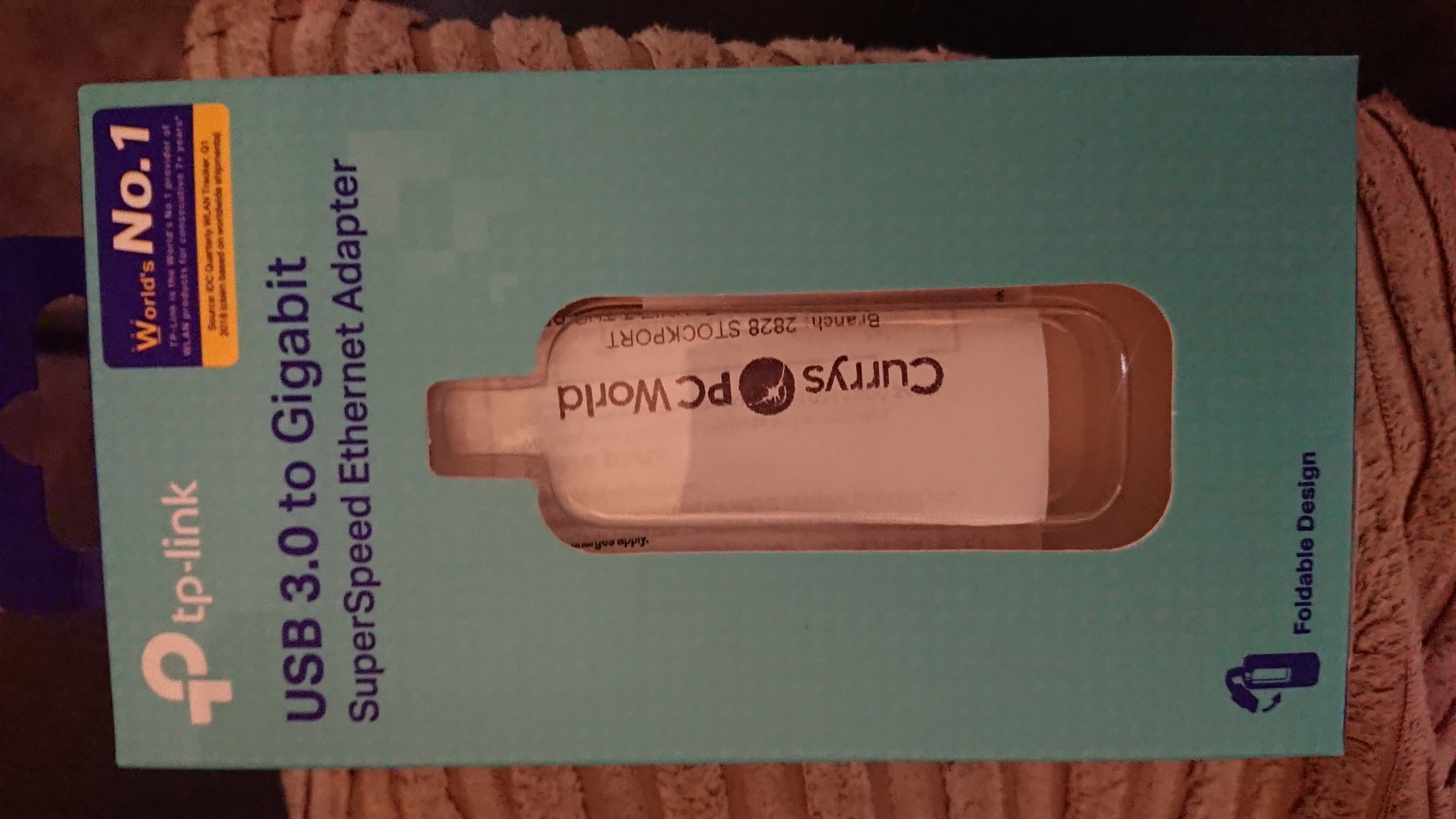I've read that the acoustic surface is indeed nice, but can it really generate any significant low end? Normally you need quite large drivers AND a decent size cabinet for that. The laws of physics wouldn't seem to allow that in something as thin as an OLED TV.
But yeah, I'm sure it beats a cheap soundbar. Which I would never buy either way.

I'd say the best thing about it is the way it moves sounds on the screen with the imagery, and just generally how the dialogue comes right out of the screen. I've done lots of demos of different content on AS from the 2017 A1E initial implement to the 2020 version and even if the sound and bass quality changed throughout the models slightly it always had the brilliant locational sound.
I think the bass is surprisingly good for what it is, but its not gonna wow anyone who has a decent dedicated subwoofer no. You can just ignore the built in subs and use an external subwoofer with it though.
For example any stereo pan will become a lot more obvious and immersive with this over almost all soundbars and thats who its really aimed at, waifus/husbandos who don't want speakers around the room, so if its a soundbar vs. this it has some good advantages.
With the newer versions of it you can use "centre speaker mode" to use it as the centre channel with your receiver, and while you lose the locational sound (since its just the centre now and not left and right stereo and centre coming out of it) you still get that amazing connection of the voice with the actual people on screen.
I think if you are an audiophile it wont match up to good centre speakers really but if you just want "really good" sound with your basic 7.1.2 receiver setup then you won't be disappointed in the immersion it provides.
Even if you don't plan on getting it for the sound I encourage you to go and hear it in a shop sometimes, take a pendrive with videos that contain a lot of stereo panning moments like the first shot in this Valerian trailer:
Or just ask to see the "pinball demo", if they don't have it you can view it on youtube here:
Probably best to see/hear the official demo file in case the youtube version messes with the audio though. You can literally put your hand on the screen and feel the vibration/"ball" moving around its pretty neat.
Ultimately its a product invented to please wives who don't want anything except the TV in the room so sound quality is only 75% of the consideration.