Zathalus
Member
Wheres that news coming from?

Sony starts rolling out HDMI 2.1 VRR, ALLM update for X900H / XH90 – updated
Here are download links for Europe, North America & other regions
Wheres that news coming from?

It's going to be utterly pointless without local dimming support, so they better figure this shit out.Sony commented and said this is only a test and an early revision, that if people don't want this one with bugs, to wait until their second revision is out later this year. I assume with the HDMI council certs the 2.1 spec revision.
I can't seem to find any 2.1 spec revision. Everything I see says the 2.1 spec is finalized. You have any links?Sony commented and said this is only a test and an early revision, that if people don't want this one with bugs, to wait until their second revision is out later this year. I assume with the HDMI council certs the 2.1 spec revision.
Well, the Sony OLED TVs should be fine. Hisense has been having the same issue as well, not sure if they sorted it out.It's going to be utterly pointless without local dimming support, so they better figure this shit out.
Basically a Sony rep marketing stated they are waiting on the HDMI 2.1 VRR spec to be finalised, despite the HDMI Forum doing that years ago. When asked for proof of it not being finalised everyone just points back to the Sony marketing rep stating that, despite the fact that a marketing rep of all people is not going to admit that the TVs he are trying to sell have issues with VRR. Every single authoritative statement of the HDMI 2.1 VRR spec states that it is final.I can't seem to find any 2.1 spec revision. Everything I see says the 2.1 spec is finalized. You have any links?
Going by HDTV Test and Stop the FOMO (when he has reps from manufacturers on roundtables), there is a tweak to the revision including the VRR/ALLM, etc., and that full certification is by December of this year. 2.1 still has tons of handshake issues (especially with audio), and I hope that is worked out, if true about tweaks to it.I can't seem to find any 2.1 spec revision. Everything I see says the 2.1 spec is finalized. You have any links?
Update: In statements made to FlatpanelsHD Sony warns that the first VRR firmware is not final: "VRR has not been officially released for BRAVIA TVs. You can choose the VRR mode in the TV menu, but you may experience bugs. For the smoothest experience, we recommend waiting until VRR is officially released on BRAVIA TVs later this year," said Sony. The first update will be pushed out between October 6 and 13, and the second update for VRR will arrive later this year.
As for VRR on other models, Sony said: "The timing is still under consideration, but we can assure you that the update will arrive later this year."

About the time a lot of us can finally grab a PS5, so there's that.I can't wait to have working VRR in the Sony TV I buy in 2025.
Its pretty aggravating in all honesty as HDMI 2.1 is the reason I picked this TV as my main gaming TV outside of the OLED as burn in seriously concerns me.Basically a Sony rep marketing stated they are waiting on the HDMI 2.1 VRR spec to be finalised, despite the HDMI Forum doing that years ago. When asked for proof of it not being finalised everyone just points back to the Sony marketing rep stating that, despite the fact that a marketing rep of all people is not going to admit that the TVs he are trying to sell have issues with VRR. Every single authoritative statement of the HDMI 2.1 VRR spec states that it is final.
The issue is quite plainly a problem with the SOC as this beta firmware as well as other vendors (Hisense) using the same SOC are having problems with VRR and local dimming as well.
Some people just feel the need to defend Sony on everything they do.
Its pretty aggravating in all honesty as HDMI 2.1 is the reason I picked this TV as my main gaming TV outside of the OLED as burn in seriously concerns me.
I bought my 900H through Best Buy and got the 5 year Gook squad plan for free and have spoken with them and they have told me they would 100% refund this TV for another but still in a wait and see period how this shakes out
And I totally feel there is no good excuse from Sony not to have this up and running in some form long before this including on the PS5
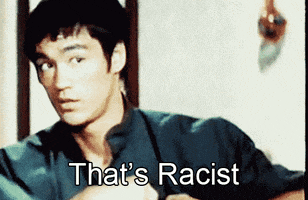
Good catch dont even know how I did that one
you can aready download amd install it since yesterdayIt's still not released? "Later this year"? What a shambles. I'd be furious if I had this TV.
Only a beta version after all this time is hardly ideal. I hope for owners' sakes that for all intents and purposes it works just fineyou can aready download amd install it since yesterday
So far no issues were reported and some claim that the local dimming bug is gone and Atmos through EARC works.Only a beta version after all this time is hardly ideal. I hope for owners' sakes that for all intents and purposes it works just fine
Winter 21/22.Where is it for the 2021 models?

Absolutely useless then. I mean i'd say it was useless in most cases anyways because you can't use bfi with vrr but this takes the cake lol.I can confirm that it is true.... No local dimming with VRR
Well for me as a x900h owner it's the feature which was promised to me. So I'm happy to finally have the complete product.People are hyping this up way too much... It has barely any use on current console.
Day of the update comes - ok, it's here. Now what
Good idea bro. I hope your issue wasn't caused by a firmware update.I've just turned off auto update on my ZD9 because I don't think I'll get anymore benefits from firmware upgrades, if anything the last few have just given me a new interface for Android thats no faster due to the old SoC in exchange for bugs that are pretty annoying.
I get this issue now where I have to factory reset my soundbar to get HDR passthrough working properly again maybe once every couple of months, its some sort of HDR flag issue because the signal is being passed in HDR fine just the TV doesn't know that and I'd have to force it manually via the video settings menu if I don't do this "fix".
I thought it was my HDMI splitter but if I remove it from the chain when this happens it doesn't fix it. Its not the TV because going straight into the TVs HDMI ports fixes it but its definitely not just the soundbar either because some devices still pass HDR when it happens, like a 4K fire stick.
Fuck knows, I gave up trying to fix it since I can just reset the soundbar in 30 seconds.
That SOC isn't powerful enough to run the newer updates.I've just turned off auto update on my ZD9 because I don't think I'll get anymore benefits from firmware upgrades, if anything the last few have just given me a new interface for Android thats no faster due to the old SoC in exchange for bugs that are pretty annoying.
I get this issue now where I have to factory reset my soundbar to get HDR passthrough working properly again maybe once every couple of months, its some sort of HDR flag issue because the signal is being passed in HDR fine just the TV doesn't know that and I'd have to force it manually via the video settings menu if I don't do this "fix".
I thought it was my HDMI splitter but if I remove it from the chain when this happens it doesn't fix it. Its not the TV because going straight into the TVs HDMI ports fixes it but its definitely not just the soundbar either because some devices still pass HDR when it happens, like a 4K fire stick.
Fuck knows, I gave up trying to fix it since I can just reset the soundbar in 30 seconds.
Yer, even my shitty PC monitor supports local dimming with VRR. I can understand why BFI and VRR aren't really compatible but local dimming has nothing to do with that.Absolutely useless then. I mean i'd say it was useless in most cases anyways because you can't use bfi with vrr but this takes the cake lol.
Most monitors don't support Local Dimming and most are IPS.Yer, even my shitty PC monitor supports local dimming with VRR. I can understand why BFI and VRR aren't really compatible but local dimming has nothing to do with that.
What monitor do you have? I've been waiting for 2.1 monitors to get cheaper.Yer, even my shitty PC monitor supports local dimming with VRR. I can understand why BFI and VRR aren't really compatible but local dimming has nothing to do with that.
It depends on type of local dimming.Yer, even my shitty PC monitor supports local dimming with VRR. I can understand why BFI and VRR aren't really compatible but local dimming has nothing to do with that.
Sony has started rolling out a new firmware update to enable ALLM & VRR support on 2020's BRAVIA X900H, in the first instance for Chinese models.
Sony has started rolling out a new firmware update to enable ALLM & VRR support on 2020's BRAVIA X900H, in the first instance for Chinese models.
Advantages of the new version
This software upgrade will update all previous software versions to
" PKG6.1288.****CNA "
And provide the following advantages:
l Improvement:
-Upgrade the Android system version to Android 10
-Adopt the new version of the main user interface
-Support VRR function
-Support ALLM function
-Added "Mobile Link" application function:
It can be realized by installing the corresponding APP on the mobile phone.
For specific operations, please refer to the instructions in the "Mobile Link" application on the TV side
-Update of privacy policy content:
From April 1, 2021, the name of "Sony Vision Products Company" has been changed, so the information of the information manager in these terms will be updated simultaneously.
With immediate effect, the information collection manager will be changed from "Sony Vision Products" to "Sony Corporation"
SONY China Service
索尼中国在线商城,在线购买索尼手机,索尼电视,相机,家庭音响产品等消费类电子产品,尽在索尼官方旗舰店.在Sony官网轻松完成产品注册,即刻加入My Sony Club!service.sony.com.cn

People like this youtuber don't actually enjoy anything in life .
they just complain that tech y or x is not doing a or b correctly.
it's like me trying to mod a game i will never ever play
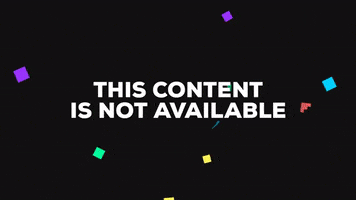
It's an LG 27GN950. It's pretty decent as far as monitors go and was definitely worth it in that regard. It doesn't support BFI though which I agree is a far better feature.What monitor do you have? I've been waiting for 2.1 monitors to get cheaper.
But yeah, bfi is more important than VRR if we are talking about a few fps drops here and there. If it's constant 40 to 60fps or like 80 to 120 i'd probably choose vrr. It depends on the display though. Bfi on my x900e makes a massive difference, (might not want to give bfi there up under any circumstance lol) much more than i've seen on my sony oled.
I'm not really sure if this is comparable with the gamma shift on OLED TVs.It depends on type of local dimming.
On OLED, pixels are tuned for 120hz. Any other range and the voltages change which affects gamma or can even look like flicker if fps change is fast.
LCDs do not suffer this but backlights might. I've seen user reports that backlight can behave similarly wrong.
You have maybe 8 dimming zones on your monitor so it's not really representable
Been testing VRR, best thing this gen, better than HDR, 4K etc, it's just like black magic your choppy frame rate becomes silky smooth.
Anyone downplaying VRR hasn't tried it, it is transformative.
Edit: is there a way to make the TV show the VRR stats?
X90j and x95j are the same, and x900h is 3ms faster which is absolutely nothing perceptibly. Input lag on Sony lcd tvs have been the same since 2018 z9f 18ms. 18ms on x90J. 18ms on 2019 950g etc. etc.Does the x90j or x95j have better input lag?
But the xh900 already has vrr, I'm on the 9096 and it is there already.Why do i feel a lot is happening in March for Sony and PlayStation?
We'll see.
X900h (my tv) was a mistake right? He doesn't mention that on his tweet so i assume VRR will always be a mess in it?
And it is trash.But the xh900 already has vrr, I'm on the 9096 and it is there already.
