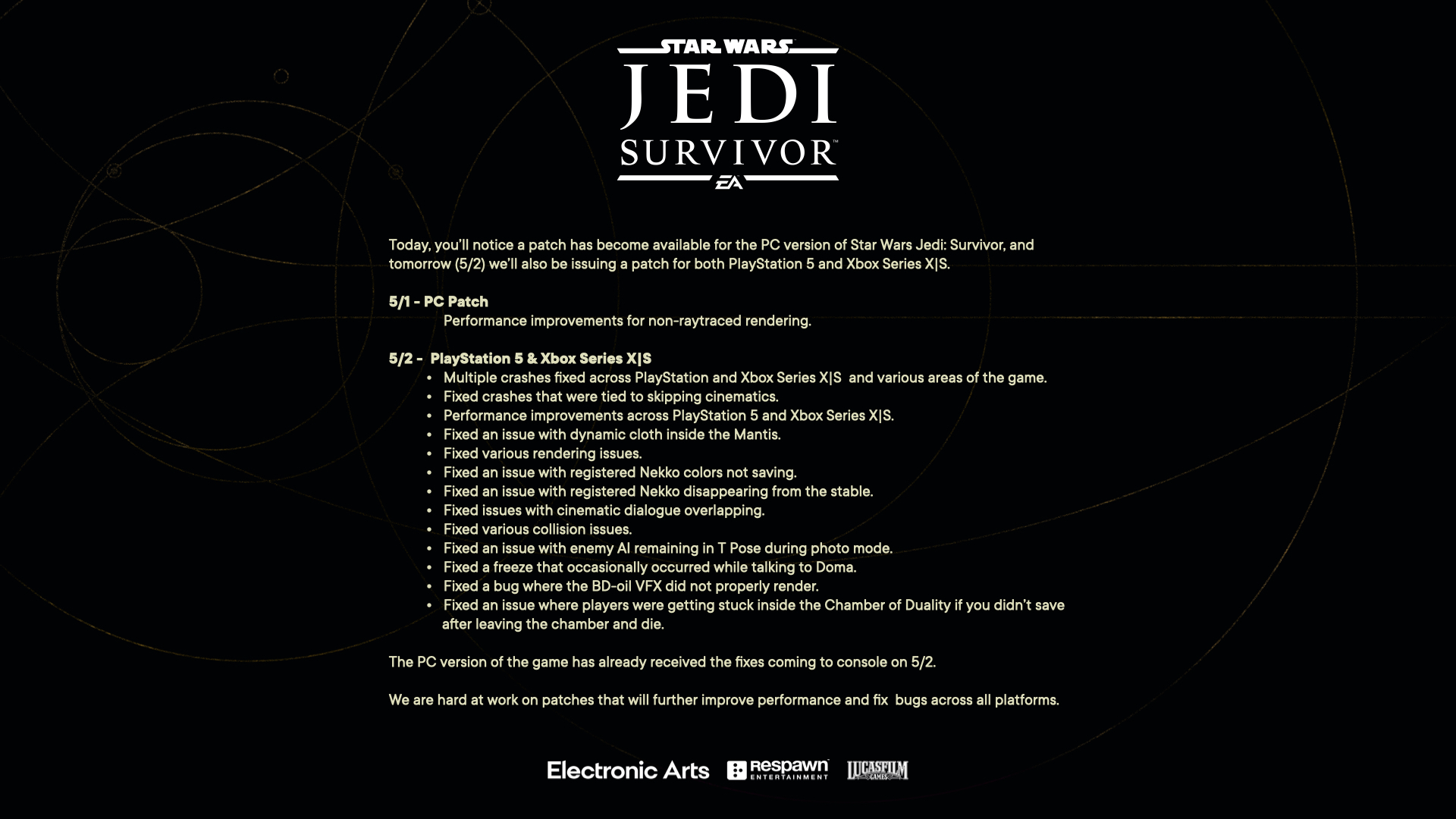Don't enable rebar, it will increase vram consumption immensely /from 500 mb to 1.5 gb/ and will cause more frame drops. if anything you will run into troublers faster than you would (increase will be hidden as the game will start to load and offload data in and out more quickly. so you will appear to have same vram usage but with more frame drops. the VRAM management + VRAM metrics all borked with modern systems)
I've solidified my theory, game thinks you only have your %90 of your vram as available. how did I prove this? if you open / run programs that use 600 mb of VRAM, the game "reduces" its own vram so that total system usage is around 7.2 gb. no matter what you open in the background, game will force itself so that system uses 7.2 gb vram as its maximum.
similar to spiderman + hog legacy, this is another game that is wonky with vram management. there's a BIG miscommunication between windows devs + nvidia devs + game devs. I'm sure of it.
no chrome: 6.2 gb in game + 7.2 gb total vram usage
chrome: 5.6 gb in game + 7.2 gb total
whatever you have in the background, that app will not use the free VRAM you have. instead, game will jankily and wonkily reduces its own VRAM consumption (and create performance problems while doing so)
This is unoptimized bullshit behaviour at its peak. if NVIDIA is adamant on releasing 8 gb midrange cards, they have to address this bullshit.
do you see the problem here=? even if we assume game concisously does not use and leave %10 free VRAM,
the programs that use extra VRAM will still cause game to swap data anyways. so what's even the point???? no matter what you do, you won't be able to shoot upwards of 7.2 GB VRAM while running this game. you can run all the software in the world. you won't be able to. (and same applies to 10 gb with different values, around 9 gb allocation and 8 gb usage)
why do I bitch about this? because even If I accepted that game leaves VRAM for you to use for your background applications, the said backgroud applications do not use that free VRAM anyways. or that game simply feels threatened and reduces its own VRAM usage when something else uses VRAM. And all of this happens when the VRAM is not even maxed out at 7.2 GB.
last of us was not like this.
windows and games and unreal engine and devs are too dumb. this will make me leave pc gaming. you cant brute force your way out of stupidity.
with such bullshit 12 gb is obsolete and POS. frame gen, francy ray tracing,. ue games are too dumb. with such dumb bullshittery, an 12 gb will barely have enough cvram to run nextgen console games without any of these gimmicks included. nvidia needs to address this asap