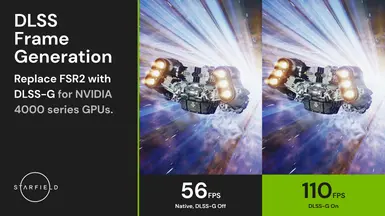Can someone explain why I am seeing this weird flickering/shimmering on paintings. its not just paintings either. Its on all similar menus in stores and other buildings. very annoying thing thats not there when using FSR. Though FSR has shimmering on pretty much everything else so its not really an alternative.
Using DLSS quality at 4k.
In both first and third person view.
Also, maybe hard to notice but shadows pop-in in some areas as i turn into a corridor. i went back and disabled rebar and dlss and did not notice any pop-in. The negative lod bias and texture super sampling setting doesnt help either.
I have deleted the cache and rebuilt it after restarting but that doesnt seem to help. Am i the only one seeing this?
TLDR: Yes, I could see it too, along with frame tearing, once I installed the frame generation mod. Try forcing Vsync on from the Nvidia Control Panel. More below if you're interested.
**************
I was using the FSR2 Bridge mod, and today I replaced it with the updated version of the Frame Generation mod (Replacing FSR2 with DLSS-G). My FPS went up significantly, but now I was getting screen tearing, especially noticeable towards the bottom of the screen. I went to the exact paintings that your video shows, and sure enough, I could reproduce the same issue, maybe not quite as severe, but it was noticeable. I think it's the frame gen that's causing it, because I turned it off in the config.json and then the tearing stopped, but of course my FPS went down. In the Nexus Mods forum thread for the Frame Generation mod, I noticed others pointing out the tearing issue, and someone mentioned turning on VSYNC through the Nvidia control panel. For some reason, it seems that the in-game Vsync doesn't work with Frame Gen enabled. So, I re-enabled frame gen in the config.json, and forced VSYNC using NCP, and it seems to have solved the tearing issue, and the shimmering on the paintings is pretty much gone now too. Maybe just a tiny bit on the edges, but nothing like it was before (like in your video).
I had my fps capped at 117 via RivaTuner. I can see from your video that you have it capped at 60. For some reason, it still seems like the frame gen is causing some issues, even with a frame cap. I'm no expert on any of this stuff, but check in Nvidia Control Panel to see if you have Vsync turned on. If not, try turning it on and see if that makes it better for you.