Updated version of Steam Controller Config Downloader:
https://github.com/nikop/SteamControllerConfigDownloader/releases/tag/1.0.2
Updates:
What exactly is this?
Updated version of Steam Controller Config Downloader:
https://github.com/nikop/SteamControllerConfigDownloader/releases/tag/1.0.2
Updates:
Are you exclusively using the trackpad to aim or are you using gyro as well?
I aim a lot better with the gyro than I do with the trackpad, to the point where I use the trackpad simply for turning to the general area of the enemy and do all the aiming with the gyro, not just fine tuning like most seem to do. I'm thinking of disabling the gyro some times to practice without it. I feel I'm using it as a crutch and not actually learning how to use the controller properly.
Typing of the Dead Overkill has a House of the Dead Overkill mode built in and I like to play that with the gyro. If I set the sensitivity correctly it's almost as good as playing with the Wii remote but admittedly less comfortable since it's two hands instead of one.
What exactly is this?
You can also just alt-tab between the settings in big picture mode and the game, while the game is running. I was just doing it to set up a Rainbow Six config.
Yikes, there's no way to revert I assume?
Do you have Steam set to download beta client updates by any chance? I started not being able to launch The Talos Principle, L4D2, and CSGO in BPM today even though they worked when launched in regular Steam. I opted out of the beta update on a whim and everything works fine now for me.
Dumb question. How do I get the steam controller to work with games that have launchers.
Seems like they work 1/2 the time.
Updated version of Steam Controller Config Downloader:
https://github.com/nikop/SteamContro...ases/tag/1.0.2
I wasn't happy with any of the available Fallout 4 configs (that I tried), so I decided to take the time and make my own. I wanted to use mouse mode for aiming as I did not find mouse/joystick mode to be too great in this game.
I'm pretty happy with my setup even when using the Pip-Boy.
I tried sticking with the standard gamepad layout, for the most part.
Here's my current config, open to suggestions as some things can probably be made better.
Left Trigger (soft pull/full press) = Aim / Hold breath
Left Bumper = VATS
Right Trigger = Shoot
Right Bumper = Bash/Grenade
D-Pad = Click to bring up Favorites, up/dn/left/right select Favorite. (Set to touch mode)
Analog stick = Movement (WASD)
Back/Menu = Third person mode / (Hold) for Workshop menu
Start = Menu
Right Pad = Mouse mode for aiming, (click) crouches, tap and hold for gyro.
X = Reload
Y = Jump
A = Use
B = Pip-Boy
Left grip = Sprint
Right grip = Modifier (to be used while in Pip-Boy)
While in Pip-Boy- (analog stick can move you through the menus and sub-menus)
D-Pad = tapping Up/Dn navigates through items in list (while holding Right grip)
Analog stick up = Add to favorites (while holding Right grip)
Analog stick dn = Drop (while holding Right grip)
Analog stick left = Inspect (while holding Right grip)
Analog stick right = Sort (while holding Right grip)
B = Level up/Perks List (while holding Right grip)
Lastly, when browsing items to loot, I use the right-grip modifier, and the right pad becomes a scroll wheel to scroll through the items. (When looting from a dead corpse, for example.)
I was originally playing with a KBM and wanted to migrate over to the Steam controller, so I forced myself to come up with a config.This started as a, let me make sure I have access to everything while using the controller, and it came out well for me. I'm still looking to improve upon it however.
Yeah the last beta update screwed me over. Are you saying opting out will revert?
But I like the beta updates! Decisions...
Dumb question. How do I get the steam controller to work with games that have launchers.
Seems like they work 1/2 the time.
Just what I was looking for! Can you upload configs, or is it a preset list curated by the developer?
For whatever reason in the new beta client update, all native Steam Controller games crash, either upon opening, loading or if you start the game without the Steam Controller, they will crash as soon as you turn it on.
Valve please
It only cuts off if you touch / mess with one of the pads during that sequence. No idea why it only does it for that. I actually do it immediately to skip the sequence entirely
Not yet, I'm still tinkering around key bindings. Thinking of doing some modeshifting to allow easy dialog selection via the numbad.
The highest rated user profile is a good starting point, but make sure you change the joystick mode to analog emulation. If you don't do this, the joystick only reacts to up, left, down and right without blending any two inputs together if you push the stick diagonally.
New Beta update:
Steam Controller
- Fixed a client crash when launching games that have native integration with the controller
- Fixed HUD visualization for large Mouse Region modes
- Added touch and outer edge bindings for Mouse Region modes
- Added outer edge radius HUD visualization for Mouse Region modes
- Fixed edge inversion not working properly outside of D-pad modes
- Increased outer edge radius configuration range to allow smaller radii
- Clarified Mouse Region scale settings names
- Fixed HUD visualization of completely flat Mouse Regions
In-Home Streaming
- Fixed an issue in the previous update causing unexpected frame loss, especially in D3D11 games
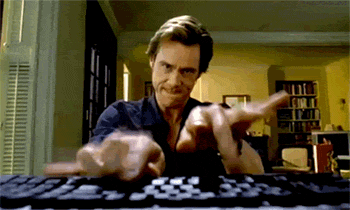



So does mouse region basically lock the trackpad to a certain segment of the screen? That's kind of neat. I hope one day, they add a toggle option to mode shifting. Having to press a button once to activate the area my cursor covers would be a lot more comfortable than having to hold it down.

This fixed my crash issue with The Talos Principle.
I've had this happen in a few games, but haven't noticed any commonality in button presses. I had put it down to beta quirks.When playing fallout 4 I have noticed if I hold the LG button and press start, it minimises fallout? Anyone else notice this?
I've had this happen in a few games, but haven't noticed any commonality in button presses. I had put it down to beta quirks.
I'm even actively playing that game at the moment and they managed to both introduce and fix the issue in between times I booted it up, lol.
Is it possible to have two mode shifts for something? I.e. I want to have face buttons do one thing normally, do another thing when right grip pressed, and a third thing when left grip is pressed. I can't figure out how to add the third mode though.
Tool to download controller configurations for use with non-steam versions of games.
So...
The controller has been out for some time now. My local Gamestop has them lying around. I cancelled my initial preorder just to wait for user impressions.
I mostly play RPGs (cRPGs like Wasteland 2, Pillars of Eternity and aRPGs like Dark Souls, Risen, Witcher etc.) and sometimes action/horror (Resident Evil, Mad Max, Bioshock Infinite).
Right now I mostly play with KB+M, but I like my Xbox 360 controller for action/horror or aRPGs. cRPGs like Pillars of Eternity are mouse games. No interest in any controller here (mostly because of the text heavy UI and distance to my TV, but also because of the controls).
Now I'm here to ask if the controller is worth it? Build quality, config tool, etc. - All good or all meh? Worth the 54,99€?
EDIT: Additional question. Did they patch in usability without Big Picture mode? That would be very good.
What do you guys think of playing an RPG like Skyrim with the SC and with a 360 pad? Which do you prefer? I had forgotten how slow it was to turn around with a normal controller while keeping my aim accurate.
Is there an actual good config for The Witcher 3 and GTA V?
For whatever reason in the new beta client update, all native Steam Controller games crash, either upon opening, loading or if you start the game without the Steam Controller, they will crash as soon as you turn it on.
Valve please
no need to worry it will be patched in about 33 seconds.
Valve patches SOO fast on the beta channel.
I have one question
and if this question is answered to my considerable standards....I shall buy a Steam controller from GAME tomorrow.
How well does this thing work with Return to Castle Wolfenstein?
no need to worry it will be patched in about 33 seconds.
Valve patches SOO fast on the beta channel.
