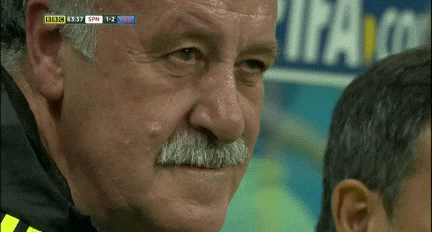mission complete!
the retro corner is ready!
i can now play my old games on CRT and record them at the same time with my current HD setup. it's the best since, in the past, i had lost the ability to record due to the lack of equipment but now i have everything needed for that.
also, i got lucky with some tricks since my receiver does dual output. from that i pick the component output and route it to the CRT (you can see the black wire there).
since the CRT doesn't take progressive scan, i have to run in 480i. normally that would kill my recording since my capture card doesn't do 480i capture but my receiver can upconvert that to 1080p and the capture card can detect it that way. quality is pretty decent all things considered. there's some incredible lag on the HD side but that doesn't matter since the CRT side is lag-free.
the VHS is there since the setup could use some more things to not make it look empty.
this setup makes the Wii completely miss the FM now though.