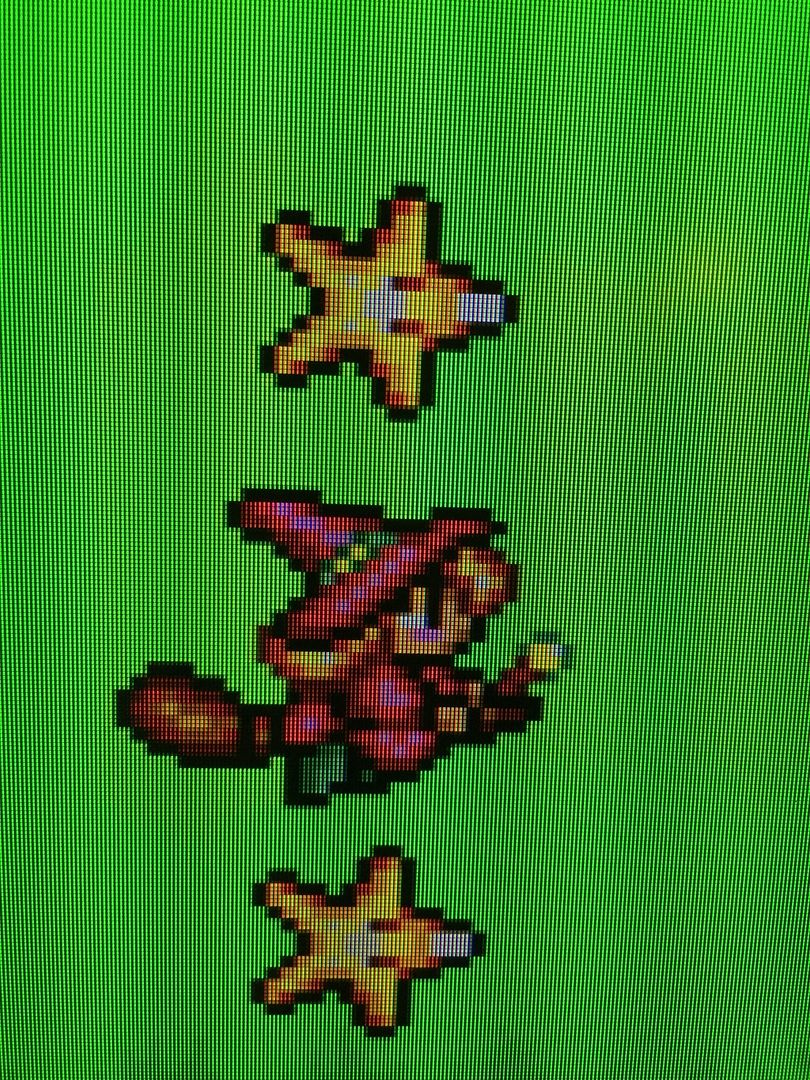theSlacker
Member
anyone know much about these?
Was just scanning Craigslist and found this interesting specimen. Tempted but don't know much about it, BNC would cover RGB wouldn't it?
BNC is just a connector type, it doesn't mean anything beyond that. That monitor doesn't look like it does RGB. Sorry.