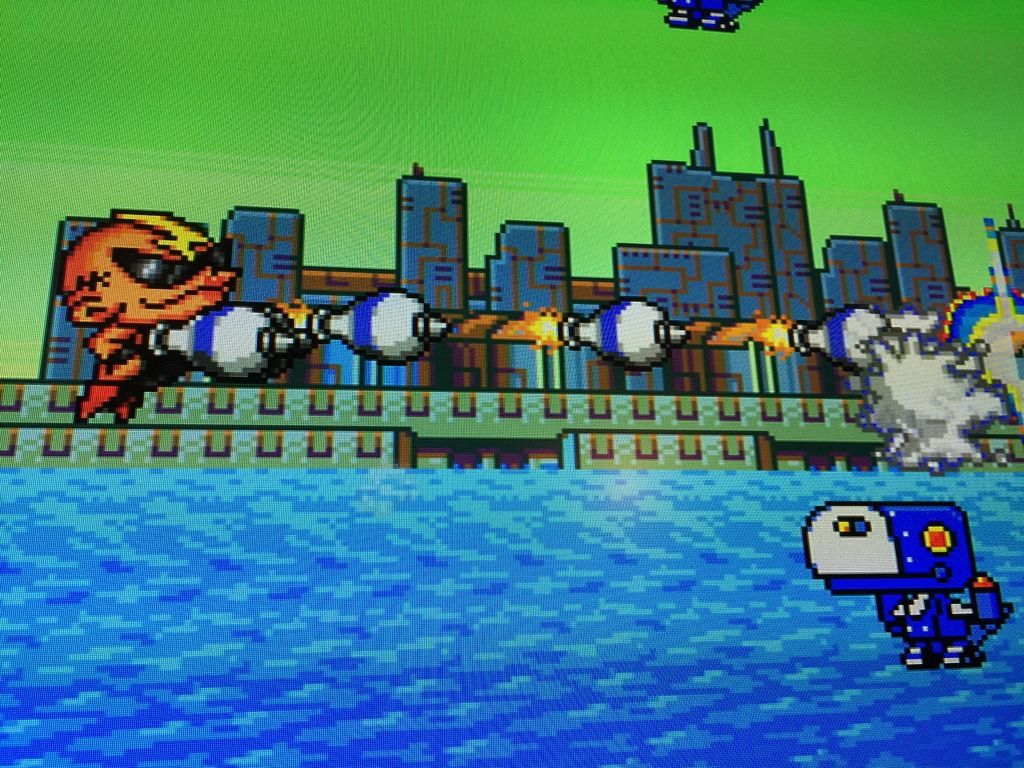sir_kevith
Member
When you say jailbars, do you just mean huge scanlines? I thought that was considered a plus around here, haha. Picture seems pretty nice to me at least.

I didn't even consider the power supply could be an issue...I'm using the standard Genesis 2 power supply I believe. Could that be why the carts work perfectly but CD's are acting up? I tried booting up Sonic CD, and was making these loud screeching/scratching sounds, it takes forever to load, and keeps skipping cutscenes. The disc is in fine condition. I then tried playing Rebel Assault, and it just keeps getting stuck on the "checking disc" screen.
The jailbars are kind of at an angle on the pic but they run vertically down the screen. You can notice them in that guy's blue hair there and in the sky.
I think your CD drive sounds good if it's able to read discs still. I would take some compressed air and blast at the lens a bit and maybe some rubbing alcohol on a swab and clean the lens. I'd also definitely try tracking down a correct power supply too.

Looks like the CDX power supply is rated for 1.5 amps while a Genesis 2 is rated for 0.85. The CD drive might not be getting enough power to get a strong read.