NOLA_Gaffer
Banned
Every 5 to 10 minutes my CRT makes a light "pop" sound, like something you might hear in the middle of the night when your home is settling. Should I be concerned or is this a normal thing?
Every 5 to 10 minutes my CRT makes a light "pop" sound, like something you might hear in the middle of the night when your home is settling. Should I be concerned or is this a normal thing?
Every 5 to 10 minutes my CRT makes a light "pop" sound, like something you might hear in the middle of the night when your home is settling. Should I be concerned or is this a normal thing?
That sounds like something is arcing. Most likely it's the flyback which is a very bad sign. Does the screen do anything when it pops? If it is the flyback sometimes youll see the screen do weird things.
Not as far as I can tell.
Is the picture affected with each pop? Edit: I see you answered this. It could be high voltage arcing, an internal part starting to fail, or it's dirty and needs cleaning inside... possibly dangerous as it needs to be properly discharged before being handled by someone with experience. Whatever the case, it needs a service tech who's not around anymore and parts no longer in supply, all at a cost well above what you paid for the monitor. Try contacting the seller and request a refund for the faulty monitor. This would now give you reason to visit the other person with the dozen CRTs so you can test and pick out a new one!
Crap looks like the 8 SCART switch pre-order is done for now. Hopefully they will have more closer to release.
Nothing like sitting in the moonlight listening to some phat MD beats directly through the headphone jack. I'm half set up and even though my 20" needs adjusting I can live with it for the time being. Too dark to continue tonight and too hot to have the lights on, so sleep now and continue in the morning.
high TVL, you mean? I think, in theory, it offers you higher clarity. As you'd expect. I can't recall ever seeing a nice comparison but Phonedork has an amazing video relating to the subject, i'll pull it up and edit.
Here you go: https://youtu.be/ffiR4E1id-8?t=6m40s
With timestamp.
**
I fucking love this video
Thanks. I think I've watched this one before.
All I know is the monitor I'm getting is a JVC with "Hi-Resolution" indicated on the front. I assume the TVL is higher than the typical 480. Without having the model number on hand, I can't look it up.
Thanks. I think I've watched this one before.
All I know is the monitor I'm getting is a JVC with "Hi-Resolution" indicated on the front. I assume the TVL is higher than the typical 480. Without having the model number on hand, I can't look it up.
The best kind. Watch all his videos on CRTs and upscaling. Edit: thought you meant his amped up personality.what types of roids is phonedork on
what types of roids is phonedork on
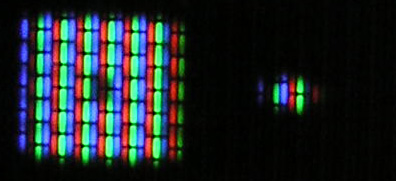



Can the Toro output 480p through Scart? I'm wondering if feeding that in a Scart-to-Component box would allow for 480p Dreamcast on EDTV sets. I'm also curious if an HDTV with Scart can use the higher sync.
Well I just tried this on my big Panny plasma and it's all go. Got a bit of flickering (screen going dark for a couple secs every now and then) but I think it was our old component switch playing up.
That's pretty nice, It's good to know that these Scart-Component boxes are dumb enough not to care about the sync and just translate everything thrown at them.
Pardon the double post.
Looking for information on the Sony PVM-1351Q
I didn't see a picture of the back of the unit I'm looking at, but I've googled around. It's got the classic R/G/B/S BNC inputs, I believe. 450 TVL (iffy, but not bad for 12").
Basically, anyone have any impressions? Negative or positive.
Okay, finally finished. Now I just need a basket for all the controllers to go down the side by the sub and I'm done!
I remember some thread a few years ago where a PAL gamer was like "why do Americans always display their gamecube games upside down??" Adorable.
That's one big-ass PVM right there. Can only imagine how great the picture looks. Most of the time I'm really happy with my 20 inch PVM, but if there would be one available, I think I would get a 25''.
I like the Joytech (?) control centers. I have the AV model with the remote control. Made my life so much easier when I don't have to crawl under tables anymore to plug devices, plus with 5 RGB scart slots I'm covered for now and have one more extra for my next console.
That PVM stand looks nice, but I hate to think how you insert carts into that SNES or the Dreamcast...
I don't have personal impressions of the 1351Q, but it looks like any regular PVM and will be perfectly suitable for you. I'm certain it cannot do 31KHz and maxes out at 480i. The PVM-xxL5 are the only PVMs that do 480p and above.
450 TVL is plenty for all the old games you could play on this. You can see pictures here:
http://imgur.com/a/B3yRJ
Is your cable composite video as sync or csync?I bought a rgb scart cable for my Model 1 snes. My problem is it isn't displaying on my pdp plasma. It will flicker and say no sync. I can see a line at the bottom of differing colors. My genesis and master system play fine with the same setup. Help me Gaf.
Is your cable composite video as sync or csync?
Oh, well, you might need a csync then. I'm guessing your Genesis and Master System cables are csync.I bought the cabel from retro console accessories on ebay. The description says
This cable uses composite video as sync.


Oh, well, you might need a csync then. I'm guessing your Genesis and Master System cables are csync.
For my Master system/ Genesis one the cable is the raw sync version of the cable.
It's all kind of confusing. raw sync and csync are the same thing. Then you also have sync on composite. What the difference is, raw sync or composite sync (csync) are both horizontal and vertical syncs on one signal. (get the sync is composited together to one signal). Sync on composite means that it's pulling the H and V sync from the composite video signal. Which introduces a ton of noise, and I don't think everything can use sync from this.
What you want are the SNES cables that are csync/raw sync.
Those are my exact reactions in 2014, lol, I was stunned by it.I never thought that my genesis games could look this good.
This isn't as expensive as you think, honestly. Unless you want to go fully shielded on your cables you can get very good ones for like $20-$30, and you can share among compatible systems (Nintendo Multi-AV, PS AV, etc).
Learning some very basic soldering skills can get you RGB modded almost all systems that need it, except NES. Like $10 soldering iron, $2 solder, watch a youtube video to learn, test it out on something, and just go for it.
Prevents that annoying as hell audio buzz from getting loud to dead silent.What does fully shielded actually do?
Prevents that annoying as hell audio buzz from getting loud to dead silent.
Crap looks like the 8 SCART switch pre-order is done for now. Hopefully they will have more closer to release.
Prevents that annoying as hell audio buzz from getting loud to dead silent.
More than that. It generally prevents any sort of crosstalk between wires, so less visual noise as well.
Yep, this too.More than that. It generally prevents any sort of crosstalk between wires, so less visual noise as well.
Yeah, you don't want audio buzz, it's best as silent as possible, it's even louder on white backgrounds.Fuck, I have been looking forward to this for months, but wanted to wait for my wage that comes in ten daysReally hope we can preorder again soon.
Thanks to both of you, so if I dont really hear much audio buzz, I should be mostly fine? Would love to se a comparison pic for visual noise though.
Thanks to both of you, so if I dont really hear much audio buzz, I should be mostly fine? Would love to se a comparison pic for visual noise though.
The shielding is honestly worth it just for the comfort of have as little interference as possible.... Especially if you have a ton of analogue connections in your setup.What does fully shielded actually do?
