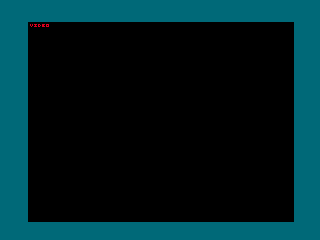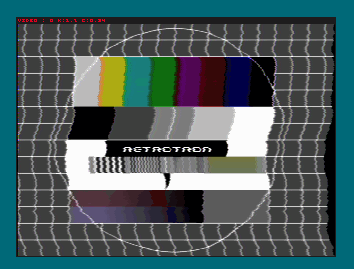Beer Monkey
Member
That purple and Green thing sounds similar to this issue people were having with the WiiU (after Nintendo changed something in the firmware), seems they had to update their TV's firmware. I know you're talking about a tv decoder, does the images in that thread seem similar?
That happened to me once. Affected the entire screen, not just edges/transitions. I used to have to run the vWii in 480p to avoid it. Made the system unplayable otherwise.
Somewhere along the line one of the Nintendo updates fixed it because I can now run the vWii in 1080p output. Pioneer hasn't released a firmware update for the 2008 Kuro in many, many years, so I certainly didn't update the TV to fix it.
The Wii graphics chip has the entire Wii GPU in it along with the Wii U GPU. I'm guessing the Wii U GPU buffers frames from the Wii GPU and at some point they weren't converting the colorspace correctly during that process if going from Wii standard def to Wii U high def.