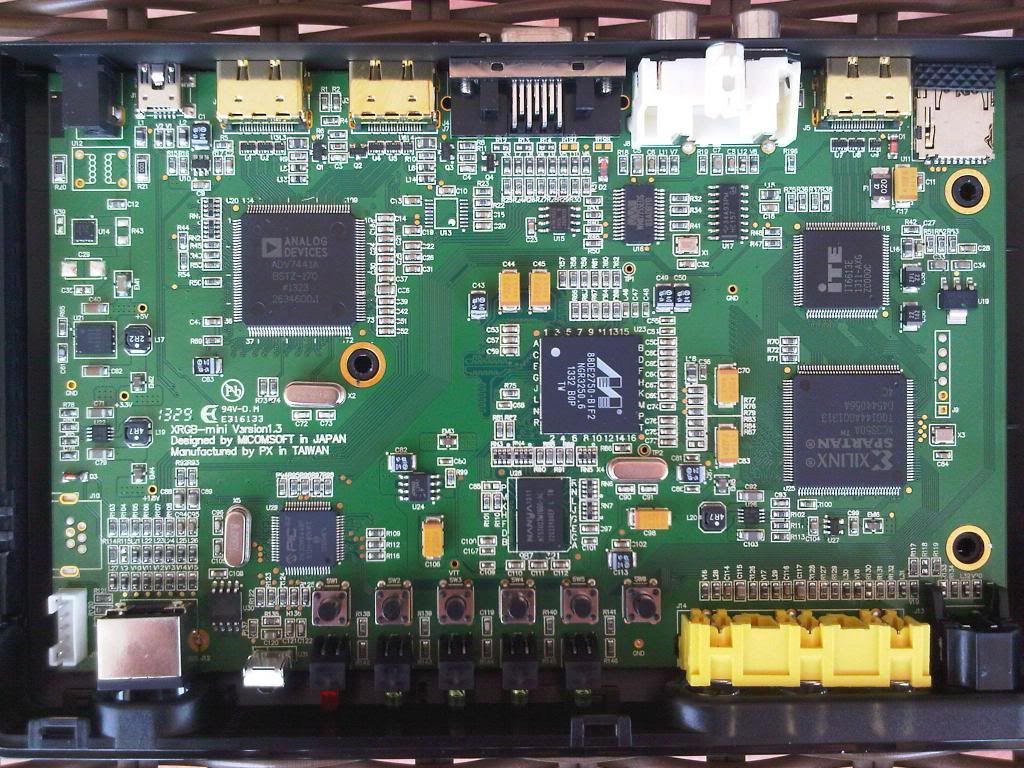Thanks again, your previous post actually pushed me to double check with my second PS2. I'll definitely try and get a PlayStation, at this point.This has to be PS2 specific, I have noticed this previously when playing FF8 on the PS2, some floor textures that are dark shaded, indeed look bad and this isn't the case with the real PSX, i have one running now, so I'm positive on this.
You are using an out of date browser. It may not display this or other websites correctly.
You should upgrade or use an alternative browser.
You should upgrade or use an alternative browser.
Upscalers, CRTs, PVMs & RGB: Retro gaming done right!
- Thread starter IrishNinja
- Start date
- Status
- Not open for further replies.
Yep. I've got a big problem with this. I know the "RGB is always superior to component" argument is very popular, but for game consoles and their already limited bandwidth and color resolution, it sure hasn't been proven. Calibrate, calibrate, calibrate.
Also, he can assert that >800 and >900 TVL makes 240p monitors look better, but when the actual horizontal resolution of 240p gaming is typically 256 to 320 vertical lines, you're going to have to PROVE it to me.
Phonedork likes to make statements of fact that are actually his subjective opinion. The info he conveys might be more accurate than some other sources, but that doesn't mean he's 100% right.
Proving something that comes down to individual perception is difficult as with one's perception of fast motion video between compressed and uncompressed video formats. Some TV manufacturers go to extra lengths to reproduce jaw dropping images from 4:2:0 sources so equipment also makes an impact.
At any rate none of this conversation may be relevant anymore to the Framemeister, because of the documentation I found. I'm waiting on Sheepy to respond and see if he concurs with it being a 4:4:4 device.
So one last time:
OG Xbox on an LCD HDTV via component should give better quality than a standard CRT with via component? I'm assuming the majority of Xbox games are widescreen capable?
Im not sure about Gamecube, since while i've got component cables, i'm thinking aside from a few progressive scan titles, the majority of GC games are 480i and not widescreen compatible.
OG Xbox on an LCD HDTV via component should give better quality than a standard CRT with via component? I'm assuming the majority of Xbox games are widescreen capable?
Im not sure about Gamecube, since while i've got component cables, i'm thinking aside from a few progressive scan titles, the majority of GC games are 480i and not widescreen compatible.
Beer Monkey
Member
At any rate none of this conversation may be relevant anymore to the Framemeister, because of the documentation I found. I'm waiting on Sheepy to respond and see if he concurs with it being a 4:4:4 device.
IMO lots of things are less relevant with any kind of processor. An analog source that may display perfectly on an analog display might cause all kinds of unpredictable results when processed due to design flaws/quirks, firmware bugs, and so on, leading to a perception that certain input formats are superior to others.
So one last time:
OG Xbox on an LCD HDTV via component should give better quality than a standard CRT with via component? I'm assuming the majority of Xbox games are widescreen capable?
Well, that partially depends on how good the LCD is at scaling. I personally think OG Xbox looks best on (480p-capable) CRTs either way, but some flat panels will scale the image much better than others.
Im not sure about Gamecube, since while i've got component cables, i'm thinking aside from a few progressive scan titles, the majority of GC games are 480i and not widescreen compatible.
Most of the best titles are 480p or can be forced to 480p, IMO.
EDIT; Also, whether a title is widescreen or not does not necessarily make it fit one type of display device over others. Also, there are widescreen CRTs, and even more CRTs that can display 16:9 via raster squeeze (see decent Sony sets from around the year 1999 onward, and broadcast monitors).
So one last time:
OG Xbox on an LCD HDTV via component should give better quality than a standard CRT with via component? I'm assuming the majority of Xbox games are widescreen capable?
Im not sure about Gamecube, since while i've got component cables, i'm thinking aside from a few progressive scan titles, the majority of GC games are 480i and not widescreen compatible.
It's not so clear cut... what do you mean by "standard"? How good is the LCD?
Yep. I've got a big problem with this. I know the "RGB is always superior to component" argument is very popular, but for game consoles and their already limited bandwidth and color resolution, it sure hasn't been proven. Calibrate, calibrate, calibrate.
Saying Component is inferior to RGB is mostly untrue though. Mathematically converting from one colour space to the other and back is lossless. Because this is done on analogue signals with analogue components, there is loss in the translation, but nothing that can ever be perceived by even the sharpest eye. We're talking ±0.1 on a 0-255 scale for each chroma or colour signal, probably even much less in reality. Nothing you will ever notice.
Most people wouldn't even notice the difference between 4:4:4 and 4:2:2, because Luma is much more important to our perception than chroma.
Also, he can assert that >800 and >900 TVL makes 240p monitors look better, but when the actual horizontal resolution of 240p gaming is typically 256 to 320 vertical lines, you're going to have to PROVE it to me.
So one last time:
OG Xbox on an LCD HDTV via component should give better quality than a standard CRT with via component? I'm assuming the majority of Xbox games are widescreen capable?
Im not sure about Gamecube, since while i've got component cables, i'm thinking aside from a few progressive scan titles, the majority of GC games are 480i and not widescreen compatible.
At identical resolution and aspect ratio, CRT > LCD.
Now if you were to compare a 4/3 CRT displaying 480i to a widescreen LCD with native 480p, with a game that can output both, that would be debatable. Otherwise, CRT wins. As other people pointed out, there are CRT out there able to display 480p, some as 4/3 displays, others as widescreen TVs.
Beer Monkey
Member
You're confusing the scan lines and the TV lines. Scan lines are the horizontal lines made by the electron beam scanning the screen, giving the vertical resolution of the TV. TV Lines are the amount of distinguishably vertical lines you can draw on the screen, giving it its horizontal resolution
I know ALL of this and have for at least three decades. I'm not confusing anything. Read what I posted again.
I know that horizontal resolution is measured in TVL and when people talk about how many "lines" a PVM has that they are referencing TVL. I was a laserdisc and home theater enthusiast starting in the 1980s.
I can understand in theory that having a crazy excess of TVL can improve the image (due to having a higher frequency wideband video amplifier and more slots in the aperture grille), but at least demonstrate it with 320x240 and 256x240 test patterns on, say, a 600-line PVM and a 900-line PVM. Objective testing is where it's at, but at some point returns are going to diminish on such a low res image source...
The biggest confusion around these days is calling the dark gaps between actual scanlines "scan lines", but that's a whole other conversation.
Yep, sorry read too fast. The amount of TVL benefits all sources, regardless of their resolution. Because while the pixels themselves may be fat, the frontier between two pixels of different colours is infinitesimal. By increasing the TVL, you make this gap less blurry by increasing the resolution of these two coloured areas. Obviously you can only increase the resolution so much, diminishing returns an all that, but this isn't related to the actual source resolution.
PumpkinSpice
Banned
I don't have the time to look through the full data sheet but it certainly does seem 4:4:4 capable. Unless they went penny pinching by limiting the # of data lines elsewhere (which you could check by reading the board), but the FM doesn't strike me as a penny pinching device.At any rate none of this conversation may be relevant anymore to the Framemeister, because of the documentation I found. I'm waiting on Sheepy to respond and see if he concurs with it being a 4:4:4 device.
IMO lots of things are less relevant with any kind of processor. An analog source that may display perfectly on an analog display might cause all kinds of unpredictable results when processed due to design flaws/quirks, firmware bugs, and so on, leading to a perception that certain input formats are superior to others
Technically a non native color space always requires proccessing, even on analog tech.
I don't have the perception that quirks and even user error generally favors compressed or uncompressed formats. Not that I've conciously made an effort to note a general bias. I just take it on a case by case basis and some things are relatively very easy to call out. When you know component has uncompressed black level, you know that a huge disparity in the brightness between to captures is likely wrong.
But I've seen capture comparison that favor component over RGB, analog over digital, vice versa, etc...
More often it's user error and/or equipment limitation. I learned its best to do your own testing on your own equipment. Find out the details of how the features in your setup work, and observe it in practice.
I don't have the time to look through the full data sheet but it certainly does seem 4:4:4 capable. Unless they went penny pinching by limiting the # of data lines elsewhere (which you could check by reading the board), but the FM doesn't strike me as a penny pinching device.
Here's the image I worked from:
Not sure where the data lines are located as you say. I'm on mobile right now, so not sure how detailed the photo is. The big chip with the big M is the one BTW.
Beer Monkey
Member
Holy crap.
About 19 years ago I bought some cables off of cheap Hong Kong sites to carve up and hack new connectors onto to drive my Commodore 1084s monitor in RGB. Wasn't crazy about the results I had with my Playstation and never got around to the Saturn.
Well, today I got the Saturn out for the first time in 10 years and found a cable. I figured it was JP21 and I wouldn't be equipped to use it.
Guess what? It is SCART!
EDIT: I fixed the black level after I took this pic. Much better, but not going to take another.
About 19 years ago I bought some cables off of cheap Hong Kong sites to carve up and hack new connectors onto to drive my Commodore 1084s monitor in RGB. Wasn't crazy about the results I had with my Playstation and never got around to the Saturn.
Well, today I got the Saturn out for the first time in 10 years and found a cable. I figured it was JP21 and I wouldn't be equipped to use it.
Guess what? It is SCART!
EDIT: I fixed the black level after I took this pic. Much better, but not going to take another.
drhankmccoyphd
Member
What is the consensus on ikegami crts? Pair of 17.5 inch models w sdi card came up for sale in my area. Seller wants $500 though.
Don't spend $500 on a CRT.
That's definitely the consensus.
davidwhangchoi
Member
True thatDon't spend $500 on a CRT.
What is the consensus on ikegami crts? Pair of 17.5 inch models w sdi card came up for sale in my area. Seller wants $500 though.
I've only had my 13" Ikegami a couple of weeks and I like it, but I only paid $40 before shipping. It's a mid-90s model but not comparable to what that seller has on hand.
I would not outright dismiss this. If I wasnt stocked up on all the CRTs I need, I would maybe pay $500 for one of these late 2000s 20" HD CRTs if it had a low/decent amount of hours. They're still sold brand new for around $10k! These Ikegami monitors are pretty new, uncommon and expensive so there are few/no online impressions of them in regards to gaming. A good guess is they're directly comparable to the HD BVMs, except they have even newer components.
The listing you mention is for a smaller one, a few years older than the latest models and says it had heavy use for 6 years. Probably still in good shape, but makes you wonder. The SDI card is stock,of no real use for gaming and doesn't add value to the deal. I would check it out to see tube wear and try to negotiate down.
If you just want a RGB monitor for 240p, you can do a lot cheaper and it's probably better to start there... but again that Ikegami is in a different league. It is sort of worth the asking price.
The non-Engineering guys (artists etc.) call them like this.... The biggest confusion around these days is calling the dark gaps between actual scanlines "scan lines" ...
Beer Monkey
Member
"Check out the lines where the gun doesn't draw anything." Doesn't sound as cool tho.
Yeah, but we have people saying shit like "Whoa, look how thick these scanlines are", when that is literally the opposite of the truth.
Yeah, but we have people saying shit like "Whoa, look how thick these scanlines are", when that is literally the opposite of the truth.
Welp, when equipment is being sold officially as "Scan Line Generator" or have features known as "Scan line filters..." I mean I'm fine with switching to a new term (Blank lines?), but I think a lot of people will stop to ask what the heck I'm talking about.
Indeed. It only really starts to degrade when converting multiple times.Saying Component is inferior to RGB is mostly untrue though. Mathematically converting from one colour space to the other and back is lossless. Because this is done on analogue signals with analogue components, there is loss in the translation, but nothing that can ever be perceived by even the sharpest eye. We're talking ±0.1 on a 0-255 scale for each chroma or colour signal, probably even much less in reality. Nothing you will ever notice. ...
It's like with the (wrong) direction of current flow. It works, unless...."Check out the lines where the gun doesn't draw anything." Doesn't sound as cool tho. lol ...
D.Lo
Member
It kind of frustrates me as well.
Remind me of Guitar company Fender's names for Tremello and Vibrato (look those up if you want your head to hurt).
The way I think of it is that thin black lines make the actual scan lines visible. So it's okay to describe a venetian blinds looking screenshot as having visible scan lines.
But you should really say 'Wow those non-scan lines are so fat'.
Remind me of Guitar company Fender's names for Tremello and Vibrato (look those up if you want your head to hurt).
The way I think of it is that thin black lines make the actual scan lines visible. So it's okay to describe a venetian blinds looking screenshot as having visible scan lines.
But you should really say 'Wow those non-scan lines are so fat'.
Could be a next thread's subject title. xD... 'Wow those non-scan lines are so fat'.
Saying Component is inferior to RGB is mostly untrue though. Mathematically converting from one colour space to the other and back is lossless. Because this is done on analogue signals with analogue components, there is loss in the translation, but nothing that can ever be perceived by even the sharpest eye. We're talking ±0.1 on a 0-255 scale for each chroma or colour signal, probably even much less in reality. Nothing you will ever notice.
Most people wouldn't even notice the difference between 4:4:4 and 4:2:2, because Luma is much more important to our perception than chroma.
Isn't this a bigger issue with interlaced signals? Sampling is done per field hence there is less data to sample in half a fragmented image.
Saying Component is inferior to RGB is mostly untrue though. Mathematically converting from one colour space to the other and back is lossless. Because this is done on analogue signals with analogue components, there is loss in the translation, but nothing that can ever be perceived by even the sharpest eye. We're talking ±0.1 on a 0-255 scale for each chroma or colour signal, probably even much less in reality. Nothing you will ever notice.
Most people wouldn't even notice the difference between 4:4:4 and 4:2:2, because Luma is much more important to our perception than chroma.
I'm pretty sure i saw a difference in the red color sharpness using a component cable on PS2, i didn't look red "enough" so to speak, using a full RGB cable casues the red to appear as it should, at least on my PVM.
Beer Monkey
Member
Just for the hell of it. Quick phone snap of s-video Gameboy Interface (ULL build) on Gamecube. Display device = Sony PVM-8041Q (8" low res monitor).

Can't play it on my good 17" broadcast monitor right now, had to pull the composite/svid out for a while because having another monitor serviced and the service guy needed the input card.

Can't play it on my good 17" broadcast monitor right now, had to pull the composite/svid out for a while because having another monitor serviced and the service guy needed the input card.
I have one of those little monitors. It's pretty neat to see the effect of the low resolution on games. Too bad mine has burn in but hey it was like $5.
You can calibrate it to look exactly the same.
I like black lines as a name for the non-scanlines. I think that makes it clear what's what in a discussion of scanlines.
I'm pretty sure i saw a difference in the red color sharpness using a component cable on PS2, i didn't look red "enough" so to speak, using a full RGB cable casues the red to appear as it should, at least on my PVM.
You can calibrate it to look exactly the same.
I like black lines as a name for the non-scanlines. I think that makes it clear what's what in a discussion of scanlines.
But you should really say 'Wow those non-scan lines are so fat'.
I say "Wow those scan lines are so thin!" Which tends to confuse people lol
well, they haven't put HDCP in their console yet. imo they don't put TV out in their handhelds because it's extra cost and penny pinching has been their undoing this whole gen.
sorry about the delay but i got around and redid the pics with corrected settings. i managed to get very close to the HDMI N64's look with the RGB N64 + FM.
like in the first attempt, i did 2 sets of pics. first set is just the image output in 1080p with as few effects active as possible. the FM scaling settings are HScaling=5 and VScaling=7
second set has comparisons using 1:1 modes. for HDMI N64 that'd be Sharp Pixels while for the RGB one it's the Smart x2 image mode from the Mini.
i hope i didn't screw up something this time.
Judging from this: The 1080p scaling on the UHDMI is not so great. There's a horizontal stretch that seems to contribute to a blurrier image. The FM smokes it. 1:1 pixel on the UHDMI is best IMO.
Isn't this a bigger issue with interlaced signals? Sampling is done per field hence there is less data to sample in half a fragmented image.
That would be converting from analogue to digital, which has other issues. Analogue to analogue colour space conversion is done in real time, via a bunch of resistors and logic gates to combine and subtract signals together. There is no delay between RGB output and RF, Composite, S-Video, or Component.
That would be converting from analogue to digital, which has other issues. Analogue to analogue colour space conversion is done in real time, via a bunch of resistors and logic gates to combine and subtract signals together. There is no delay between RGB output and RF, Composite, S-Video, or Component.
Okay, I just want clarity and I'm not as up on analog as I probably should be. What you said earlier about the near lossless nature of CSC, doe that also apply to ADC or is it just the other issues you allude to?
Edit: also I'm looking at the image the Framemeister blown up. As I'm not familiar with reading what traces do what on a board I can't see what might be the data lines. Maybe I'll message Fudoh about this data sheet and see if maybe he knows something we don't. I don't have an account on Shmups though.
Okay, I just want clarity and I'm not as up on analog as I probably should be. What you said earlier about the near lossless nature of CSC, doe that also apply to ADC or is it just the other issues you allude to?
Analogue to digital works on a buffer, stores the analogue signal as digital values up to a certain point then applies processing to the reconstructed image. I don't know much about this process except that it's inherently laggy, but it shouldn't mess with the colours. But who knows what fancy post processing can do to a picture though.
There is one (< 1μs) which needs to be addressed as well (to prevent ghosting).... There is no delay between RGB output and RF, Composite, S-Video, ...
Edit:
Hint: 1 / Filter's bandwidth ~= rise time
geniusbits
Member
Redundant, current IS flow of electrons!It's like with the (wrong) direction of current flow. It works, unless....
P.S. - you know, since people decided to be anal about terminology all of a sudden
But the definition includes direction which is opposite of real electron flow.Redundant, current IS flow of electrons! ...
Edit:
Seems as important as one's posting style! xD... P.S. - you know, since people decided to be anal about terminology all of a sudden
There is one (< 1μs) which needs to be addressed as well (to prevent ghosting).
Edit:
Hint: 1 / Filter's bandwidth ~= rise time
That's true, I knew there was a tiny amount of delay (iirc the image is shifted a couple of pixels to the right), but I don't really know why. I assumed it was because of the added electronics, like logic gates are not instant instant. Bandwidth, rise time etc are way out of my amateur league lol.
I know the Master System light gun in RGB hits slightly to the left of the cannon, I thought it would be to compensate for such a delay, with the gun being calibrated for a Composite or RF output. But I don't have an RF or Composite Master System to prove it, and no one has been able to tell me whether or not there is also a shift on these video output.
Analogue to digital works on a buffer, stores the analogue signal as digital values up to a certain point then applies processing to the reconstructed image. I don't know much about this process except that it's inherently laggy, but it shouldn't mess with the colours. But who knows what fancy post processing can do to a picture though.
That I know, but I see what you're getting at. Analog is real time, digital is not. Though I guess missle has corrected that.
Edit: And I suppose what you meant is that there's little to no signal loss in the process, but there is loss in original color information. Which is factually true.
Judging from this: The 1080p scaling on the UHDMI is not so great. There's a horizontal stretch that seems to contribute to a blurrier image. The FM smokes it. 1:1 pixel on the UHDMI is best IMO.
heh i sort of had noticed that a little bit but i couldn't put my finger in it since i don't have that much experience yet. it was weird noticing the FM's scaled picture looked sharper.
another victory for 1:1 tho.
glad to see the pics were useful.
Question about the WiiU's vWii mode.
I found that the console set to 480p would output in a RGB colour-space and 720p/1080p would be YUV, does anybody know the data range (e.g 0-255) for the WiiU's vWii YUV colour-space?
Trying this on my dell ips monitor the 480p is washed out but when the Wii U is set to 720p/1080p the image looks correct.
I found that the console set to 480p would output in a RGB colour-space and 720p/1080p would be YUV, does anybody know the data range (e.g 0-255) for the WiiU's vWii YUV colour-space?
Trying this on my dell ips monitor the 480p is washed out but when the Wii U is set to 720p/1080p the image looks correct.
What's the source for this?Question about the WiiU's vWii mode.
I found that the console set to 480p would output in a RGB colour-space and 720p/1080p would be YUV,
does anybody know the data range (e.g 0-255) for the WiiU's vWii YUV colour-space?
Trying this on my dell ips monitor the 480p is washed out but when the Wii U is set to 720p/1080p the image looks correct.
Wii was based on GameCube which used YUY2. It had to Come from a limited black scale 16-235 as TV standard was and still usually is limited scale.
Edit: I should mention that I set my HDTV to limited and everything from Wii U looks correct. GameCube, Wii, WiiU games... All are good on limited settings.
Projector showing colour input:

Dell monitor showing colour input:

Some strange goings on with the levels (projector):

PC signal is FullRGB. Video is LimitedRGB but is showing black crush.
I didn't capture any pics on my Dell monitor but 480p(RGB) gets washed out and 1080p(YPbPr) looks correct, there's no black crush. On the Dell I do not have the options to change levels.

Dell monitor showing colour input:

Some strange goings on with the levels (projector):

PC signal is FullRGB. Video is LimitedRGB but is showing black crush.
I didn't capture any pics on my Dell monitor but 480p(RGB) gets washed out and 1080p(YPbPr) looks correct, there's no black crush. On the Dell I do not have the options to change levels.
So the colour shift issue that I had and that I saw on Madao's screens as well has gone, I've not used the vWii on the WiiU in a long time so don't know if this was a firmware fix or it just stopped, I know when I posted this at the time some people weren't getting this (I think Timu posted some shots with no colour shift issues)
Madao, if you're around do you want to see if it's gone for you?
(crops from Madao's screencaps)
Madao, if you're around do you want to see if it's gone for you?
PumpkinSpice
Banned
Your monitor might be applying the wrong color space. 480p HDMI should be BT.601 but it might be doing BT.709 since most PC use would never go down to 480p.
Your monitor might be applying the wrong color space. 480p HDMI should be BT.601 but it might be doing BT.709 since most PC use would never go down to 480p.
Limited RGB should look washed out on a Full RGB set, right? so I think the 480p on the dell and projector is correct and what I expect from the WiiU being a strictly limited machine. It's the vWii in 720p/1080p setting that prefers a Full RGB level on the projector and looks correct on the monitor, which is fixed at Full RGB levels afaik, which is a bit weird.
@televator hmm that's interesting, I take it your WiiU is set to 720p or 1080p then and not 480p? Any chance your tv lets you know what colour space is being used? I have a HDTV set so might do some more testing.
Kiddy Dong
Member
I just got my first RGB Scart cables, and I must say I am impressed with how razor sharp everything looks. Even 480i looks damn clean.
But, the color saturation of RGB leaves more to be desired. I understand that this is the exact color separation and saturation intended to be output, but is there any way to increase the saturation on a PVM? OG Xbox looks particularly dull.
I tried messing around with the Gain and Bias values, but it seemed like that only affected contrast and brightness of the individual electron guns.
But, the color saturation of RGB leaves more to be desired. I understand that this is the exact color separation and saturation intended to be output, but is there any way to increase the saturation on a PVM? OG Xbox looks particularly dull.
I tried messing around with the Gain and Bias values, but it seemed like that only affected contrast and brightness of the individual electron guns.
Limited RGB should look washed out on a Full RGB set, right? so I think the 480p on the dell and projector is correct and what I expect from the WiiU being a strictly limited machine. It's the vWii in 720p/1080p setting that prefers a Full RGB level on the projector and looks correct on the monitor, which is a fixed at Full RGB levels afaik, which is a bit weird.
@televator hmm that's interesting, I take it your WiiU is set to 720p or 1080p then and not 480p? Any chance your tv lets you know what colour space is being used? I have a HDTV set so might do some more testing.
I set my WiiU to 1080 for HD WiiU games and back to 480 for GC and Wii games. Unfortunately my TV doesn't report color space on the incoming signal. It does have the ability to let me change the grey scale between full/limited though. However I just leave it in limited.
I set my WiiU to 1080 for HD WiiU games and back to 480 for GC and Wii games. Unfortunately my TV doesn't report color space on the incoming signal. It does have the ability to let me change the grey scale between full/limited though. However I just leave it in limited.
Thanks for the info, televator. I'm just curious as to why it does that, I at least know what levels to set now on my projector for vWii in those higher res modes.
- Status
- Not open for further replies.