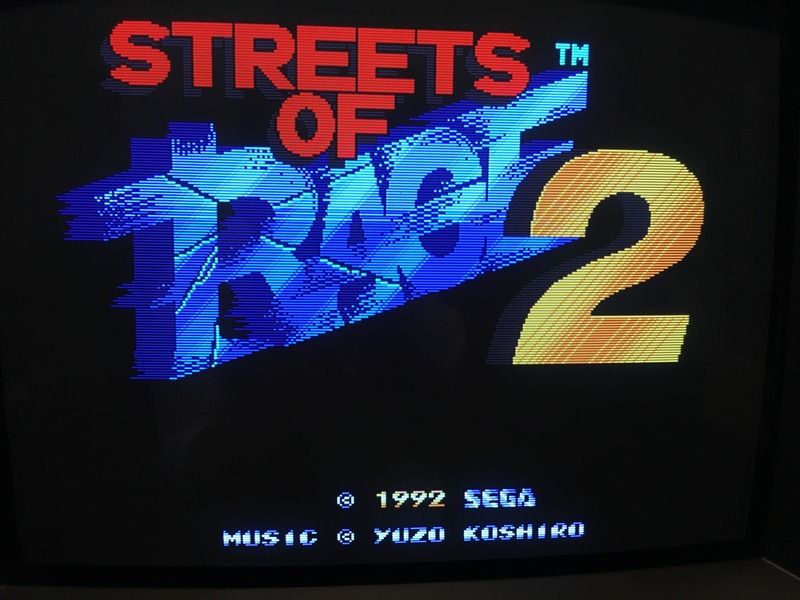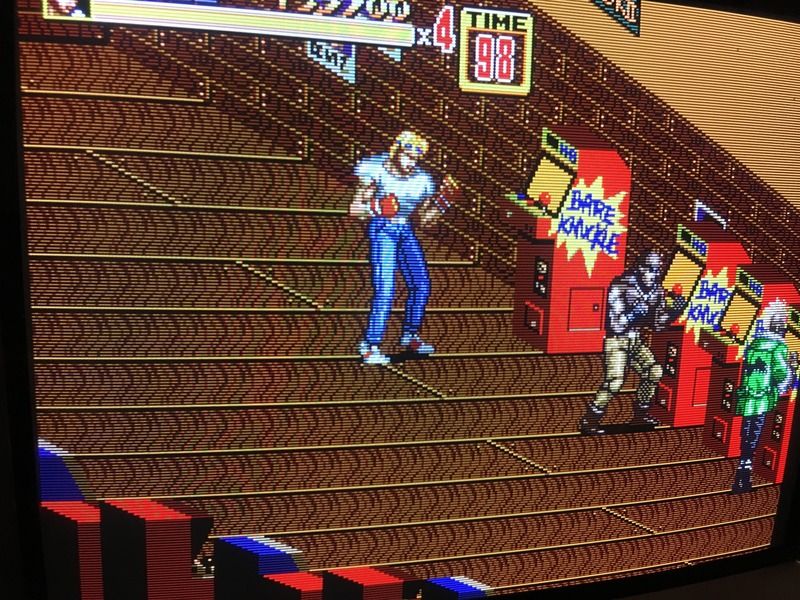A follow up to my RGB PS1 Upscaling saga
http://www.neogaf.com/forum/showpost.php?p=205288492&postcount=16195
http://www.neogaf.com/forum/showpost.php?p=205405956&postcount=16223
I got the more expensive Scart to HDMI converter/upscaler and it works flawlessly with a regular PS1 RGB, one with Luma Sync and one with CSync. It looks great and has almost no input lag. So a big thank you to everyone that gave me advice =]
My only problem now is that my AverMedia LGP Lite doesn't seem to like the signal. The image vertically scrolls and the sound is choppy, here is a short video of it:
https://www.youtube.com/watch?v=-nA5SYzRauE
I have tried every cable, every resolution that my upscaler outputs (which is a lot), 50 and 60 Hz, manually changing the capture cards settings, using auto detect and I just get the same problem, be it in colour or black and white with green artefacts, all the while vertically scrolling.
I am 99% sure its a problem with the software as the LGP Lite itself outputs the image fine using HDMI to my TV, and it works fine with PS3/PS4 hdmi inputs.
I understand this problem might be a bit out of the remit of this thread but any help would be great. I have contacted AverMedias customer support and I am waiting to hear from them.
http://www.neogaf.com/forum/showpost.php?p=205288492&postcount=16195
http://www.neogaf.com/forum/showpost.php?p=205405956&postcount=16223
I got the more expensive Scart to HDMI converter/upscaler and it works flawlessly with a regular PS1 RGB, one with Luma Sync and one with CSync. It looks great and has almost no input lag. So a big thank you to everyone that gave me advice =]
My only problem now is that my AverMedia LGP Lite doesn't seem to like the signal. The image vertically scrolls and the sound is choppy, here is a short video of it:
https://www.youtube.com/watch?v=-nA5SYzRauE
I have tried every cable, every resolution that my upscaler outputs (which is a lot), 50 and 60 Hz, manually changing the capture cards settings, using auto detect and I just get the same problem, be it in colour or black and white with green artefacts, all the while vertically scrolling.
I am 99% sure its a problem with the software as the LGP Lite itself outputs the image fine using HDMI to my TV, and it works fine with PS3/PS4 hdmi inputs.
I understand this problem might be a bit out of the remit of this thread but any help would be great. I have contacted AverMedias customer support and I am waiting to hear from them.