speedlolita
Member
You'd need to remove the caps in an "SFC" cable for it to work on a SNES. I use an official EU Cube RGB cable with my SFC and it works a treat. Any EU Cube cable should, same for a US SNES.
Seems like a Wii would be a better choice as the app was designed for the lower resolution Wii.
storafötter;217351809 said:This confuses me. Why do retro cables tell you, you need SFC scart for SFC`?
I bought some European ones they sold but they say arent compatible with SFC unless have some adapter.
It was one of the biggest devices that used Netflix in its heyday if I recall.Of course it is! I completely forgot that the Wii had Netflix. I'll give it a shot.
storafötter;217351809 said:This confuses me. Why do retro cables tell you, you need SFC scart for SFC`?
I bought some European ones they sold but they say arent compatible with SFC unless have some adapter.
How does the xrgb mini look with a 4k tv?
Should I wait for a 4k version to come out?
No. That's unrelated to the differences between scart and jp21.
Nintendo internally altered the RGB output design of the PAL SNES. Therefore PAL consoles need different cables. (the American SNES can use the same cables as SFC)
Probably because some models of sfc use synch over Luma and not synch over composite, you will get a weird checkerboard look if you use the wrong cable. Or they might just be refering that the later models didn't put out rgb at all.
storafötter;217362891 said:Well I did get Euro Scart cables retrogamecables did make. So I can use them for SFC then with the framemeister? I got both the jp21 adapter and Euroscart. Just missing a SFC scart cable if that is needed for SFC.
You need an NTSC Scart cable, and a Scart adapter for your framemeister. On the SNES the cables aren't interchangeable, and an incorrect wiring can damage the receiver.
DO NOT USE A SCART CABLE ON A JP21 SOCKET! It can seriously damage the receiver, or more accurately fry it beyond repair instantly.
I'm really happy with it. Some people claim 4K tvs are doing blurry upscalling of 1080p content but I don't see it on my set. Now that I have a better camera on my phone I'm going to try and take close up picture of my set running a game through it.
I was one of those. If you can snap clear up close pics of a clean-looking sprite-based game, that would be appreciated. Can anyone else with a 720p (AVS) or 1080p source (Hi Def NES, XRGB) do the same?
I probably overstated the severity, but if it's as expected (bilinear filtering) when upscaling, then it should be at least a little blurrier than nearest neighbor upscaling, especially around the edges of each object. No TV is going to have the latter because real life footage (news, TV shows) will look pixelated and anger ordinary consumers. I recently blew up a 720p live TV news photo to 4K as a test, and in that case bilinear is much more preferable. It would be cool if manufacturers gave you the option to select the type of filtering to use with each input.
You need an NTSC Scart cable, and a Scart adapter for your framemeister. On the SNES the cables aren't interchangeable, and an incorrect wiring can damage the receiver.
DO NOT USE A SCART CABLE ON A JP21 SOCKET! It can seriously damage the receiver, or more accurately fry it beyond repair instantly.
storafötter;217362891 said:Well I did get Euro Scart cables retrogamecables did make. So I can use them for SFC then with the framemeister? I got both the jp21 adapter and Euroscart. Just missing a SFC scart cable if that is needed for SFC.
I guess it doesnt hurt to give these Euro cables a try then. I am not sure if the modded SFC I bought uses Luma until I get it.
Got another question thats technical. I bought a generic power supply in Japan that says AC100-240V which means it doesnt need any converters right? It is also has a 10 V output. I hope i do not have to worry about it frying the machines but I bought it at those retro shops there.
On SFC, you're supposed to buy a scart cable designed for NTSC consoles.
Like I was saying Nintendo intentionally altered the PAL SNES to use different cables.
It seems that a PAL cable contains resistors, while an NTSC cable contains capacitors.
http://pinouts.ru/Game/n64video_pinout.shtml
I don't think there's any real risk, just the picture could turn out strange.
storafötter;217401962 said:Thanks for the confirmation. Some of the info out there can be confusing. I thought the cables could be used interchangably between different region. Was wrong there I noticed.
storafötter;217401119 said:A shame that my pal scart will be useless now when I get SFC. Is there much of a difference splurging of NTSC scart cables?
https://solarisjapan.com/collections/micomsoft/products/pro-rgb-cable-retromeister-for-super-famicom
Eh, Nintendo's European branch had their share of odd ideas. Some NTSC controllers may not work on the PAL SNES. They also had the power input use AC. (it was originally DC)
Do you guys ever watch 480i non-gaming content on your CRTs? Specifically, I'm talking about streaming old 4:3 shows that are Netflix but outputting them to your CRT in 480i. (I'm not sure if this is possible).
I think this may be possible on a PS3 with component cables if I'm not mistaken? I've never done it myself, but I'm about to start watching Twin Peaks (for the first time) and figured it could be cool to watch it on a real 4:3 set for the most authentic experience.
Any thoughts on whether it's worth the trouble?
Looks pretty good for composite! I don't have a Wii RGB cable and the PVM doesn't take component.
Probably not worth dragging equipment around for, but it does look and feel 'right' and is pretty fun to watch a show on a period correct screen.
The rip is of a blu ray (1080p from the original film, 480p rip) so it hasn't been interlaced until the Wii output.It would be better if you did this kind of thing analog recordings, or at least non-deinterlaced source since you're going from interlaced->deinterlaced->back-to-interlaced.
I used to watch a lot of stuff on an XBMC-enabled Xbox on a 480i screen and while it was convenient it never looked as good as broadcast/cable.
Edit: or yeah a DVD if the content on it was already interlaced would be good.
The rip is of a blu ray (1080p from the original film, 480p rip) so it hasn't been interlaced until the Wii output.
A VHS would be the most accurate period presentation however.
I have a chance to pick up a PVM 14L2 local, do you think it's worth considering or would I just end up regretting not going for a 20" unit?
Oh, and what do you think a reasonable price would be, I'm based in the UK and I'm told this 14L2 has no damage to the screen or burn in either.
Most dramas etc, anything with a decent budget, were made on film, and converted to video. News etc were on tape. If you go back further almost everything was film.Were TV shows of that era typically done on film? I thought the kind of cameras used to record TV were usually similar technology to CRTs but in reverse, and would capture scans natively in 480i.
I usually assume Blu-rays or HD versions of 80s/90s TV shows are just deinterlaced/upscaled 480i, not new digital masters of film like... films.
IIRC most shows were film except sitcoms where they were trying to save money so they used tape. A notable exception was Cheers which was filmed but the studio wanted them to change to tape to save money. They tried a test with tape but it looked so horrible that they stayed with film.Were TV shows of that era typically done on film? I thought the kind of cameras used to record TV were usually similar technology to CRTs but in reverse, and would capture scans natively in 480i.
I usually assume Blu-rays or HD versions of 80s/90s TV shows are just deinterlaced/upscaled 480i, not new digital masters of film like... films.
Most dramas etc, anything with a decent budget, were made on film, and converted to video. News etc were on tape. If you go back further almost everything was film.
So most things that people care about can be recreated in higher quality, eg the 1080p Star Trek blu rays, new transfers from the original film negatives.
Nicely done D.Lo. My OG Red Wii is at my parents' place. I'm going to snag it from them this weekend and connect it to my PVM via component.Looks pretty good for composite! I don't have a Wii RGB cable and the PVM doesn't take component.
Probably not worth dragging equipment around for, but it does look and feel 'right' and is pretty fun to watch a show on a period correct screen.
The problem with a lot of shows from the late 80s/early 90s is that even though they were shot on film, a lot of the editing and vfx were done in Standard Defintion. To make HD masters of Star Trek TNG, they had to rescan all the original camera negatives and recreate the episodes edit by edit in HD (even recompositing some of the special effects).
That's one of the reasons why we'll probably never see certain shows in HD like Buffy the Vampire Slayer.
I was one of those. If you can snap clear up close pics of a clean-looking sprite-based game, that would be appreciated. Can anyone else with a 720p (AVS) or 1080p source (Hi Def NES, XRGB) do the same?
I probably overstated the severity, but if it's as expected (bilinear filtering) when upscaling, then it should be at least a little blurrier than nearest neighbor upscaling, especially around the edges of each object. No TV is going to have the latter because real life footage (news, TV shows) will look pixelated and anger ordinary consumers. I recently blew up a 720p live TV news photo to 4K as a test, and in that case bilinear is much more preferable. It would be cool if manufacturers gave you the option to select the type of filtering to use with each input.
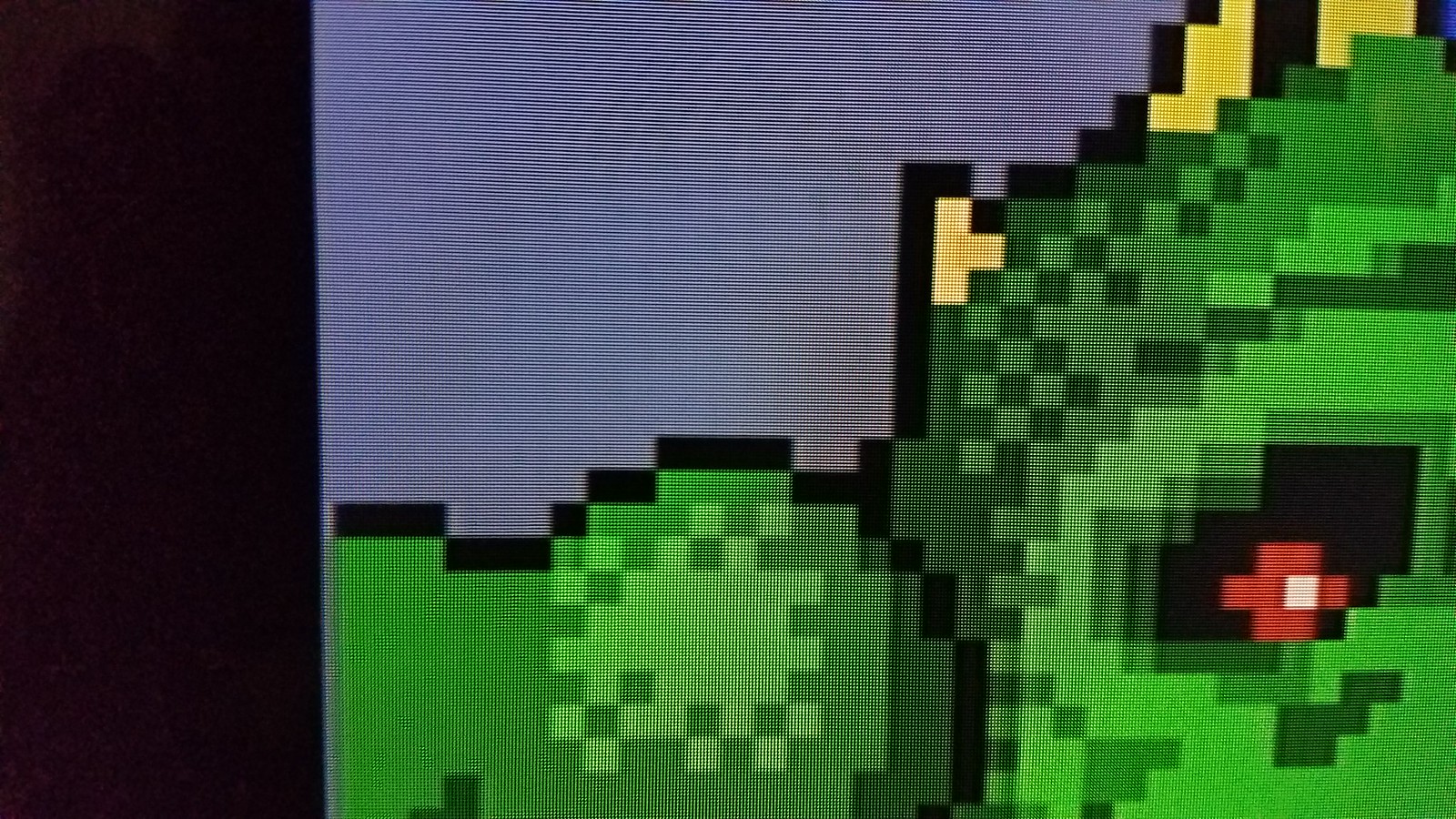

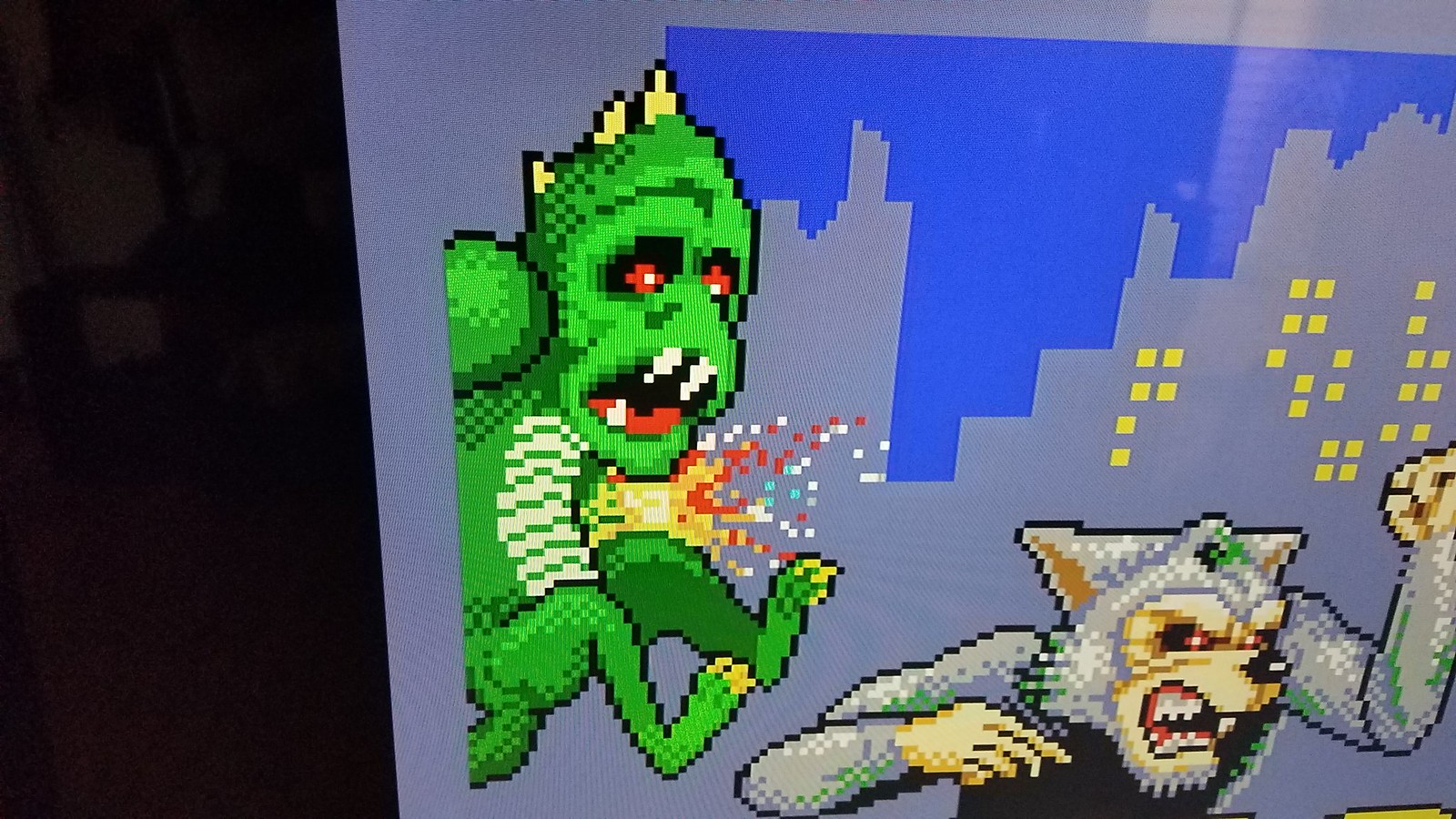

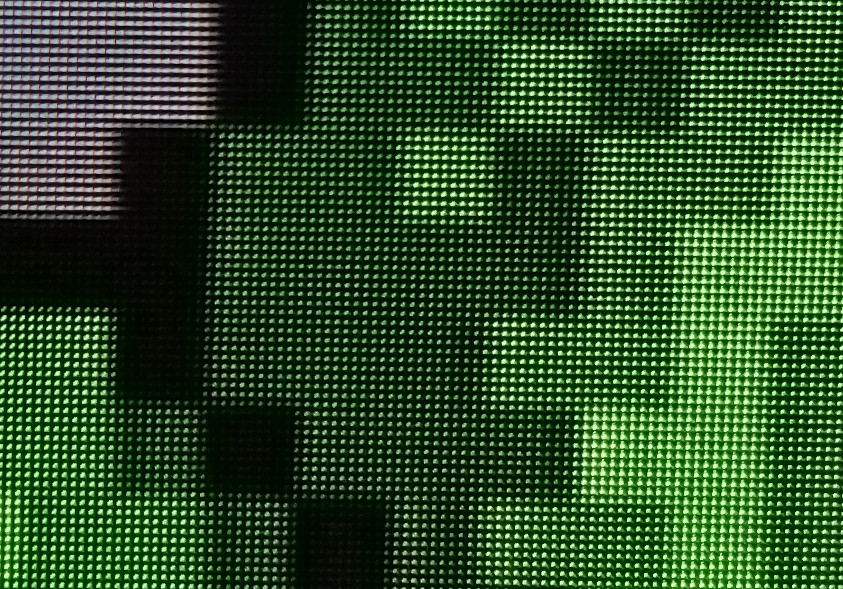
Certain shows like Buffy and The Wire were framed to be in 4:3, which is to say that even if the means (raw footagel) to make a 16:9 or 16:10 "remaster" is available, all they are doing is either distorting the original source material, or including the crew in the scene. Talk about aspect rati-woes...
Can anybody recommend an automatic hdmi switcher? Preferably 4 or more inputs.
Congratulations. And yes, PS3 can do 480i connected to an SD CRT via component.I think this may be possible on a PS3 with component cables if I'm not mistaken? I've never done it myself, but I'm about to start watching Twin Peaks (for the first time) and figured it could be cool to watch it on a real 4:3 set for the most authentic experience.
Certain originally SD shows look better in 16:9 and at HD resolutions. Seinfeld for example.^Thanks, those are perfect examples!
After growing accustomed to the tack sharpness of the upscaling in the Hi Def NES and Ultra HDMI N64 mods, I can definitely see the characteristic softness of a bilinear filter and it matches the testing I did in Photoshop. But you're right that it's not a deal breaker and won't bother most people. It certainly won't stop me from upgrading to 4K OLED in a year or two and by then we may have external 4K upscalers that bypass the internal ones and keep all sharpness intact.
For reference, this is a nearest neighbor upscale (Zero Mission, Wii U, 4x scale to 1440x960 in a 1080p frame, Panasonic 1080p plasma). This is the absolute ideal for me in an image not using any shaders.
All media should be viewed in its original aspect ratio. I remember buying a DBZ DVD box set and it was widescreen... meaning the top and bottom were chopped off! Plus Funi's "digital cleanup" destroying fine detail in each frame. Horrible!
Certain originally SD shows look better in 16:9 and at HD resolutions. Seinfeld for example.
Certain originally SD shows look better in 16:9 and at HD resolutions. Seinfeld for example.
Seinfeld was shot with film, and the original source material exists to perform an HD transfer, so there isn't any loss. While it may look alright, the jokes/"action" were still confined to the 4:3 frame, so you aren't really getting anything additional out of it, narrative-wise, but it does fill up your HDTV.
That moment when your office's AV department is struggling to hook up inputs for a presentation on the big screen... Ever just want to grab the cables from their hand and be like "Yo I got this."
