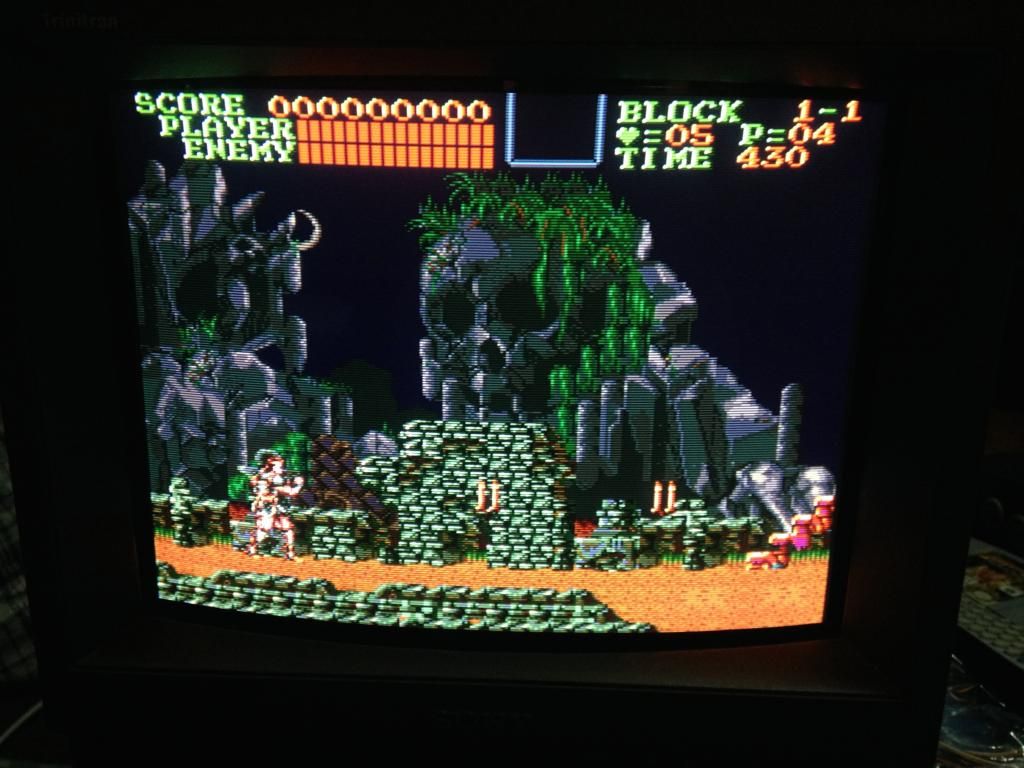B and A is the superior set-up anyway

We've had this argument in the NES/Famicom thread (regarding the orientation of dogbone controllers). Roll left right for B/A instead of hold and release B constantly and roll to A.
B/A in that orientation is also how they are set on all Game Boy models, so it would be 'correct' for the GBP anyway.
Technically the SNES is NES controller compatible, they just changed the plug shape at the last minute, and that's how it maps.
Mario World just locked in Y/B into use incorrectly