baphomet
Member
Isn't that the whole point of using this device in the first place?
No. Its to upscale 240p content.
Isn't that the whole point of using this device in the first place?
Scanlines do not display properly at 1080p resolution. This is a known issue.
Isn't this the exact market that Micomsoft is targeting with this device?
that's known, no idea why that'd make the device = "forget about it" at that res though
"Forget about it" was my response to Pancakes R Us who specifically asked if the XRGB mini could recreate the JVC CRT picture, which at 1080p it can't.
For others the XRGB may be perfectly acceptable.
Again, you don't need a 720p set to make the picture look like that. Set the xrgb to 720p with scanlines and it'll look correct on a 1080p set. Its going to get scaled no matter what. Even on a 720p(1366x768 or whatever) display.
Yep, modern TVs have problems scaling interlaced SD images. But 720p to 1080p scaling is very well handled by all but a few TVs. The Framemeister gets you 9.9% of the way on a 1080p TV. Scaling one million pixels to two million pixels is much easier to do and look nice than 150k (240p) to 2 million.Again, you don't need a 720p set to make the picture look like that. Set the xrgb to 720p with scanlines and it'll look correct on a 1080p set. Its going to get scaled no matter what. Even on a 720p(1366x768 or whatever) display.
I think if I had an upscaler our TV would look fine in 720p, even though it's a 1080 plasma.
this is my exact setup, and this is what i do with it as well!
gonna upscale in RF soon tho
I saw UncleLeo had a spare RF adapter lolz
haha we should start an RF Defense Force peagles!!
1) authentic retro experience for broke american kids
2) zero input lag *nods to sixfourtyfive*
3) unique visual enhancements such as color banding, dot crawl, entirely illegible text (mysterious!), etc
haha we should start an RF Defense Force peagles!!
1) authentic retro experience for broke american kids
2) zero input lag *nods to sixfourtyfive*
3) unique visual enhancements such as color banding, dot crawl, entirely illegible text (mysterious!), etc
4)
5) dedicated gaming - connect one system at a time for a more focused gaming experience
5) dedicated gaming - connect one system at a time for a more focused gaming experience
I'm now expecting our retro game night this week to be exclusively in RF while the rgb nes cries in the corner.
Never daisy chained 3+ systems via RF huh... It's even better then you can imagine.
oh my god i had this borrowed hotel TV in the day with no ability to adjust contrast (brutal on dark games like RE1's cavern) and the classic systems were daisy-chained RF's with a cable switch...hoooo boy
^edit just read gun's post bwahaha
see we really should keep shit OG like this but watch Mzo bitch, he's such a prima donna about these things
7) optional daisy-chaining for further enhancement of aforementioned unique visual enhancements!
It feels like there should be some crazy sub retro group that insists on true originality RF style
My atari 2600 is crying with no RF support on RGB monitors. I need to either mod or get a tuner.
Let's do it.
RF passing through a VCR first too, for even worse signal quality. Maybe thats the key to getting 2600 onto an RGB monitor.Let's do it.
True retro poverty has to include color-matching puzzle games on a black-and-white TV at some point. (I have played Dr. Mario like this.)It feels like there should be some crazy sub retro group that insists on true originality RF style
Or those screw terminals and switch boxes that you had to use when not even RF jacks were available.
I played Zelda 3 on a black and white TV. Had no memorise potions by position.True retro poverty has to include color-matching puzzle games on a black-and-white TV at some point. (I have played Dr. Mario like this.)
Or those screw terminals and switch boxes that you had to use when not even RF jacks were available.
Never daisy chained 3+ systems via RF huh... It's even better then you can imagine.
Hey guys, fantastic thread here
Just wanted to ask a simple question: Is there any point of getting a much more expensive Professional Monitors like the Sony PVM-20 or just use a regular consumer model Trinitron? I mean is the image quality that much better in the professional models? Most of them are also a pain to hook up I see since they have BNC inputs, thanks
It will definitely be more reliable though.
My KX-14CP1 was made in Japan, which is usually what signifies a good quality Sony display.
Read this for a comparison of a PVM to a Trinitron CRT. Much better image quality. I had a consumer trinitron before I got my monitor (both calibrated too), and even on conposite the monitor is much better. They are higher end and were much more expensive.Hey guys, fantastic thread here
Just wanted to ask a simple question: Is there any point of getting a much more expensive Professional Monitors like the Sony PVM-20 or just use a regular consumer model Trinitron? I mean is the image quality that much better in the professional models? Most of them are also a pain to hook up I see since they have BNC inputs, thanks
Read this for a comparison of a PVM to a Trinitron CRT. Much better image quality. I had a consumer trinitron before I got my monitor (both calibrated too), and even on conposite the monitor is much better. They are higher end and were much more expensive.
http://retrorgb.com/rgbmonitors.html
The image quality is that much better but they require a lot of fiddling.
Even most CRTs these days require fiddling. I am constantly not happy with the over scan and geometry on my set.
It's all in the service menus and you can do a lot of advanced geometry adjustments. Fixing overscan would be easy. Just look up how to enter the service menu for your model.how much fiddling around with monitors & CRT's can you do to actually eliminate overscan? again i had a trinotron and don't recall much extra in the way of settings
I'm in Europe so a RGB SCART cable is pretty much a standard thing here, so I really have a hard time believing a PVM for example (which here costs around 300USD) Will display that much better than a consumer Trinitron TV for 10 USD.
Scanlines do not display properly at 1080p resolution. This is a known issue.
480p (top left), 720p (top right) and 1080p (bottom):
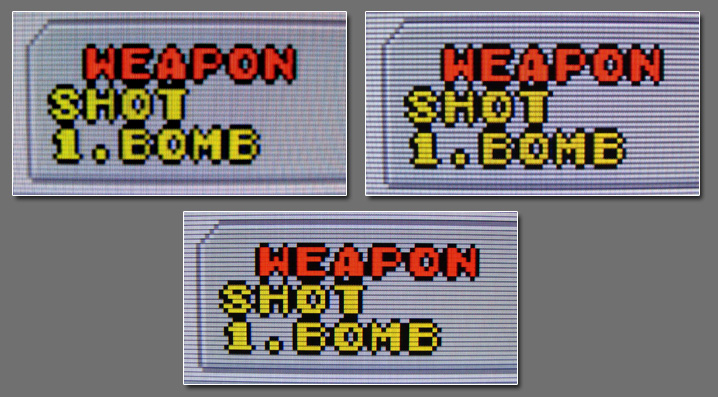
Ok, granted, I haven't played on a proper SD in over a decade, but what should I be finding so objectionable in the 1080p image? How are those scanlines "wrong" and the 720p scanlines "right"?
this is a dark hole you're going down with that question m'man
