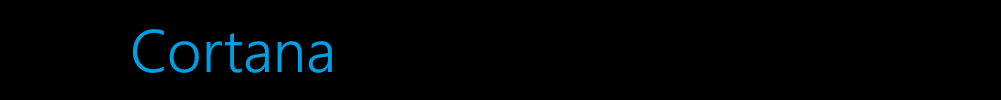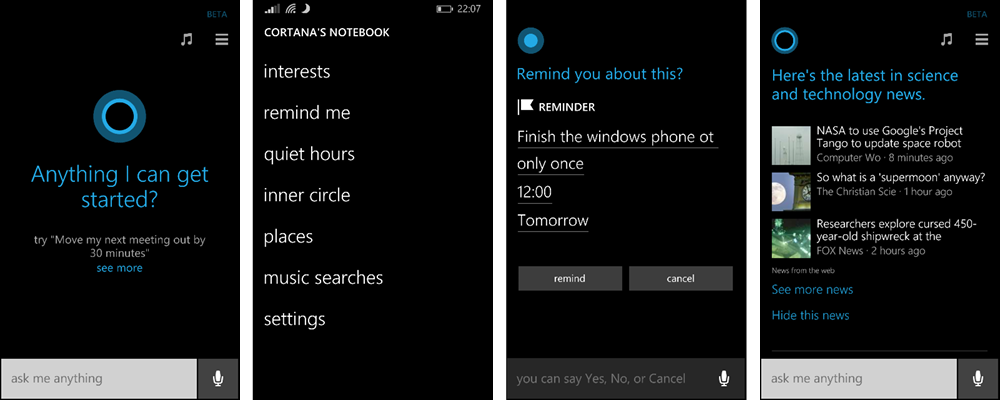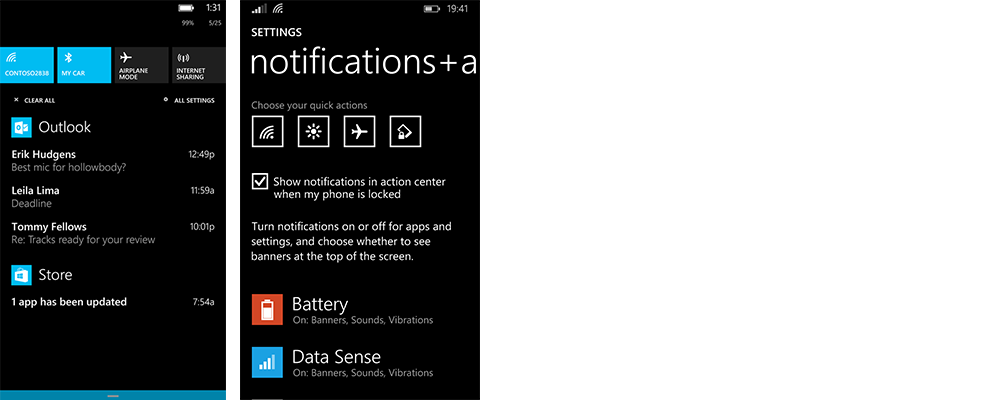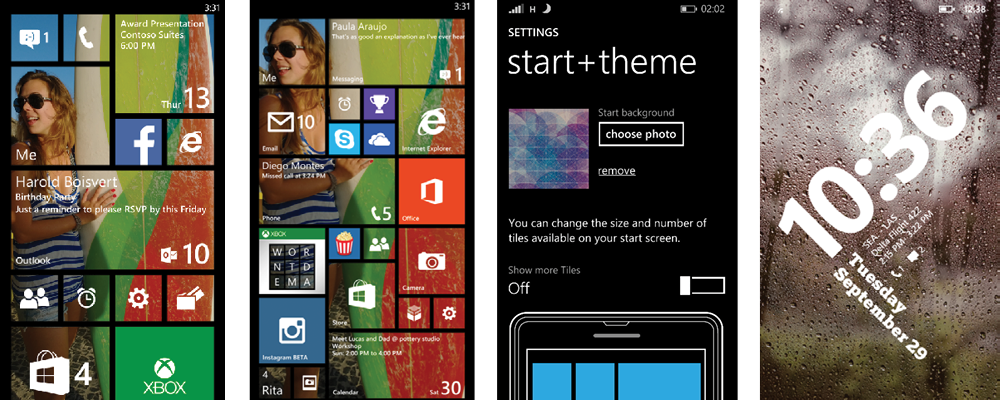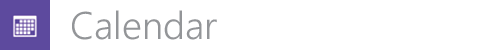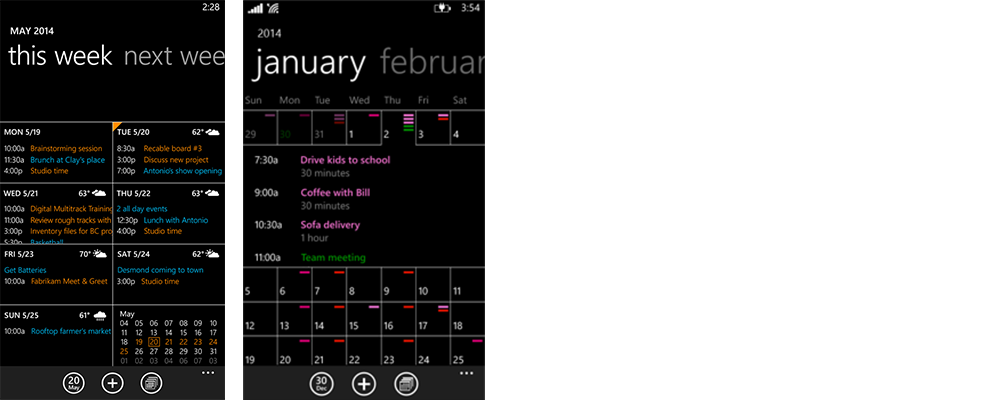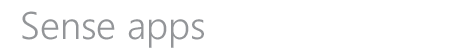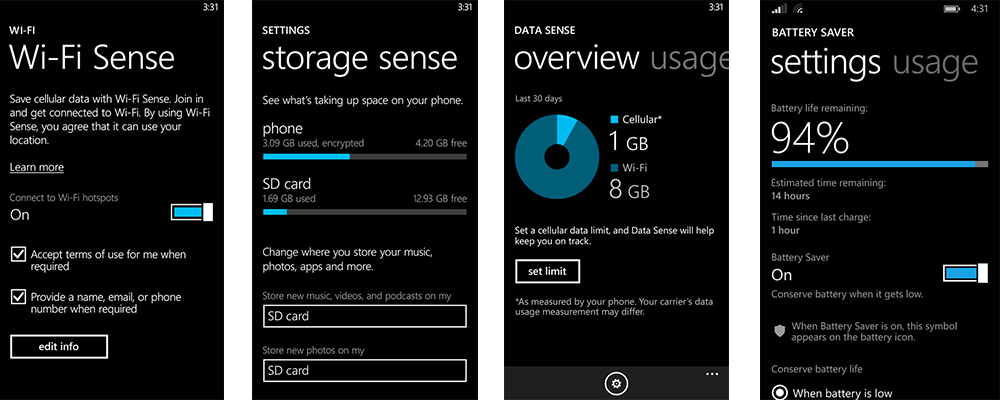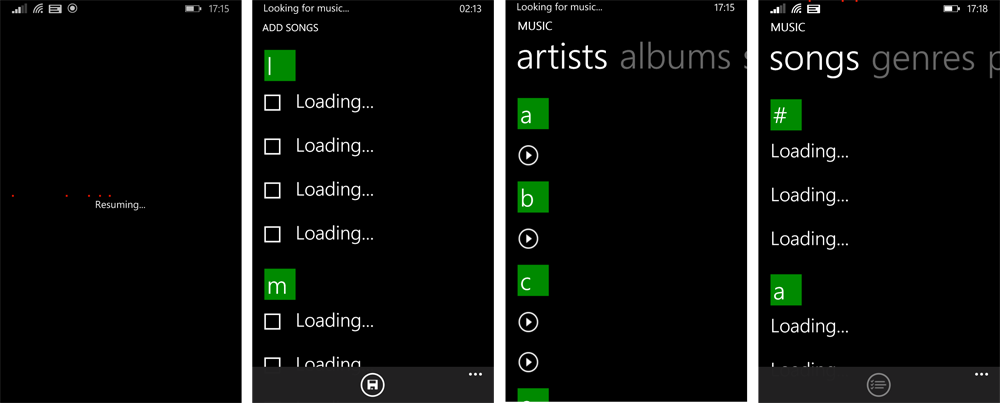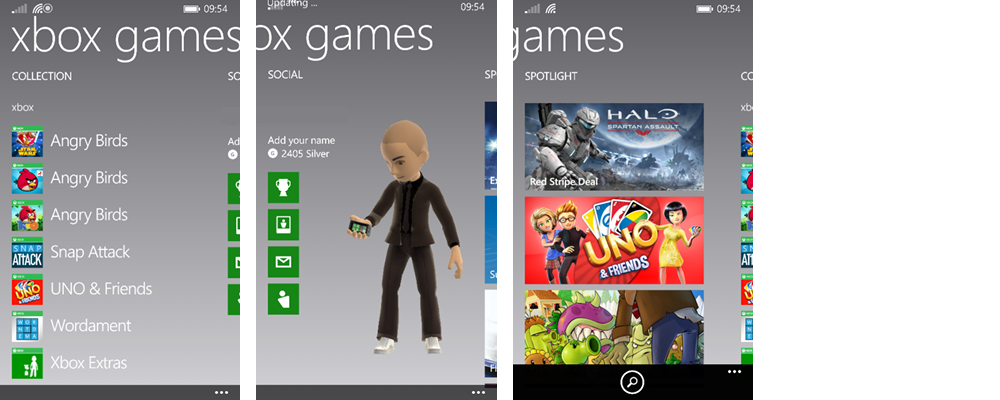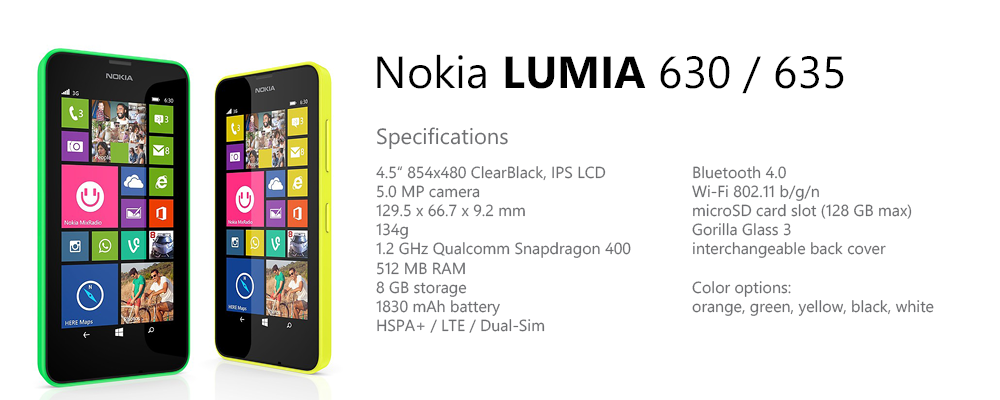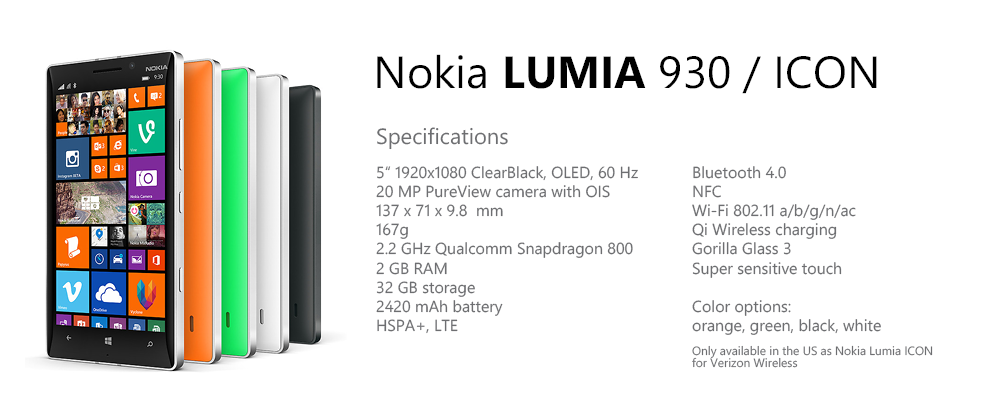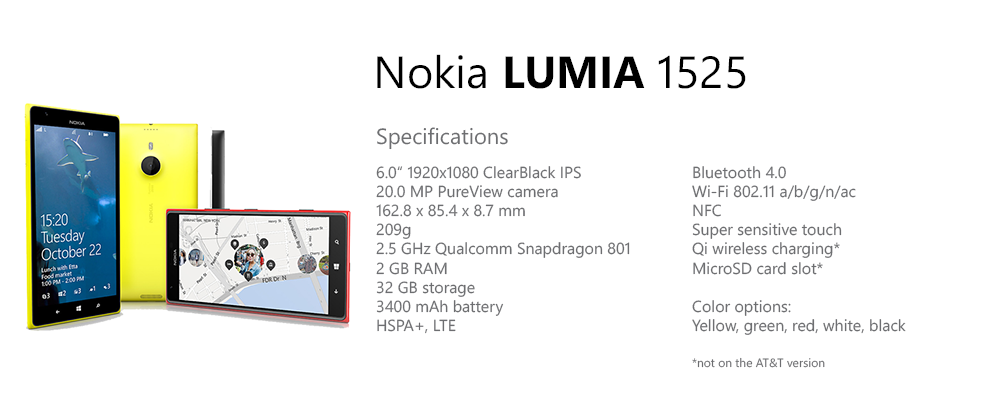Windows Phone 8.1 is Microsoft's latest mobile operating system, rolling out in July, 2014.
Despite the small change in the version number, from 8.0 to 8.1, this OS is a big change in terms of features and fixes.
It's arguably even the biggest and most important update in the OS' history.
18 months after the last major Windows Phone release, this new release brings a lot of features to the OS that users have been requesting for years and
were available on Android and iOS for quite some time. But Microsoft also took their time to implement their own ideas, features, fixes and little innovations, most of which are going to be mentioned in this OP.
If you're new to Windows Phone, you might want to follow these links first, to make yourself a bit more familiar with the OS.


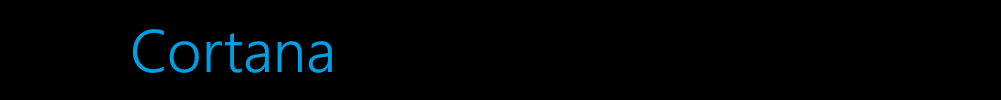
In many ways, Cortana is the highlight of Windows Phone 8.1. Microsoft calls Cortana "the world's first truly personal digital assistant". Cortana knows your home and work, will warn you about bad traffic and she helps you managing your calendar by tracking your flights, meetings and more. At first it might sound as creepy as Google Now, but thanks to Cortana's Notebook, you decide how much of your data she has access to and how deep the integration goes. In this Notebook, she stores what she learns about you and keeps track of your interests and preferences. Some of your interests she can figure out automatically, like the weather of your current location, but you can completely customize this part as well and add more interests manually. The Notebook is also the place where you can view and edit what Cortana knows about you, whenever you want. No internet connection required.
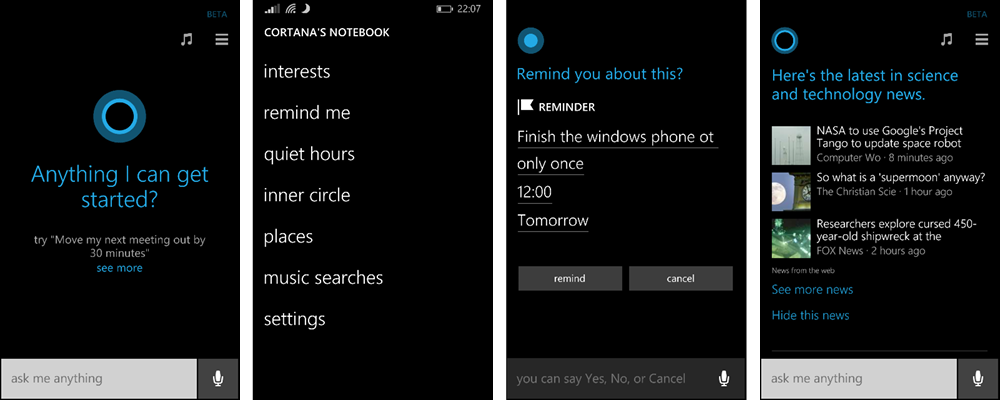
Since Cortana is powered by Bing, she replaces the old Bing app from the previous OS versions. Now when you press the search button on your phone, Cortana will greet you. Press and hold the button and she'll listen to your voice commands. If you think that talking to your phone is silly and makes you look stupid in public (or in general), then don't worry. All voice commands work just as well when you type them in and she'll give you a quick text-only response, too. In addition to voice commands and internet search, Cortana also has the ability to universally search your phone for apps, documents or e-mails (If you give her the permission).

Like a true personal assistant, Cortana can also manage your phone, calendars, appointments and reminders. You can tell her to turn various phone settings on or off, ask her about your current location and things in your area, she knows when and where you have a meeting and she'll quickly tell you what's next on your schedule. Thanks to her speech recognition, you can use multiple commands in natural language, thus making it quick and easy to create reminders. Simply say "I have a dentist appointment tomorrow at 4 pm" and she'll add your appointment. She asks if she got it right and you can either confirm, cancel or edit the appointment. With the way Cortana is integrated in the OS, you're also able to create person specific or location based reminders. Just say "
I need to buy milk when I leave work" or "when my boss calls me, I need to ask him about the raise" and she'll set up new reminders accordingly.
Here's a list of things you can say to Cortana.
What can I say to Cortana on my Windows Phone?
The speech recognition API is also available to 3rd party developers. If you've installed
Wikipedia, for example, you can simply press and hold the search button and say "
Wikipedia search [keyword]".
Getting reminded of things all the time can be a bit annoying and no one would want to have a real assistant around 24/7 either. In Windows Phone 8.1, Cortana lets you manage your quiet hours. Once turned on, your phone remains silent throughout all calls, messages or notifications. Of course you can add exceptions. All you have to do is to add the people who can reach you any time to your "inner circle" and they can break through your quiet hours.
Cortana is only available in the US at the moment, with rollouts in China and the UK planned for later this year. iOS and Android will probably get the app before it gets rolled out in other countries for Windows Phone. Suck it!
When Microsoft launched Windows Phone 7 four years ago, the OS relied on its live tiles to notify the user about new messages and changes from apps. As the app selection grew and with no place to gather the quickly missable toast notifications, it was clear that live tiles alone weren't enough. The Windows Phone team, however, seemed to disagree and while they recognized the demand for a notification center, it wasn't high up on their priority list. Thank God for Kids Corner, though.
With Windows Phone 8.1, Microsoft finally implemented a proper notification center in Windows Phone.
The Action Center, as Microsoft calls it, collects all notifications from various apps that are installed on the phone, as you'd expect. To access the Action Center, you swipe down from the top of the screen, just like on iOS and Android.
Once opened, you're greeted with a more detailed system bar, that shows your operator, date and battery percentage, a row of 4 or 5 configurable quick settings buttons (depending on the screen size of your device), a button to clear all notifications, a shortcut to your phone settings and a list of all your notifications.
Microsoft has always been very vocal about how personal the Windows Phone experience is, with a start screen that is fully customizable and tailored around the user. Users have always been able to pin their contacts, apps or photos to the start screen and turn them into animated live tiles. In Windows Phone 8.1, Microsoft gives all users the option to add an extra column of tiles on their start screen, a feature that was previously only available on phones with a 5” screen or bigger. With this, the user has the chance to customize and personalize the start screen even further.
Or create an even bigger grid of small icons, sucking all the personality out that’s left in this design language. Eh, but what do I know.
The second change to the start screen is the ability to pick an image instead of a flat accent color as background for the start screen. Most tiles on the start screen will become transparent and show the selected picture in the background. Seeing how customization seemed to be a big topic during the development of Windows Phone 8.1, it’s hardly surprising that the OS is going to allow users to pick a custom lock screen theme with new animations the future. The feature is currently still in development and will only run on devices with 1 GB or more at the time of its release. Optimizations for phones with 512 MB are going to be made, but they take more time.
The calendar in Windows Phone 8.1 has been redesigned to allow a quicker and easier look on the schedule.
It integrates with Outlook.com, Facebook, Google, Reminders (via Cortana) and even Apple's iCloud, making it a good tool to manage the day.
It also finally brings a week view which many users have been asking for.
While redesigning the calendar they made it look a lot like Outlook on the PC. Probably not exactly a coincidence.
Like the calendar, the Windows Phone Store has been completely redesigned. now serves up personalized app recommendations. Apps can now update automatically over Wi-Fi, and it's possible to see the download progress right in the Store app.
Users will also be able to view the app purchase history, making it easy to reinstall previously bought apps. The new store also allows users to check for app update manually and it notifies the user once a day about pending updates.
Windows Phone 8.1 features a new, redesigned Store for apps, music and videos.
redesigned windows phone store
easier to discover content and apps
manual app updates
Internet Explorer in Windows Phone got a significant update. This update adds lots of features users have been asking for in the past and brings it in line with Internet Explorer 11 on Windows 8.1.
IE synchronization
With IE11, tabs and bookmarks can now sync back and forth between IE on Windows Phone 8.1 and Windows 8.1.
Password management
You are finally able to store your login and password on IE in Windows Phone. Like tabs, your credentials now sync across IE on your phone, pc or tablet.
Live pinned sites
In the past, IE on Windows Phone has always let you pin your favorite sites on your start screen and you got the name and fav icon on your start screen.
These pinned sites can be live now. By
adding small lines of code, web developers can make their sites feel like apps on the start screen. Then, the backgrounds of these pinned sites update with the latest headlines, just like a native app would do.
Swipe to go back and forward
Another feature that was brought over from IE on Windows is the swiping gesture to move back and forward on your browser. By putting the finger on the screen and swiping to the left or to the right, it's now possible to move back and forward. It's that easy. With that, Microsoft also snug in another feature users have been asking for years. The forward button.
Reading View
Reading view works similarly to Reading Mode in Safari. It removes all the distracting parts of the webpage and presents you the article you're reading in a better formatted way that's easier to read.
Save downloaded files
Like it says, it's finally possible to save downloaded files in IE. It's a bit sad that it took this long.
DataSense High Savings Mode
This neat feature is actually part of the DataSense app. The High Savings Mode compresses the most data heavy images on web sites and allows you to get more out of your data plan.
No, no, no. No, don't worry. HTC has not found a way to sneak their Sense skin into this OS.
The Sense apps on Windows Phone are basically a toolkit to manage the OS and get the most out of the phone. It consists of Data Sense, Wi-Fi Sense, Storage Sense, and Battery
SenseSaver.
Wi-Fi Sense will automatically connect you to free public hotspots it finds to help you save cellular data. And, if you’d like, you can opt-in to automatically and securely enable your friends and contacts to auto-connect to your home Wi-Fi, so they can use the internet connection at your house without hassling you for the password and typing it in manually. If you turn off Wi-Fi in Wi-Fi Sense, you can have Cortana automatically turn it back on when you reach one of your favorite places as identified in Cortana.
Storage Sense is there to help you get the most out of the memory and storage on your phone. It will help you manage content you have on an SD memory card if your device supports those. You can also move content – like apps, music, photos – between the storage built in to your device and an SD memory card.
Data Sense lets you track how much data usage you use in a given month and will give you a breakdown of usage by app so you can see which app is using the most of your data. As you near your data limit, Data Sense will more aggressively offload data to Wi-Fi and limit cellular usage… and in 8.1 there’s a new “high savings” mode that cranks up the compression of images as you browse the web so you can browse even farther using less data than WP8.
Battery Saver gives you a clear breakdown of how apps are using your battery so you can make more informed usage decisions. With “automatic mode” enabled, it can dramatically extend your battery life.
Over the past few years, Microsoft has expanded and evolved Xbox from their gaming brand to their entertainment brand. Today Xbox covers not only games, but also music, tv shows and movies.
For Windows Phone 8.1, Microsoft rebuilt the Xbox Music and Xbox Video apps from scratch. This allowed them to make the apps faster, more fluid and more reliable.
Xbox Music for Windows Phone 8.1 is loading...
resuming...
loading...
loading...
looking for music...
loading...
An "Xbox Music Locker" feature is rumored to be in development. It allows Xbox Music Pass owners to listen to their music that isn't available on Xbox Music, by uploading their MP3s to OneDrive. This could be yet another feature we might see before the Live Tile for the Music app returns. Please understand.
The
Xbox on Windows Phone program marks another missed opportunity. After a short surge of Xbox Live-branded games back in 2011, it seems that Microsoft abandoned the idea of Xbox Live games on Windows Phone. The archaic process developers had to go through to get their games certified and patched, with several weeks between submitting the games or patches and the release (even for game-breaking bugs), killed any incentive for developers to go though the program. Even Microsoft's own first party efforts on Windows Phone came almost to a complete halt or were ported to iOS. Games of which Microsoft didn't known the IP got delistet from the store. Rather than opening the platform to developers and let them use Xbox Live as a game platform, similar to Game Center on iOS, Microsoft let Xbox on Windows Phone die, after realizing what a failure it has been. This is reflected by the Games app in Windows Phone, which saw little to no changes since the first overhaul in 2011. The app in Windows Phone 8.1 has no resemblance to the overhauled brand identity that was introduced with the Xbox One, back in May 2013, and now that Windows Phone uses your app list to show your games, there barely any reason to use this app at all.
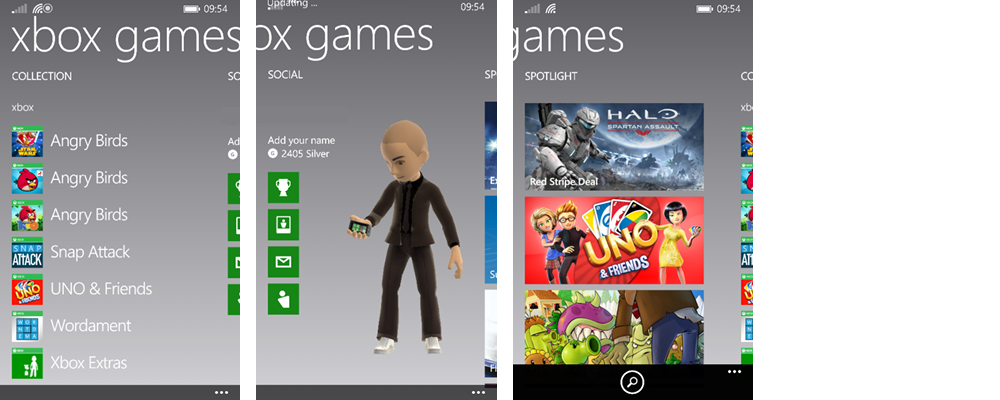
To give your phone some connection to the Xbox gaming part, Microsoft has developed companion apps to enhance the Xbox experience with your phone.
Smart Glass for Xbox 360, Smart Glass for Xbox One and Xbox Extras.



Below is a selection of apps that has been handpicked by the community. From Microsoft apps, to well-supported official apps and in some cases 3rd party apps for services like Instagram or YouTube, that are better than the official ones.
















Because this OT is already getting too big, I decided to list a small part of other improvements as bullet points.
- Wordflow keyboard that lets you swipe over the letters to type, similar to Swype
- Independent volume control, with one slider each for Ringer + Notifications and Apps + Media
- Native Bluetooth 4.0 LE support
- Wallet now supports Apple Passport
- Enhanced YouTube and HTML5 in browser experience
- Miracast and USB support for screen projection
- Separate Podcast app with support for users outside the US
At Mobile World Congress 2014, Windows VP Joe Belfiore announced a new hardware program for OEMs. The strict hardware requirements of the past are now gone in favor of a more flexible and modular hardware platform that allows OEMs to leverage existing hardware designs. The new Windows Hardware Portal allows potential manufacturers to register themselves as Windows Phone OEMs and get access to the Windows Phone Qualcomm reference designs. OEMs can now slap the Windows Phone OS on their Android phones, with little to no change to the existing hardware.

Most of the new OEMs and ODMs are not well known in western markets, but are big players in their own respective markets. With the drop of the license fee and the new hardware program, Microsoft hopes to get a foothold in the affordable volume market in emerging markets like China, India. This doesn't mean that Microsoft gave up on the western market, though. Manufacturers like HTC and Samsung are officially still developing new Windows Phones and even Sony is rumored to release a Windows Phone.
But the market leader in the Windows Phone space is Microsoft, of course. After acquiring Nokia's handset division, Microsoft is now in charge or developing and manufacturing the new flagship devices in all price categories. Some of them even run Windows Phone.
Windows Phone updates are rolled out and distributed by Microsoft, but like on Android, updates have to go through carrier approval first.
This process might slow down the release or roll-out of the update on your device. When you hear or read about a new update being released, but it doesn't show up on your device yet, then don't worry. It might take few days or weeks, depending on how fast your carrier or manufacturer is with the approval of the update.
Microsoft Mobile has a special site that lets you track the availability and status of updates.
Software update for Nokia Lumia with Windows Phone 8
To give developers a way to test their apps with new OS features and APIs, Microsoft introduced a developer preview program. Although it's labeled "preview for developers", it was actually previously announced as the "enthusiast program" at the Windows Phone 8 reveal back in June 2012. And thanks to Microsoft's App Studio, anyone with a Microsoft Account can be a Windows Phone developer, giving everyone the chance to test out future OS updates.
This guide will demonstrate how easy it is to register an App Studio account and enable the preview for developers on any Windows Phone.
1. Register as a developer
Go to http://appstudio.windows.com/ and register the same email address you've used to setup your phone. The registration is absolutely free of charge and it's not a subscription either. Microsoft really wants you to become a Windows Phone developer.
2. Download the Preview for Developers App on your phone.
Like the registration, the app is free as well.
 3. Run the app and update your phone
Once installed, you run the app and sign in with the same email address you used on http://appstudio.windows.com/ and then tap on "Enable Preview for Developers".
3. Run the app and update your phone
Once installed, you run the app and sign in with the same email address you used on http://appstudio.windows.com/ and then tap on "Enable Preview for Developers".
Congratulations, you're officially a Windows Phone developer and will from now on receive the latest OS updates right from Microsoft.
Please keep in mind that you'll only get the OS update. Some manufacturers bundle their device specific firmware updates with OS updates and you won't be getting them through this program. Please understand.