yogaflame
Member
From that video of gaming tech looks like mostly old games. How about Sony TV set, does it have the same issue?Confirmed on three different TVs: LG and Samsung.
Last edited:
From that video of gaming tech looks like mostly old games. How about Sony TV set, does it have the same issue?Confirmed on three different TVs: LG and Samsung.
Confirmed on three different TVs: LG and Samsung.
To be honest I didn't notice it myself but the issue seems very real (tested on multiple consoles and displays) so it needs fixing.
I love that some people are downplaying this without even watching the video. Why you are doing this? You want issues to not be fixed because even mentioning them makes Sony look bad?
I think this could be related to bullshit refresh rates invented for ntsc: 59.94/119.98Hz vs. 60/120Hz. What is funny is that even nvidia driver sets refresh rate to 119.98Hz and 120Hz option is only available via Windows settings.

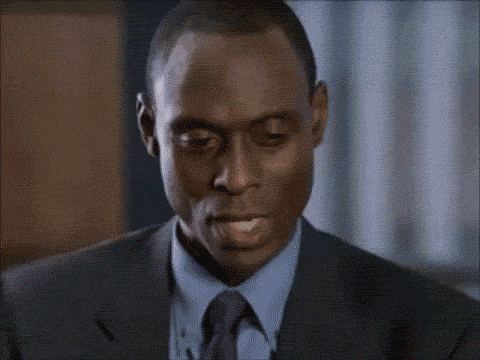
PS5 is using those idiotic NTSC RR:


Horrible pictures, I know.
To be honest I didn't notice it myself but the issue seems very real (tested on multiple consoles and displays) so it needs fixing.
I love that some people are downplaying this without even watching the video. Why you are doing this? You want issues to not be fixed because even mentioning them makes Sony look bad?
I think this could be related to bullshit refresh rates invented for ntsc: 59.94/119.98Hz vs. 60/120Hz. What is funny is that even nvidia driver sets refresh rate to 119.98Hz and 120Hz option is only available via Windows settings.

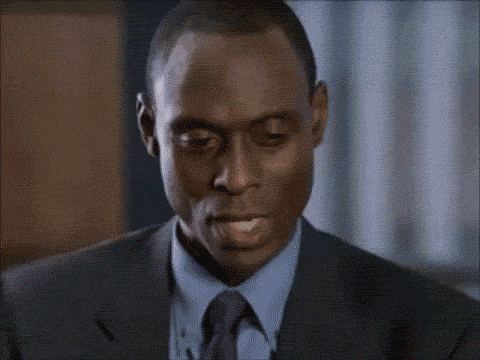
PS5 is using those idiotic NTSC RR:


Horrible pictures, I know.
So many tvs and monitors have the same issue? This is 90% on console side.
Jumping to that conclusion based on the information so far is premature.
If that's the case it should likely be happening on ALL TVs and ALL monitors...
Well hopefully its software issue and just need update or patch. Good thing not all games and mostly older games. Since Sony watched Df, I hope they also give attention to this issue. Not game breaking but its still a problemNo one fully knows but I think it can be fixed with SW update. My guess is that system VRR setting is set with 60/120Hz while console outputs 59.94/119.88 and this is where it comes from. True 120Hz output or tweaks to VRR settings could fix this. BUT if this is hardware HDMI chip problem then we are fucked.
Or issue comes from something completely different...
So many tvs and monitors have the same issue? This is 90% on console side.

it probably does happen on all TVs and monitors. the issue however is that most people who are tech savvy enough to test this stuff either own a Samsung or an LG, as these are by far the best gaming TVs, so getting info on other vendors is not easy unless people spread the word on the issue and maybe someone who owns a TCL, Panasonic or Sony sees it and is able to do testing (preferably with video evidence)
Jumping to that conclusion based on the information so far is premature.
If that's the case it should likely be happening on ALL TVs and ALL monitors...
They said that kingdom come 2 didn't have any issues with series x so that is not the display problem.
Just played Spider-Man Remastered on the PS5 Pro for about 40-45 minutes... not a single occurrence.
Edit: LG CX on latest firmware version 04.50.90
Did they disable AMD freesync before performing the test?
is spiderman even among the affected games? does that TV have a refresh counter?
They should (Xbox support plain vrr as well) but they didn't talk about it in details.
It was listed as an effected game on their corresponding article. Yes it has a refresh counter.
film it and share the info then. because if you're right this could be valuable info for fixing this.
run the game for 30+ minutes without switching inputs or graphics modes, run it in an unlocked mode with VRR, and then film the refresh counter of the TV.
They said that kingdom come 2 didn't have any issues with series x so that is not the display problem.
We can add TCL to the list. I tested it myself.
I just did all of that, what would filming it prove to you that me telling you I did it doesn't? If you trust me enough to believe that it's been on for 30+ minutes or that I didn't change inputs, why aren't you able to trust that I literally just did exactly that. I specifically picked a game off of their list too.
What game would you like me to test then? Or is there any point since you're default is not believing anyone.you're right, without filming for a full 30min it wouldn't be evidence. but I generally don't trust anyone online without evidence lol
also I thought in the DF video they said that Spiderman was a game where they weren't sure it had the issue due to how extremely unstable the game is by default...
And if it were a display problem, it would probably happen on all the tested games, not just some of them.
It could be a problem linked to games that got a PS5 Pro/PSSR update and were compiled using the same SDK version.
This is a good theory but God of War Ragnarok was updated for PS5 Pro and thus on a newer SDK and is not on the list of affected games.
What specific model of TVs did you test against?
It could be a problem linked to games that got a PS5 Pro/PSSR update and were compiled using the same SDK version.
It happens on base PS5 too. Not a Pro specific problem.
See above.
What game would you like me to test then? Or is there any point since you're default is not believing anyone.
That's not what he said...
Why quality mode? That's a shit fps, probably below the VRR window.elden ring in quality mode should be a good one I guess. also use the VRR refresh display by quickly tapping the green button multiple times, don't use the laggy gaming overlay LGs often have. the refresh overlay is updating basically in real time, while the gaming overlay only updates every half a second or so.
Maybe an update around Pro launch.Elden Ring does not have Pro upgrades, nor does it have PSSR. Neither does Spider-Man Remastered. Or Metaphor Refantazio.
It is not tied to Pro upgrades, patches.
Elden Ring does not have Pro upgrades, nor does it have PSSR. Nor does Spider-Man Remastered.
elden ring in quality mode should be a good one I guess. also use the VRR refresh display by quickly tapping the green button multiple times, don't use the laggy gaming overlay LGs often have. the refresh overlay is updating basically in real time, while the gaming overlay only updates every half a second or so.
CX has a service mode from a special remote (wich I have for deep pixel refresh), but I'm not payed enough to perform a thorough testing. Unlike DF.Like I said there are holes in his theory, but he didn't say anything about it not happening on PS5, he was focused on updated games running on a recent SDK.
Of the games impacted that DF tested I own the following:
- I don't have Elden Ring
- The LG CX doesn't have the overlay, it only has the green button stat monitor, which is what I used
- Hogwarts Legacy
- TLOU P1
- TLOU P2
- Marvel's Spider-Man Remastered
- Ratchet and Clank Rift Apart
Like I said there are holes in his theory, but he didn't say anything about it not happening on PS5, he was focused on updated games running on a recent SDK.
Edit: Oh they are using the Pro in the video.Maybe an update around Pro launch.
Elden Ring on Quality Mode on OG PS5?They say they tested base PS5's as well and the problems happen there too.
Elden Ring on Quality Mode on OG PS5?
Disgusting.
I remember trying it, it was horrible, well below VRR range (like 35fps or some shite).If you wanna see a notable variance in frame rates, that is *the* game to go
Like I said there are holes in his theory, but he didn't say anything about it not happening on PS5, he was focused on updated games running on a recent SDK.
Of the games impacted that DF tested I own the following:
- I don't have Elden Ring
- The LG CX doesn't have the overlay, it only has the green button stat monitor, which is what I used
- Hogwarts Legacy
- TLOU P1
- TLOU P2
- Marvel's Spider-Man Remastered
- Ratchet and Clank Rift Apart
OK ?
The issue is happening on games in multiple types of displays, that's the key takeaway.
huh, I didn't know the CX didn't have that gaming overlay yet. I thought LG had this since they started adding gaming centric features like VRR, gsync and the like. but good to know that it does have the green button refresh monitor already.
TLOU 1 seems to have a pretty stable framerate, I guess that one would be the best to test it on.
Seems like DF are on the money.
btw which TCL do you have?
If it was a PS5/Pro issue, it should be impacting ALL displays. That it isn't suggest that there is a discrepancy SOMEWHERE, whether it be with the PS5/Pro or whether it be with the affected displays.
A C805/C755 miniled.
Unlike DF I couldn't find the issue in Horizon:FW or Spiderman Remastered, but I haven't tested long enough and some people say the stuttering can take up to 20 minutes to appear. It's pretty obvious in TLOU2 Remastered though to the point I disabled VRR and played the game at locked 60 fps instead, it felt way smoother.
I'll test it later today and let everyone know.
The LGs have had the green button refresh monitor dating back to at least the LG C8 which I also have but wouldn't test given that it does not support 4K120.
I think it would be the opposite. If the *display* were the problem, why would the issue skip some games and only happen in others? The unifying factor, the display, is the same across the board in that case.
To me it pretty easily looks like a console-end issue, something in the way the console handles VRR is not working properly. To a lesser extent, it could be a software side issue too.
do you have an Xbox? because since you have an LG it could also be interesting to test Xbox games by forcing HDMI VRR. Sadly on Samsung you can't individually disable freesync as they tied all the VRR settings into a single one (which kinda makes sense tbh).
LG, as far as I know, only ties Gsync and HDMI VRR into one setting, while freesync is a separate one that can be disabled.
so if you set your CX to Freesnyc off and Gsync on, the Xbox will be forec into HDMI VRR mode.
but not sure which game would he good to test there as on xbox every single game supports 120hz with system level LFC, so it's hard to tell if this would even really show up in 120hz mode unless the game actually has a built in 120hz/unlocked 60+fps mode.
so you'd probably need to run at 60hz and in a game with an unstable framerate that can be forced to run somewhat stable between 48 and 60 fps.
games that do have unlocked native 120hz modes would be Kingdom Come 2 of course. not sure what else tho.
CX has a service mode from a special remote (wich I have for deep pixel refresh), but I'm not payed enough to perform a thorough testing. Unlike DF.
On my G1, the only game I've noticed it on personally has been the last of us part 2 remastered with unlocked fps and vrr engaged and I had to turn off unlocked frame rate because of how jarring it is.
Every other game with both unlocked fps/vrr I've tried I haven't had the issue, and I am very prone to stutter.
Hey, I have a cx and a service remote. What's the option for a deep pixel refresh, pls dude.
It very well could be the console. What I'm saying is that there isn't enough evidence to prove that at this point. The same question can be asked, if it isn't happening on my LG CX, why isn't it?
Press the green several times button to show the FPS counter if you have an LG OLED.
Exact same scene (note the FPS in the 1st and 2nd). 2nd screen shot shows the jump in the FPS to 118 every 8 seconds or so.

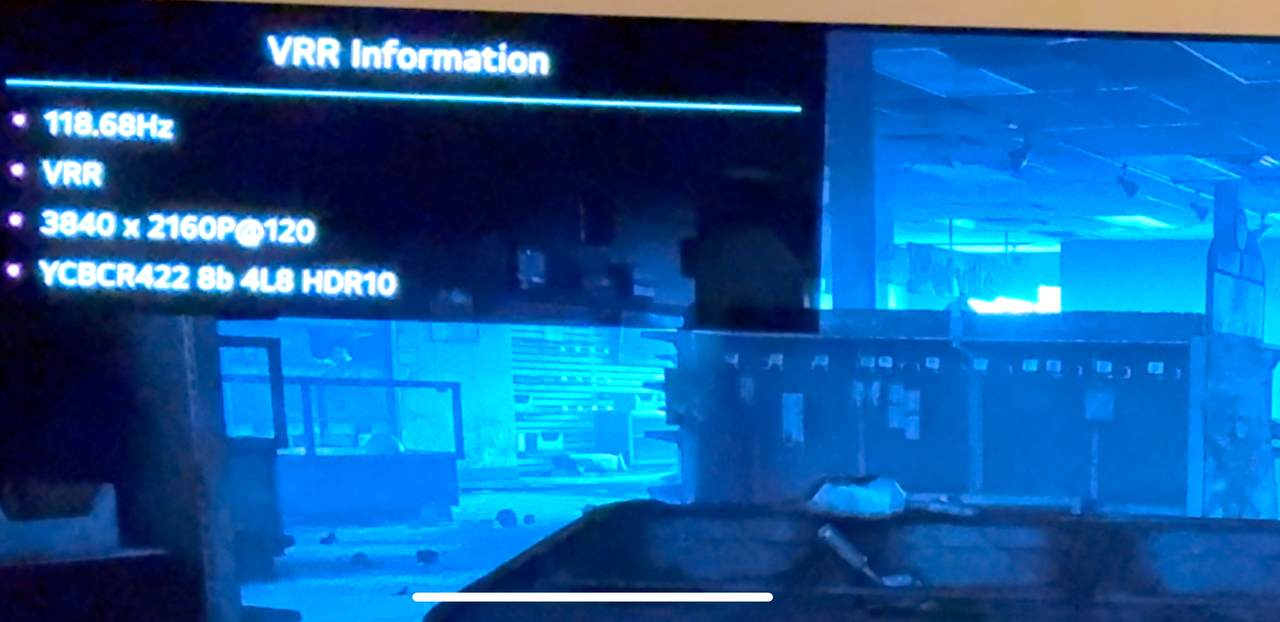
What games are you testing? Do you have the tools to measure those stutters? There's people on Era etc saying they can confirm the issues on their LG C1's etc too after someone told them how to bring up the FPS Counter on the TV end.
Have you tested with it and not noticed any FPS jumps?
=
From Era
OLED Panel CareHey, I have a cx and a service remote. What's the option for a deep pixel refresh, pls dude.
Do you happen to have an Xbox Series console too? That TV only does HDMI forum VRR, doesn't support Freesync, so it would be a good place to test if Xbox also has that issue in the absence of Freesync.


As far as I know that TV supports Freesync, it's Gsync what's not supported. At least that's what TCL says o their website.
https://www.tcl.com/es/es/tvs/65-c805
Unfortunately I don't have a Series S/X so I can't test it myself, but I looked up on YouTube and I found some people playing on Series X and I noticed that on XBOX the game bar says "Freesync Premium" if you enable VRR. That's not the case when using my PS5, the game bar just says "VRR: Activado" (enabled), no mention of Freesync whatsoever. So yes, all indicates the TV supports both forms of VRR.
XBOX:

PS5:

Started The Last of Us Part 1 on PS5 Pro in Pro Mode Unlocked Framerate at 9:40 Eastern Standard Time.
Edit: I am indeed observing it in TLOUP1 after 19 minutes.
Sony's VRR really suck on PS5. It was not there at launch, then the window is too small then this.
Problem is that they are so slow with the updates (how many years to get partially useable freaking folders?) that this could takes years before fixing. But the main problem for me about VRR is the small window and lack of LFC by default.
Also I still don't understand why the window should be so limited. When I first read the specs of VRR many years ago the window was 9fps-60fps. What happened?
