-
Hey, guest user. Hope you're enjoying NeoGAF! Have you considered registering for an account? Come join us and add your take to the daily discourse.
You are using an out of date browser. It may not display this or other websites correctly.
You should upgrade or use an alternative browser.
You should upgrade or use an alternative browser.
"I need a New PC!" 2013 Part 1. Haswell, Crysis 3, and secret fairy sauce. Read da OP
- Thread starter Hazaro
- Start date
- Status
- Not open for further replies.
been having some issues with an old Wireless adapter WLI-U2-KG54L : Wireless-G Keychain USB 2.0 Adapter
its pretty old and it was continually dropping, also when it did manage to work the internet was slow.
I had the idea that it might be over heating as I know that's a common issue with usb wireless adapters so I removed the outer casing. chip is now completely bare plugged into the usb port...and the problems have stopped.
I wonder if the casing somehow was effecting the components. It seemed incredibly packed into the small USB device and always felt warm to touch.
its pretty old and it was continually dropping, also when it did manage to work the internet was slow.
I had the idea that it might be over heating as I know that's a common issue with usb wireless adapters so I removed the outer casing. chip is now completely bare plugged into the usb port...and the problems have stopped.
I wonder if the casing somehow was effecting the components. It seemed incredibly packed into the small USB device and always felt warm to touch.
j2theizzay
Member
Yeah there is that. Some people's relationships I just don't understand.
So guys what should I get for my ITX motherboard. Asus, Asrock or MSI?
Anandtech has a good round up of mitx boards. I myself have the Asus in my Node 304. Only complaints I have is the USB 3 header is close to the pci-e slot, so if I ever add in a card with a backplate it might not work out. Also the front panel audio is right under the video card, so depending on video card that might not fit either.
Well got the W8 install issue figured out and am using it now.
The first thing I wanted to check out was the 'No destktop screen'/metro. People up in arms about this? Press the windows key on the KB and it goes right to traditional desktop..?
Much of the Windows 8 hate is irrational. I'm more concerned about:
1. Charms bar peeking out while using scrollbar/show desktop/Exit app
2. Top right corner of left monitor grabbing the mouse as I'm trying to close an app maximized on the right monitor, causing me to close app on left monitor. Why...show people can easily get the charms bar in desktop on a left monitor. Dumb.
3. Run administrator in Admin Approval Mode with UAC disabled, and disabling this policy disabling modern apps.
4. Organization of apps in all apps.
5. OS instability. 3 instances of windows basically fucking up. Cannot shutdown, cannot remote desktop. Had to yank the cord to restore.
Windows 8 is fast, but it needs a good service pack.
Hmm, so I was told to change my GPU from the ASUS GeForce GTX 680 DirectCU II Overclocked to the.. MSI GeForce GTX 680 Twin Frozr III 2GB OC
Thoughts? Which is better in terms of performance?
Thoughts? Which is better in terms of performance?
wonderboyjones
Member
CPU: Intel Core i5-3570K 3.4GHz Quad-Core Processor
Motherboard: MSI Z77 MPOWER ATX LGA1155 Motherboard
Memory: Corsair Vengeance 16GB (2 x 8GB) DDR3-1600 Memory
Storage: Samsung 840 Series 120GB 2.5" Solid State Disk
Video Card: Gigabyte Radeon HD 7950 3GB Video Card
Case: NZXT Phantom (White) ATX Full Tower Case
Different Ram and SSD but pretty much my parts I just ordered
Motherboard: MSI Z77 MPOWER ATX LGA1155 Motherboard
Memory: Corsair Vengeance 16GB (2 x 8GB) DDR3-1600 Memory
Storage: Samsung 840 Series 120GB 2.5" Solid State Disk
Video Card: Gigabyte Radeon HD 7950 3GB Video Card
Case: NZXT Phantom (White) ATX Full Tower Case
Different Ram and SSD but pretty much my parts I just ordered
Basically the same card. Flip a coin.Hmm, so I was told to change my GPU from the ASUS GeForce GTX 680 DirectCU II Overclocked to the.. MSI GeForce GTX 680 Twin Frozr III 2GB OC
Thoughts? Which is better in terms of performance?
ASUS is quieter iircHmm, so I was told to change my GPU from the ASUS GeForce GTX 680 DirectCU II Overclocked to the.. MSI GeForce GTX 680 Twin Frozr III 2GB OC
Thoughts? Which is better in terms of performance?
IMACOMPUTA
Member
Ok I'm finally looking into overclocking my 3570k to 4.5 ghz. I got it there and stable at 1.22 vcore but I'm hitting 79c under load.
Right now I'm using a hyper 212 but I'm thinkin about upgrading. What's something that would offer a noticeable improvement? More info: I have a stormscout case with 2x6950s and my top fan isn't working. I'll be replacing that too.
Asus z77 vlk
Right now I'm using a hyper 212 but I'm thinkin about upgrading. What's something that would offer a noticeable improvement? More info: I have a stormscout case with 2x6950s and my top fan isn't working. I'll be replacing that too.
Asus z77 vlk
Basically the same card. Flip a coin.
Hmm, ones cheaper so if they both have the same performance, then I might as well get the cheaper one.
ASUS is quieter iirc
Oh.. Noise shouldn't really bother me I don't think. Unless it sounds like a monster...
What's the difference between the WD Red, Black and Green hard drives?
OmnipotentO
Member
PC GAF. I seek your wisdom.
So I'm getting 3 beeps on startup. No display. Doing a google search turns up something about 3 beeps meaning a memory error. A lot of the advice says to make sure RAM is insterted correctly. This is what I've done so far:
Checked RAM is inserted all the way.
Got new RAM sticks.
Take out the battery and put back in.
Clean dust.
Re-apply some new thermal paste.
Put each old RAM stick in one at a time in each slot.
Put a new RAM stick in each slot one at a time.
Nothing's worked so far. Is there anything else I can try? Just give it to me straight guys. Do I need a new mobo?
It is a desktop. Pretty much the build from the GAF PC thread with the ASRock and the i5 2500k CPU from a few years back.
So I'm getting 3 beeps on startup. No display. Doing a google search turns up something about 3 beeps meaning a memory error. A lot of the advice says to make sure RAM is insterted correctly. This is what I've done so far:
Checked RAM is inserted all the way.
Got new RAM sticks.
Take out the battery and put back in.
Clean dust.
Re-apply some new thermal paste.
Put each old RAM stick in one at a time in each slot.
Put a new RAM stick in each slot one at a time.
Nothing's worked so far. Is there anything else I can try? Just give it to me straight guys. Do I need a new mobo?
It is a desktop. Pretty much the build from the GAF PC thread with the ASRock and the i5 2500k CPU from a few years back.
IMACOMPUTA
Member
So it just started doing this out of nowhere?
Check the 2nd power from the psu to the mobo as well
Unplug video cards and try onboard video
Check the 2nd power from the psu to the mobo as well
Unplug video cards and try onboard video
OmnipotentO
Member
So it just started doing this out of nowhere?
Check the 2nd power from the psu to the mobo as well
Unplug video cards and try onboard video
Sorta. Yeah. Left it unplugged for about a week. Come back. Plug everything back. Does this.
Sigh... Looking at motherboard prices/options as we speak and the amount of micro motherboards is too damn high.
Edit: tried booting with those tips. Still get beeps. Thanks anyway. Really starting to think it's the mobo RAM slots or something on the actual motherboard.
Koroviev
Member
Hmm, ones cheaper so if they both have the same performance, then I might as well get the cheaper one.
Oh.. Noise shouldn't really bother me I don't think. Unless it sounds like a monster...
What's the difference between the WD Red, Black and Green hard drives?
Pick up a caviar blue drive with an ssd.
Pick up a caviar blue drive with an ssd.
Wouldn't have a clue what/where that is, can't find it on PCCaseGear, have you got an image/name for it?
And the PC already has an SSD :s
What would be the cheapest possible PC to run windows 7/8?
In an effort to help me concentrate on work, I want to make a PC that will have no internet access, no games on it for me to play, no programs whatsoever. Just the most basic and barebones sort of thing that can still interact with modern computers if I need it to.
Can anyone help on that front?
In an effort to help me concentrate on work, I want to make a PC that will have no internet access, no games on it for me to play, no programs whatsoever. Just the most basic and barebones sort of thing that can still interact with modern computers if I need it to.
Can anyone help on that front?
Koroviev
Member
Wouldn't have a clue what/where that is, can't find it on PCCaseGear, have you got an image/name for it?
And the PC already has an SSD :s
All the better! Caviar Blue is simply a type of drive offered by WD. Moderately high speed (for an hdd), but not as loud as the faster black, which you don't need since you have an ssd.
Koroviev
Member
What would be the cheapest possible PC to run windows 7/8?
In an effort to help me concentrate on work, I want to make a PC that will have no internet access, no games on it for me to play, no programs whatsoever. Just the most basic and barebones sort of thing that can still interact with modern computers if I need it to.
Can anyone help on that front?
What work would you be doing on this PC without programs?
All the better! Caviar Blue is simply a type of drive offered by WD. Moderately high speed (for an hdd), but not as loud as the faster black, which you don't need since you have an ssd.
Thanks for the response, and help, much appreciated.
I looked on PCCG, and I don't think they have the ''Cavier Blue'', unfortunately. This is all they have,
http://www.pccasegear.com/index.php?main_page=index&cPath=210_344
All the WD hard drives are at the bottom.
Cheers.
Thanks for the response, and help, much appreciated.
I looked on PCCG, and I don't think they have the ''Cavier Blue'', unfortunately. This is all they have,
http://www.pccasegear.com/index.php?main_page=index&cPath=210_344
All the WD hard drives are at the bottom.
Cheers.
http://www.pccasegear.com/index.php?main_page=product_info&cPath=210_344&products_id=21231
Oh, I saw that one but would 1TB be enough..? I need probably 2TB which they don't have. :s
BOOOOOOOOOOOOOOOOOOOOOOOOOOOOOOOOOOOOOOOOOOOOOOOOOOOOOOOOOOOOOOOOOOOOOOOOOOOOOOOOOOOOOOOOOOOOOOOOOOOOOOOI think i am going away from the desktop pc i was looking for and will go for a pimped out iMac 27' instead since it is a full on mac and not really that much slower than the other build for my needs + i get a GREAT display and wire Apple Keyboard/Mouse with it. I am mostly defaulting to this solution due to the fact that it is reliable as hell and i wanted a better monitor, so i think the performance loss is acceptable here.
But thanks for the tips Gaf!
I do have some new things i want gaf to help me with in order to connect my storage devices.
I am thinking of putting my two old 1tb HDD's in a RaidSonic IB-4320STu3 Icy Box:

Seems like it's a good box for a good value.
What kind of enclosure (USB 3.0 or Thunderbolt) would give me the best SSD performance for my money?
Get a Catleap/Crossover whatever 27" IPS. It's the same panel as the Apple Cinema Display. You're giving up a ton of power.
Looks like the new 2TB Greens are out. I don't know how they fair.Oh, I saw that one but would 1TB be enough..? I need probably 2TB which they don't have. :s
Personally I'd buy two 1TB Blues, but the 2 TB Green is probably ok. All the HDDs suck now so whatever.
Intel NUC, or just some random PC/Laptop from Dell Refurbished.What would be the cheapest possible PC to run windows 7/8?
In an effort to help me concentrate on work, I want to make a PC that will have no internet access, no games on it for me to play, no programs whatsoever. Just the most basic and barebones sort of thing that can still interact with modern computers if I need it to.
Can anyone help on that front?
Looks like the new 2TB Greens are out. I don't know how they fair.
Personally I'd buy two 1TB Blues, but the 2 TB Green is probably ok. All the HDDs suck now so whatever.
Haha, I might just stick with the 2TB Black, or go with the 2x 1TB Blues. Gah, so many choices. :/
All the better! Caviar Blue is simply a type of drive offered by WD. Moderately high speed (for an hdd), but not as loud as the faster black, which you don't need since you have an ssd.
What do you mean by that? Is it a waste if I get the 2TB black if I have a 256GB SDD?
The Black is a faster drive which doesn't matter since you have your OS/programs on an SSD.Haha, I might just stick with the 2TB Black, or go with the 2x 1TB Blues. Gah, so many choices. :/
What do you mean by that? Is it a waste if I get the 2TB black if I have a 256GB SDD?
Black is loud, but a better drive (imo).
Koroviev
Member
Haha, I might just stick with the 2TB Black, or go with the 2x 1TB Blues. Gah, so many choices. :/
What do you mean by that? Is it a waste if I get the 2TB black if I have a 256GB SDD?
It just doesn't make sense. The whole point of the black is that it's a "fast" HDD, but again, that really doesn't matter if you're using a sizeable SSD for your OS and programs. You don't need a fast drive for data storage, so I would go with 2x1TB Blues if you feel you need that much space.
OriginofHysteria
Banned
This sucks, I just sold my card on ebay and won't be able to have a new one until the weekend.
No PC games for a week
No PC games for a week
What work would you be doing on this PC without programs?
I don't mean that I would not have any programs at all, but what I mean it'd be very minimal. No solitaire to play, no itunes to listen, etc. It would be a PC dedicated entirely to concentrating on work, like typing out homework and stuff on Word.
Intel NUC, or just some random PC/Laptop from Dell Refurbished.
The nucs are like $300. Is that the lowest I can go, because I was hoping for something like $100
Koroviev
Member
I don't mean that I would not have any programs at all, but what I mean it'd be very minimal. No solitaire to play, no itunes to listen, etc. It would be a PC dedicated entirely to concentrating on work, like typing out homework and stuff on Word.
The nucs are like $300. Is that the lowest I can go, because I was hoping for something like $100
Why not just use a guest profile on your existing PC?
I don't mean that I would not have any programs at all, but what I mean it'd be very minimal. No solitaire to play, no itunes to listen, etc. It would be a PC dedicated entirely to concentrating on work, like typing out homework and stuff on Word.
The nucs are like $300. Is that the lowest I can go, because I was hoping for something like $100
A used Pentium 4 running Linux?
Anton668
Member
The nucs are like $300. Is that the lowest I can go, because I was hoping for something like $100
?!?!?!
hell, unless you "know" somebody, a copy of windows costs $100
I dont even think you can find a system a walmart for $100
time to go garage sale'n for that budget
All the better! Caviar Blue is simply a type of drive offered by WD. Moderately high speed (for an hdd), but not as loud as the faster black, which you don't need since you have an ssd.
It just doesn't make sense. The whole point of the black is that it's a "fast" HDD, but again, that really doesn't matter if you're using a sizeable SSD for your OS and programs. You don't need a fast drive for data storage, so I would go with 2x1TB Blues if you feel you need that much space.
Ohhh, I get what you mean now.. I think.
So HDD and SDD is basically the same thing, is that right? So you can save programs/games to either one, but because I have the SDD, I won't need the black WD HDD, because the SDD will cover the fast speed of the OS/whatever programs to launch. So you'd get a black WD HDD if you don't have a SDD?
This probably didn't make sense, but hopefully you get what I mean.
Why not just use a guest profile on your existing PC?
....
Man, I am dumb....Though It'd still be better to have a seperate computer in a different room, but that's probably not necessary.
?!?!?!
hell, unless you "know" somebody, a copy of windows costs $100
I don't keep up with PC's obviously, hence my obliviousness. I had assumed that a crappy enough computer would run about those kinds of costs. Apparently not.
Koroviev
Member
Ohhh, I get what you mean now.. I think.
So HDD and SDD is basically the same thing, is that right? So you can save programs/games to either one, but because I have the SDD, I won't need the black WD HDD, because the SDD will cover the fast speed of the OS/whatever programs to launch. So you'd get a black WD HDD if you don't have a SDD?
This probably didn't make sense, but hopefully you get what I mean.
No, you got it. An *SSD is simply a much, much faster storage device than a traditional HDD. With prices coming down on SSDs, the ideal setup is an SSD for OS + programs and an HDD (or however many you want) for data storage.
Anton668
Member
I don't keep up with PC's obviously, hence my obliviousness. I had assumed that a crappy enough computer would run about those kinds of costs. Apparently not.
no, I understand. Just trying to put it in perspective for ya.
if after all is said and done you are just looking for basically a over-glorified typewriter, hit up the used section of the local paper or something similar in your area and start there
Wait!!!! I think I got it! this might fit the bill... raspberryPi $35!!
No, you got it. An *SSD is simply a much, much faster storage device than a traditional HDD. With prices coming down on SSDs, the ideal setup is an SSD for OS + programs and an HDD (or however many you want) for data storage.
Sweet, guess I'll just get 2x Blue WD HDD, the blue ones arent that slow are they? Thanks a ton for your help mate, appreciate it.
EatChildren
Currently polling second in Australia's federal election (first in the Gold Coast), this feral may one day be your Bogan King.
I just realised my MBO is PCI-E 2.0 standard, and the GTX 670 I bought is PCI-E 3.0. How much is this going to impact performance? I know nothing about PCI-E standards.
Koroviev
Member
Sweet, guess I'll just get 2x Blue WD HDD, the blue ones arent that slow are they? Thanks a ton for your help mate, appreciate it.
No, they run at 7200 RPM, so they're pretty standard and fairly inexpensive these days. Blacks are faster, but also noisy. No need for additional speed when it comes to data storage drives.
I just realised my MBO is PCI-E 2.0 standard, and the GTX 670 I bought is PCI-E 3.0. How much is this going to impact performance? I know nothing about PCI-E standards.
I'm about to do the same, and from what I understood looking it up, there shouldn't be any perceivable performance difference. I guess cards don't even use 2.0 to its full potential(?), so currently it doesn't matter. If I'm wrong though, somebody please correct me.
It's fine. Nothing (ish) stresses PCI-e 2 yetI just realised my MBO is PCI-E 2.0 standard, and the GTX 670 I bought is PCI-E 3.0. How much is this going to impact performance? I know nothing about PCI-E standards.
LiquidMetal14
hide your water-based mammals
I just realised my MBO is PCI-E 2.0 standard, and the GTX 670 I bought is PCI-E 3.0. How much is this going to impact performance? I know nothing about PCI-E standards.
A 670 doesn't really saturate the bandwidth of the 2.0 spec so don't fret. From what I gathered after looking for advice, I realized that I could definitely upgrade to a 3.0 spec card even though my old MB only did 2.0. It's a non issue now since my x79 MB does support 3.0.
No, they run at 7200 RPM, so they're pretty standard and fairly inexpensive these days. Black are faster, but also noisy. No need for additional speed when it comes to data storage drives.
Alright cool, cheers mate.
EatChildren
Currently polling second in Australia's federal election (first in the Gold Coast), this feral may one day be your Bogan King.
I'm about to do the same, and from what I understood looking it up, there shouldn't be any perceivable performance difference. I guess cards don't even use 2.0 to its full potential(?), so currently it doesn't matter.
It's fine. Nothing (ish) stresses PCI-e 2 yet
A 670 doesn't really saturate the bandwidth of the 2.0 spec so don't fret. From what I gathered after looking for advice, I realized that I could definitely upgrade to a 3.0 spec card even though my old MB only did 2.0. It's a non issue now since my x79 MB does support 3.0.
Muchas gracias.
Actually, I have a query that maybe somebody could give some input on. I currently am running a 4870 1gb, and it's been a fine card up until about 6-8 months ago, where games really started to give it a run for its money. I did some work and received $200, so I figure it's time to upgrade. Going to be getting THIS tomorrow, but if anybody has anything better I'd love to hear it.
A couple things though: It can't be any more expensive than that (194), and if shipping is anything over 5 bucks, no dice, haha. I'm getting free shipping thanks to Prime, so that's why I'm using Amazon. Oh, and with AMD's promotion, I'll be getting Lara Croft and Bioshock Infinite along with the card, so that's why I'm leaning AMD atm.
A couple things though: It can't be any more expensive than that (194), and if shipping is anything over 5 bucks, no dice, haha. I'm getting free shipping thanks to Prime, so that's why I'm using Amazon. Oh, and with AMD's promotion, I'll be getting Lara Croft and Bioshock Infinite along with the card, so that's why I'm leaning AMD atm.
Thanks for the response, and help, much appreciated.
I looked on PCCG, and I don't think they have the ''Cavier Blue'', unfortunately. This is all they have,
http://www.pccasegear.com/index.php?...&cPath=210_344
All the WD hard drives are at the bottom.
Cheers.
I'm a fan of Seagate. I have a few 2TB 7200s and they are great. I've had a couple WD fail on me, but it's just anecdotal, I'm sure there are those that swear buy WD and have had Seagate go tits up.
I have a standard build saved in my pccasegear for people looking for a solid build, a few people have bought this PC and love it. A mate is currently getting great Crysis 3 results from this exact build. PSU seems overkill but it will allow CF later down the track (I have a suspicion the 7970 will become even better value by the end of it's life)
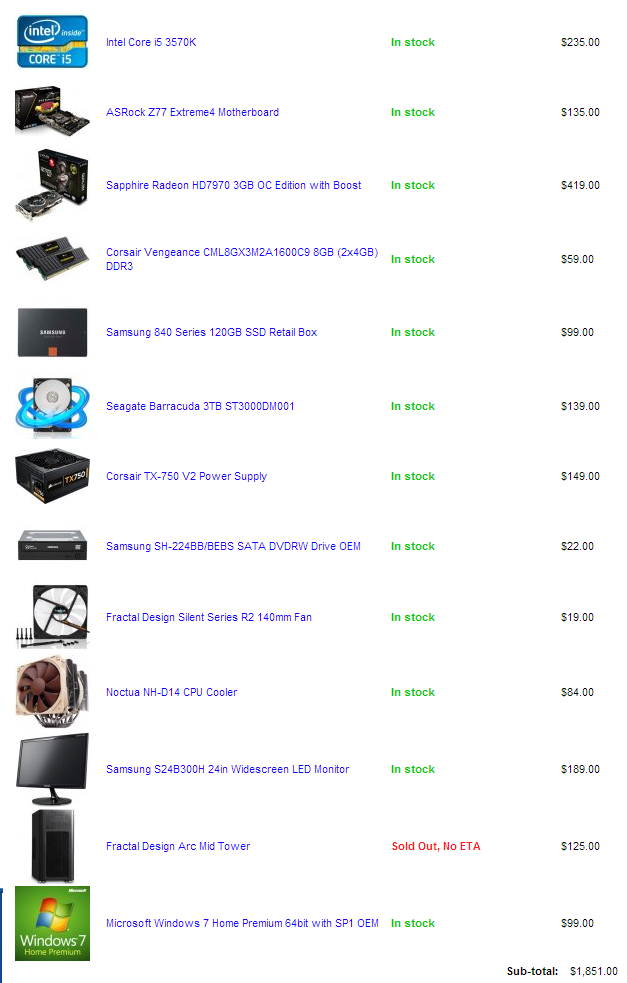
- Status
- Not open for further replies.
