-
Hey, guest user. Hope you're enjoying NeoGAF! Have you considered registering for an account? Come join us and add your take to the daily discourse.
You are using an out of date browser. It may not display this or other websites correctly.
You should upgrade or use an alternative browser.
You should upgrade or use an alternative browser.
"I need a New PC!" 2013 Part 1. Haswell, Crysis 3, and secret fairy sauce. Read da OP
- Thread starter Hazaro
- Start date
- Status
- Not open for further replies.
ColonelColon
Member
Yes, it's running in DX11. Here's a screenshot:

As I said before, I only see this texture corruption when I load this area from a save. If I start from the beginning of the level, the textures are fine. But every time I save and quit, then load the game from a nearby checkpoint, the textures on these objects are stretched out like the VRAM is damaged. I haven't yet seen problems in other games, but it looks like I've damaged the card. I can't believe I've done this.
Yes, it's running in DX11. Here's a screenshot:
As I said before, I only see this texture corruption when I load this area from a save. If I start from the beginning of the level, the textures are fine. But every time I save and quit, then load the game from a nearby checkpoint, the textures on these objects are stretched out like the VRAM is damaged. I haven't yet seen problems in other games, but it looks like I've damaged the card. I can't believe I've done this.
I would think the fact that it only happens on loaded saves is a big indicator that it's NOT the card.
I would think the fact that it only happens on loaded saves is a big indicator that it's NOT the card.
agreed.
plus afaik undervolting can't do damage.
Just wondering if a small upgrade is worth it.
Currently running:
i5-2500K @ 4GHz
16GB PC3-12800
6870 1GB
Can upgrade to a 7850 2GB for a net $50... worth it?
I game at both 1920x1080 (on TV for games that support controller) and 2560x1440 (for games that are better with KB/M). I'm assuming the extra 1GB will help greatly for that extra resolution....
Currently running:
i5-2500K @ 4GHz
16GB PC3-12800
6870 1GB
Can upgrade to a 7850 2GB for a net $50... worth it?
I game at both 1920x1080 (on TV for games that support controller) and 2560x1440 (for games that are better with KB/M). I'm assuming the extra 1GB will help greatly for that extra resolution....
GHG
Gold Member
Just wondering if a small upgrade is worth it.
Currently running:
i5-2500K @ 4GHz
16GB PC3-12800
6870 1GB
Can upgrade to a 7850 2GB for a net $50... worth it?
I game at both 1920x1080 (on TV for games that support controller) and 2560x1440 (for games that are better with KB/M)
I'd personally say save a bit more and get the 7870 or the 7870 LE/XT (or even a 7950 ideally). At those resolutions (especially the higher one) it will be more of a quick fix rather than a long term solution.
http://www.anandtech.com/bench/Product/540?vs=549
That is the basic difference. You'd see big jumps in some. Small jumps in others.
That is the basic difference. You'd see big jumps in some. Small jumps in others.
I'd personally say save a bit more and get the 7870 or the 7870 LE/XT (or even a 7950 ideally). At those resolutions (especially the higher one) it will be more of a quick fix rather than a long term solution.
the XT/LE models yes but not the regular 7870, the 7850 is too close to it already, and once both are OCd there is very little in it.
Id say get a 7950 though if you can afford it, great card.
Infinite Justice
Member
If I remember correctly, the AF fans aren't case fans. I think, they were radiator fans and therefore meant to push as much as possible air through the radiators. That's why they are louder. An other thing is, that 140mm fans are always a little louder, than the 120mm fans.
What you want, are the SF140's. Those are case fans, but I don't know, how silent they are, in comparison to the AF140's.
Someone correct me, if I'm wrong.
No AF are the case fans, SP are the radiator/heatsink fans so big_z is correct.
I think it was mkenyon who said 140s aren't usually that great compared to 120s but him and other should also have an idea of good 140s regardless
TerryLee81
Member
Thanks, that's a great site to help put parts together. How about this?
http://uk.pcpartpicker.com/p/IJkX
CPU: Intel Core i5-3570K 3.4GHz Quad-Core Processor (£164.34 @ Aria PC)
Motherboard: Asus P8H77-I Mini ITX LGA1155 Motherboard (£80.01 @ Amazon UK)
Memory: Corsair Vengeance 8GB (2 x 4GB) DDR3-1600 Memory (£37.39 @ Amazon UK)
Storage: Samsung 840 Pro Series 256GB 2.5" Solid State Disk (£173.99 @ Aria PC)
Video Card: Gigabyte GeForce GTX 670 2GB Video Card (£307.98 @ Amazon UK)
Case: BitFenix Prodigy (White) Mini ITX Tower Case (£62.16 @ Amazon UK)
Power Supply: SeaSonic 520W 80 PLUS Bronze Certified ATX12V / EPS12V Power Supply (£69.84 @ Amazon UK)
Total: £895.71
Edit: I could save £75 by stepping done from a 256GB 840 pro to a 128Gb 840 pro. 256 probably wouldn't be big enough to put all my steam games on anyway, so should I keep it simple and have a smaller SSD for OS/apps and have the steamapps folder on the HDD? That'd bring be down to £820 ish
Thinking to rip out a 750GB drive from an old Maxtor one touch external drive I'm not using anymore, and putting windows 8 on it.
I'd like it to be quiet when on the desktop/idling, and not be a jet engine when gaming, so do I need a cooler and/or replacement case fans?
Is it possible to change the CPU voltage on a H77 board? I thought you need a Z77 to OC properly. But I'm sure someone here knows this.
So I had to RMA my 7950. I actually want a refund but if they are going to give me some goodies along with an actual working one, I wouldn't mind.
So they asked for the VGA card BIOS version. Where can I find this out?
And I'm assuming the VGA card driver version is the ATI drivers which is irrelevant considering the PC never booted to the point where I could install it anyway.
So they asked for the VGA card BIOS version. Where can I find this out?
And I'm assuming the VGA card driver version is the ATI drivers which is irrelevant considering the PC never booted to the point where I could install it anyway.
This is driving me insane. I want to die or slap someone. Computer boots into Windows 8, mouse, keyboard, and wireless ethernet card bot not working. Can't get anywhere past the windows 8 screen because mouse + KB don't work. Boot into Bios and everything works. I can't boot into safe mode in Windows because I can't prompt it with Keyboard not working! WTF am I suppose to do.. I don't even know what's broken, tried 10 different mouses in my house.. tempted to just go to tiger direct and buy a new motherboard. GRRRR no clue what's wrong.
What motherboard would be a good purchase? My setup is-
MSI 560
i5 2500k
ASUS P8H67-M LX (REV 3.0) LGA 1155 Intel H67 SATA 6Gb/s Micro ATX Intel Motherboard (Don't wana buy a Micro ATX again..)
What motherboard would be a good purchase? My setup is-
MSI 560
i5 2500k
ASUS P8H67-M LX (REV 3.0) LGA 1155 Intel H67 SATA 6Gb/s Micro ATX Intel Motherboard (Don't wana buy a Micro ATX again..)
blindrocket
Member
My new build. Very happy and am currently going through the process of downloading and installing updates and apps.
Define R4 case, black
Seasonic X-series 750 watts 80 PLUS GOLD
i5 3570K w/ Cooler Master Hyper 212 Evo and Arctic Silver
2 x 4GB G. Skill Ripjaws X
EVGA Geforce GTX 670 Signature 2 FTW 2GB
256GB Samsung 840 PRO SSD
ASRock Z77 Extreme 4
24" ASUS VN247H 1080p LED backlit 1ms LCD, thin bezel
Define R4 case, black
Seasonic X-series 750 watts 80 PLUS GOLD
i5 3570K w/ Cooler Master Hyper 212 Evo and Arctic Silver
2 x 4GB G. Skill Ripjaws X
EVGA Geforce GTX 670 Signature 2 FTW 2GB
256GB Samsung 840 PRO SSD
ASRock Z77 Extreme 4
24" ASUS VN247H 1080p LED backlit 1ms LCD, thin bezel
Get a Z77 board so you can OC your CPU. Just pick one from the OP.
Word will do. Nice little upgrade that I'll be able to OC. I plan on doing a full system replacement next year or so.
Koroviev
Member
My new build. Very happy and am currently going through the process of downloading and installing updates and apps.
Define R4 case, black
Seasonic X-series 750 watts 80 PLUS GOLD
i5 3570K w/ Cooler Master Hyper 212 Evo and Arctic Silver
2 x 4GB G. Skill Ripjaws X
EVGA Geforce GTX 670 Signature 2 FTW 2GB
256GB Samsung 840 PRO SSD
ASRock Z77 Extreme 4
24" ASUS VN247H 1080p LED backlit 1ms LCD, thin bezel
You done well!
you have it backwards the SP fans are for radiators since the blades are flatter which creates higher pressure. the af fans are the case fans according to corsair. technically they are okay in open air as the motor noise isnt bad but inside they create a lot of low level noise and sound a lot like a microwave.
i know 140mm fans at the same speed as a 120mm fan will be louder however my thermalright ty140 is quieter at 1100rpm than the corsairs are at 700rpm.
still looking for quiet 140mm fan recommendations. (more thermalrights is a no go as they are near extinct in canada now)
No AF are the case fans, SP are the radiator/heatsink fans so big_z is correct.
I think it was mkenyon who said 140s aren't usually that great compared to 120s but him and other should also have an idea of good 140s regardless
Thanks for correcting me. See, this is why I said correct me, if I'm wrong.
blindrocket
Member
You done well!
Thanks!
I hadn't built a PC in several years. In fact the last one I built was a little Shuttle rig for Doom 3/Half-Life 2. It has been that long!
This went pretty smooth actually, and my biggest complaint were the manuals for the case and PSU were very vague as to the cables. It didn't help that things have changed since I last built a computer. haha
And it was definitely the fastest Windows installation I have ever had. Installing from USB 3.0 to a PRO series SSD was extremely fast.
DarkoMaledictus
Tier Whore
Odd that sketch needed SLI Titans, how come he wasn't able to do it with his SLI 680s? Maybe he's downsampling from 1440p and wasn't able to hit 120fps. It should definitely be possible with SLI 670s:
At 1920x1200, and pre OC:
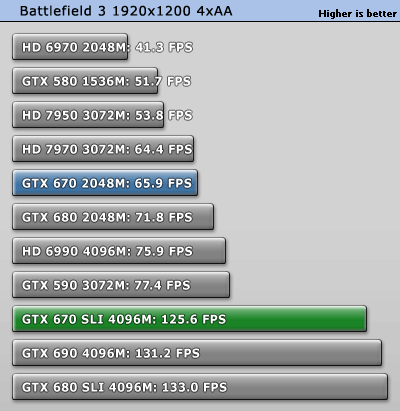
I am starting to doubt a lot of those benches!!! Minimum fps make a huge difference. And to be frank all the sli test I've done have been hugely underwhelming. A lot of FPS all over the place and sketchy performance all over the board. I m sticking to single card from now on!!
Budget $400
Current Rig:
CPU: 1055T @3.9
GPU: 5850 @85/1100
MOBO: ASRock 970 Extreme3
RAM: Corsair XMS3 8GB
HDD: Caviar Black 1TB
PSU: Corsair 750TX
Res: 1080P
Option 1:
FX 63/8320 and 7950
Option 2:
7950 and SSD
Option 3:
3570K, mobo and SSD
I can always increase my 5850 oc, if needed. I'm looking for purely gaming improvements and I play an assortment of genres.
Current Rig:
CPU: 1055T @3.9
GPU: 5850 @85/1100
MOBO: ASRock 970 Extreme3
RAM: Corsair XMS3 8GB
HDD: Caviar Black 1TB
PSU: Corsair 750TX
Res: 1080P
Option 1:
FX 63/8320 and 7950
Option 2:
7950 and SSD
Option 3:
3570K, mobo and SSD
I can always increase my 5850 oc, if needed. I'm looking for purely gaming improvements and I play an assortment of genres.
So I finally have 120Hz monitor(an ASUS VG248QE). It's pretty nice, but is there a way to constantly force 120Hz? Played some FFXIV beta and I'm pretty sure it's locked to 60Hz. Devil May Cry 4 works look really good though. I'm on an unlocked AMD HD6950. I saw that you could force it on Nvidia cards in the driver settings. :|
Furthermore, Is there an easy way to check if the game is actually running at 120Hz?
edit: I've done some googling is the Custom Resolution Utility recommended?
Furthermore, Is there an easy way to check if the game is actually running at 120Hz?
edit: I've done some googling is the Custom Resolution Utility recommended?
Koroviev
Member
So I finally have 120Hz monitor(an ASUS VG248QE). It's pretty nice, but is there a way to constantly force 120Hz? Played some FFXIV beta and I'm pretty sure it's locked to 60Hz. Devil May Cry 4 works look really good though. I'm on an unlocked AMD HD6950.
Is there an easy way to check if the game is actually running at 120Hz?
How's the finish on that monitor? I have been told that it's matte, but I'm wondering if it's something of a hybrid like the 120Hz Asus I have now.
Looks matte to me. Not sure what a hybrid would look like.How's the finish on that monitor? I have been told that it's matte, but I'm wondering if it's something of a hybrid like the 120Hz Asus I have now.
I'd just get the 7950, the 1055T is still good.
You think it won't bottleneck? So I could possibly get away with $280 for the 7950, minus $40 for the the game voucher, and possibly $80-90 for the 5850. After all said and done, approx $160 for the upgrade (optimistic)
I wouldn't think there'd be that much, it'll certainly last you until Haswell in 3 months which is when I'd change the CPU.
Cool, thanks. I might just spring for an SSD as well. Budget was a self-imposed limit, I can definitely look to spend more for a CPU in the future.
Yeah an SSD will be an amazing upgrade, it's amazing the difference that they make.
As I said Haswell is due June all being well so upgrade then and enjoy the latest and greatest from Intel, I can't see your 1055T causing you any massive headaches with regards to gaming between now and then.
As I said Haswell is due June all being well so upgrade then and enjoy the latest and greatest from Intel, I can't see your 1055T causing you any massive headaches with regards to gaming between now and then.
First off wanted to thank the OP and other users for all of the work putting together such a great resource for PC building. I haven't built my own PC for 6 years and so it was a great refresher to read up on parts and everything.
But of course, as with any PC, I have issues!
My build:
CPU: Intel Core i7-3770K 3.5GHz
Motherboard: MSI Z77 MPower ATX LGA1155
Memory: Corsair 16GB (4 x 4GB) DDR3-1600 Memory
Storage: 2 x 500 GB HDD 7200 RPM SATA (Games are installed here)
Storage: Samsung 840 Pro 128GB SSD (Windows 7 OS drive)
Video Card: Radeon HD 4890 Pro 1GB (am getting a new video card shortly, but this is the problem I will describe below)
Case: CoolerMaster HAF XM
Power Supply: Antec HCG 750W 80 PLUS Bronze Certified ATX12V / EPS12V
Optical Drive: SATA DVD-RW
Everything is great, load times, etc. Cleaned up my installations/drives so only Windows and bare essentials are on the 128GB SSD. Installed the latest AMD/ATI drivers for my card on C: drive. Pointed all my game installed to D: drive (the first of two 500GB SATA drives). Installed World of WarCraft as a test. Bumped up all the settings to Ultra (as they were on my old PC, a Core2Duo rig with the HD 4890 and 4GB of RAM). On that old rig, the game looked pretty (as pretty as WoW can be at least), and the framerate was pretty solid 60fps. On this new PC however, it chugs between 20-30 fps, and the higher resolution/effects clearly are not being applied (poor, blurry textures on trees/foliage, etc.). The case fans are also going nuts.
Any advice would be really appreciated!
But of course, as with any PC, I have issues!
My build:
CPU: Intel Core i7-3770K 3.5GHz
Motherboard: MSI Z77 MPower ATX LGA1155
Memory: Corsair 16GB (4 x 4GB) DDR3-1600 Memory
Storage: 2 x 500 GB HDD 7200 RPM SATA (Games are installed here)
Storage: Samsung 840 Pro 128GB SSD (Windows 7 OS drive)
Video Card: Radeon HD 4890 Pro 1GB (am getting a new video card shortly, but this is the problem I will describe below)
Case: CoolerMaster HAF XM
Power Supply: Antec HCG 750W 80 PLUS Bronze Certified ATX12V / EPS12V
Optical Drive: SATA DVD-RW
Everything is great, load times, etc. Cleaned up my installations/drives so only Windows and bare essentials are on the 128GB SSD. Installed the latest AMD/ATI drivers for my card on C: drive. Pointed all my game installed to D: drive (the first of two 500GB SATA drives). Installed World of WarCraft as a test. Bumped up all the settings to Ultra (as they were on my old PC, a Core2Duo rig with the HD 4890 and 4GB of RAM). On that old rig, the game looked pretty (as pretty as WoW can be at least), and the framerate was pretty solid 60fps. On this new PC however, it chugs between 20-30 fps, and the higher resolution/effects clearly are not being applied (poor, blurry textures on trees/foliage, etc.). The case fans are also going nuts.
Any advice would be really appreciated!
I am starting to doubt a lot of those benches!!! Minimum fps make a huge difference. And to be frank all the sli test I've done have been hugely underwhelming. A lot of FPS all over the place and sketchy performance all over the board. I m sticking to single card from now on!!
SLI and XF have always been something I have been interested in, but then I read about and see how so many people have problems with it and I am like "Yeah, I'm good". I hope it becomes something that is the standard one day, even though there will always be really powerful single cards too.
Koroviev
Member
Looks matte to me. Not sure what a hybrid would look like.
Mine looks glossy to me, but the Anandtech review says it's a hybrid. I wonder if Frys carries it? I would like to have a second 120Hz+ monitor, but I don't want to drop $300 on a dull display :S
blindrocket
Member
I still have one Unknown Device Driver showing up in the Device Manager.
Any tip on what it could be? I'm pretty sure I've installed drivers for everything, and even went through the ASRock guide. Hmm...
I've already installed ASRock and Intel USB 3.0 drivers...
Any tip on what it could be? I'm pretty sure I've installed drivers for everything, and even went through the ASRock guide. Hmm...
I've already installed ASRock and Intel USB 3.0 drivers...
It's not glossy that I can say with confidence.Mine looks glossy to me, but the Anandtech review says it's a hybrid. I wonder if Frys carries it? I would like to have a second 120Hz+ monitor, but I don't want to drop $300 on a dull display :S
Found a neat program called refreshlock to force 120Hz on everything. It works with FFXIV at least. :3
Is it possible to change the CPU voltage on a H77 board? I thought you need a Z77 to OC properly. But I'm sure someone here knows this.
Yeah I'd need a z77 board. And probably a cooler - too much of a pita to do it later
ColonelColon
Member
I would think the fact that it only happens on loaded saves is a big indicator that it's NOT the card.
Screenshot not working for me.
I take it you don't get these stretched textures in other games?
So you think it's just a coincidence that I'm seeing this now? I haven't seen warped textures in other games yet, but maybe the damaged VRAM has only been accessed so far when I load the save in Crysis 2?
So you think it's just a coincidence that I'm seeing this now? I haven't seen warped textures in other games yet, but maybe the damaged VRAM has only been accessed so far when I load the save in Crysis 2?
If it's only that one Crysis 2 save you can be pretty sure you card is fine, pretty sure you can't cause damage with too little voltage.
ColonelColon
Member
If it's only that one Crysis 2 save you can be pretty sure you card is fine, pretty sure you can't cause damage with too little voltage.
It's actually multiple saves, but the same area.
Koroviev
Member
It's not glossy that I can say with confidence.Wouldn't know who carries it outside of the Netherlands.
Found a neat program called refreshlock to force 120Hz on everything. It works with FFXIV at least. :3
Oh, I'm just wondering to myself since that would mean I could look at it in person...it would probably also be preferable to having it shipped. Last time I called to check, they only had the Samsung for $380.
It's actually multiple saves, but the same area.
Could be a corruption within the game itself. Try a few other graphically intensive games and see if you can notice anything, and try some stuff like the Heaven 4 and Valley benches.
blindrocket
Member
I still have one Unknown Device Driver showing up in the Device Manager.
Any tip on what it could be? I'm pretty sure I've installed drivers for everything, and even went through the ASRock guide. Hmm...
I've already installed ASRock and Intel USB 3.0 drivers...
Figured it out. It was the lame Intel Smart Connect which is something I will never use. Sucks it forced a driver install to get rid of the device manager error.
TimeEffect
Member
Anyway that I can get an invite to the PC group on Steam?
PM me for my username to send invite to
PM me for my username to send invite to
PC GAF, I have a very unusual scenario and I need an extra set of heads to figure it out.
I currently have an i7-2600k with an AMD 7850 and I'm pretty happy with it.
However, I want to revive my older computer (which was on it's second fried mobo): A QX6600 with 4 gigs of DDR2 RAM. I already bought a new Motherboard for it, which should be arriving anytime soon.
However, here's the scenario: This is the third motherboard this computer has been used on. They always fry with time. Since I spent a pretty penny on that processor waaaay back (I think it was upwards of 900 bucks - yeah, i'm stupid), I want to keep it working as long as possible.
I personally think the culprit is the 8800 GTX it has been paired with for it's entire life: It's a beastly videocard that's power hungry and heats up immensely. The Video Card usually starts showing signs of going bad, and then the motherboard usually goes up in flames (not literally). One of the video outputs of the card never works right (sometimes it does and sometimes it doesn't), and I want to get rid of it.
I'll mainly use this machine as a Server, but I really want it to be gaming-capable. Which modern-videocard would be on par with a QX6600 which can't be overclocked (heat issues in my region on the world) and wouldn't cost an arm and a leg?
Sidenote, My cousin has an i3-2100 with an old 9600GT in it: I guess I could buy a new videocard for that and use the 9600GT on the QX6600, but she does some light gaming with it. Then again, i'm on the same scenario: Which videocard would be good for an i3 that's used for low amounts of gaming?
I currently have an i7-2600k with an AMD 7850 and I'm pretty happy with it.
However, I want to revive my older computer (which was on it's second fried mobo): A QX6600 with 4 gigs of DDR2 RAM. I already bought a new Motherboard for it, which should be arriving anytime soon.
However, here's the scenario: This is the third motherboard this computer has been used on. They always fry with time. Since I spent a pretty penny on that processor waaaay back (I think it was upwards of 900 bucks - yeah, i'm stupid), I want to keep it working as long as possible.
I personally think the culprit is the 8800 GTX it has been paired with for it's entire life: It's a beastly videocard that's power hungry and heats up immensely. The Video Card usually starts showing signs of going bad, and then the motherboard usually goes up in flames (not literally). One of the video outputs of the card never works right (sometimes it does and sometimes it doesn't), and I want to get rid of it.
I'll mainly use this machine as a Server, but I really want it to be gaming-capable. Which modern-videocard would be on par with a QX6600 which can't be overclocked (heat issues in my region on the world) and wouldn't cost an arm and a leg?
Sidenote, My cousin has an i3-2100 with an old 9600GT in it: I guess I could buy a new videocard for that and use the 9600GT on the QX6600, but she does some light gaming with it. Then again, i'm on the same scenario: Which videocard would be good for an i3 that's used for low amounts of gaming?
blindrocket
Member
I just noticed that I have 64Mb shared ram and I can't seem to find a way to disable that in the BIOS. I assumed it was for the on-board VGA option (via CPU?), but can I change that since I'm using a dedicated GPU or do I have to still share the memory?
- Status
- Not open for further replies.

