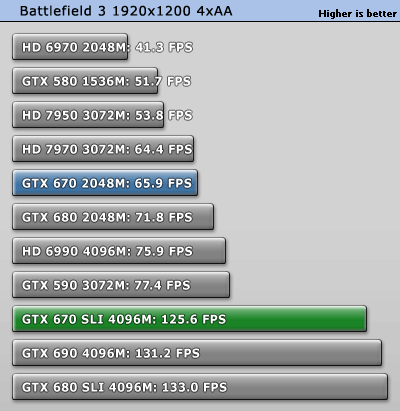Oh, didn't know that was the one you were going with. Yeah, can't wait to see your build log. If you're getting it, then I know it has to be some good stuff.
Thanks! I'm really happy with it, thus far.
Hey, thanks! It's just a simple Z-Line or some other from Staples. Was like $100. I actually had a really nice custom oak desk built for me while in college... might have a pic of it somewhere. But it doesn't match my decor at all. For $100, the glass desk I'm using now is pretty great. And even more than a year later, it looks like new.
I don't have 1/10th the specs of a lot of users here, unfortunately. i7 930 @ 3.6, OC'D GTX570, 12GB RAM, 128 & 64GB SSDs. That said, it still works pretty well. Can play anything, but definitely have to turn down the settings, expecially in the big pushers like BF3, Witcher 2, Crysis 3, etc.
EDIT: Ah, from my college APT:
EDIT 2: And before anyone makes fun - I got a killer deal on that Alienware ;p End cost was less than $800/shipped. The video card (5870) and CPU (930) cost nearly that at the time; it would have cost me significantly more to build it myself.
EDIT 3: Haha, not that anyone cares at all... but if the pic above was play, this was "work.":
Sifting through my old Flickr photos is fascinating...
EDIT 4: ... And the coolest thing to do with an old computer ever, my iMacquarium!

Can't wait to have room for this again: