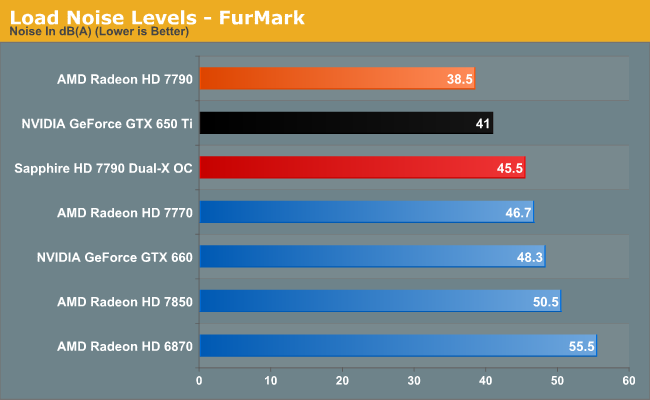AMD is releasing the first Sea Islands GPU with AMD Radeon HD 7790. While they've branded it 7000 series, it's really the design that supposedly will be used later this year for the 8000 series.
Looks like we're getting a good refresh this year considering there's no die shrink. 30-40% faster than an equivalent Southern Islands design with a minimal increase in power usage.
Hope the 8970 isn't far behind. I need to sustain my 120 hz addiction. I suspect it's soon because I've been tempted to upgrade with last year's GPU and stuff is out of stock everywhere. I guess from a GPU marketing standpoint...you'd want to align with Intel releases somewhat? Even if Haswell is only 20% faster with IPC + OC increases.
Looks like we're getting a good refresh this year considering there's no die shrink. 30-40% faster than an equivalent Southern Islands design with a minimal increase in power usage.
Hope the 8970 isn't far behind. I need to sustain my 120 hz addiction. I suspect it's soon because I've been tempted to upgrade with last year's GPU and stuff is out of stock everywhere. I guess from a GPU marketing standpoint...you'd want to align with Intel releases somewhat? Even if Haswell is only 20% faster with IPC + OC increases.