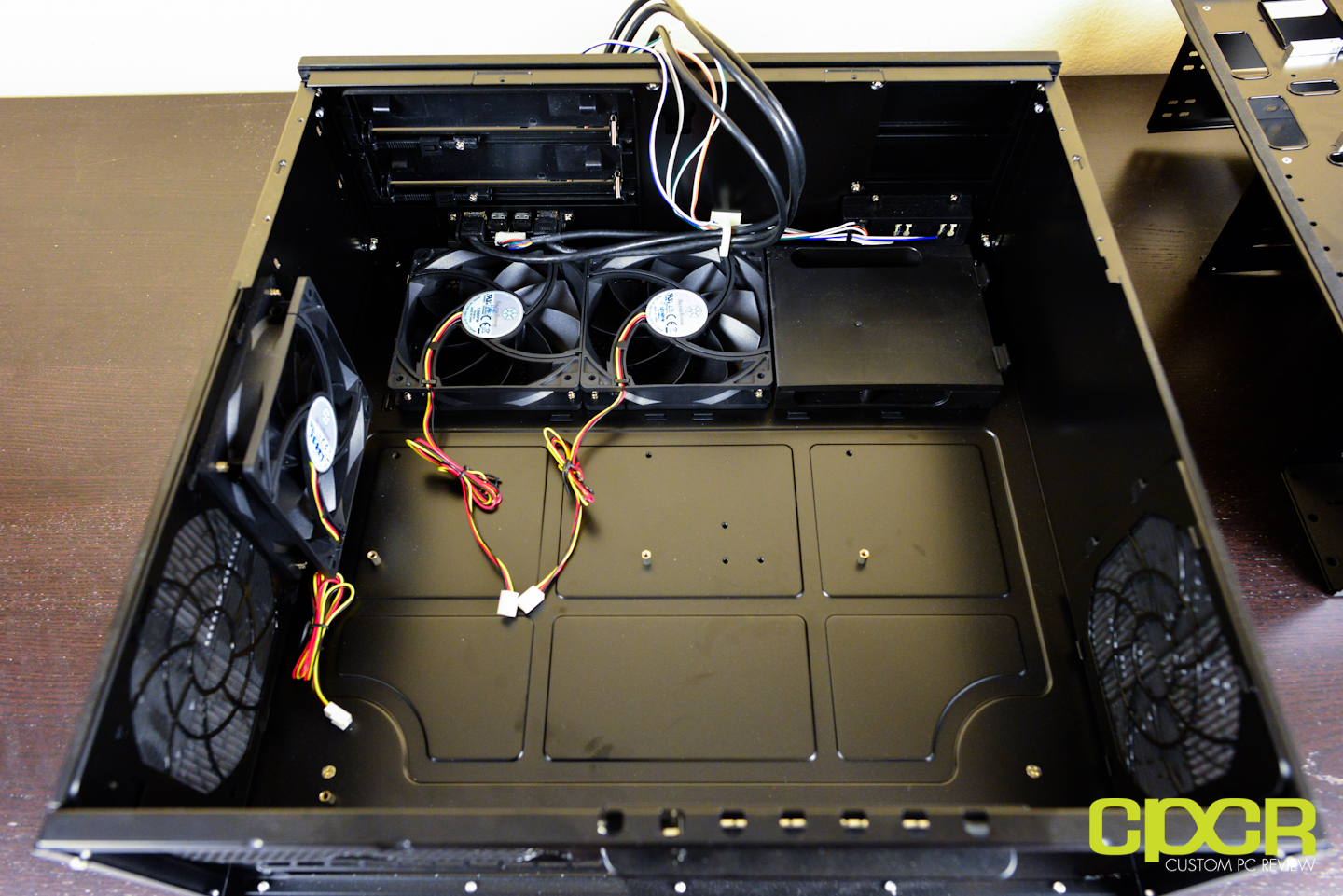Yeah, any upgrade on the cpu at this time will require a new motherboard, and possibly new memory. Some of the initial DDR3 doesn't play well with the newer 1155 motherboards, I'd assume that will carry over to 1150 as well.
The 660Ti should be replaced by the 760Ti in the coming weeks. Keep an eye on that. Even still, I'd almost say wait for AMD's new Volcano Islands offerings to be out in Nov/Dec, or just go with a 7950. The lack of memory and memory bandwidth on the 660/670/680 and therefore 760Ti/770 is worrisome for me.
The 660Ti should be replaced by the 760Ti in the coming weeks. Keep an eye on that. Even still, I'd almost say wait for AMD's new Volcano Islands offerings to be out in Nov/Dec, or just go with a 7950. The lack of memory and memory bandwidth on the 660/670/680 and therefore 760Ti/770 is worrisome for me.