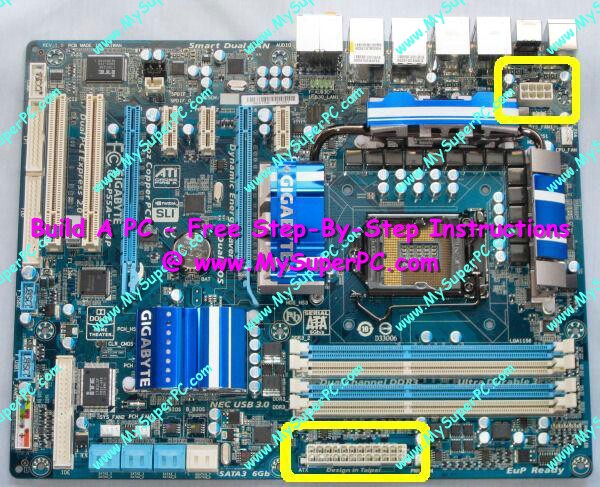I think I found an adapter. We'll see.
Problem #31 - my graphics card doesnt have a vga output. Can i just use the vga on the motherboard to bypass the card and at least try and get windows installed? Im getting pretty tired of all this and will need to clear everything from the kitchen so i can let the cat back in and i want to get as much possible done now.
You can, but make sure you use your graphics card later otherwise that's a wasted 670. Are you using a TV or an old monitor? If TV just use HDMI.
edit: as above, it looks like MSI does give DVI to VGA adapter, you can plug that into your graphics card