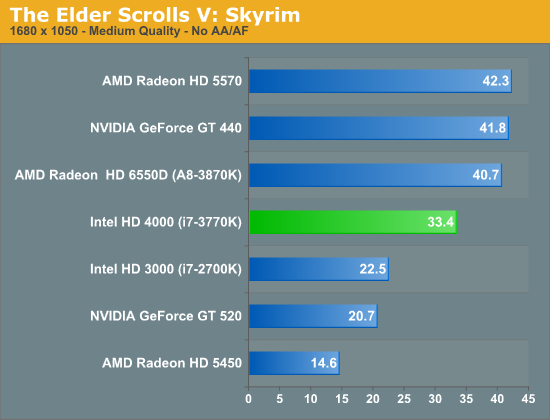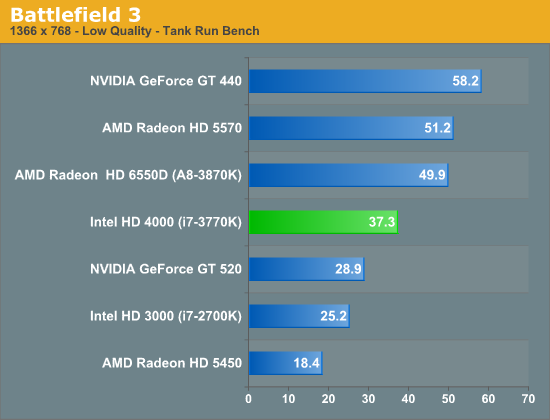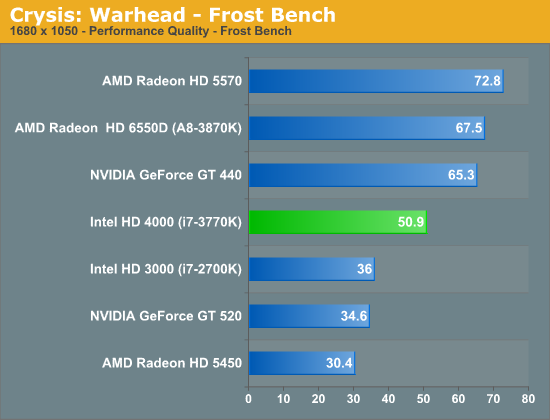Felix Lighter
Member
Having an issue where my TV isn't detected under Nvidia Control Panel unless I reboot the computer. On my old setup with an AMD card I could just re-detect and it would pick it up.
Setup is like this from PC HDMI -> HDMI Ethernet Adapter -> CAT6 -> HDMI Ethernet Adapter -> Onkyo Receiver.
For the TV to be picked up the Receiver needs to be turned on. If I turn on the receiver after computer has loaded windows and open the Nvidia Control Panel it will not detect it and I have to restart Windows and then it works fine, as I said, with my old AMD card this wasn't a problem.
Any ideas?
edit: if I disable and enable SLI it will pick it up
I have almost the exact same setup but I'm using an HD7970. From driver to driver HDMI audio has been hit or miss on AMD as well. Right now everything seems fine with the latest driver.
However with the previous drivers, if I switched to my monitor and turned off my receiver for a while, the HDMI audio would not switch back with the HDMI video unless I disabled and reenabled the AMD HD Audio Driver in the device manager, restarted windows, or put the machine to sleep and woke it back up. At one point the memory clock speed of my card would go so low while in 2D mode, the HDMI audio signal would connect and disconnect constantly to my receiver and I had to adjust the 2D memory clock speed to prevent that from happening.
It's been my only frustration with my current card but when I look up solutions it seems like HDMI audio has been a general issue across both card makers especially in multi-display, multi-audio output situations.