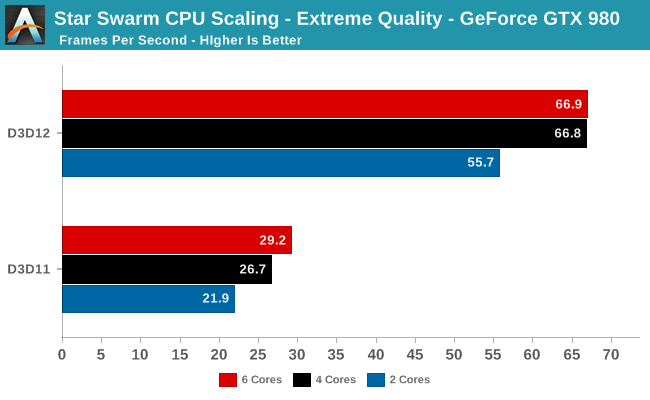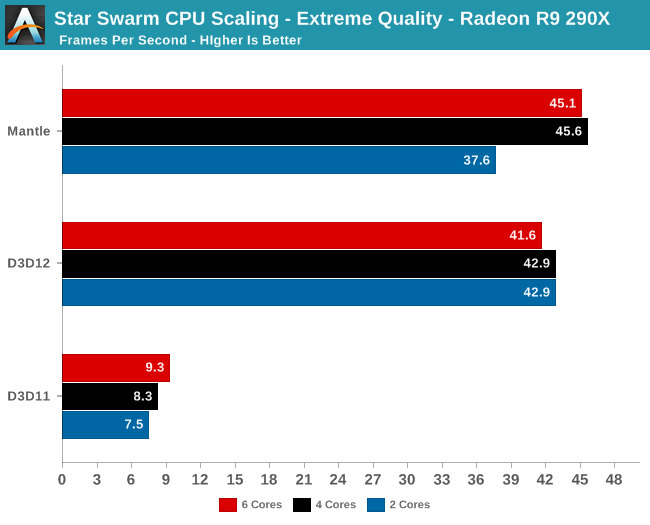My current PC:
- AMD Athlon 5200 @ 2.7 GHz
- 9800 GTX+
- 4 GB DDR2 RAM, 1 TB HDD
It serviced me well since I built it in 2008. However, I knew it was time to upgrade when my laptop (with its 1.8 GHz i5-3337) could run Dolphin and BSNES much better than my desktop ever could. Plus, it isn't that much worse at running games compared to my desktop.
For my next PC, I have the following goals:
- Run Dolphin emulator at best speeds (needs a very powerful CPU)
- Run current and future games with high to highest settings at at least 1080p 30 FPS
- Use less power (or at worst, equal power to my current PC)
- Portable / small form factor (can take to a friend's place somewhat easily)
- Needs SSD
- $1,000 budget, though that's flexible
Other notes:
- I'm in the U.S.
- Monitor resolution: Currently 1280x1024 but will be 1080p when I hook it up to a TV or my Playstation 3D Display
- Some specific games I want to run well: GTA V, Doom 4, Shadow Warrior 1 & 2, XCOM 1 & 2, Rise of the Triad, Sims 4 (which can run on a potato), Cities: Skylines
- I want to buy the parts within the week unless there's any compelling reason to wait a month or two.
- I might overclock, but there probably won't be a need for me to do so, especially if I get full speeds with Dolphin.
- I can reuse my 9800 GTX+ for a while if there's a reason for me to wait to buy a GPU. The games I currently play are likely limited by CPU, anyway (i.e. Cities: Skylines, Sims 3, and Dolphin Emulator), so that part is really no rush.
I did some research and came up with the following questions:
- Would the i7-4790k really be the best option for me, or should I consider an i7-5xxxy processor? I know there's a rather large increase in cost with the new components (a mini-ITX motherboard supporting DDR4 can run $250 alone), but is it worth it? Note that Dolphin's best benchmarks are on the 4790k due to the higher single core speeds.
- Just how much better is the GTX 970 compared to the GTX 960? The latter uses quite a bit less power, it seems, but it also seems to be quite a bit less powerful... Plus, only 2 GB RAM...
- The OP suggests the
ASUS MAXIMUS VII IMPACT motherboard for "enthusiast" PCs and the GIGABYTE GA-Z97N-WIFI for "excellent" PCs. What's so great about those compared to, say, the
ASUS Z97I-PLUS motherboard? (Or
any cheaper motherboard listed here...)
- What are some things I might use a PCI slot for? If there's something compelling, I might end up getting a Micro ATX setup instead of a Mini ITX.
- How is this setup?
Case:
Silverstone RVZ01 (from the OP, $90)
CPU: Intel i7-4790k ($300)
GPU: GTX 960 or 970 (undecided, $200-$300)
Motherboard:
ASUS Z97I-PLUS ($150)
Cooler: Stock for now
RAM: Undecided between 4x2 and 8x2, will probably go with 4x2 ($60-110)
PSU: SILVERSTONE ST45SF-G ($90)
SSD: Likely an M.2 drive, ~240 GB ($100)
HDD: Undecided. The case supports 1x 3.5 (which sits on the power supply) and 2x 2.5 drives (which sit on the GPU). ($100 max)
Total: About $1100 - $1300. A little more than I want to spend...