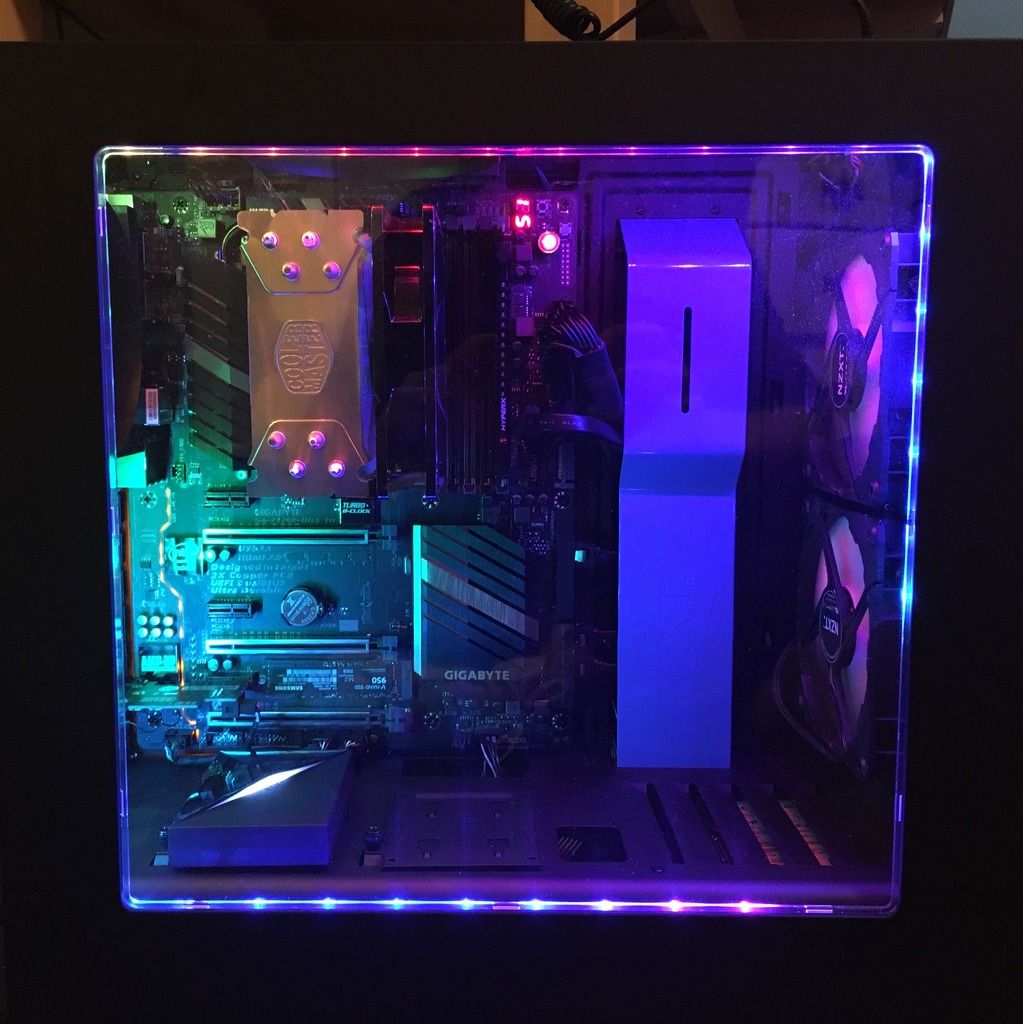So I'm building a PC for my sister and I'm looking for advice on possibly getting the price down. She's mainly going to be using it for video editing (nothing professional, just dabbling with it at the moment), light gaming and general web browsing.
Your Current Specs: None
Budget: Hoping to keep the price at around $1200 (Australian)
Main Use: Rate 1-5. 5 being Highest: Light Gaming (3), Gaming(1), Emulation (PS2/Wii/Wii U) (1), Video Editing (2), General Usage (Word, Web, 1080p playback) (5).
Monitor Resolution: 1080/60, will be buying a new monitor.
List SPECIFIC games or applications that you MUST be able to run well: Is 30FPS acceptable? 60? 144? How important is PhysX / SuperSampling / CUDA to you? She's mostly interested in indies and other smaller stuff, so not a huge deal here.
Looking to reuse any parts?: I'll be donating my old GTX 760 which should be fine for her purposes for the time being.
When will you build?: Do you have a deadline? ASAP
Will you be overclocking?: Yes.
Here's what I'm looking at atm:
http://au.pcpartpicker.com/list/36VBZ8
PCPartPicker part list /
Price breakdown by merchant
CPU: Intel Core i5-6600K 3.5GHz Quad-Core Processor ($332.00 @ Centre Com)
CPU Cooler: Cooler Master Hyper 212 EVO 82.9 CFM Sleeve Bearing CPU Cooler
Motherboard: Gigabyte GA-Z170N-WIFI Mini ITX LGA1151 Motherboard ($208.00 @ IJK)
Memory: G.Skill NT Series 16GB (2 x 8GB) DDR4-2400 Memory ($86.90 @ Newegg Australia)
Storage: Samsung 850 EVO-Series 250GB 2.5" Solid State Drive ($119.00 @ Umart)
Storage: Western Digital Caviar Blue 1TB 3.5" 7200RPM Internal Hard Drive ($68.00 @ CPL Online)
Case: Silverstone TJ08B-EW MicroATX Mid Tower Case ($115.00 @ Umart)
Power Supply: EVGA 500W 80+ Bronze Certified ATX Power Supply ($79.00 @ PCCaseGear)
Optical Drive: LG GH24NSB0 DVD/CD Writer ($19.00 @ IJK)
Operating System: Microsoft Windows 10 Home OEM 64-bit ($137.00 @ Umart)
Total: $1163.90
Prices include shipping, taxes, and discounts when available
Generated by PCPartPicker 2016-07-28 02:41 AEST+1000
I don't have a monitor decided yet, so any advice on getting costs down would be greatly appreciated.