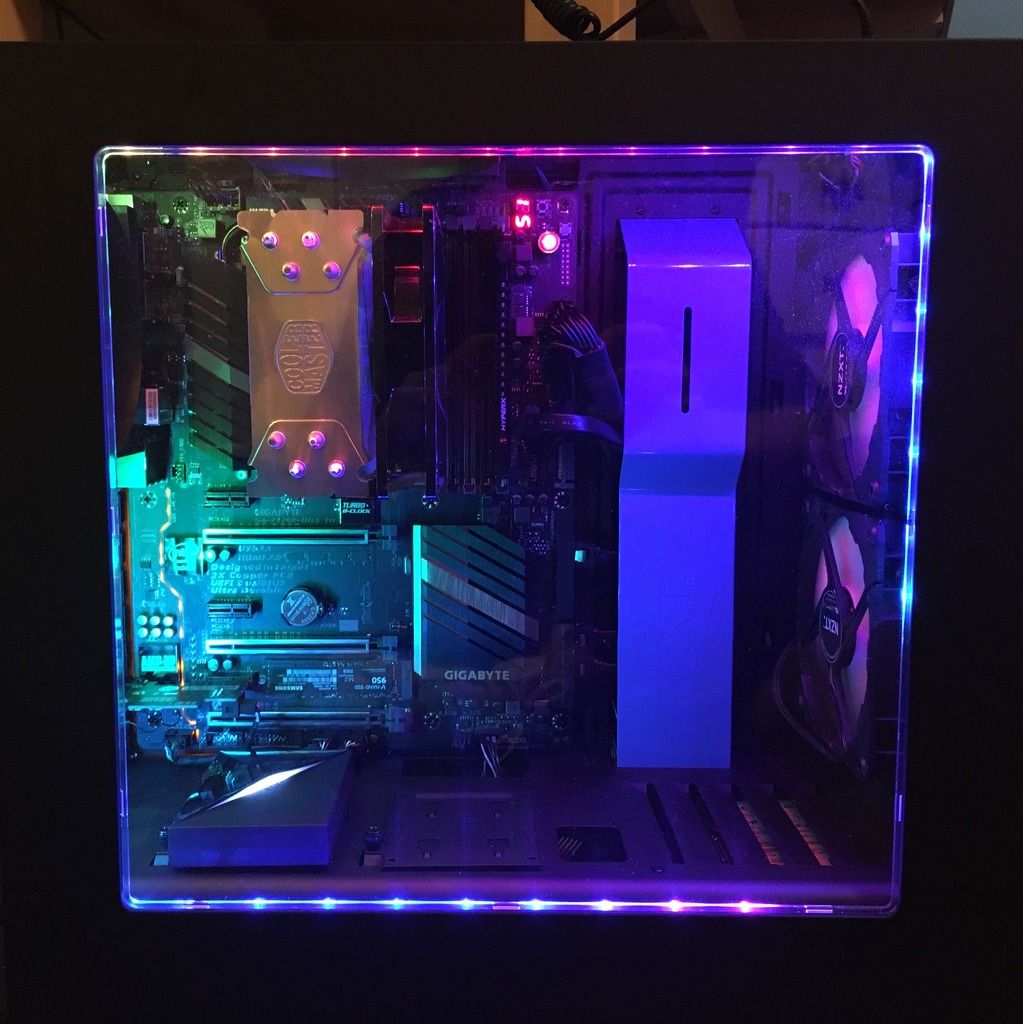Hi PC GAF, I'm having an issue with my PC. I built it in 2014 using some new parts and some I had left over from a prebuilt PC I had purchased a year or so before. My specs:
CPU - i7-3770 @ 3.4 Ghz
RAM - 12GB; I don't know the manufacturer as the two sticks came with my prebuilt PC and they're some no-name brand
Motherboard - Asus P8Z77-V LK ATX LGA1155
Graphics - Intel HD 4000; previously MSI R9 270 2GB
PSU - Corsair CS750M 750 watts
Case - Corsair Air 540
HDD - Seagate Barracuda 2TB
OS - Windows 10 64-bit
Basically for the past two months I had a problem where I turning on my PC would sometimes result in a black screen. I would be unable to log in to my PC as the screen would remain black no matter what (I could not even boot into BiOS). I had assumed at the time that the problem was with my graphics card (R9 270 2GB), as it had been giving me problems for a few months. I removed the graphics card and my PC now seemed to work fine. While attempting to solve the problem I had received a CPU voltage error upon booting my PC, but as it had only occurred once I assumed it was just due to the troubleshooting.
The black screen became rare, but it would crop up from time to time. I would usually unplug my PC and leave it powered down until it started working again. Last night I went to turn on my PC and once again received a voltage error. I was able to boot to UEFI BiOS, which showed the voltage error, and them I was able to reach the Windows log in page, but I decided to restart the computer as I was not sure if the voltage error was persisting and didn't want to fry anything. I hit restart and I was once again greeted with the black screen error. I attempted my usual troubleshooting routine, and now nearly 24 hours later I still have the issue.
I am assuming it is either the PSU or the motherboard, but I am not sure which part. I know the following:
- It is not the HDMI cable as I have swapped out cables while troubleshooting and had the same issue
- Whenever the black screen happens the light on the front of my case turns off
- Connections from my PSU to motherboard are secure
- My motherboard does not make any beeps upon startup, nor are there any abnormal lights on the board
- My PSU is a bit dusty and I plan to clean it
- I do not have an alternate motherboard or PSU to troubleshoot with
Is it likely that I have a faulty PSU? Thanks!