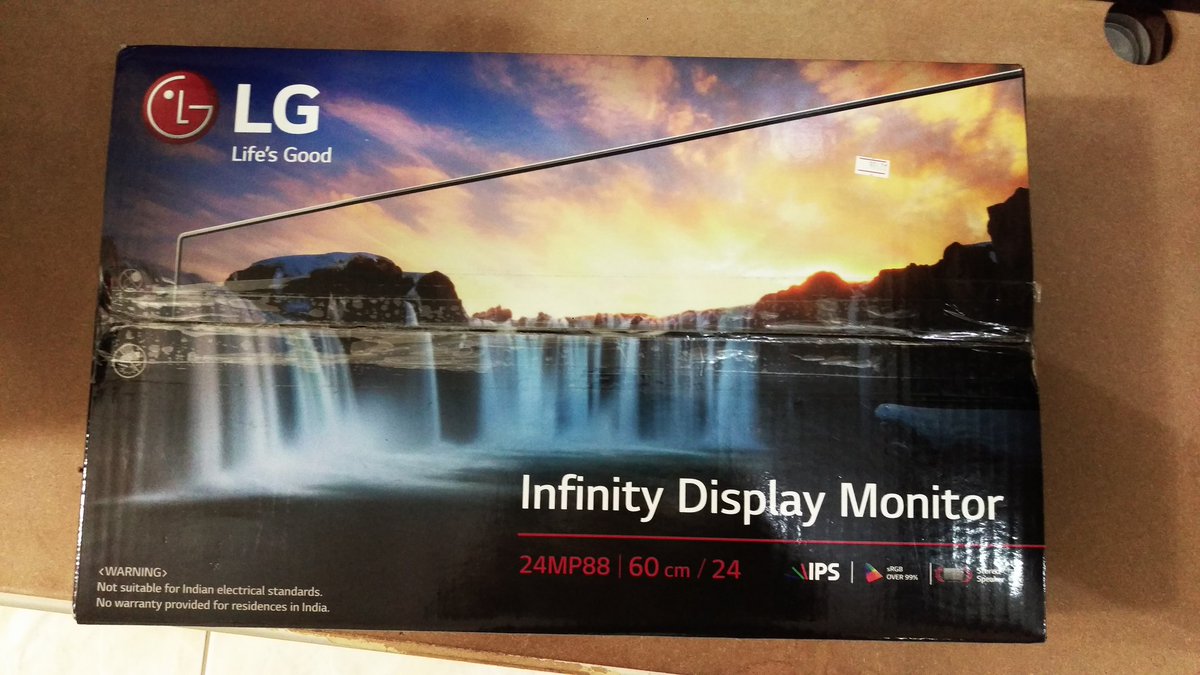Cuban Legend
Member
Pardon the dumb question, but I'm planning on building a new PC and this is my first time getting an SSD.
Is the idea to get an SSD for your OS / system, and then get an HDD for everything else? Both internal? Mix of both?
I'd wager that PCIE or NVME M.2 drives are a better choice for OS drives than SSD's currently. IMO. The only problem is price and if your motherboard has an M.2 slot. The pros being, that M.2 is smaller than an SSD or SSHD 2.5inch laptop drive, and will take up less space in your case.
Here's a short review of a nice, affordable M.2 drive, the Intel 600p. The Intel 600p is kinda like the first affordable yet well performing, middle-ground for those wanting to take advantage of M.2 without breaking the bank. Basically it kind of sits in performance above SSDs but below the Highest performing MLC M.2 drives.